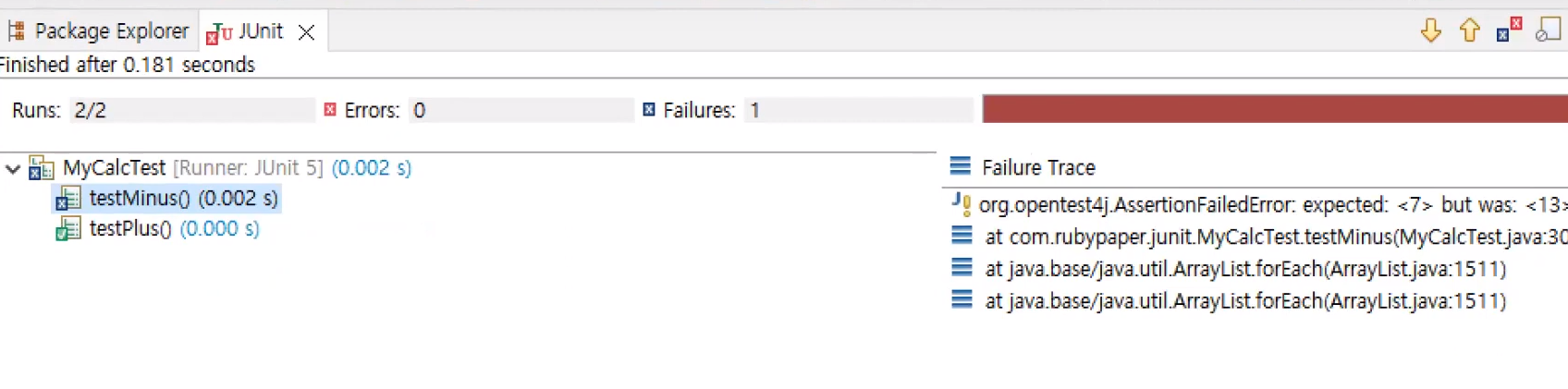1. JUnit 과 테스트케이스
JUnit 은 테스트 케이스를 쉽게 만들 수 있도록 도와주는 도구
- JUnit
- 자바 기반의 단위 테스트 도구
- 종류
3.X기반 (전통적)4.X기반 (Annotation 과 정적 import 활용)
- 테스트 케이스 Test Case
= 테스트 클래스- 어떤 클래스에 대해 별도의 테스트 클래스를 작성
- @Test 가 적용된 메서드가 무조건 실행된다
- 테스트 코드를 재사용할 수 있다
- 테스트 슈트 Test Suite
- 연관된 테스트 케이스들의 묶음
- 테스트 케이스란?
- 내가 만든 클래스를 테스트하기 위한 별도의 테스트 클래스를 따로 만드는 것
- 재사용성을 높이기 위해 테스트 케이스를 작성한다.
- 테스트에 사용된 데이터가 다시 테스트할 때 남아있어야 한다.
2. 간단 실습
본 실습에서는 sts 프로그램을 사용한다. 또한 4.X 기반 (Annotation 과 정적 import 활용)을 활용하여, JUnit 을 간단하게 활용해볼 것이다.
SpringBoot과 관련하여 자세한 테스트케이스 작성은 추후에 공부하여 정리해보도록 하겠다.
-
MyCalc클래스를 테스트하는MyCalcTest라는 테스트 클래스를 작성해보자 -
MyCalcTest 코드
. . . class MyCalcTest { private MyCalc calc; @BeforeEach void setUp() throws Exception { System.out.println("===> tearDown()"); calc = new MyCalc(10, 3); } @AfterEach void tearDown() throws Exception { System.out.println("===> tearDown()"); calc = null; } @Test void testPlus(){ System.out.println("---> testPlus()"); assertEquals(13, calc.plus()); } @Test void testMinus(){ System.out.println("---> testMinus()"); assertEquals(7, calc.minus()); } } -
MyCalc 코드
```java class MyCalc { private int x; private int y; public MyCalc(int x, int y) { this.x = x; this.y = y; } public int plus() { return x + y; } public int minus() { return x - y; } } ```
@BeforeAll
-
글로벌 초기화 메서드
-
모든 테스트 앞에서 딱 한번 실행
@AfterAll
- 모든 테스트 종류 후 마지막에 딱 한번 실행
⇒ @BeforeAll, @AfterAll 는 별로 쓸일이 없음
@BeforeEach, @AfterEach
@Test가 붙은 메서드 앞뒤로 실행
@Test
- 테스트 수행
-
JUnit 실행 결과
특별한 출력 결과가 없더라고, 녹색 바가 뜨면 성공!
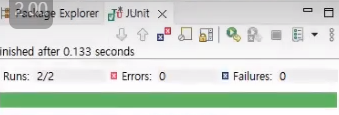
빨간 바와 함께 어떤 에러 목록이 뜬다면 실패ㅠ