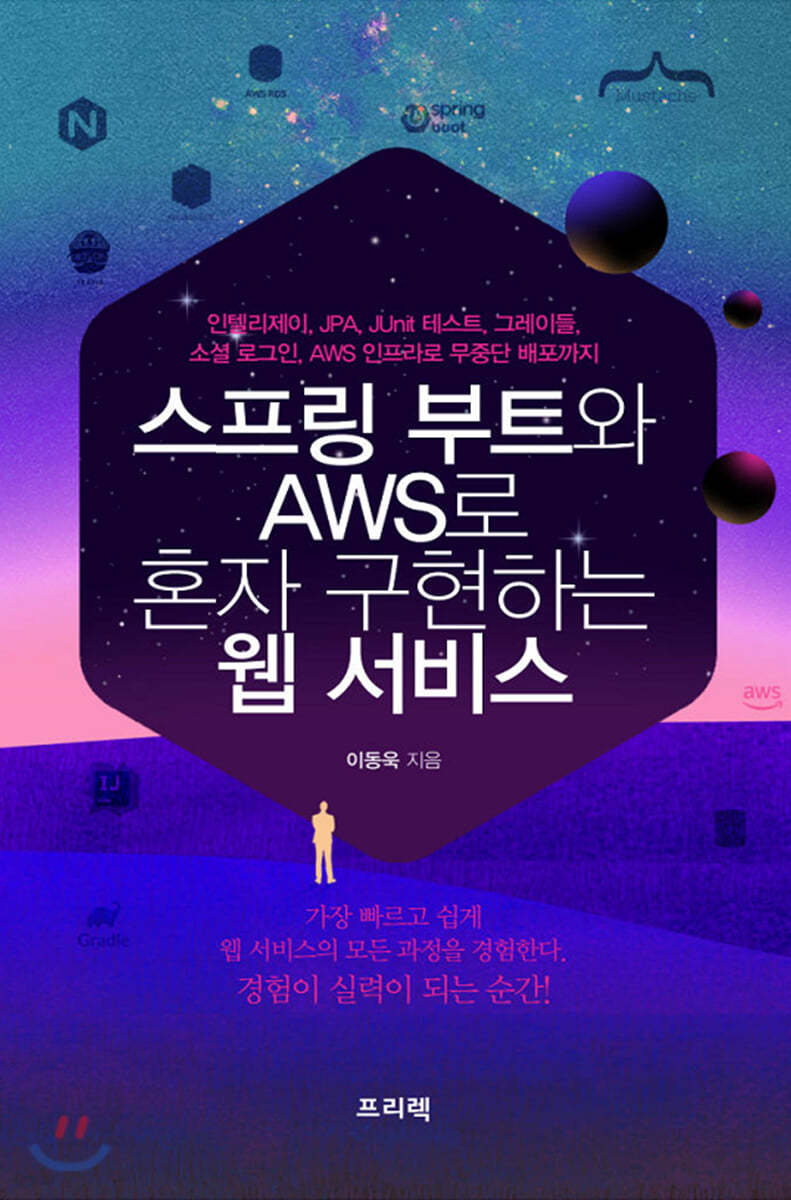
'스프링 부트와 AWS로 혼자 구현하는 웹 서비스'라는 책을 실습하며 현재와 달라진 최신 버전으로 인해 작동되지 않아 생긴 오류를 고칩니다.
24.01.13. 기준 작성되었습니다.
버전이 다를 경우 지원하지 않는 메서드들이 있습니다. 버전을 확인 해 주세요.
- Spring Boot: 6.0.11
- Java: 17
- Gradle: 8.4
소셜 로그인 등 클라이언트 입장에서 소셜 기능 구현 시 필요한 의존성
implementation 'org.springframework.boot:spring-boot-starter-oauth2-client'config/auth/SecurityConfig.java
시큐리티 설정을 하는 데 더이상 쓰지 않는 메서드들이 많아서 구글링하기 시작 했다.
- 책에서는
WebSecurityConfigurerAdapter를 상속받아 설정을 오버라이딩하여 사용하지만 현재는 deprecated 되어Bean으로 등록하여 사용하는 방식으로 변경 - authorizeRequest() deprecated -> authorizeHttpRequests()로 변경
- antMatchers() deprecated -> requestMatchers()로 변경
- 작성 방식 람다로 변경
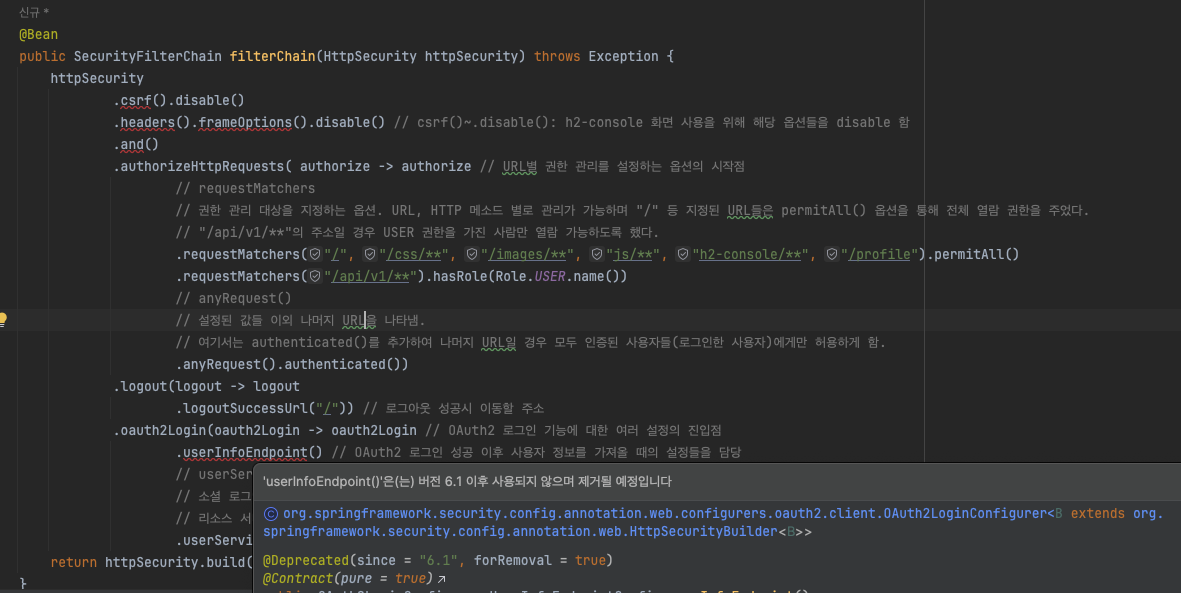
그리고... 아래 빨간 줄은 전부 다음 버전에서 사라질 예정이라고 떠서 실행은 되니까 대수롭지 않게 여기고 넘겼는데 해당 설정이 안 먹는 건지 localhost:8080 으로 접속하면 메인 화면이 뜨지 않고 계속 구글 로그인 화면으로 인증을 요구했다.
구글링 하다보니 @Configuration을 사용해야 하길래 클래스에 추가를 해줬더니 에러 메시지가 떴다.
그러다 같은 오류를 해결하신 분이 계셔서 그 분을 참고해서 해결
- 참조사이트
- 해당 사이트에서 설명해주신 방법... 이 스프링 시큐리티 리포지토리에 올려둔 이슈를 참고하기 라고 하셨는데... 봐도 어떻게 해결하셨는지 아직은 모르겠다... 😂 그리고 사용하신 메서드도 어떤 것인지 정확히 모르겠어서 좀 더 공부 해야한다.
작성된 코드 전문
package com.book.springboot.config.auth;
import com.book.springboot.domain.user.Role;
import lombok.RequiredArgsConstructor;
import org.springframework.context.annotation.Bean;
import org.springframework.context.annotation.Configuration;
import org.springframework.security.config.annotation.web.builders.HttpSecurity;
import org.springframework.security.config.annotation.web.configuration.EnableWebSecurity;
import org.springframework.security.config.annotation.web.configurers.AbstractHttpConfigurer;
import org.springframework.security.config.annotation.web.configurers.HeadersConfigurer;
import org.springframework.security.web.SecurityFilterChain;
import org.springframework.security.web.util.matcher.AntPathRequestMatcher;
@RequiredArgsConstructor
@EnableWebSecurity
@Configuration
public class SecurityConfig {
private final CustomOAuth2UserService customOAuth2UserService;
@Bean
protected SecurityFilterChain configure(HttpSecurity http) throws Exception {
http
.csrf(AbstractHttpConfigurer::disable)
.headers((headers) -> headers.frameOptions(HeadersConfigurer.FrameOptionsConfig::disable))
.authorizeHttpRequests(auth -> auth
.requestMatchers(
new AntPathRequestMatcher("/"),
new AntPathRequestMatcher("/css/**"),
new AntPathRequestMatcher("/images/**"),
new AntPathRequestMatcher("/js/**"),
new AntPathRequestMatcher("/h2-console/**"),
new AntPathRequestMatcher("/profile")
).permitAll()
.requestMatchers(new AntPathRequestMatcher("/api/v1/**")).hasRole(Role.USER.name())
.anyRequest().authenticated())
.logout((logout) -> logout
.logoutSuccessUrl("/"))
.oauth2Login((oauth2) -> oauth2
.userInfoEndpoint(userInfoEndpoint -> userInfoEndpoint
.userService(customOAuth2UserService))
.defaultSuccessUrl("/", true));
return http.build();
}
}
예전에 겪어본 프로젝트에서도 로그인 부분을 내가 맡은 게 아니라서
스프링 시큐리티를 접해 볼 수 없었는데... 해당 책 읽기를 잘한 것 같다.
스터디원 분들이 스프링 시큐리티를 더 공부해보고 싶다는 얘기를 하셨었는데 정말 많이 공부해야 할 것 같다.
참고한 블로그 분의 에러 해결 과정 중 처음에 고친 방법은 공식문서 참고하는 것이라고 하셨는데 나는 아직 이 부분이 많이 부족한 것 같아 많이 배우고 공부해야겠다.😊👍
