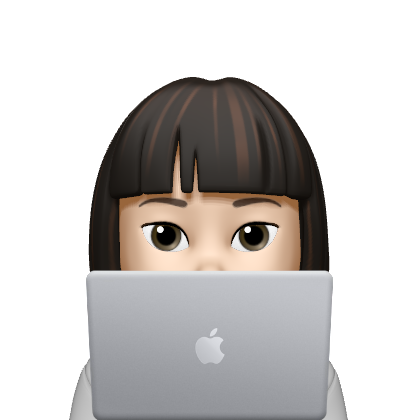1. 대소문자 구분없이 문자열 치환, i
let str = 'kim, Yeseul';
let replaced_str = str.replace(/yeseul/i, 'regexp replace');
console.log(`변경 전: ${str}`);
console.log(`변경 후: ${replaced_str}`);
- 정규식으로 찾으려는 문자열은 ‘/’ 로 감싸, 파라미터로 들어가는 값이 정규식임을 알려준다
- ‘/’ 뒤에는 ‘i’ 라는 modifier 를 붙여준다
- 여기서 i 는 ‘ignore case’의 의미로 대소문자를 구분하지 말라는 뜻
2. 해당하는 단어 모두를 치환, g
let str = 'kim, Yeseul, kim';
let replaced_str = str.replace(/kim/g, 'regexp replace');
console.log(`변경 전: ${str}`);
console.log(`변경 후: ${replaced_str}`);
- ‘/’ 뒤에는 ‘g’라는 modifier를 붙여준다
- 여기서 g 는 ‘global match’의 의미로 문자열 내에 모든 패턴들을 검색
3. 해당하는 단어 모두를 대소문자 구분없이 치환, gi
let str = 'Kim, Yeseul, kIm';
let replaced_str = str.replace(/kim/gi, 'regexp replace');
console.log(`변경 전: ${str}`);
console.log(`변경 후: ${replaced_str}`);
- ‘/’ 뒤에는 ‘gi’라는 modifier를 붙여준다
- 여기서 gi 는 ‘global match’ + ‘ignore case’의 의미로 대소문자를 구분하지 않고 문자열 내에 모든 패턴들을 검색