그림일기 프로젝트에 필요한 컴포넌트들을 만들었다.
간단하고, 작은 부분부터 만들었는데,
styled components 라이브러리를 사용했다.
컴포넌트 안에서 CSS를 적용할 수 있어서, 편했고 재미있었다.
잊기전에 코드들을 블로깅하려 TIL을 쓴다.
styled-components
npm i styled-component
타입스크립트를 사용하기 때문에, 아래 @types도 설치했다.
npm i @types/styled-component
import React from 'react'
import styled from "styled-components"
const MainComment = styled.div`
background: yellow;
font-size: 1.3em;
margin: 1px;
`;
function Comment(){
return (
<MainComment>블로깅~!<MainComment/>
)
}
export default Comment
이런식으로 styed.div , span h1 등 필요한 태그를 붙여 사용하면 된다.
처음엔 불편했지만, 쓰다보니 더 빠르고 편했다.
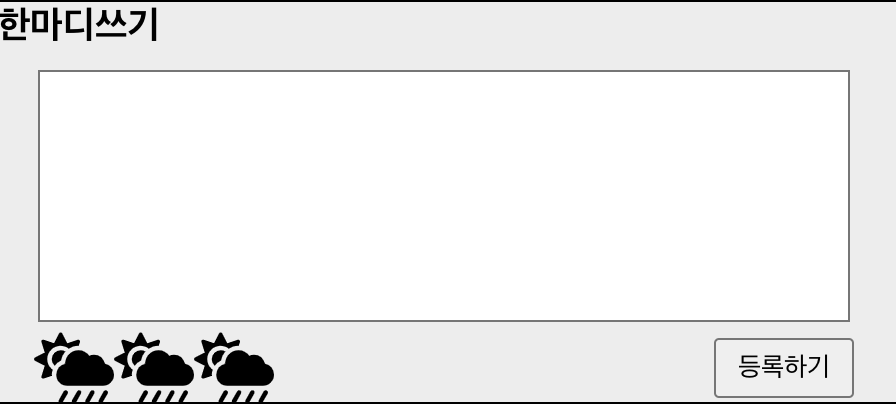
올드한 컨셉이라 일부러 구리게 CSS를 하는데 나는 이게 더 힘들다.😭
하단의 아이콘 부분은 스티커를 남기는 부분인데,
우선 임시로 가지고있는 날씨 아이콘을 넣어두었다.
추후 변경 예정,
복습한 내용
- justify-content : 가로 정렬
- align-items : 세로 정렬
- display : 블록, 인라인 요소 결정
공부가 더 필요한 내용
- flex box 연습
- hover 외 다양한 이벤트들
import React from "react";
import styled from "styled-components";
function CreateComment() {
const CommentBox = styled.div`
width: 450px;
height: 200px;
border: 1px solid black;
margin-left: 10px;
background: #ededed;
`;
const CommentBoxTitle = styled.h3`
margin: 0px;
`;
const CommentInput = styled.textarea`
width: 400px;
height: 120px;
background: white;
margin-top: 10px;
margin-left: 20px;
resize: none;
font-size: 1.5em;
`;
const CommentStampSend = styled.div`
display: flex;
align-items: center;
justify-content: flex-end;
`;
const CommentSendButton = styled.button`
width: 70px;
height: 30px;
align-items: center;
justify-content: center;
display: flex;
margin-right: 22px;
margin-left: 220px;
`;
return (
<CommentBox>
<CommentBoxTitle>한마디쓰기</CommentBoxTitle>
<CommentInput />
<CommentStampSend>
<img
className="date_weather"
src="이미지 링크"
alt=""
width="40px"
height="40px"
/>
<img
className="date_weather"
src="이미지 링크"
alt=""
width="40px"
height="40px"
/>
<img
className="date_weather"
src="이미지 링크"
alt=""
width="40px"
height="40px"
/>
<CommentSendButton>등록하기</CommentSendButton>
</CommentStampSend>
</CommentBox>
);
}
export default CreateComment;

