code convention 사용 이유
-
개발자들이 성능을 점검하고 협업을 했을 때 보이는 코드 구조의 일관성을 지키기 위해
-
협업 시 다른 팀원이 직관적으로 코드를 이해하기 수월
참고: https://novemberde.github.io/post/2017/05/21/Javascript_policy/
clang-format 사용 방법
<경로확인 명령어>
which find => 특정 명령어의 위치를 찾아주는 명령어
whereis find => 실행파일위치, 소스위치, man 페이지파일의 위치 찾아주는 명령어
locate .bak => 현재 시스템에 존재하는 .bak에 해당하는 파일 찾기
ls -al => 디렉토리 내의 속한 숨겨진 파일까지 모두 자세하게 출력
(=ll)
clang => C 컴파일러
- 다음 명령어 실행
which clang-format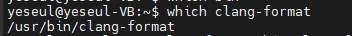
- 1번의 명령어 수행 후 알아낸 clang-format의 경로 복사 후 다음 명령어처럼 붙여 넣어 실행
ls -al /usr/bin/clang-format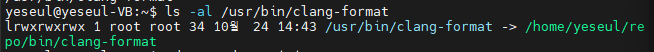
- 2번에서 알아낸 경로를 참고하여 아래 명령어 실행하면 clang-format 적용 완료
cd ~/study/training_repo/
clang-format -i -style=file:/home/yeseul/repo/hooks/.clang-format.llvm.custom main.c
git diff main.c만약 clang-format을 진행한 파일을 수정하였다면,
다시 한 번 3번의 과정을 반복하면 clang-format 적용 가능
