- 스프링부트가 제공하는 Welcome Page 기능
- static/index.html을 올려두면 Welcome page 기능을 제공
- https://spring.io
- thymeleaf 템플릿 엔진
- thymeleaf 공식 사이트: https://thymeleaf.org/
- 스프링 공식 튜토리얼: https://spring.io/guides/gs/serving-web-content/
- 스프링부트 메뉴얼: https://docs.spring.io/spring-boot/docs/2.3.1.RELEASE/reference/html/spring-boot-features.html#boot-features-spring-mvc-template-engines
웹 애플리케이션에서 첫번째 진입점이 controller이다.
✅ controller 패키지 및 HelloController class 생성
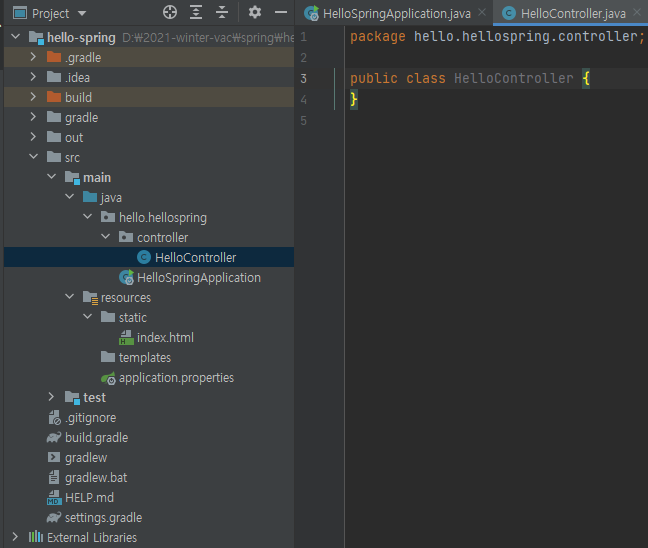
✅ @Controller 노테이션을 사용
✅ @GetMapping("hello")는 웹페이지에서 hello 링크를 눌렀을 때 아래 메소드를 실행시키는 노테이션
✅ return "hello";는 resources > templates > hello.html 을 의미
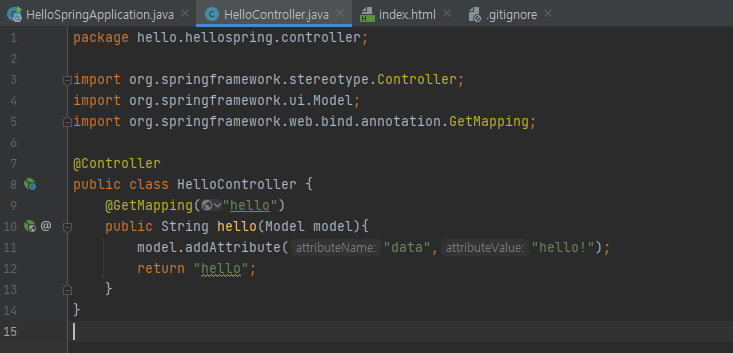
✅ xmlns:th -> thymeleaf 템플릿 엔진 스키마로 선언
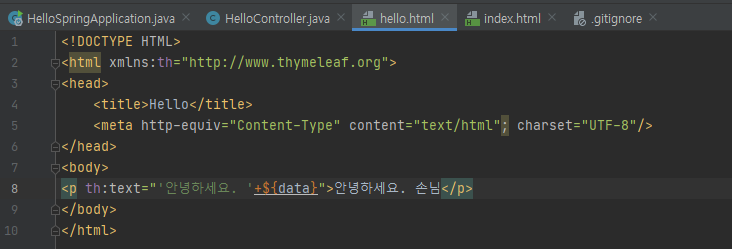
✅ 동작환경그림
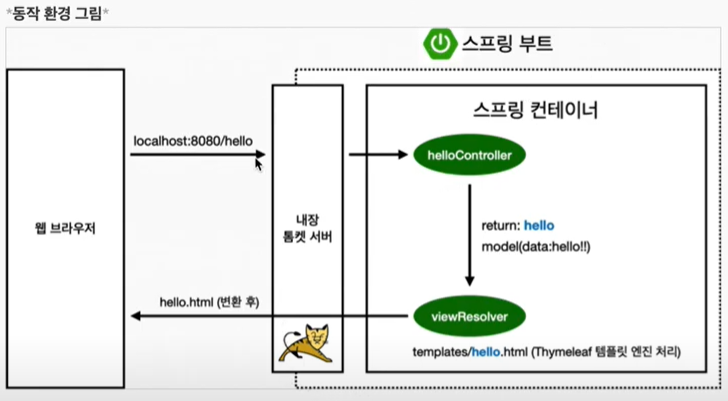
💡 컨트롤러에서 리턴 값으로 문자를 반환하면 뷰 리졸버('viewResolver')가 화면을 찾아서 처리한다.
- 스프링 부트 템플릿엔진 기본 ViewName 매핑
- 'resources:templates/' + {ViewName} + '.html'
참고: 'spring-boot-devtools' 라이브러리를 추가하면, 'html' 파일을 컴파일만 해주면 서버 재시작 없이 View 파일 변경이 가능하다.
intellij 컴파일 방법: build -> Recompile
