API
스트링 자체를 전달
@GetMapping("hello-string")
@ResponseBody//http에서 header,body에서 body부에 "hello "+name을 직접 넣어주겠다
public String helloString(@RequestParam("name") String name){
return "hello "+name;//"hello spring", 요청한 클라이언트에 그대로 전달
}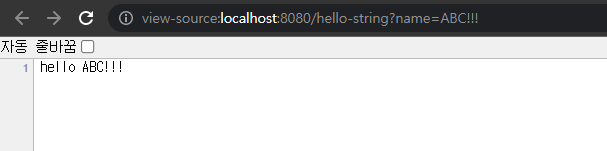
- 런타임까지 가서 오류를 걸러내기 때문에 시간이 오래 걸린다.
객체를 전달
@GetMapping("hello-api")
@ResponseBody
public Hello helloApi(@RequestParam("name") String name){
Hello hello = new Hello();
hello.setName(name);
return hello;//객체를 넘김
}
static class Hello{
private String name;
public String getName(){
return name;
}
public void setName(String name){
this.name=name;
}
}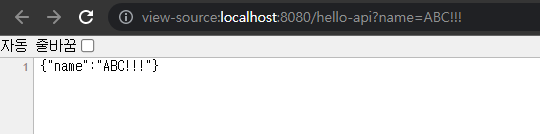
- 런타임까지 가지 않고 컴파일 시 오류를 찾아낼 수 있기 때문에 시간이 덜 걸린다.
@ResponseBody 사용 원리
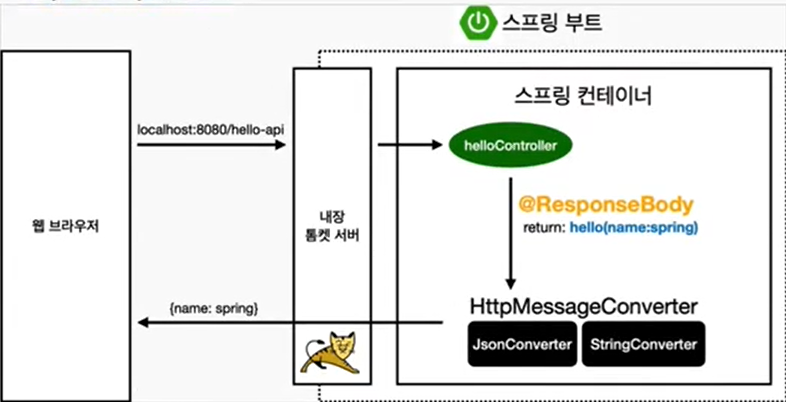
- HTTP의 BODY에 문자 내용을 직접 반환
- 'viewResolver' 대신에 'HttpMessageConverter'가 동작
- 기본 문자 처리: 'StringHttpMessageConverter'
- 기본 객체 처리: 'MappingJackson2HttpMessageConverter'
- byte 처리 등등 기타 여러 HttpMessageConverter가 기본으로 등록되어 있음
Tip: 클라이언트의 HTTP Accept 헤더와 서버의 컨트롤러 반환 타입 정보 둘을 조합해서 'HttpMessageConverter'가 선택된다. (자세한 내용은 MVC 강의에서)
