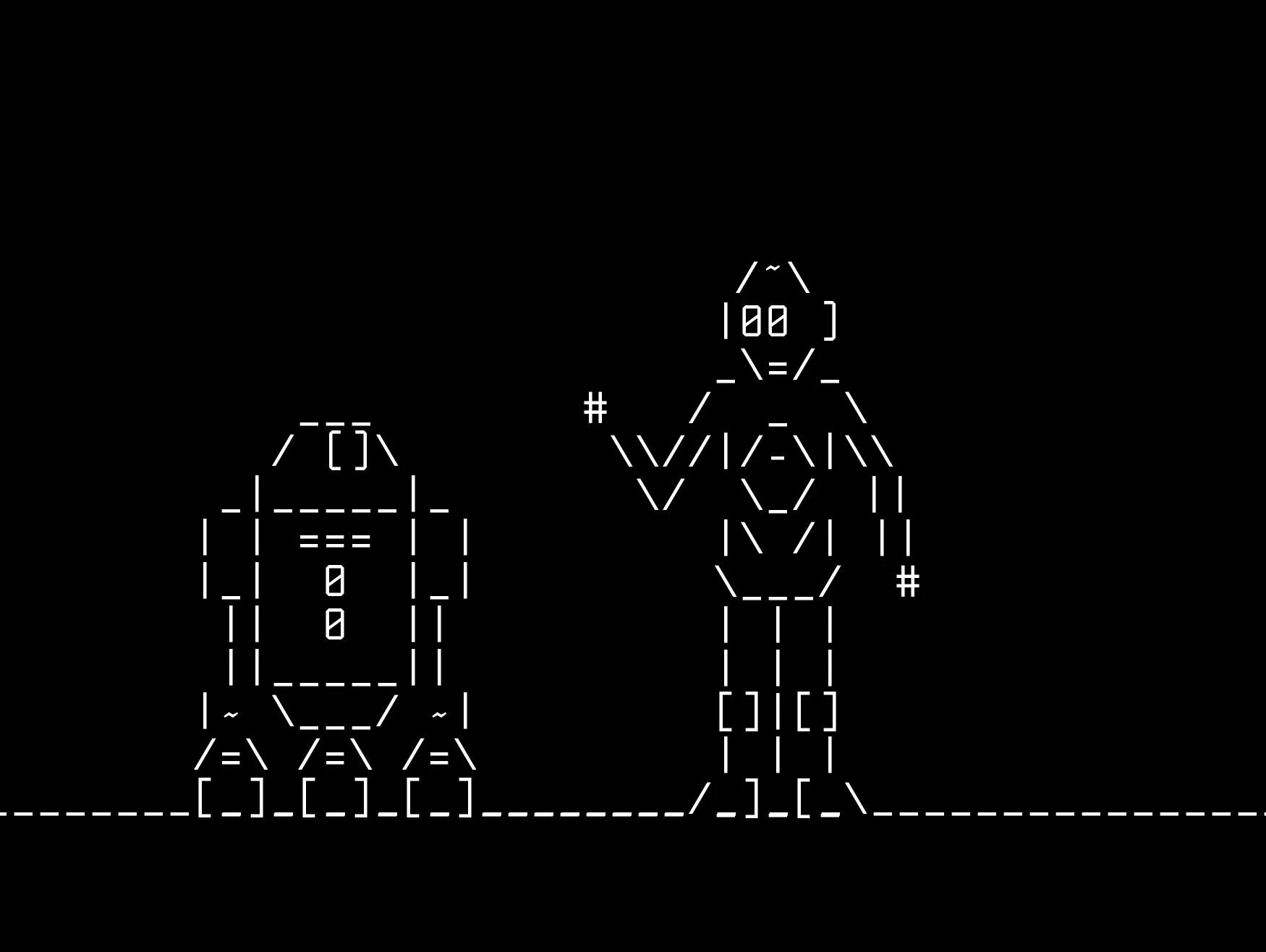
쓸데마다 헷갈려서 따로 정리해둔다.
폴더 삭제: rm -r [삭제할 폴더 이름]
폴더 이름 변경 :mv [기존 폴더 이름] [변경할 폴더 이름]
npm package 생성: npm init
package.json에 명시한 dep를 전부 설치:npm install
creat react app : npx create-react-app [폴더 이름]
eslint 환경설정 하기:npm init @eslint/config
실행 중인 port 확인: netstat -tnlp
port 끄기: kill -9 [port PID]
nano에서 yes를 누를때 영문으로 바꾼 다음 'y'를 누르기!
열려있는 모든 서버 리스트를 출력: sudo lsof -i tcp
해당 포트에 열려있는 것을 찾아냄: sudo lsof -i tcp:{"포트번호"}
열려있는 포트를 끌 수 있음: sudo kill -9 {"포트번호"}
서비스 실행: systemctl {start | stop | reload | restart | status} {"시스템 이름"}
파일위치찾기 : which {파일명}
현재위치 : pwd
파일 압축 : tar -czf {"압축 이후 생성되는 파일 명"} {"압축폴터"}
ex>tar -czf test.tar.gz test/
파일 압축 해제 : tar -xzf {"압축 풀려고 하는 압축 gzip 파일 명"}
해당 서버에 자원 요청 : curl {option} {url}
ex> curl https:www.naver.com ==> 네이버 html document가 출력됨
파일에 어떤 정보를 덧씌우거나(overwrite) 추가하기(append)
// overwrite
echo "Hello, World!" > output.txt
// append
echo "This is a new line." >> output.txt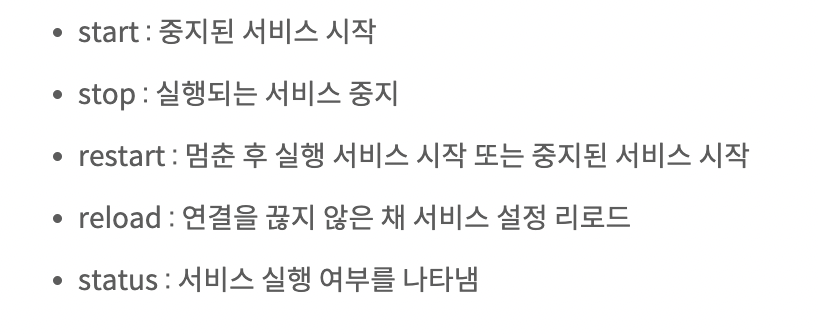
(출처 : https://etloveguitar.tistory.com/57)
cli 단축명령어 설정
$ nano ~/.zshrc를 입력하고 profile 창에 들어간다
alias rndev=“NODE_OPTIONS=' ' react-devtools"저장해주고 나와서 source ~/.zshrc
해주고 나서 rndev를 입력하면 잘 먹힘 ㅋㅋㅋ
에러
npm install 시에 다음과 같은 에러가 난다 Fix the upstream dependency conflict, or retry npm ERR! this command with --force, or --legacy-peer-deps
peerDepdency버전과 실제 package.json에 깔린 버전이 달라서 그런것 이다. 아래와 같은 명령을 입력하면 된다.
npm config set legacy-peer-deps true
