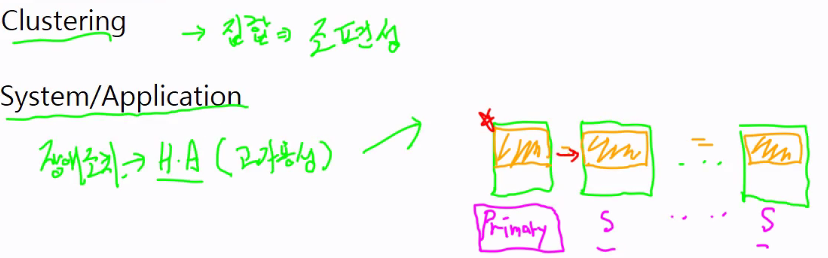Clustering
- Clustering : 어떤 목적을 위한 집합 LIKE 조편성
장애가 날 것을 대비해서 클러스터링 하는 것을 의미- System / Application Clustering:
장애 조치 -> HA(고가용성)
1. 여러대(3대 이상 권장)
2. Data 전체 복제
3. 1대가 Primary(Active Server), 나머지 Seconda(Passive)
4. 설정 서버 구성 필요 (config)
5. 요청 전송 서버 필요 (Routing 개념)
- 시스템 클러스터링
클러스터 : 목적을 위한 집합
장애가 날 것을 대비해서 클러스터링 하는 것을 의미
두 사람 이상이 공동으로 데이터가 똑같이 구성되어 있어야 함. ==> 복제 전략
참고 사이트 : https://riptutorial.com/mongodb/example/22539/mongodb-as-a-replica-set
1) 하나의 시스템이 아니라, 다수의 시스템으로 유지해야 한다.
2) 하나가 사라질 때를 대비해서 똑같은 데이터를 보유하고 있어야 한다.
3) 서비스를 운영중인 애를 선택해두자
- 누가 일단 서비스를 하고 있을래? Primary를 누가?
- --> 다 Second..
4) if primary에 장애가 생겼으면,
- mash형에서 heartbit으로 장애가 생겼는지 확인함
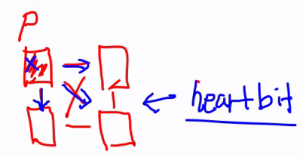
- mash형에서 heartbit으로 장애가 생겼는지 확인함
- config라는 설정에 관련된 서버를 하나 둠
=> 구성 정보, db가 어떤게 들어갈지 알고 있음, primary에 장애가 생겼을 경우 config가 확인
=> 대장 뽑아! primary로 다른애 선정
=> 홀수 계산법
=> 여러대, 최소 3대 권장
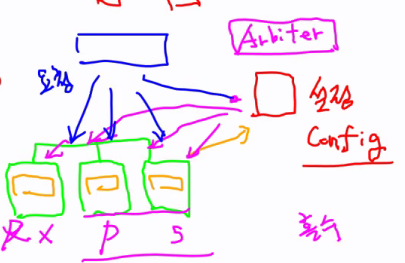
- config라는 설정에 관련된 서버를 하나 둠
MongoDB
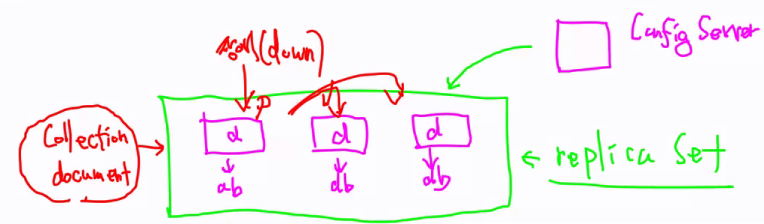
-
그대로 복제되는지 알려면 접속을 해서 collection과 document를 구성해둬야 함 -> 구성한 상태에서 복제가 되는지 확인
-
장애를 일으켜봄(시스템 다운시킴) -> 전이가 되는지 확인
실습
db 1, 2, 3 생성 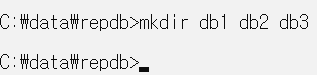
db로 쓸 창 3개 띄우기 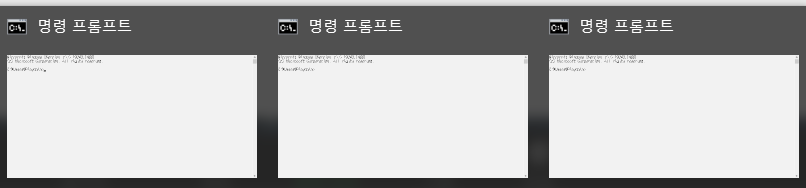
- C:\data\repdb
mongod --replSet repSet --dbpath "C:\data\repdb\db1" --port 40001
mongod --replSet repSet --dbpath "C:\data\repdb\db2" --port 40002
mongod --replSet repSet --dbpath "C:\data\repdb\db3" --port 40003
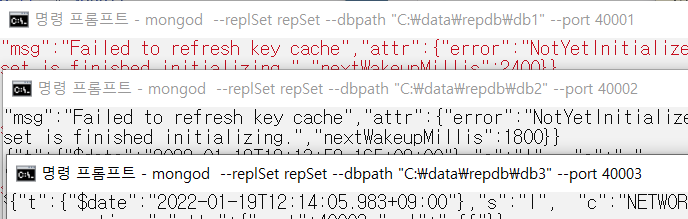
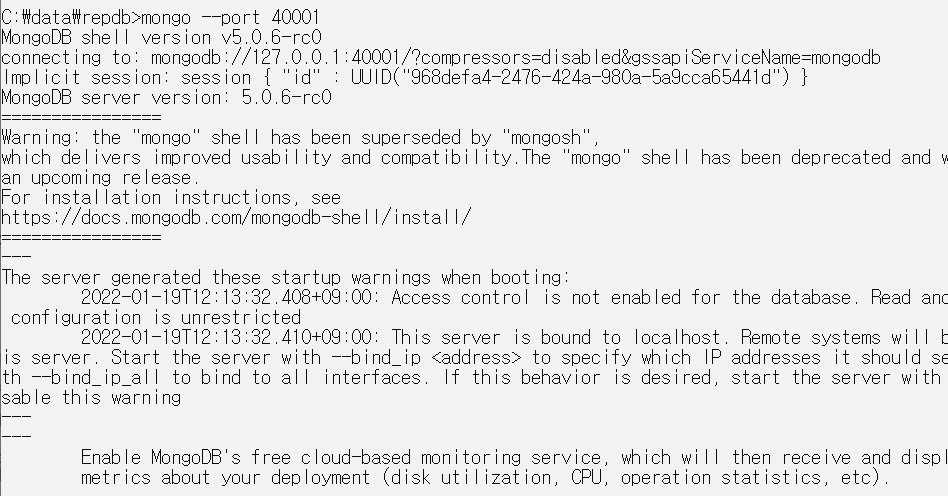
- config = {_id : repSet, members : [ {_id:0 , host:"localhost:40001" } ,
{_id:1 , host:"localhost:40002" } ,
{_id:3 , host:"localhost:40003" } ]
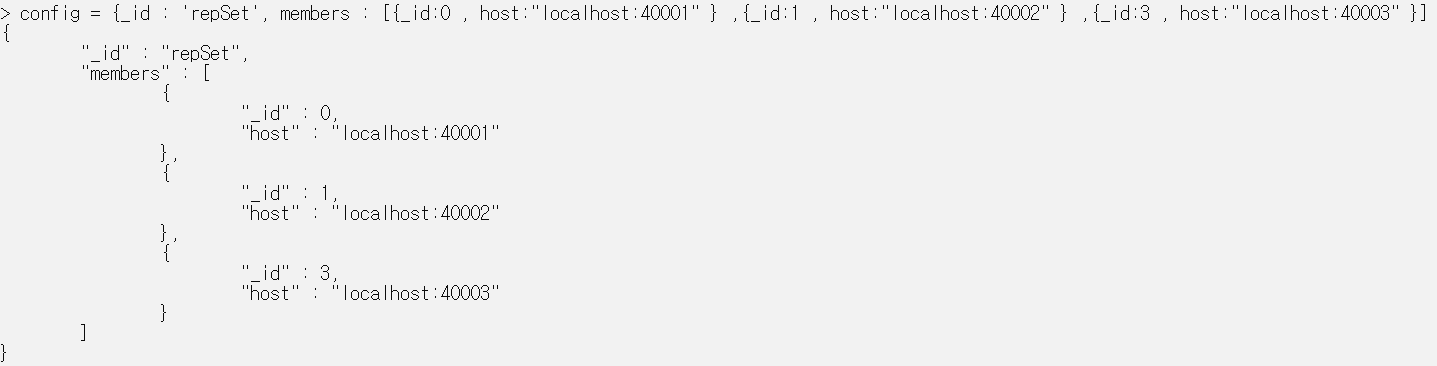
-
rs.initiate(config)
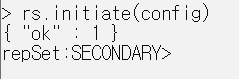
-
mongo --port 40001
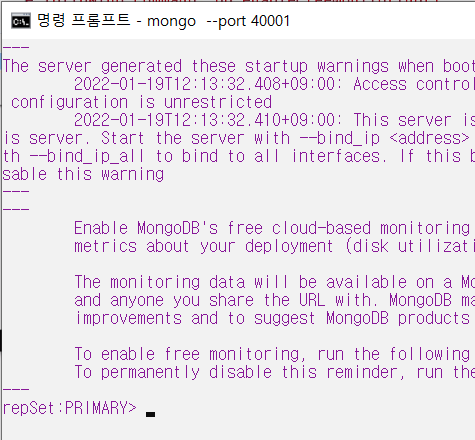
-
mongo --port 40002
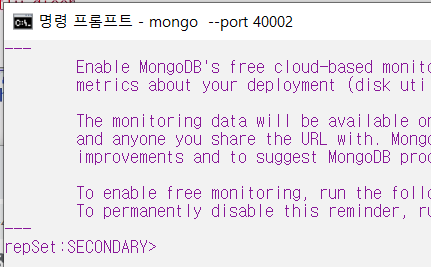
-
primary test
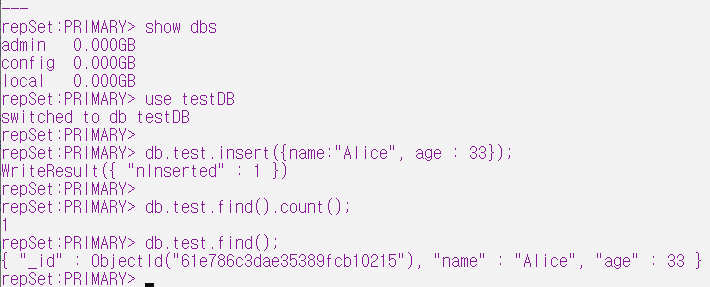
-
secondary test
db조회가 안됨
db.test.find() 불가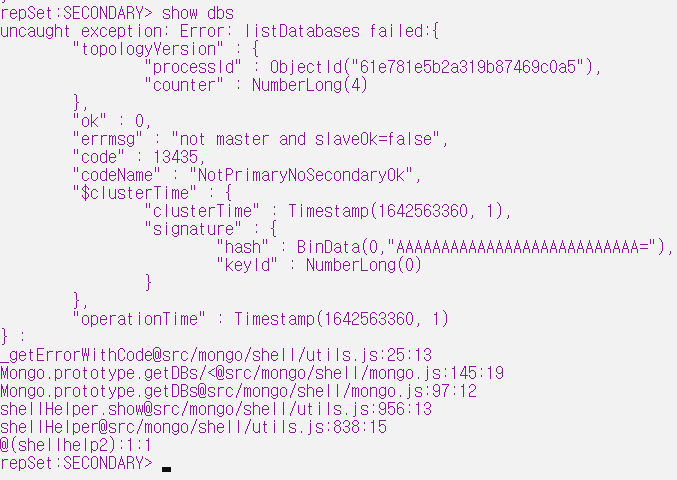
-
primary 종료
- secondary가 primary 되는지 확인
- test db collection에 alice가 있는지 확인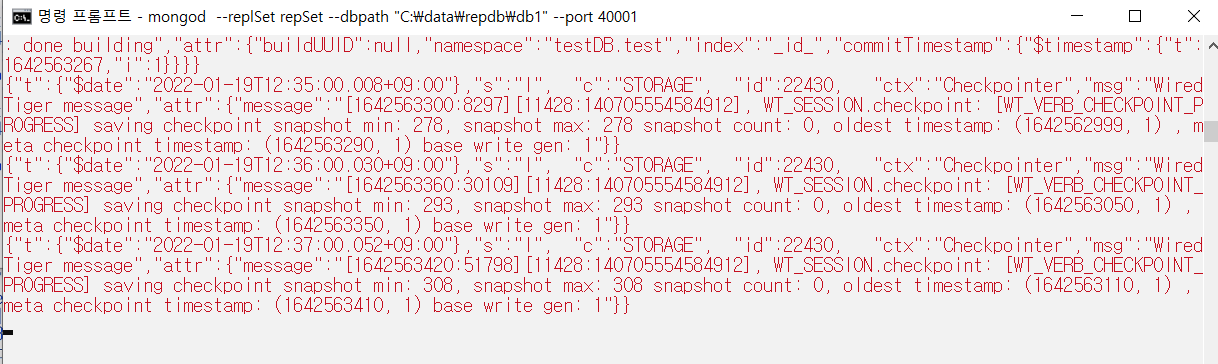
-
secondary -> primary로 변경됨
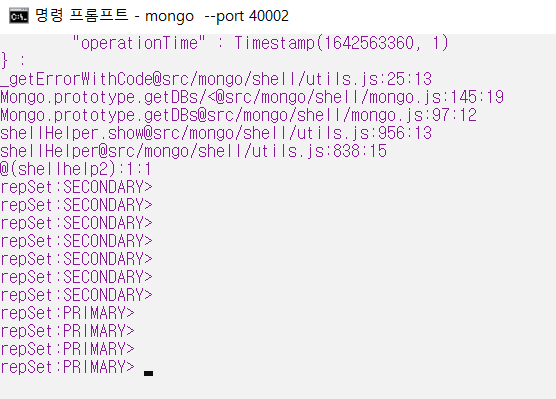
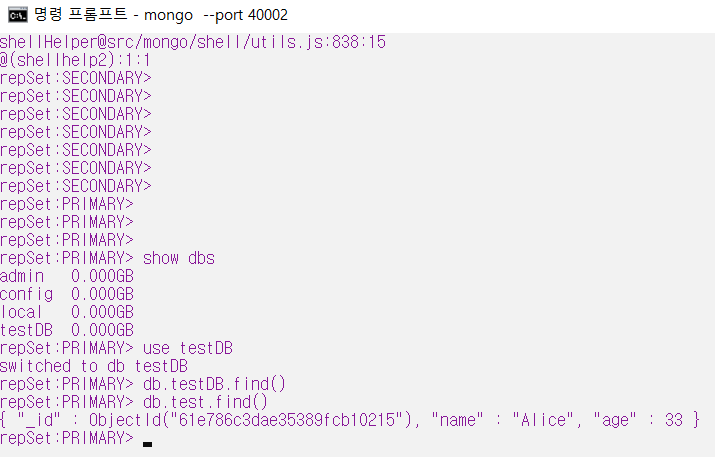
-
Primary port 다시 살렸을 때, Primary로 바뀌는지 확인하기 => 안바뀜, 시스템은 다시 권한 돌려주지 않음
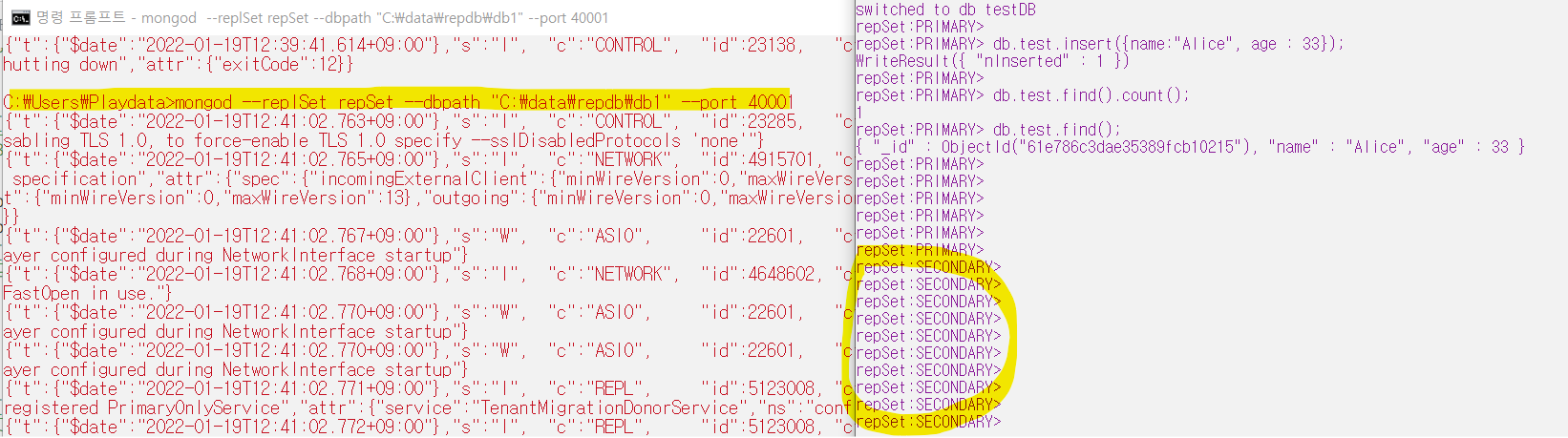
Shading
Shading
[Business Data -> OLTP -> 수정] 원활한 비즈니스 목적
Data 저장, 처리, 관리에는 기준이 있음 -> ACID -> RDB (index, transaction, commit, log ,trigger, lock ...)
- 원자성(Atomicity) : 예약
- 일관성(Consistency) : 규칙 유지 -> Data Type, Constraints
- 고립성(Isolation) : 작업 방어 -> Transaction
- 지속성(Durability) : (Redo) Log (기록을 남겨 데이터가 들어가지 않은 상태에서 재부팅 가능)
[Analysys Data -> OLAP -> 읽기]
- BigData -> NoSQL Data -> ACID [X] <= 대량, 구조?
Volume, Variety, Velocity => BigData 3V
--> BASE
- Basically Available : *Replica Set
- Soft state : 상태 유지
- Eventually Consistent : 이벤트성 일관성(장애 정도만 잡아주는 조건) -->[O] 구조 [X] --> DataType, 범위
Shading : 나눔(Distribution), 속도(Speed)
- RDB : 수평적 Table 분할/ 파티션
- BigData -> NoSQL Data : Shading(여러개 있는지..)
MongoDB Shading Architecture
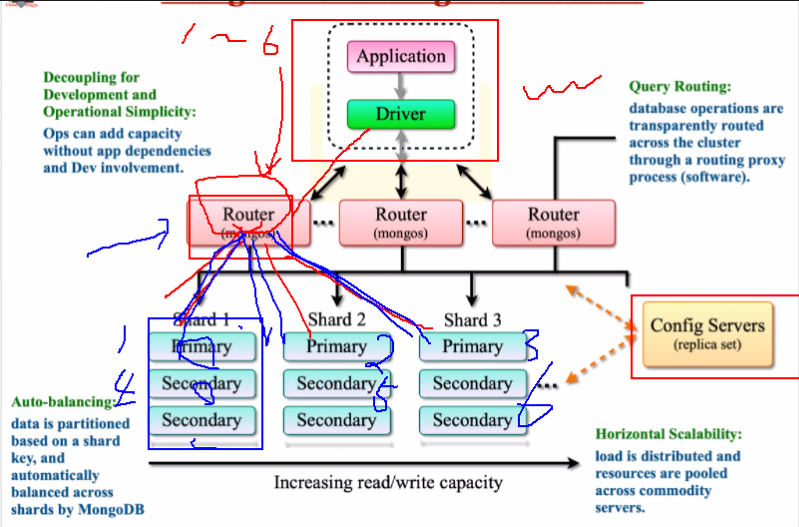 이미지 출처 : https://www.cloudduggu.com/mongodb/sharding/
이미지 출처 : https://www.cloudduggu.com/mongodb/sharding/
- Router : round robin(LIKE 고스톱, 포커... 나눠주는 개념)
- Sharding : 나눠주기 (하나의 Shad에서 replica set 나눠줌)
Shading 구성요소: MongoDB 편 (Round Robin)
- Data 하위 집합 : Shard
- Data Routing : Mongos
- 구성설정 : Config Server
실습
[ directory 5개 ]
mkdir shadb
/config1
/config2
/config3
/shard1
/db1
/db2
/db3
/shard2
/db1
/db2
/db3
/shard3
/db1
/db2
/db3
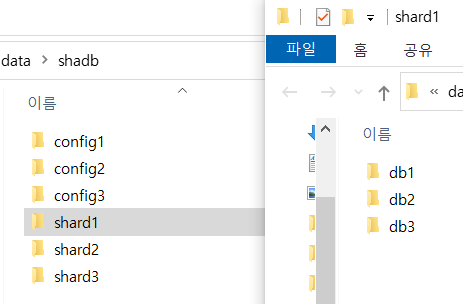
Config 3대 환경 구성 : --port 31001, --port 31002, --port 31003
mongod --configsvr --replSet configRepl --dbpath "C:\data\shadb\config1" -port 31001
mongod --configsvr --replSet configRepl --dbpath "C:\data\shadb\config2" -port 31002
mongod --configsvr --replSet configRepl --dbpath "C:\data\shadb\config3" -port 31003
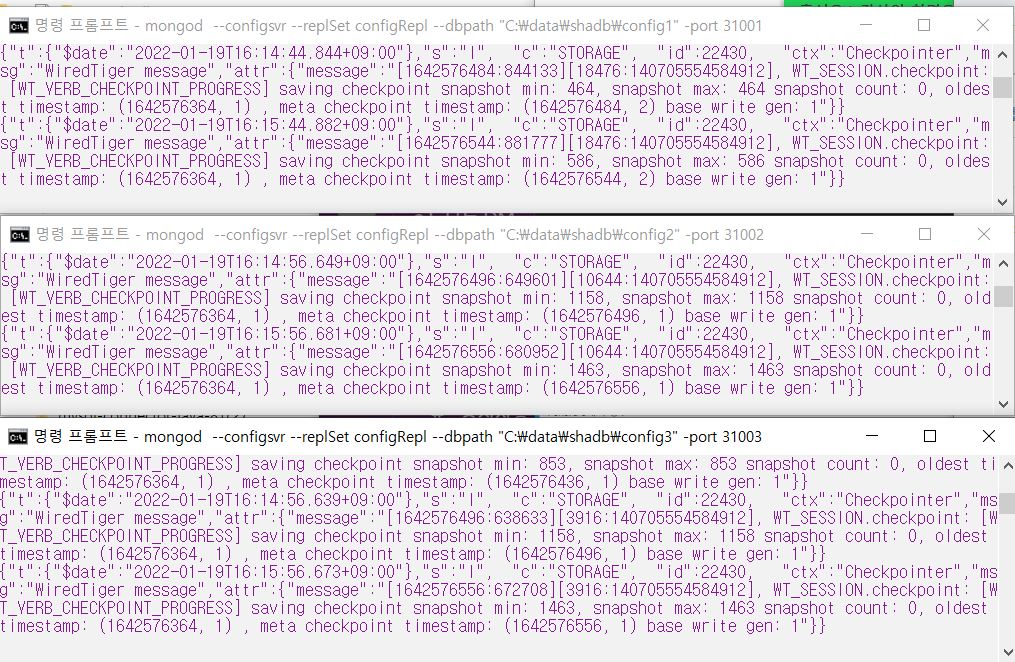
mongo localhost:31001 (config01 server 접속)
var config = {
_id : "configRepl", members : [
{_id : 0, host : 'localhost:31001'},
{_id : 1, host : 'localhost:31002'},
{_id : 2, host : 'localhost:31003'}
]
}
var config = {_id : "configRepl", members : [ {_id : 0, host : 'localhost:31001'},{_id : 1, host : 'localhost:31002'},{_id : 2, host : 'localhost:31003'} ]}
rs.initiate(config)
rs.status() 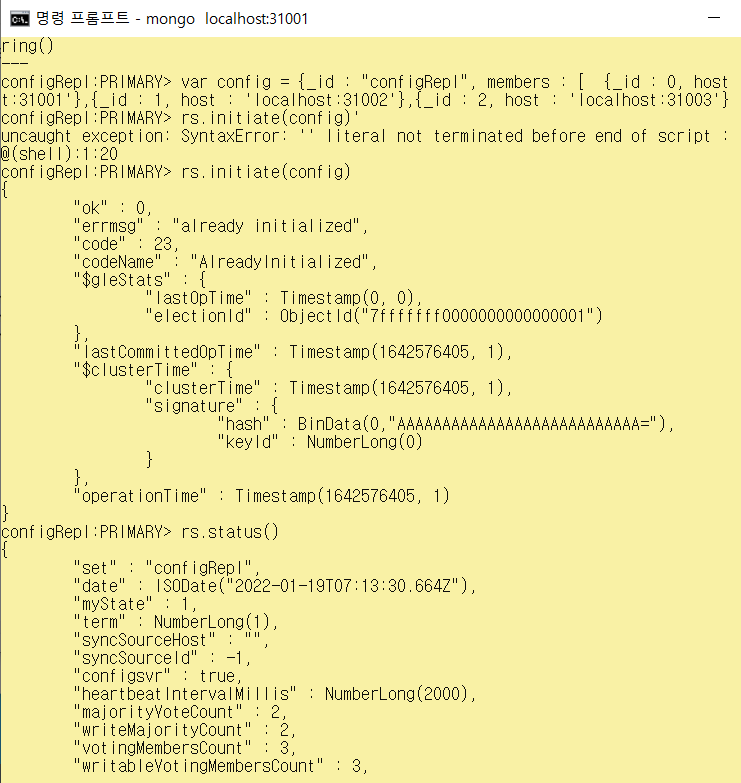
Shard 3대 구성 :
[ Port ]
1) shard1 --port 41001 / 41002 / 41003
2) shard2 --port 42001 / 42002 / 42003
3) shard3 --port 43001 / 43002 / 43003[shard1]
mongod --shardsvr --replSet shardRep1 --dbpath "C:\data\shadb\shard1\db1" -port 41001
mongod --shardsvr --replSet shardRep1 --dbpath "C:\data\shadb\shard1\db2" -port 41002
mongod --shardsvr --replSet shardRep1 --dbpath "C:\data\shadb\shard1\db3" -port 41003
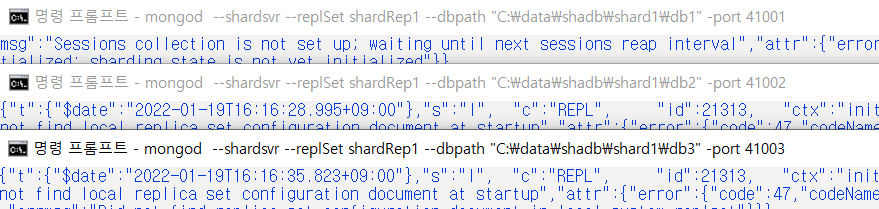
mongo localhost:41001 (shardRep1 접속)
var config = {
_id : "shardRep1", members : [
{_id : 0, host : 'localhost:41001'},
{_id : 1, host : 'localhost:41002'},
{_id : 2, host : 'localhost:41003'}
]
}
var config = { _id : "shardRep1", members : [ {_id : 0, host : 'localhost:41001'},{_id : 1, host : 'localhost:41002'}, {_id : 2, host : 'localhost:41003'} ]}
rs.initiate(config)[shard2]
mongod --shardsvr --replSet shardRep2 --dbpath "C:\data\shadb\shard2\db1" -port 42001
mongod --shardsvr --replSet shardRep2 --dbpath "C:\data\shadb\shard2\db2" -port 42002
mongod --shardsvr --replSet shardRep2 --dbpath "C:\data\shadb\shard2\db3" -port 42003
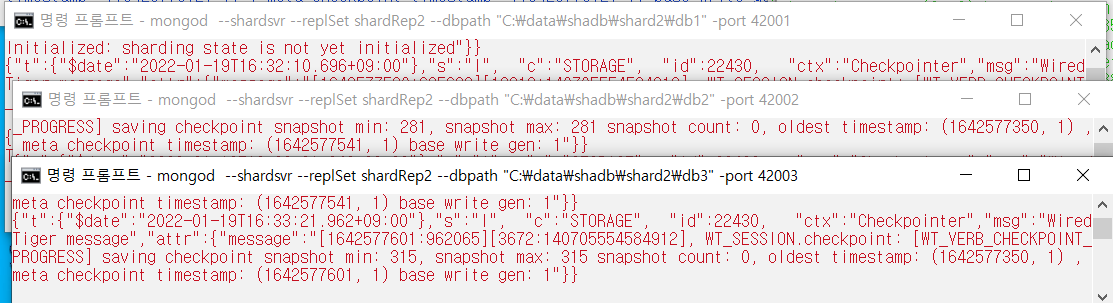
mongo localhost:42001 (shardRep2 접속)
var config = {
_id : "shardRep2", members : [
{_id : 0, host : 'localhost:42001'},
{_id : 1, host : 'localhost:42002'},
{_id : 2, host : 'localhost:42003'}
]
}
var config = { _id : "shardRep2", members : [ {_id : 0, host : 'localhost:42001'},{_id : 1, host : 'localhost:42002'}, {_id : 2, host : 'localhost:42003'} ]}
rs.initiate(config)[shard3]
mongod --shardsvr --replSet shardRep3 --dbpath "C:\data\shadb\shard3\db1" -port 43001
mongod --shardsvr --replSet shardRep3 --dbpath "C:\data\shadb\shard3\db2" -port 43002
mongod --shardsvr --replSet shardRep3 --dbpath "C:\data\shadb\shard3\db3" -port 43003
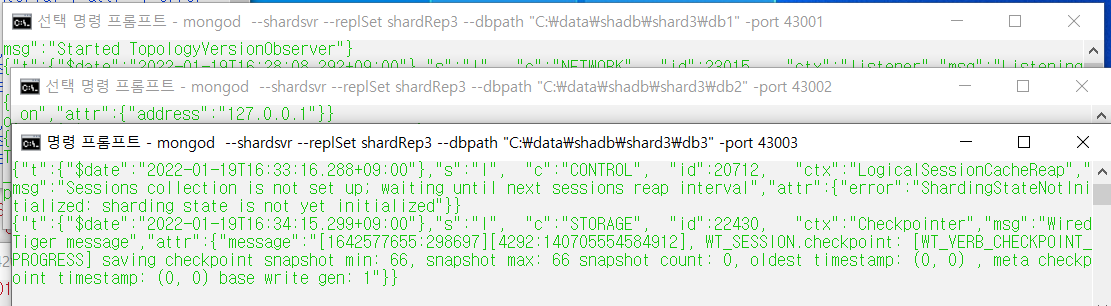
mongo localhost:43001 (shardRep3 접속)
var config = {
_id : "shardRep3", members : [
{_id : 0, host : 'localhost:43001'},
{_id : 1, host : 'localhost:43002'},
{_id : 2, host : 'localhost:43003'}
]
}
var config = { _id : "shardRep3", members : [ {_id : 0, host : 'localhost:43001'},{_id : 1, host : 'localhost:43002'}, {_id : 2, host : 'localhost:43003'} ]}
rs.initiate(config)routing 구성 : mongos 3대 구성
mongos --configdb configRepl/localhost:31001,localhost:31002,localhost:31003
** 만약 오류 발생할 경우
서비스 -> mongo 켜져있을 경우 -> 죽이고 다시 실행
<cmd 별도>
mongo --> mongos 확인
sh.addShard("shardRep1/localhost:41001")
sh.addShard("shardRep2/localhost:42001")
sh.addShard("shardRep3/localhost:43001")
sh.shardCollection("msTest.person",{_id:"hashed"});
> use msTest
> show collections
> for(var i=0; i < 100000 ; i++) { db.person.insert({ number: i, name: "kor"+i }); };
> db.person.find().count();
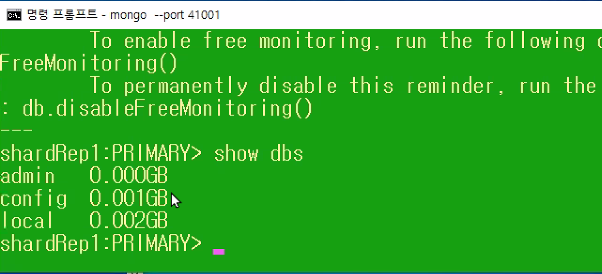
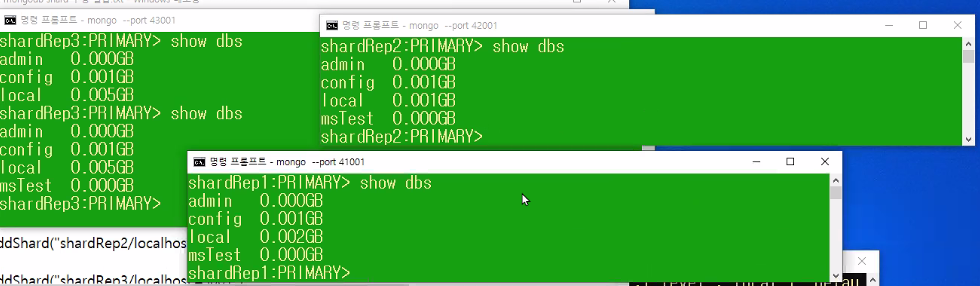
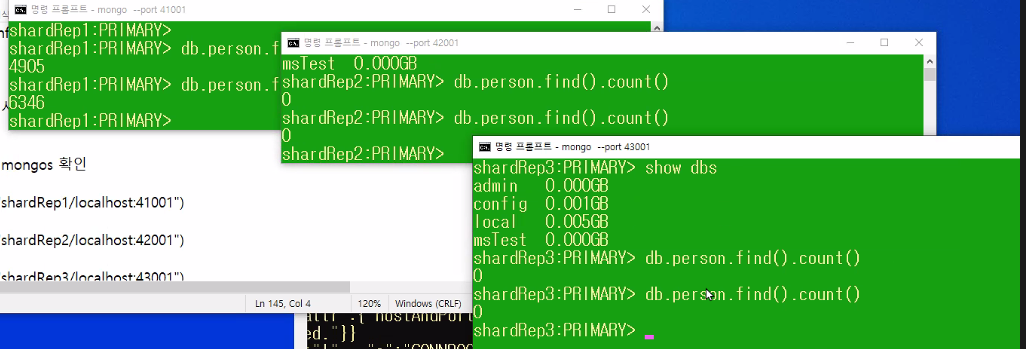
```#. mongodb shard 구성 실습
[ directory 5개 구성 ]
mkdir shadb
/config1
/config2
/config3
/shard1
/db1
/db2
/db3
/shard2
/db1
/db2
/db3
/shard3
/db1
/db2
/db3[cmd 창] 5개 띄움
#. Config 3대 환경 구성
<cmd:빨간색>
mongod --configsvr --replSet configRepl --dbpath "C:\data\shadb\config1" -port 31001
mongod --configsvr --replSet configRepl --dbpath "C:\data\shadb\config2" -port 31002
mongod --configsvr --replSet configRepl --dbpath "C:\data\shadb\config3" -port 31003
mongo localhost:31001 (config01 server 접속)
var config = {
_id : "configRepl", members : [
{_id : 0, host : 'localhost:31001'},
{_id : 1, host : 'localhost:31002'},
{_id : 2, host : 'localhost:31003'}
]}
var config = { _id : "configRepl", members : [ {_id : 0, host : 'localhost:31001'},{_id : 1, host : 'localhost:31002'}, {_id : 2, host : 'localhost:31003'} ]}
rs.initiate(config)
rs.status()
#. Shard 3대 구성 :
[ Port ]
1) shard1 --port 41001 / 41002 / 41003
2) shard2 --port 42001 / 42002 / 42003
3) shard3 --port 43001 / 43002 / 43003
<cmd [shard1] : 파란색 >
mongod --shardsvr --replSet shardRep1 --dbpath "C:\data\shadb\shard1\db1" -port 41001
mongod --shardsvr --replSet shardRep1 --dbpath "C:\data\shadb\shard1\db2" -port 41002
mongod --shardsvr --replSet shardRep1 --dbpath "C:\data\shadb\shard1\db3" -port 41003
mongo localhost:41001
var config = {
_id : "shardRep1", members : [
{_id : 0, host : 'localhost:41001'},
{_id : 1, host : 'localhost:41002'},
{_id : 2, host : 'localhost:41003'}
]}
var config = { _id : "shardRep1", members : [ {_id : 0, host : 'localhost:41001'},{_id : 1, host : 'localhost:41002'}, {_id : 2, host : 'localhost:41003'} ]}
rs.initiate(config)
+++++++++++++++++++++++++++++++++++++++++++++++++++++++++++
<cmd [shard2] : 초록색>
mongod --shardsvr --replSet shardRep2 --dbpath "C:\data\shadb\shard2\db1" -port 42001
mongod --shardsvr --replSet shardRep2 --dbpath "C:\data\shadb\shard2\db2" -port 42002
mongod --shardsvr --replSet shardRep2 --dbpath "C:\data\shadb\shard2\db3" -port 42003
mongo localhost:42001
var config = {
_id : "shardRep1", members : [
{_id : 0, host : 'localhost:42001'},
{_id : 1, host : 'localhost:42002'},
{_id : 2, host : 'localhost:42003'}
]}
var config = { _id : "shardRep2", members : [ {_id : 0, host : 'localhost:42001'},{_id : 1, host : 'localhost:42002'}, {_id : 2, host : 'localhost:42003'} ]}
rs.initiate(config)
++++++++++++++++++++++++++++++++++++++++++++++++++++++++++++
<cmd [shard3] : 보라색>
mongod --shardsvr --replSet shardRep3 --dbpath "C:\data\shadb\shard3\db1" -port 43001
mongod --shardsvr --replSet shardRep3 --dbpath "C:\data\shadb\shard3\db2" -port 43002
mongod --shardsvr --replSet shardRep3 --dbpath "C:\data\shadb\shard3\db3" -port 43003
mongo localhost:43001
var config = {
_id : "shardRep1", members : [
{_id : 0, host : 'localhost:43001'},
{_id : 1, host : 'localhost:43002'},
{_id : 2, host : 'localhost:43003'}
]}
var config = { _id : "shardRep3", members : [ {_id : 0, host : 'localhost:43001'},{_id : 1, host : 'localhost:43002'}, {_id : 2, host : 'localhost:43003'} ]}
rs.initiate(config)
+++++++++++++++++++++++++++++++++++++++++++++++++++++++++++++
#. routing 구성 : mongos 3대 구성
mongos --configdb configRepl/localhost:31001,localhost:31002,localhost:31003
#. mongos 에서 sharding 구성
<cmd 별도>
mongo --> mongos 확인
sh.addShard("shardRep1/localhost:41001")
sh.addShard("shardRep2/localhost:42001")
sh.addShard("shardRep3/localhost:43001")
sh.enableSharding("msTest")
sh.shardCollection("msTest.person",{_id:"hashed"});
use msTest
show collections
for(var i=0; i < 100000 ; i++) { db.person.insert({ number: i, name: "kor"+i }); };
+++++++++++++++++++ [ Sharding 분배 확인 ] ++++++++++++++
> db.person.find().count();<cmd 별도>
mongo --port 41001
> show dbs
> use msTest
> show collections
> db.person.find().count()
> db.person.find().skip(1000).limit(10);
<shard2 >
mongo --port 42001
> show dbs
> use msTest
> show collections
> db.person.find().count()
> db.person.find().skip(1000).limit(10);
<shard3 >
mongo --port 41001
> show dbs
> use msTest
> show collections
> db.person.find().count()
> db.person.find().skip(1000).limit(10);
참고 https://kslee7746.tistory.com/category/MongoDB