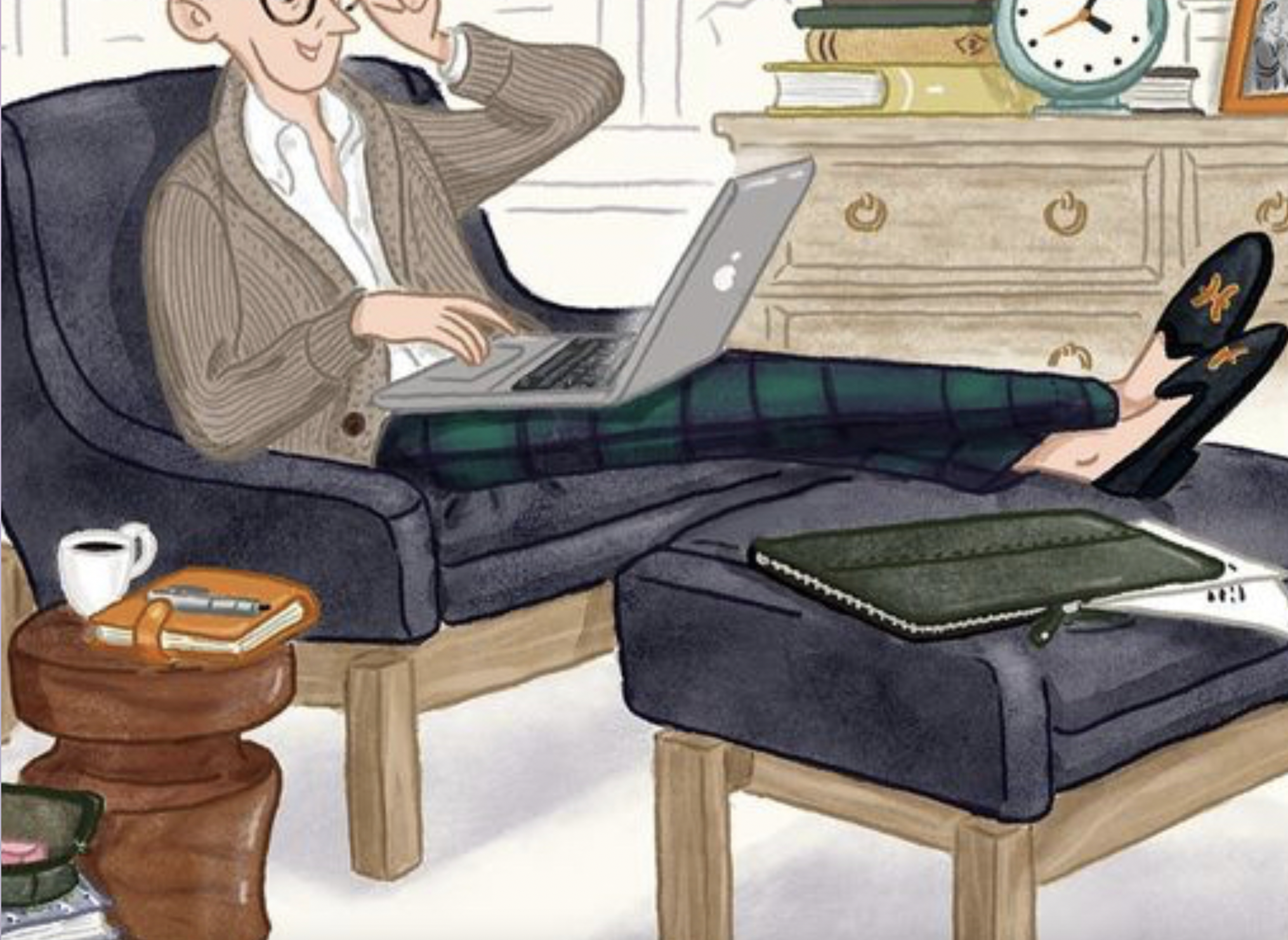조금더... 힘내보아...
타입스크립트 한발 더 !
extends ( 보태줘 )
- 똑같은 코드를 적을 필요 없고, 코드량을 줄일 수 있음!
export type Address = {
city:string;
detail:string;
zipCode:Number;
}
export type Menu = {
name:string;
price:number;
category:string;
} // + function 메뉴 타입에 무언가를 더 넣고 싶을때 !
//BestMenu.tsx
import React from 'react'
import { Menu } from './model/restaurant'
interface OwnProps extends Menu { // 메뉴를 가져와! 재사용!
showBestMenuName(name:string):string
}
//타입일 경우
type OwnProps = Menu & {
showBestMenuName(name:string):string
}
const BestMenu:React.FC<Ownprops> = ({name, price, category,showBestMenuName}) => {
return (
<div>{name}</div>
)
}
export default MestMenu
Omit ( 빼줘! )
extend 반대로, 타입에 요소를 빼려면?
export type Address = {
city:string;
detail:string;
zipCode:Number;
}
// 여기서 zipCode가 필요 없다면??
export type AddressWithoutZip = Omit<Address, 'zipCode'>
//결과는 !
//export type Address = {
//city:string;
//detail:string;
//}
+추가)
export type Address = { city:string; detail:string; zipCode?:Number; }
- ?연산자를 통해서 있어도 되고 없어도 되는 ! Omit 처럼 사용 가능하다.
하지만, 꼭 필요할 때도 그냥 넘기기 때문에 주의...!
Pick ( 선택해줘!)
이번에는 타입에 요소 하나만 선택해 보여주고 싶다면??
export type Address = {
city:string;
detail:string;
zipCode:Number;
}
// 여기서 city만 보여주고 싶다면
export AddressOnlyCity = Pick<Address,'city'>
// 결과는 !
// export AddressOnlyCity ={
// city:string;
// }
⭐️API call을 타입스크립으로 만들 때!
Api를 받을때도 타입을 지정해줄 수 있다!
export type apiResponse<T>{
data:T[], //배열로 들어오는 데이터!
totalPage:number, // 다른 정보
page:number // 다른 정보
}
// api 응답 !
export type RestaurantResponse = ApiResponse<Restaurant>
export type MenuResponse = ApiResponse<Menu>