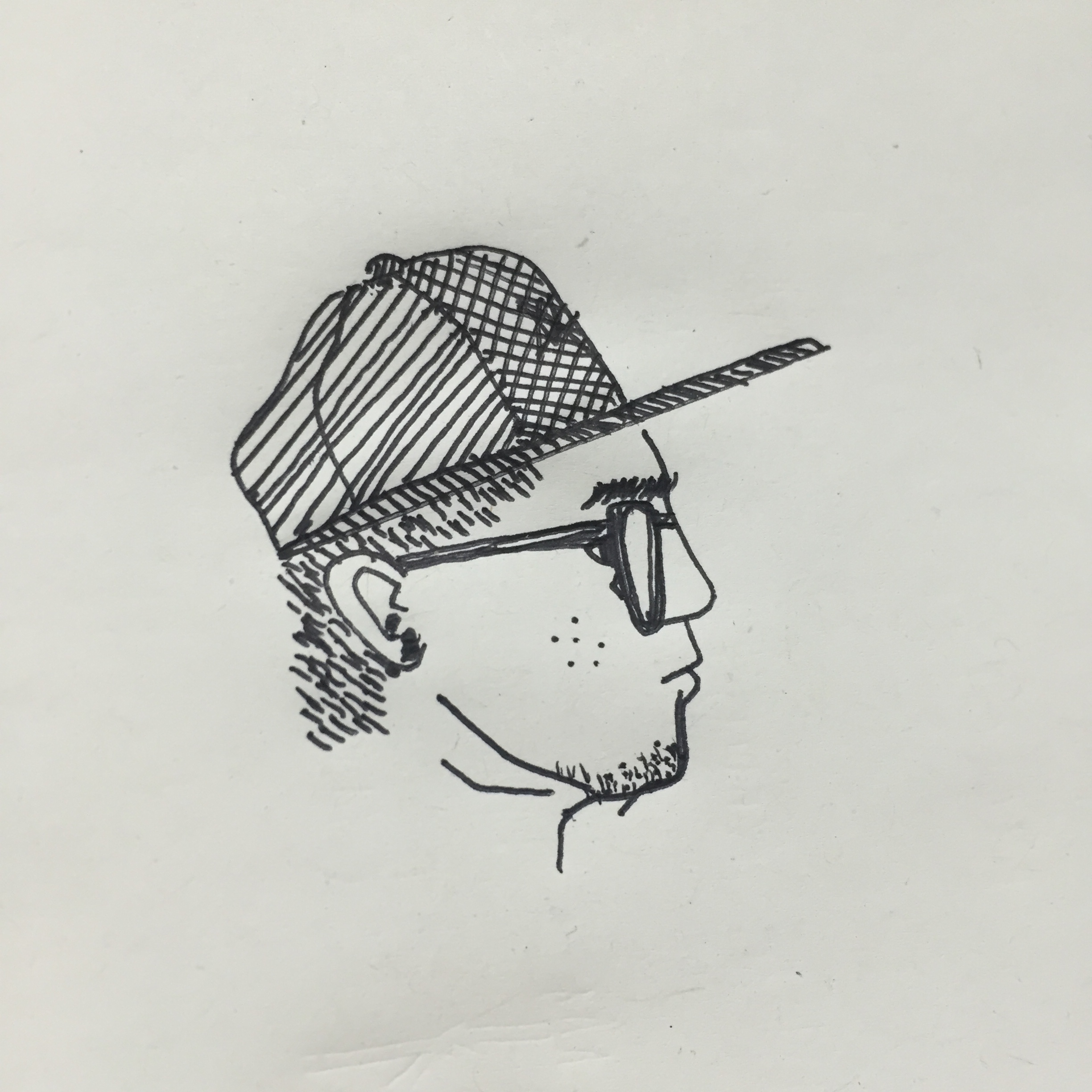[DataGrip] MongoDB 연결 실패시
IDEAIntelliJdatagripintellij idea mongointellij idea mongo dbmongomongodb데이터그립몽고몽고 연결 실패몽고디비몽고디비 연결 실패인텔리제이
1
JetBrains
목록 보기
1/1
출처(Source)
JetBrains 의 DataGrip 또는 IntelliJ IDEA 의 datasource plugin 을 사용해 MongoDB 에 연결을 시도할 때 다음과 같은 에러가 발생할 떄가 있다.
DBMS: Mongo DB
Case sensitivity: plain=mixed, delimited=mixed
Driver: MongoDB JDBC Driver (ver. 1.14, JDBC4.2)
Effective version: UNKNOWN (ver. 0.0)
Ping: 517 ms (keep-alive query results in error)
com.mongodb.MongoSecurityException: Exception authenticating MongoCredential{mechanism=SCRAM-SHA-1, userName='username', source='db_name', password=<hidden>, mechanismProperties=<hidden>}
Command failed with error 18 (AuthenticationFailed): 'Authentication failed.' on server localhost:27017. The full response is {"ok": 0.0, "errmsg": "Authentication failed.", "code": 18, "codeName": "AuthenticationFailed"}.이럴 때는 MongoDB URL 에 "authSource=admin" 파라미터를 추가해주면 커넥션이 연결되는 것을 볼 수 있다.
mongodb://localhost:27017/dbName?authSource=admin