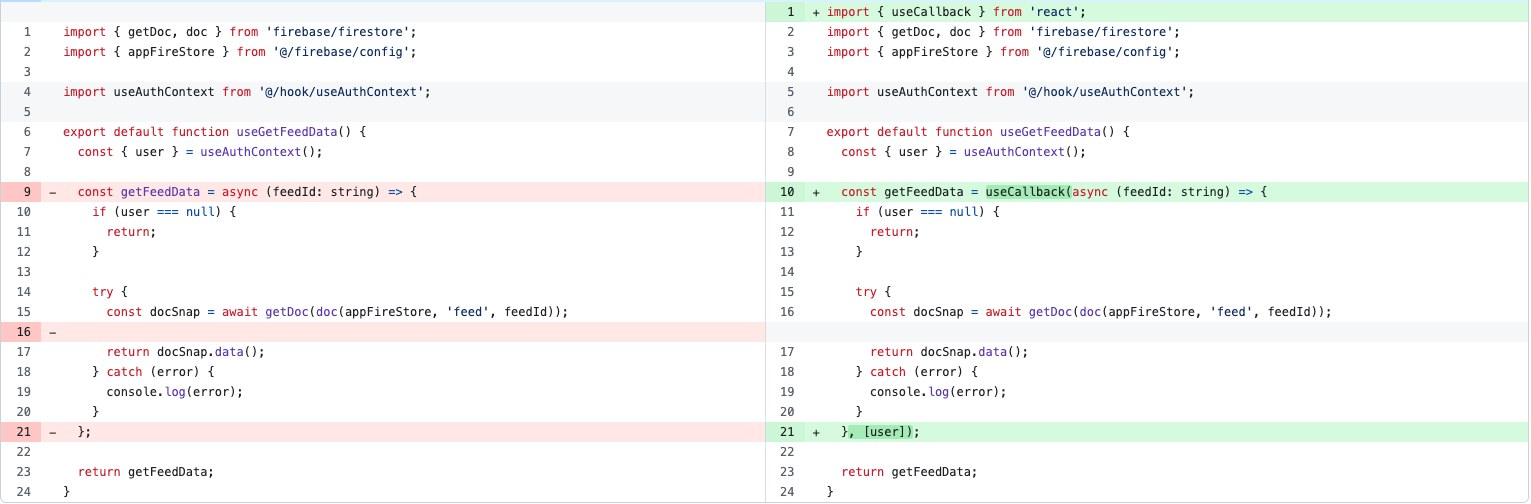최근 useEffect의 호락호락하지 않음을 경험하고 좀 더 자세히 공부해야겠다 라는 생각이 들었습니다.
무슨일이었냐면 제가 작업 중이던 프로젝트에서useEffect의존성 배열인자가 계속 호출되어 무한루프가 발생했습니다.
그 결과로파이어베이스에서 무료로 사용할 수 있도록 할당된 읽기50000건을 하루만에 사용해 버렸습니다.🧔🏻♀️
=> useGetFeedData.tsx
import { getDoc, doc } from 'firebase/firestore';
import { appFireStore } from '@/firebase/config';
import useAuthContext from '@/hook/useAuthContext';
import useAuthContext from '@/hook/useAuthContext';
export default function useGetFeedData() {
const { user } = useAuthContext();
const getFeedData = async (feedId: string) => {
if (user === null) {
return;
}
try {
const docSnap = await getDoc(doc(appFireStore, 'feed', feedId));
return docSnap.data();
} catch (error) {
console.log(error);
}
};
return getFeedData;
}문제 발생 이유
- 기존에 게시물을 그려주는 FeedInfo라는 컴포넌트에서 사용중인 useEffct의 의존성배열에 getFeedData를 추가하라는 경고문 발생 (경고문 발생하면 고민없이 수정하는 잘못된 습관의 쓴맛을 보았습니다..)
- 의존성배열에 feed.id와 getFeedData 추가
- FeedInfo에서 setFeedData를 통해서 feedData를 업데이트하고 있음 이 때 상태값이 업데이트 되면서 FeedInfo 컴포넌트가 리렌더링 됨
- useGetFeedData 훅스에서 재호출로 인한 이전 렌더링 됐을 당시 주소값 참조와 달라짐
- 의존성 배열 요소로 지정한 getFeedData함수의 참조값 변화 발생
- useEffect 다시 실행
- 무한 반복해서 하루에 5만개의 읽기 값이 찍힘 실제 출시한 서비스였으면 돈방석 앉았다고 기뻐했을 듯
해결방법
- useCallback을 사용해서 한번만 호출하도록 useGetFeedData 훅 수정
FeedInfo에서 의존성배열에 있는 getFeedData가 더이상 반복 호출하지 않음
이 과정을 겪으며 나 너무 useEffect라는 훅을 띄엄띄엄 보고 있었구나 공부해야 겠다는 마음을 많이 느꼈습니다.
1. 리액트의 생명주기
useEffct의 실행순서는 컴포넌트의 생명주기와 밀접한 관계가 있습니다. 그래서 먼저 리액트의 생명주기에 대해 이해하고 있는게 중요합니다.
📍 클래스 컴포넌트의 생명 주기 (Life Cycle)
컴포넌트의 생애주기는 크게 세 가지로 나눌 수 있습니다.
컴포넌트는 생성(mounting) -> 업데이트(updating) -> 제거(unmounting)
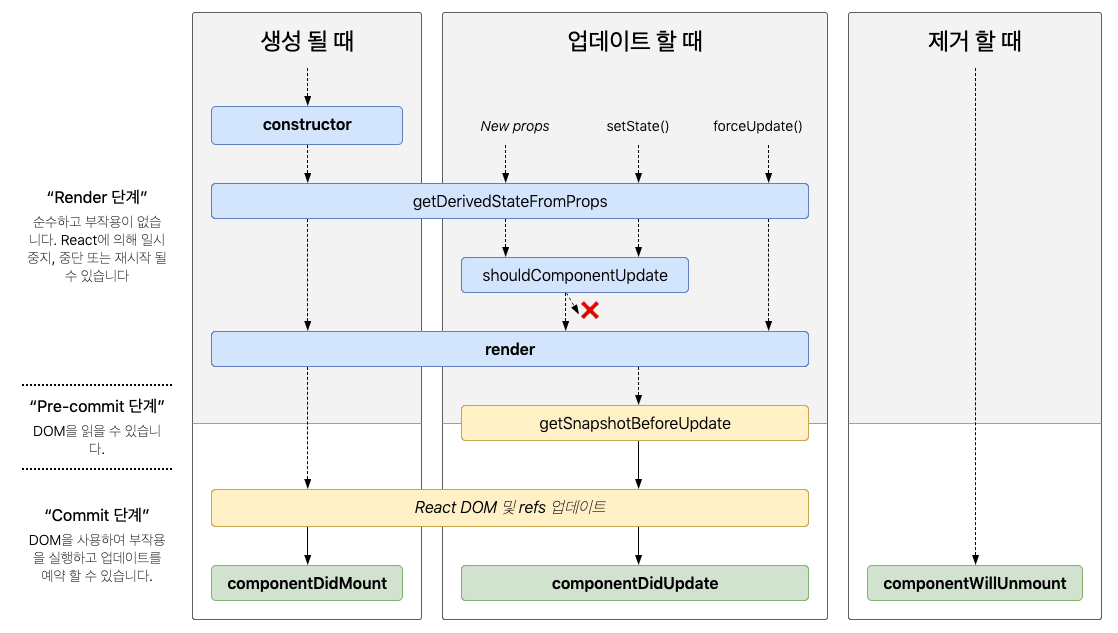
이미지 출처: http://projects.wojtekmaj.pl/react-lifecycle-methods-diagram/
(1) 마운트 : 처음 컴포넌트가 나타났을 때
처음 state와 props를 가지고 컴포넌트를 생성합니다.
constructorgetDerivedStateFromPropsrendercomponentDidMount
(2) 업데이트 : 컴포넌트 상태값이 바뀔 때
마운트 완료 후 상태값이나 prop의 변화가 생겼을 때 리액트가 감지하고 컴포넌트에 업데이트해줍니다.
getDerivedStateFromPropsshouldComponentUpdaterendercomponentWillUpdatecomponentDidUpdate
(3) 언마운트 : 컴포넌트가 사라질 때
언마운트에서는 componentWillUnmount가 실행됩니다. 컴포넌트를 완전히 DOM에서 제거하는 시점
componentWillUnmount : 컴포넌트가 사라지기 바로 직전에 호출
2. useEffect의 실행순서
useEffect(setup, dependencies)
useEffect의 실행 순서에 대해 간단한 예제로 살펴보겠습니다. (예제는 멋사5기 교안을 참고했습니다.)
📍useEffect가 실행 되는 시점
// 1.컴포넌트가 업데이트 될 때마다 매번 실행
useEffect(()=>{
console.log('hello world');
})
// 2.처음에만 실행
useEffect(()=>{
console.log('hello world');
}, [])
// 3.변수들의 변화가 일어날 때마다 실행
useEffect(()=>{
console.log('hello world');
}, [변수1, 변수2...])📍useEffect 뒷정리하기
- 컴포넌트가 언마운트되기 전이나 업데이트 되기 직전에 어떤한 작업을 수행하고 싶다면 useEffect에서 뒷정리 함수를 반환해야한다. ( 뒷정리 함수 == cleanup 함수 )
- cleanup함수가 호출되면 어떤 값을 을 보여줄까? => 업데이트 되기 직전의 값을 보여줌
- 언마운트 될 때만 ! cleanup 함수를 호출하고 싶다? => useEffect의 두번째 파라미터에 빈배열을 넣어주라
📍코드로 보는 cleanup 함수
- 성능이슈 발생 코드
import React, { useState, useEffect } from 'react';
function Time(props) {
const [today, setToday] = useState(new Date());
const [hour, setHour] = useState(today.getHours());
const [min, setMin] = useState(today.getMinutes());
const [sec, setSec] = useState(today.getSeconds());
console.log("렌더링이 됩니다..?")//렌더링이 잘 되는지 확인용! 꼭 넣고 진행해주세요.
// 성능이슈가 발생되는 공간
setInterval(() => {
const t = new Date();
setToday(t);
setHour(t.getHours());
setMin(t.getMinutes());
setSec(t.getSeconds());
}, 1000);
return (
<div>
<h1>
시간 : {hour}시 {min}분 {sec}초
</h1>
</div>
);
}
function App() {
return (
<div>
<Time/>
</div>
);
}
export default App;- 클린업 함수 사용 코드
import { useState, useEffect } from "react";
function Time(props) {
const [today, setToday] = useState(new Date());
const hour = today.getHours();
const min = today.getMinutes();
const sec = today.getSeconds();
console.log("렌더링이 됩니다..?")
useEffect(() => {
let time = setInterval(() => {
const t = new Date();
setToday(t);
}, 1000);
return () => {
clearInterval(time);
};
}, [today]);
return (
<div>
<h1>
시간 : {hour}시 {min}분 {sec}초
</h1>
</div>
);
}
export default Time;Reference
- 리액트를 다루는 기술(개정판)
- 멋쟁이 사자처럼 5기 교안
- https://react-ko.dev/reference/react/useEffect