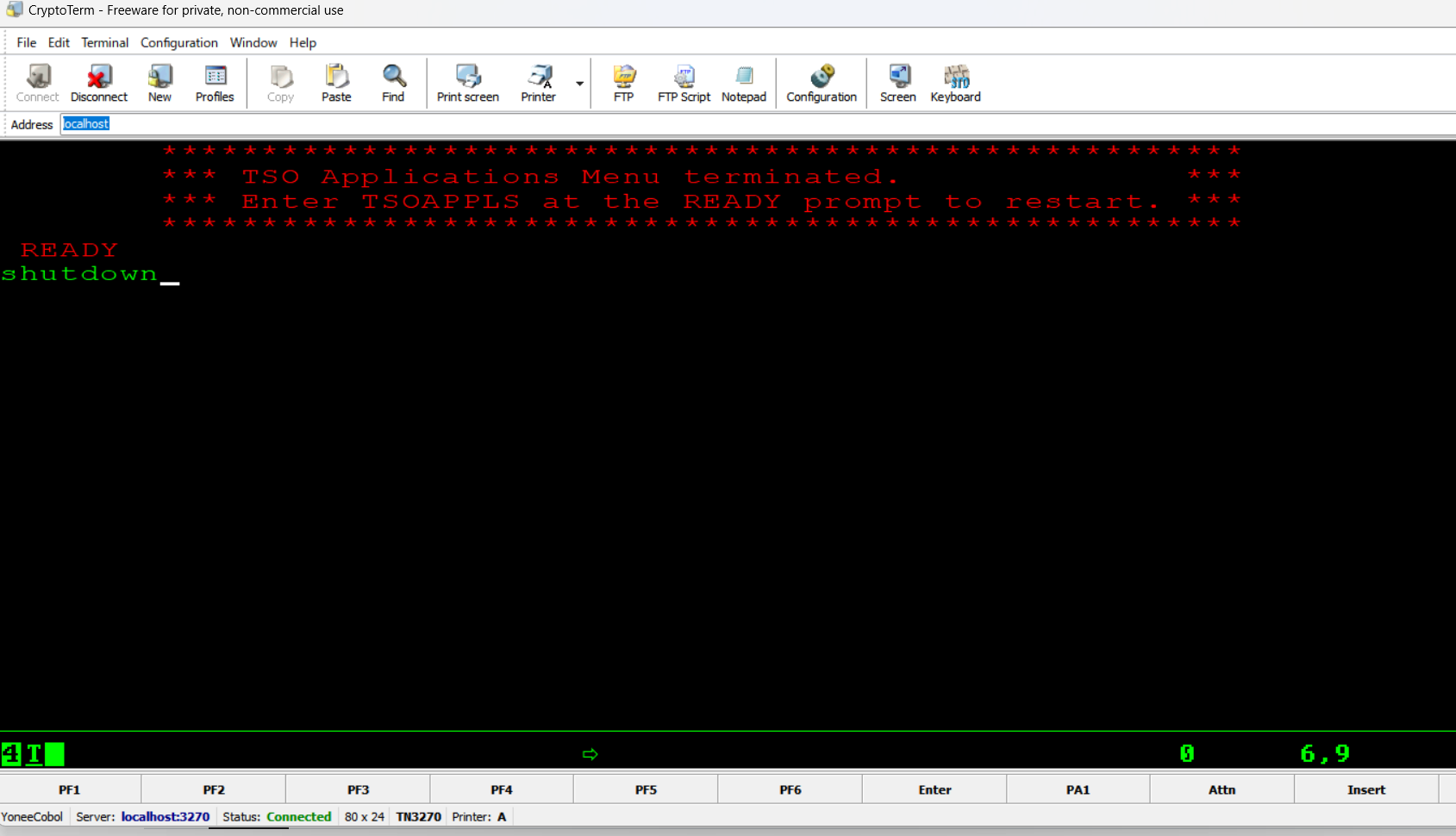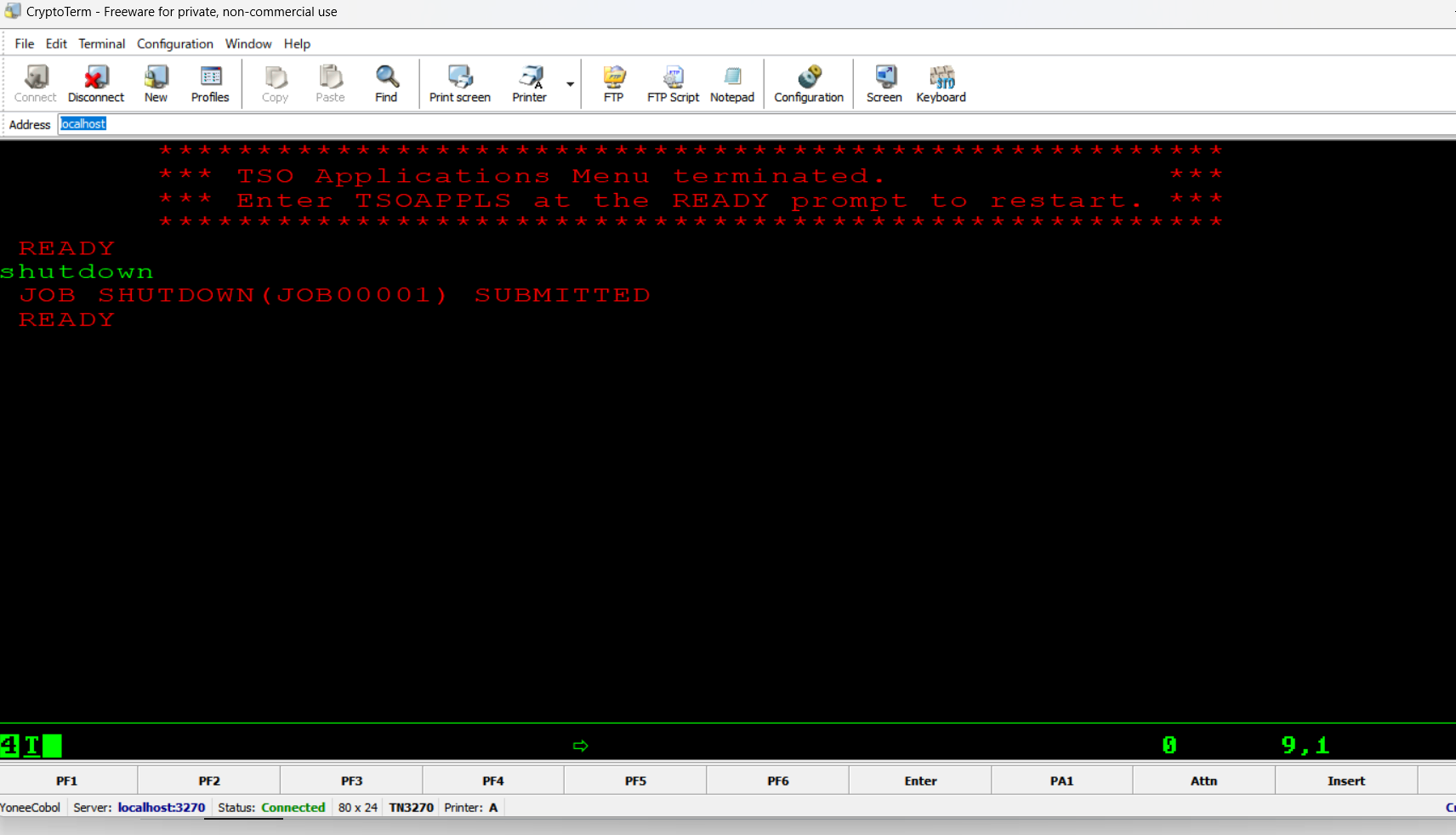Installation
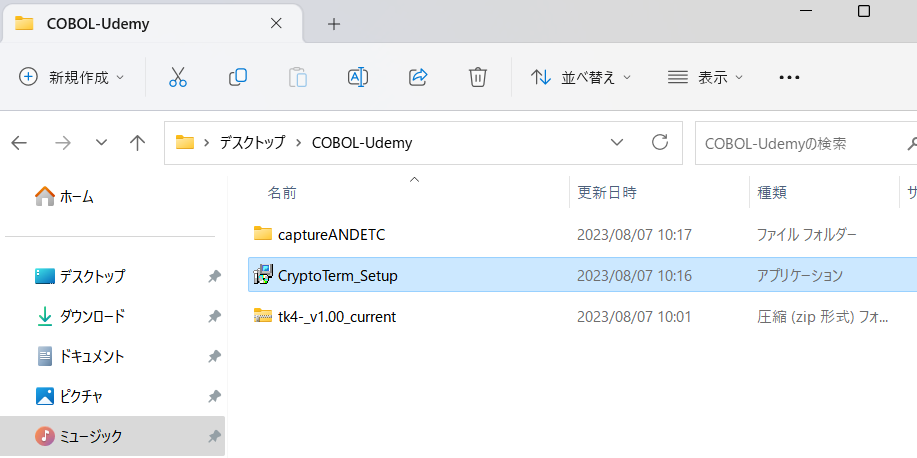
Cryptoterm (Terminal)
- All you need to do is to click yes and the next.... Everything is set with the exe file.
TK4 (MVS Turnkey System)
- Unzip the installation file.
- Open set_console_mode.bat file.
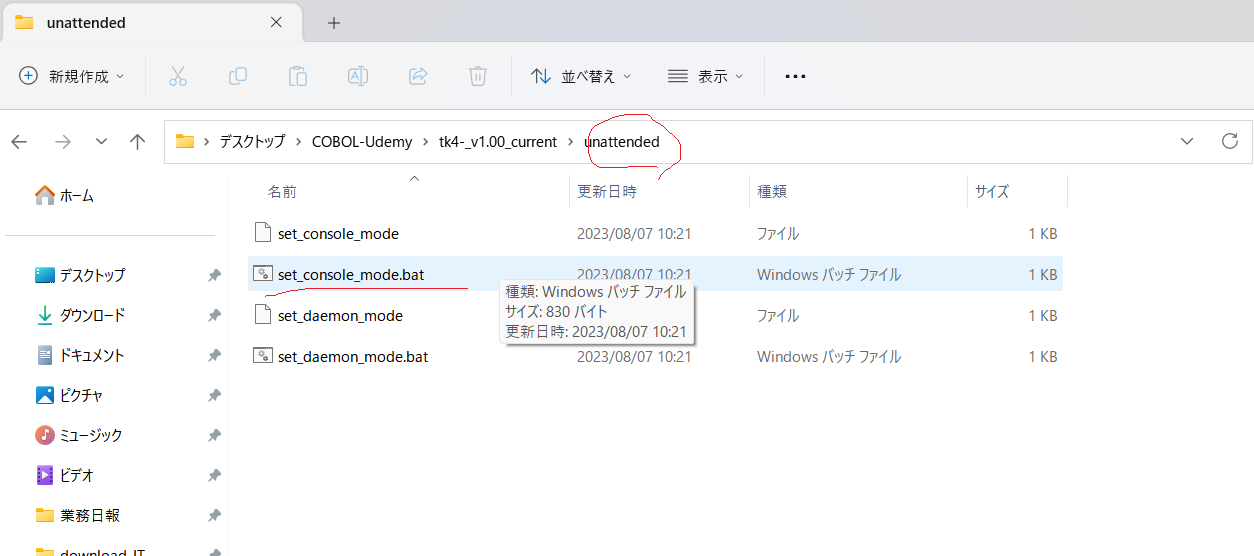
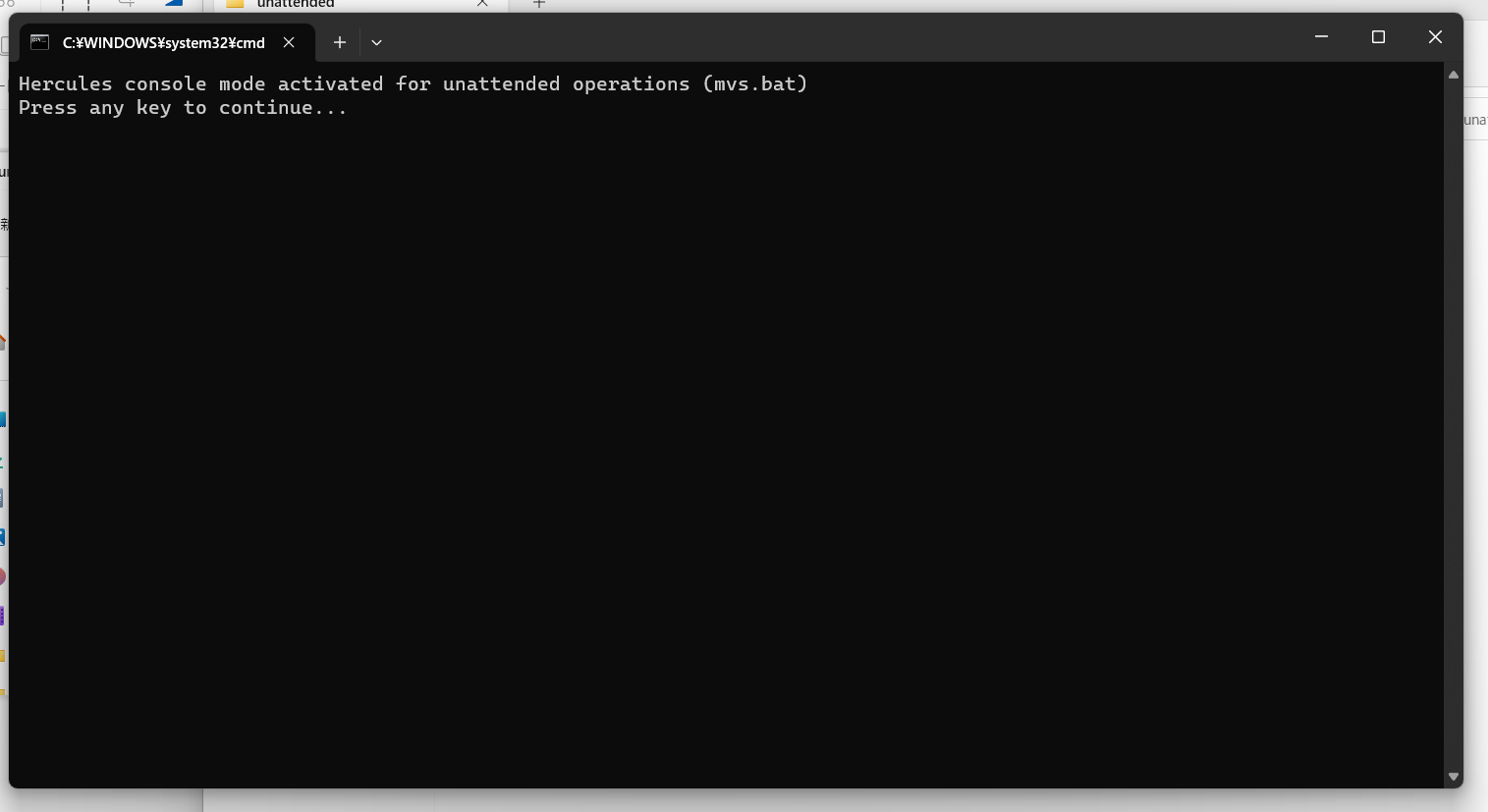
- Press any key and then the console window will go away, which means installation is finished.
참고
- 일본어 컴퓨터에서 파일 확장자명 보이게 하는 법
- 탐색기 / 옵션 / 표시 / 확장자명 표시 안 한다는 거 해제
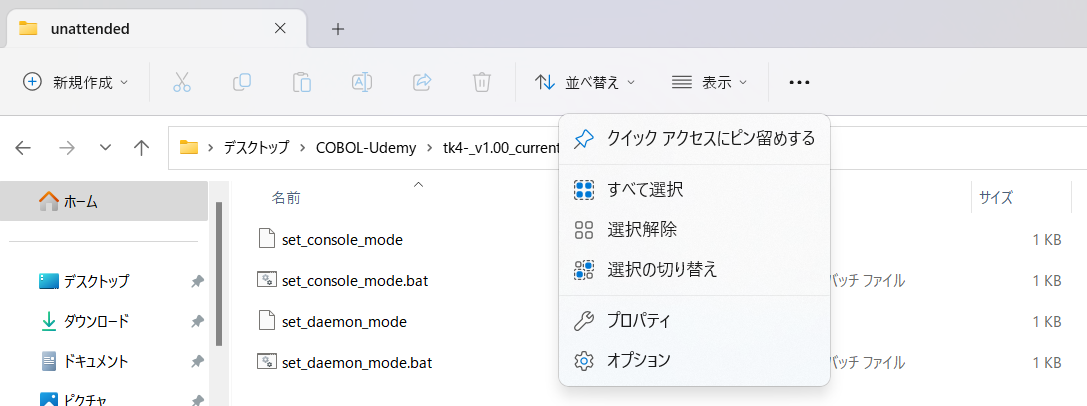
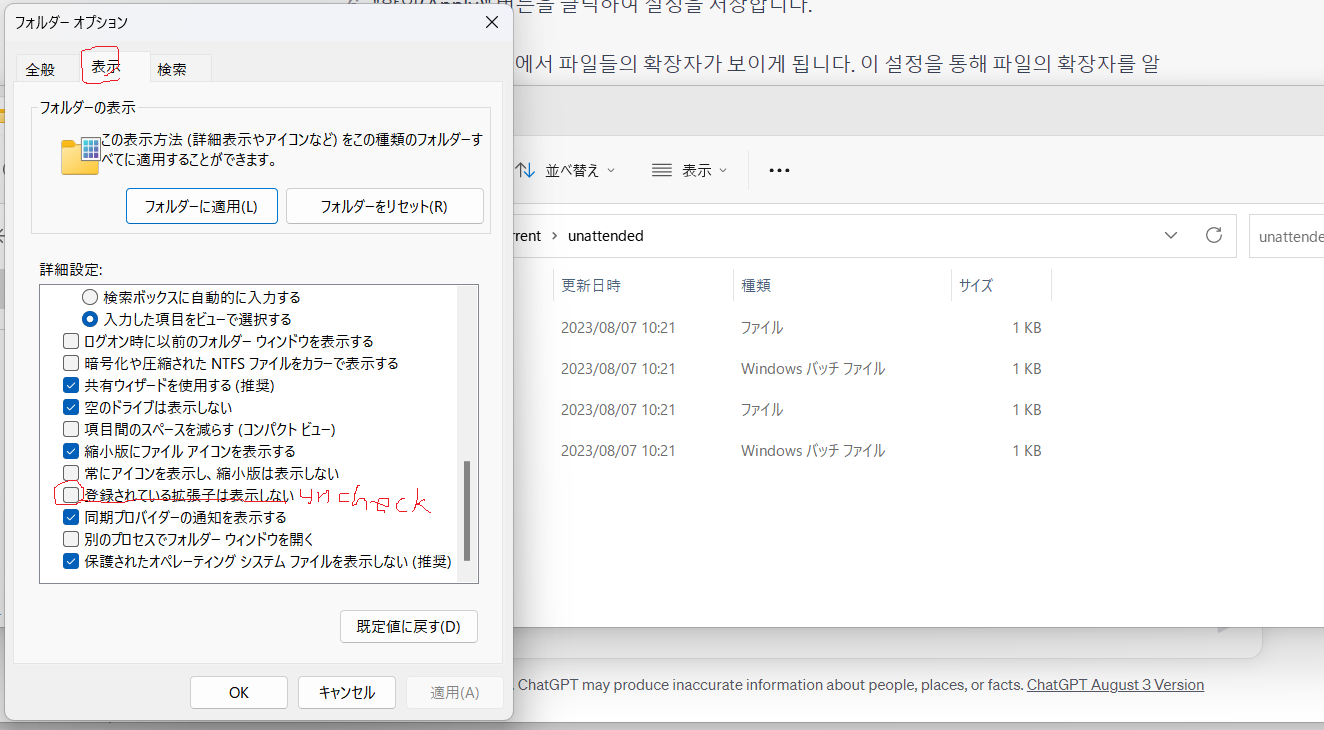
Booting up MVS and logging on to TSO
TK4 (MVS)
- Open mvs.bat file
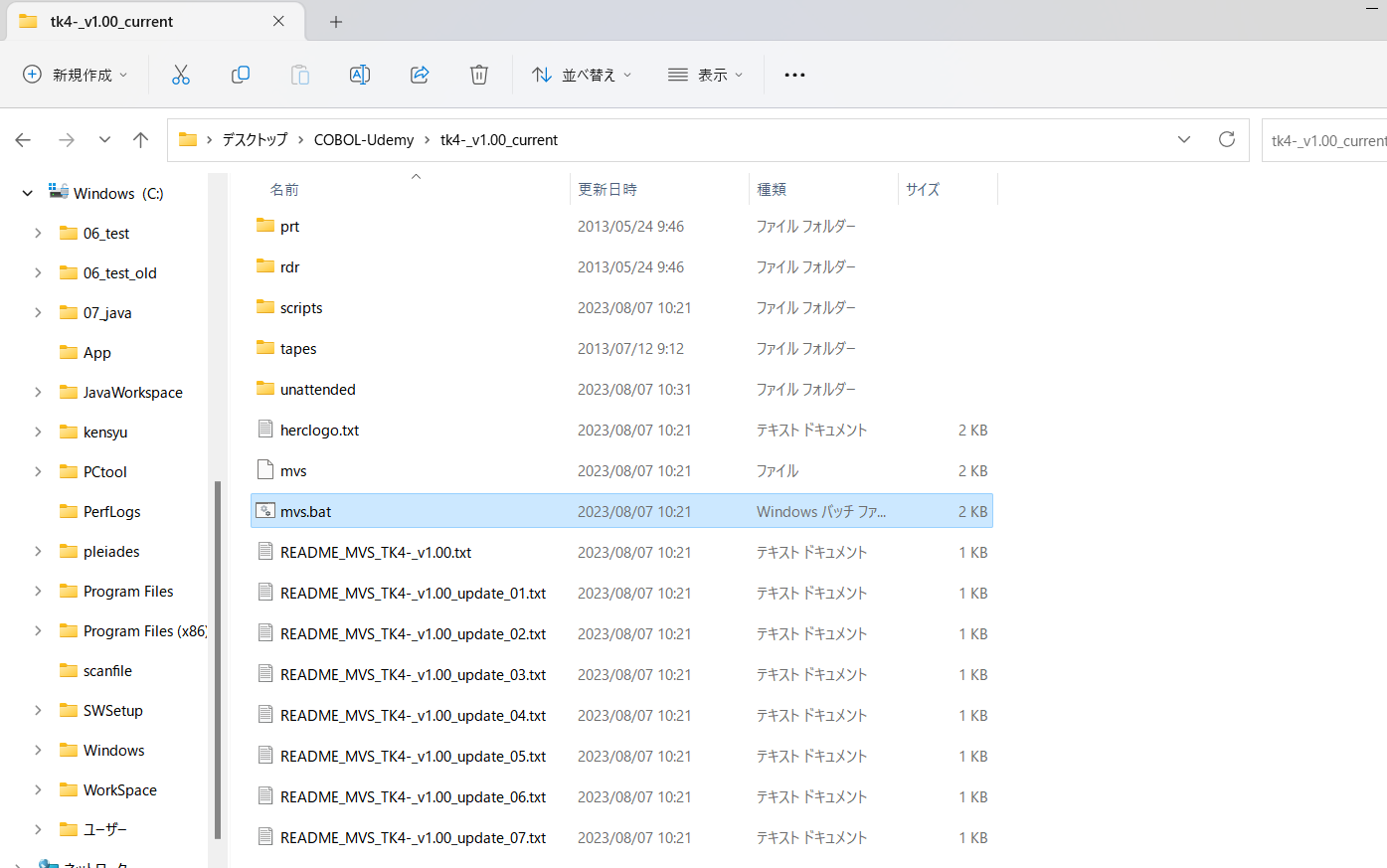
- Allow access and then you can check the file running.
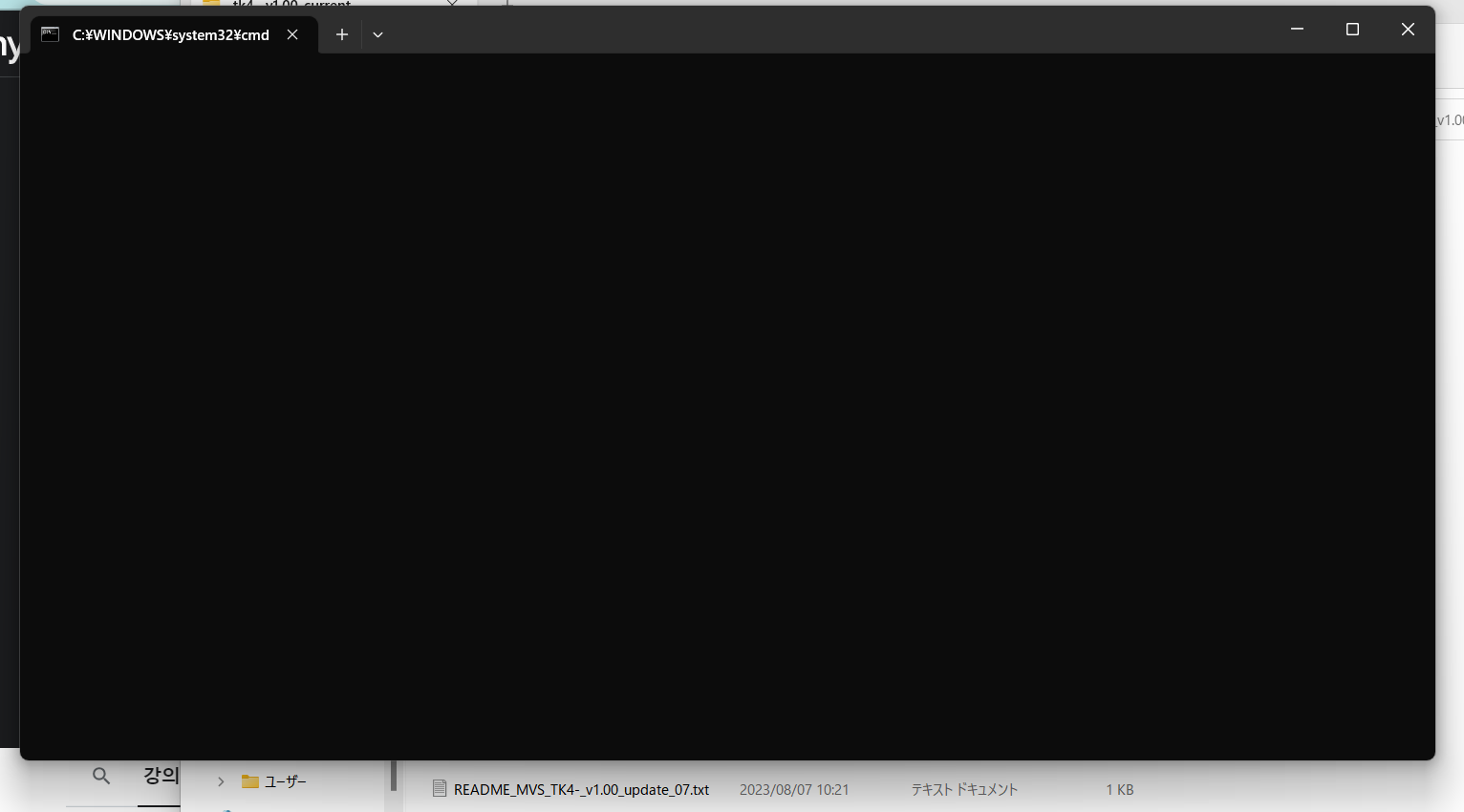
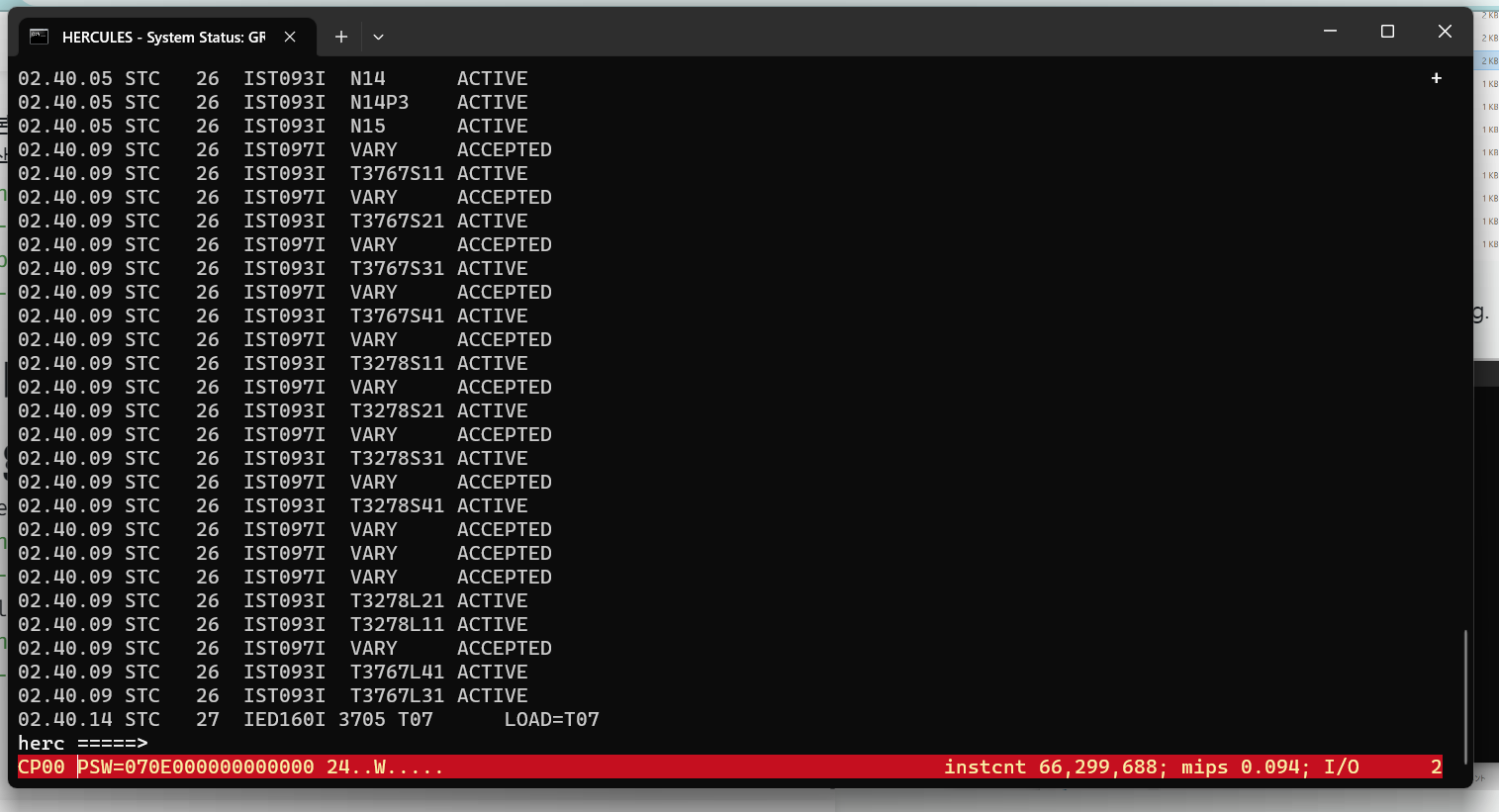
- Press escape key(ESC) and you can see the console.
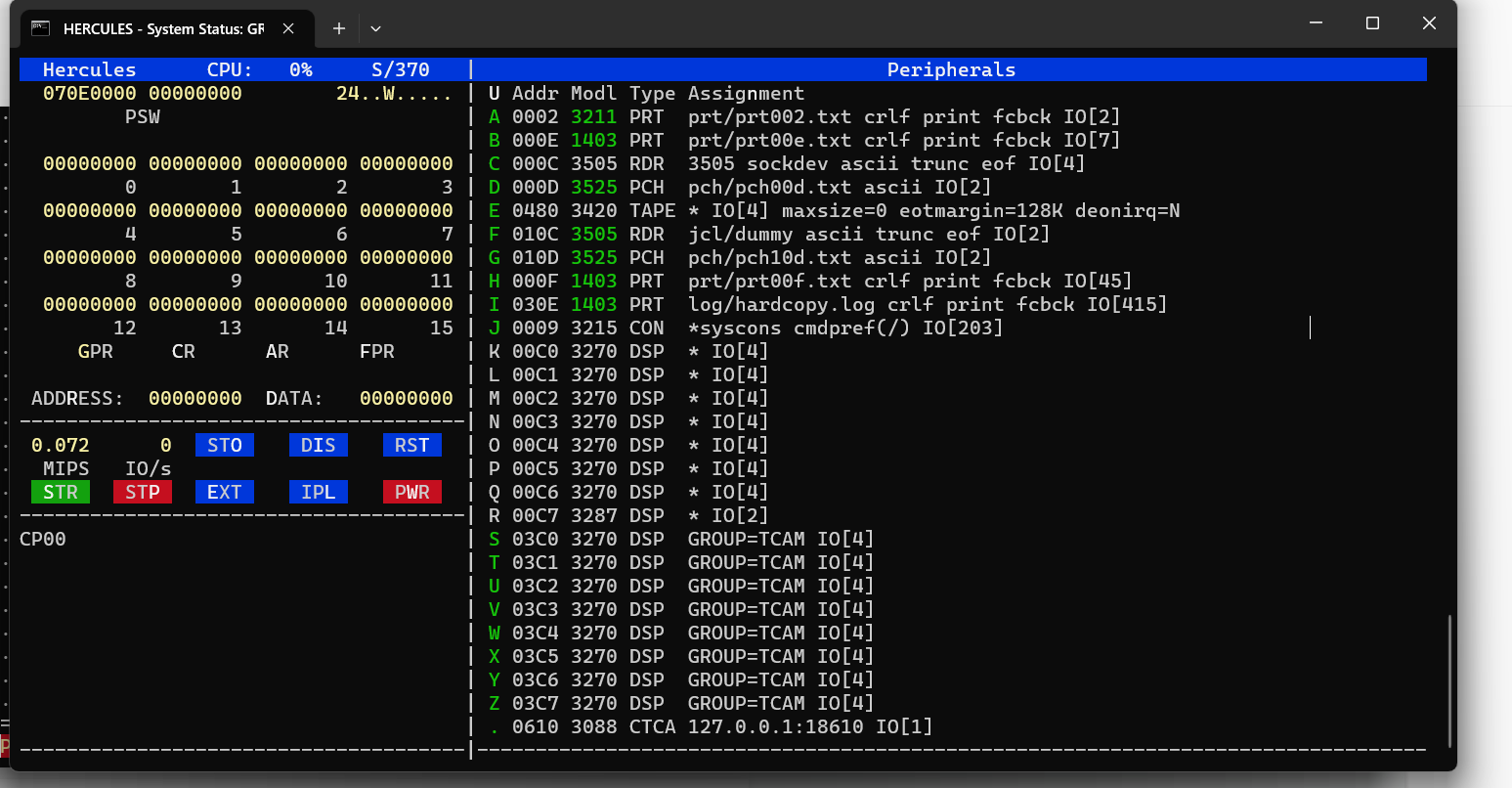
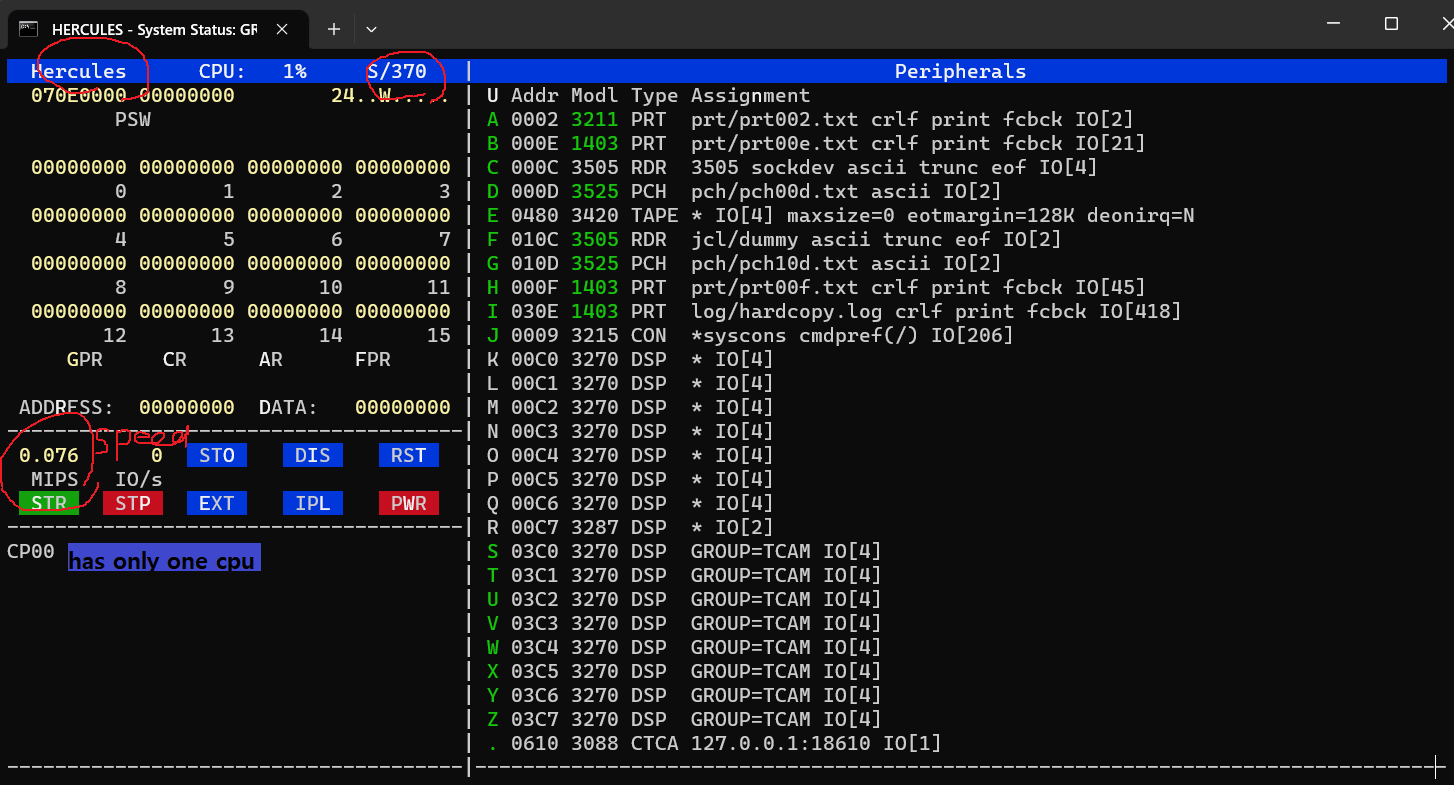
- Press escape key again and you go back to the previous console mode. Once you see this
TK4-written, it means installation is over.
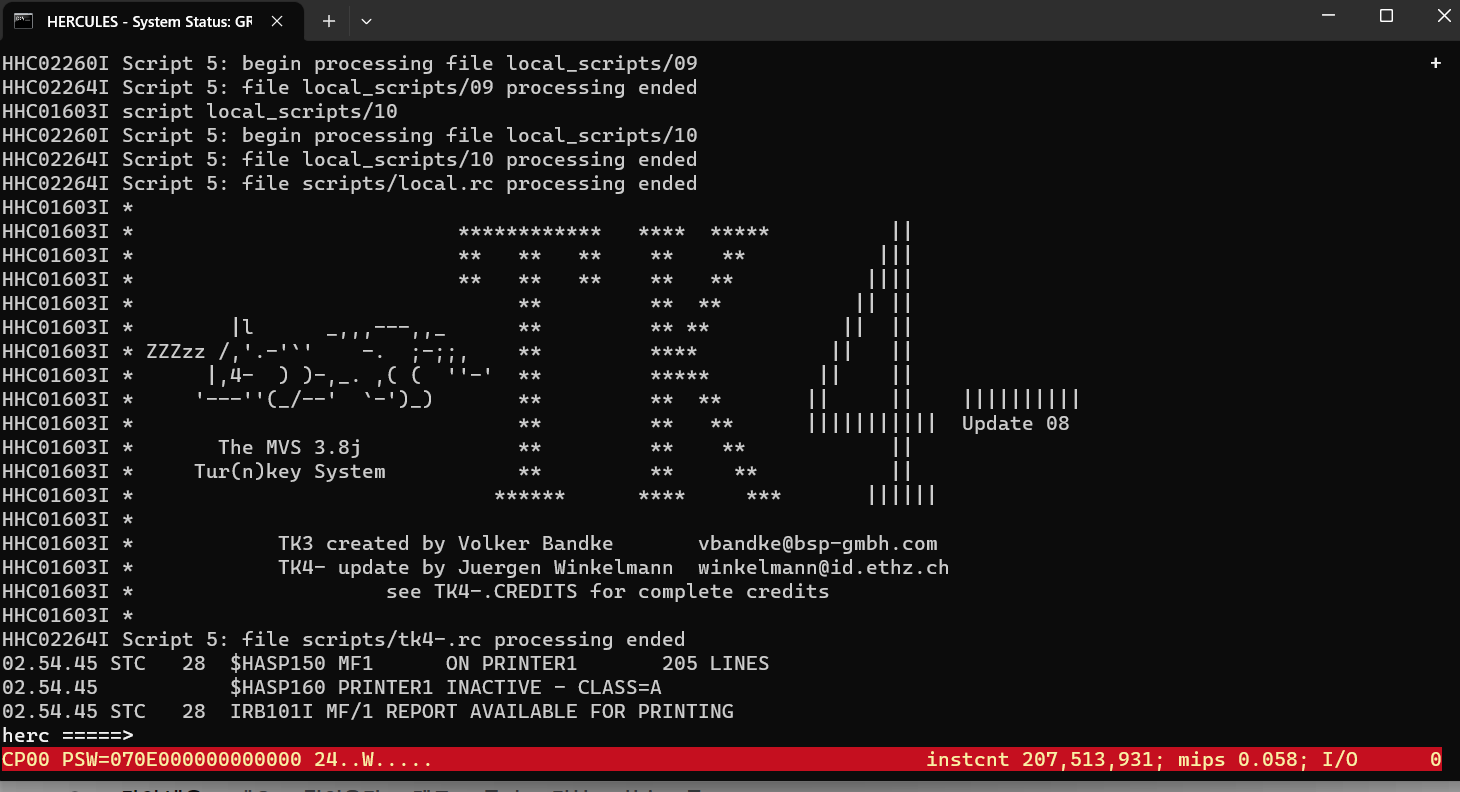
Cryptoterm (Terminal)
- Open the cryptoterm application which we installed previously.
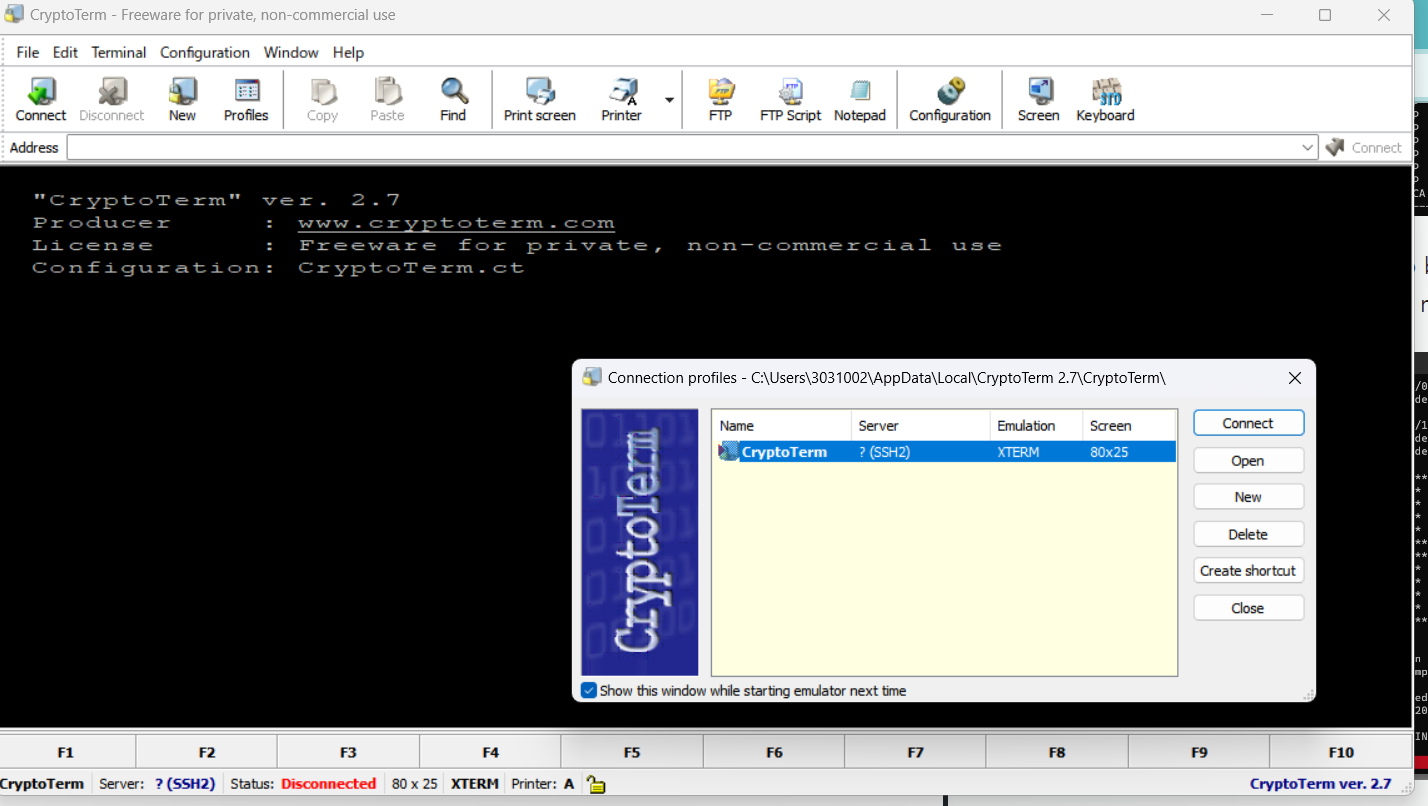
- If you don't see this window, click
Profilesabove. new: make a new account /open: open it.
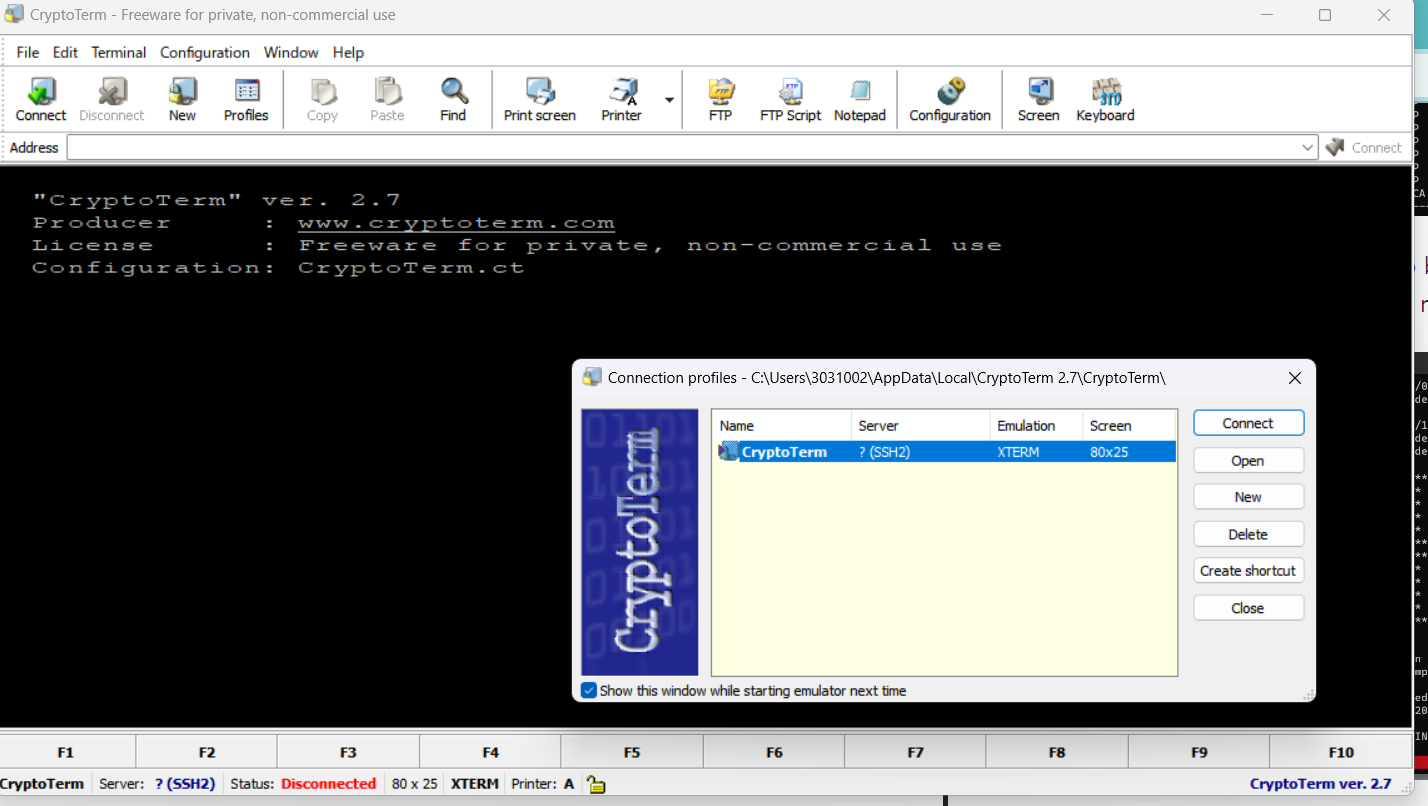
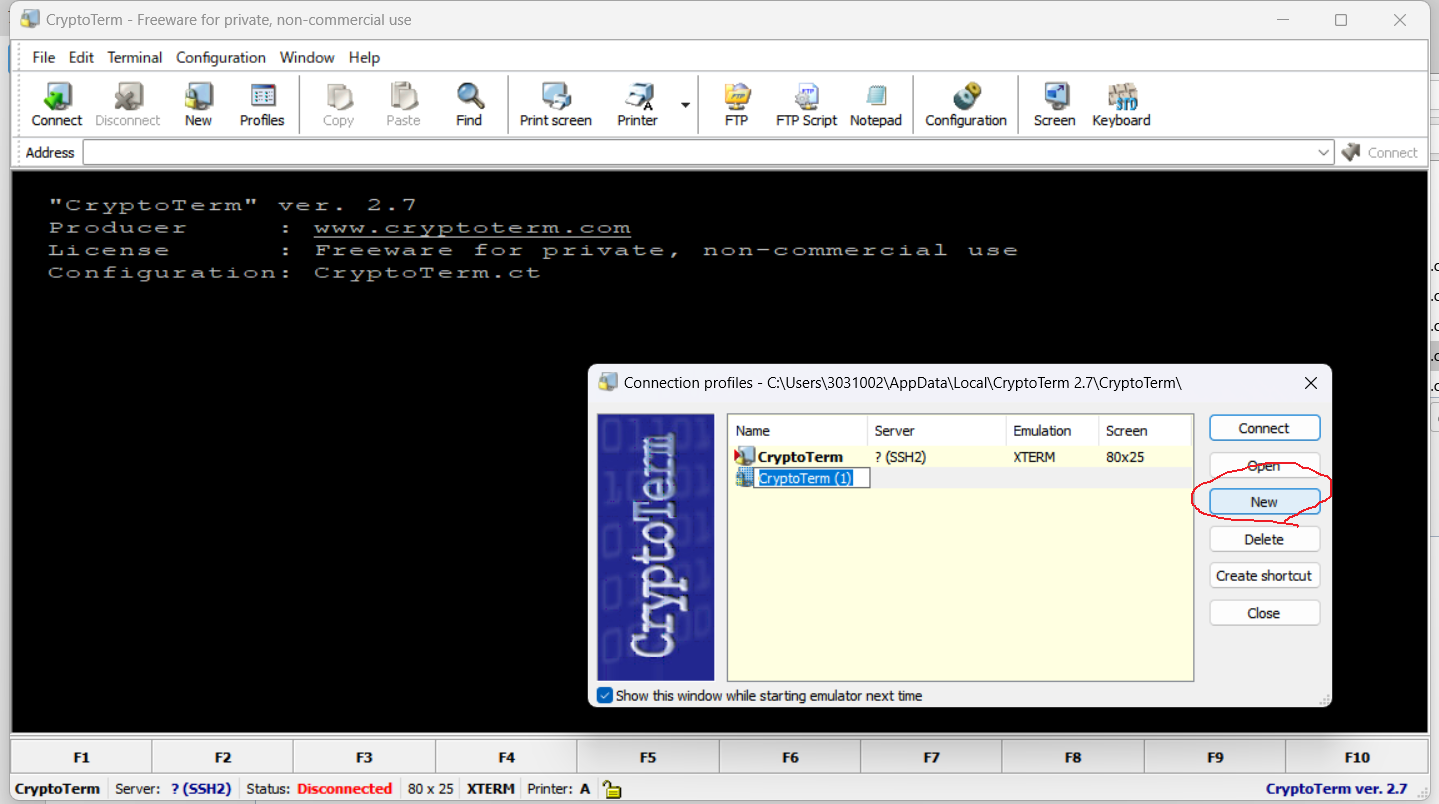
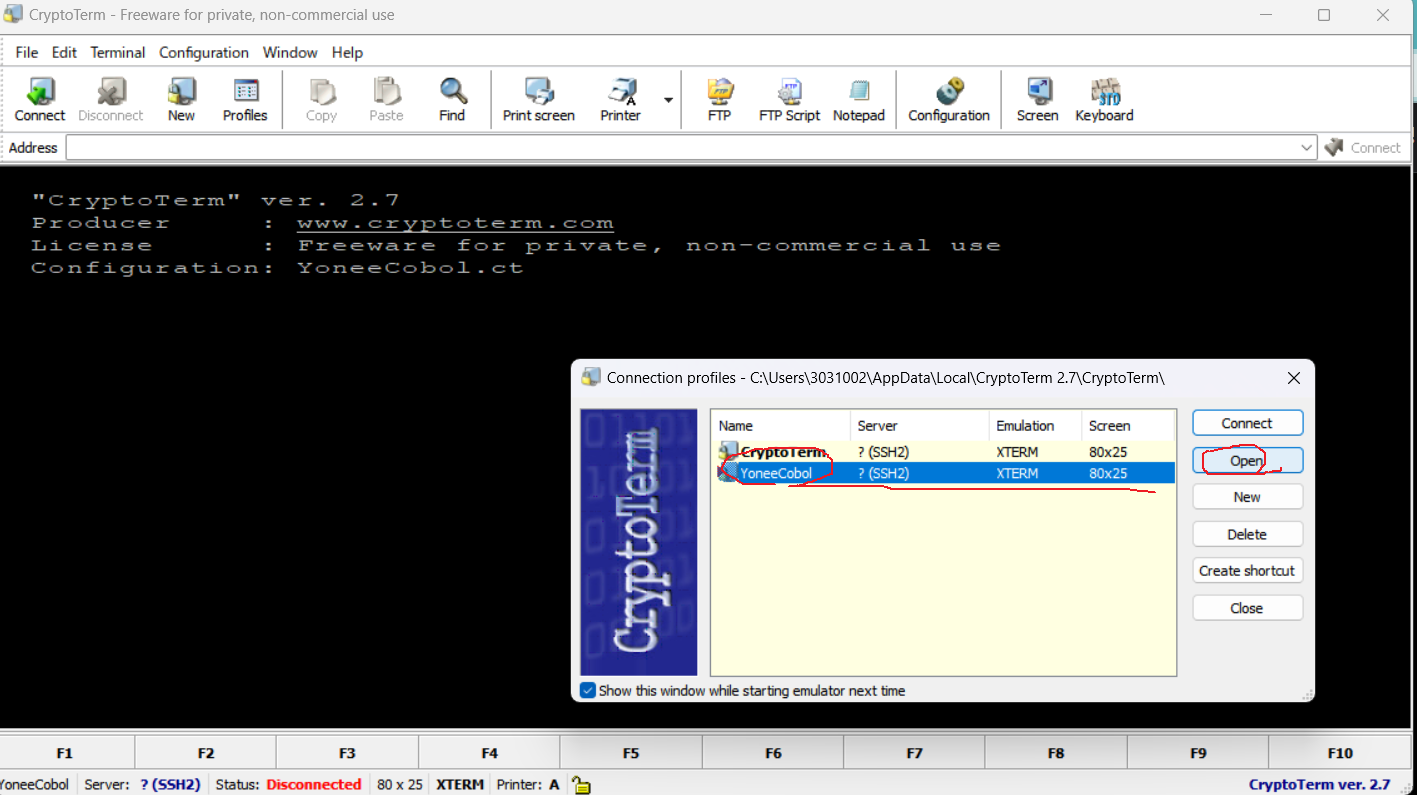
- If everything is successfully done, you will encounter the screen down below. Get the settings done as follows.
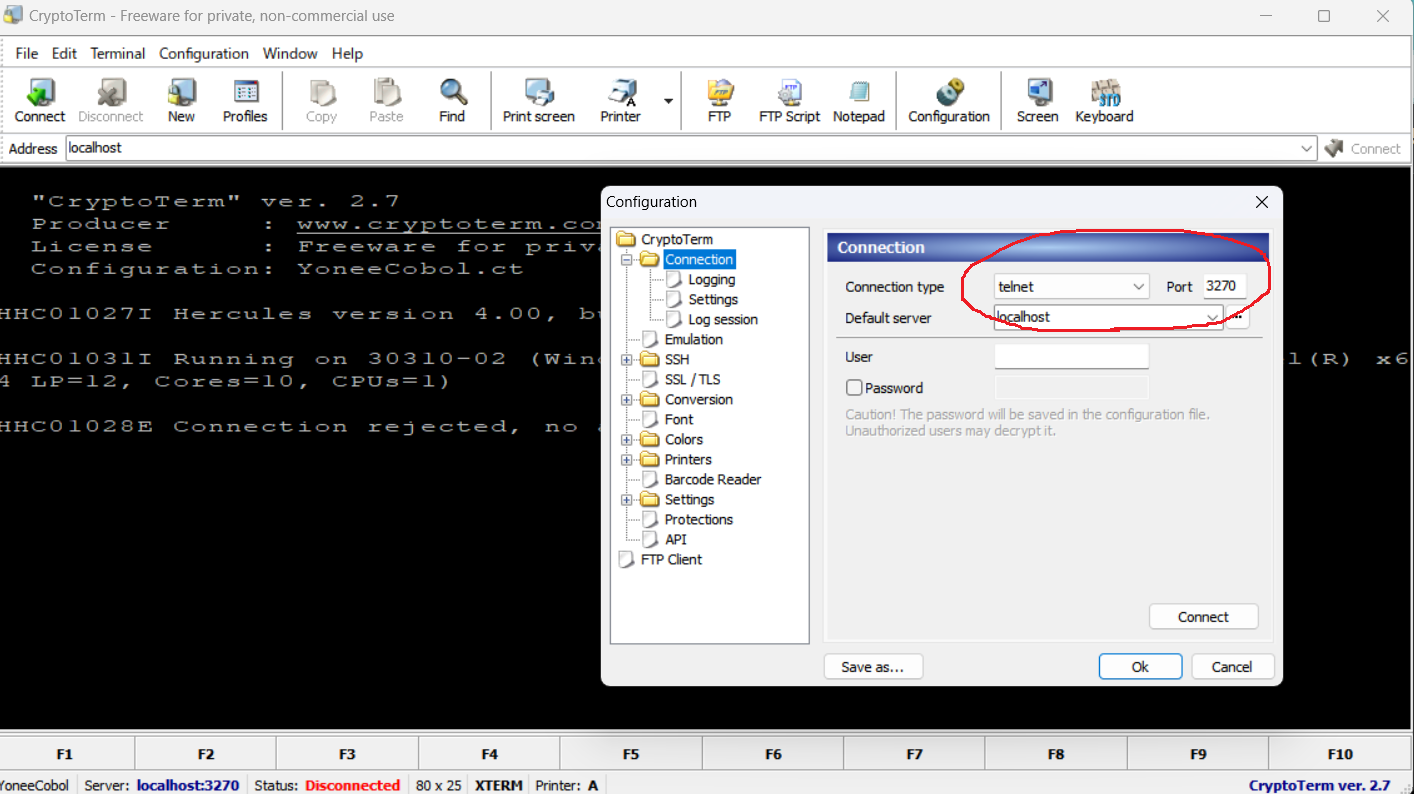
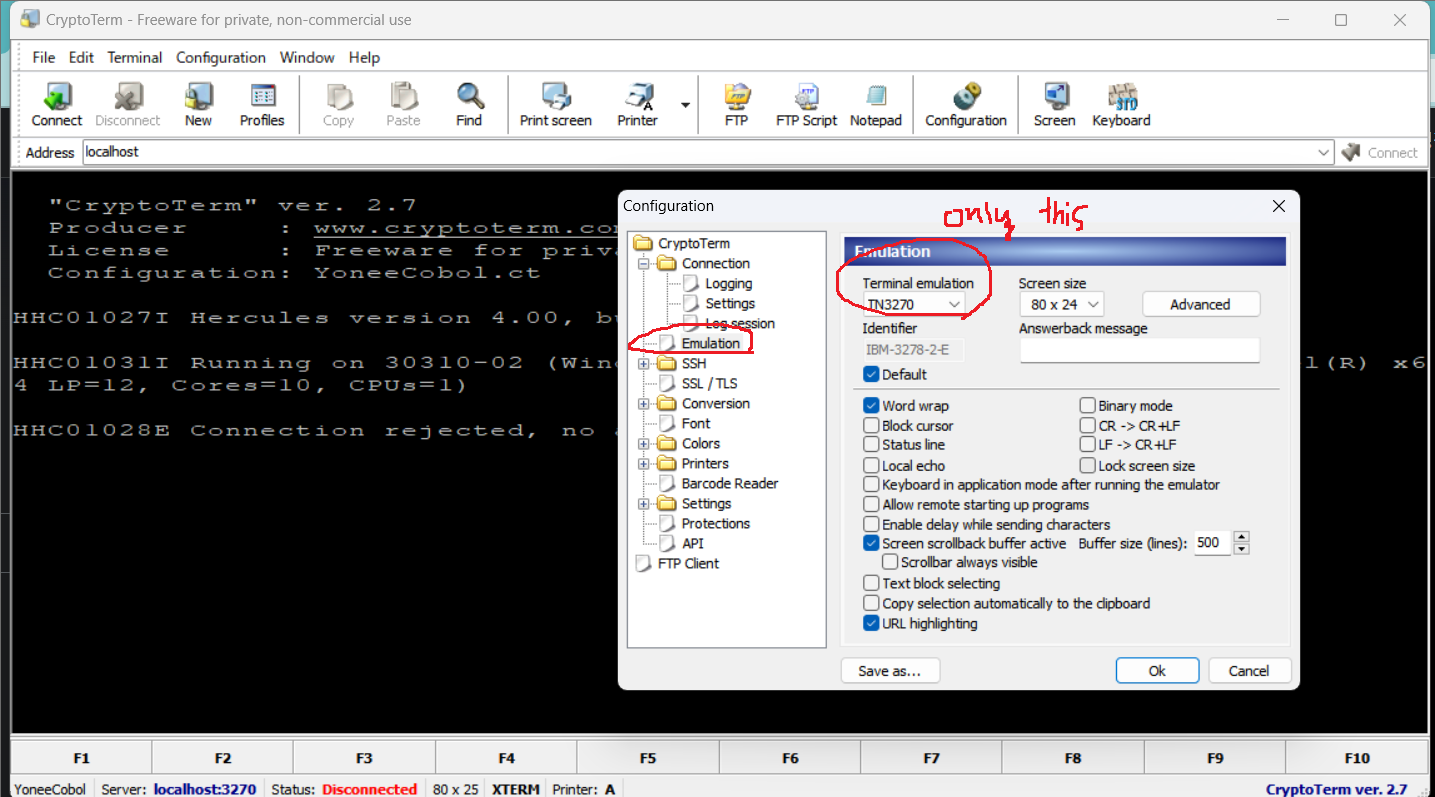
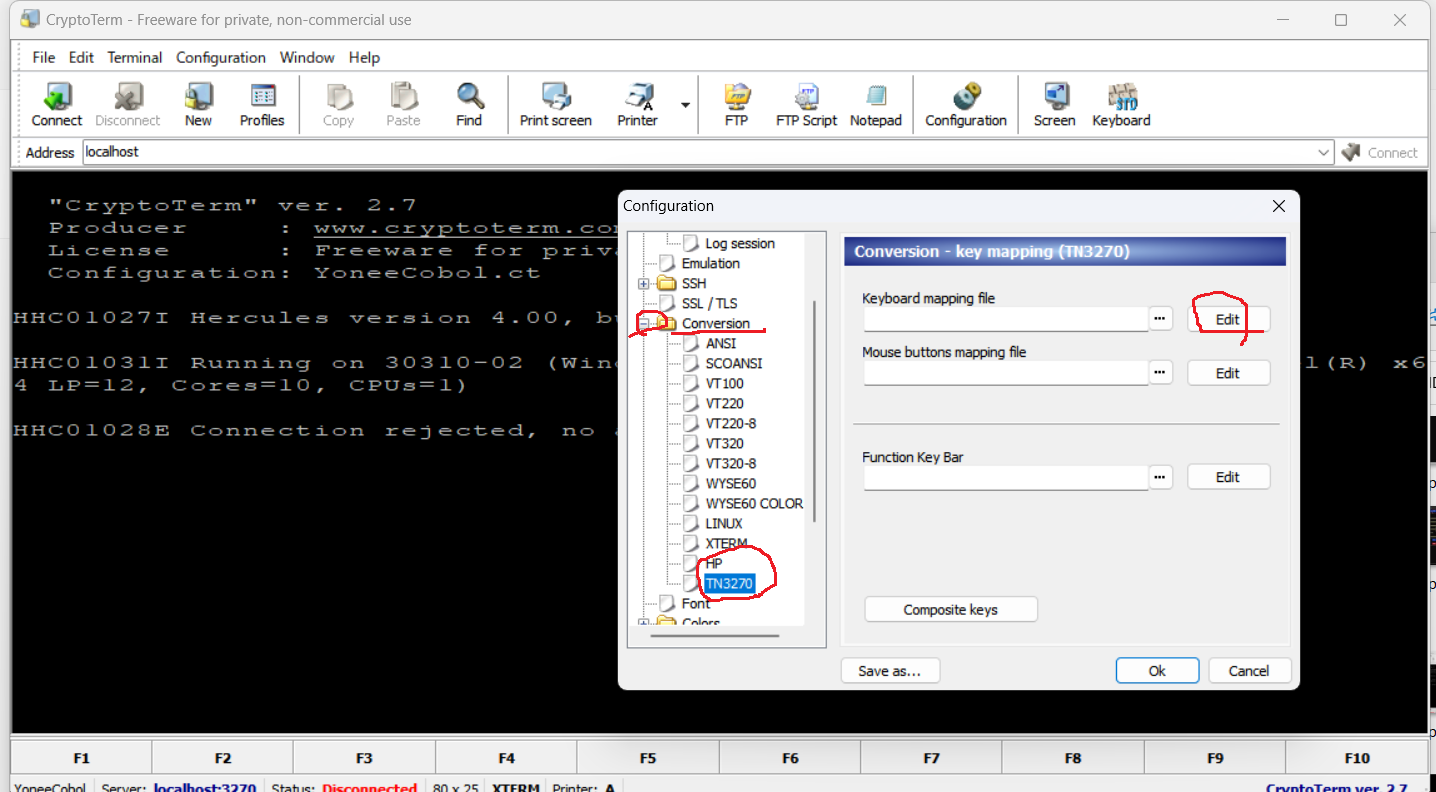
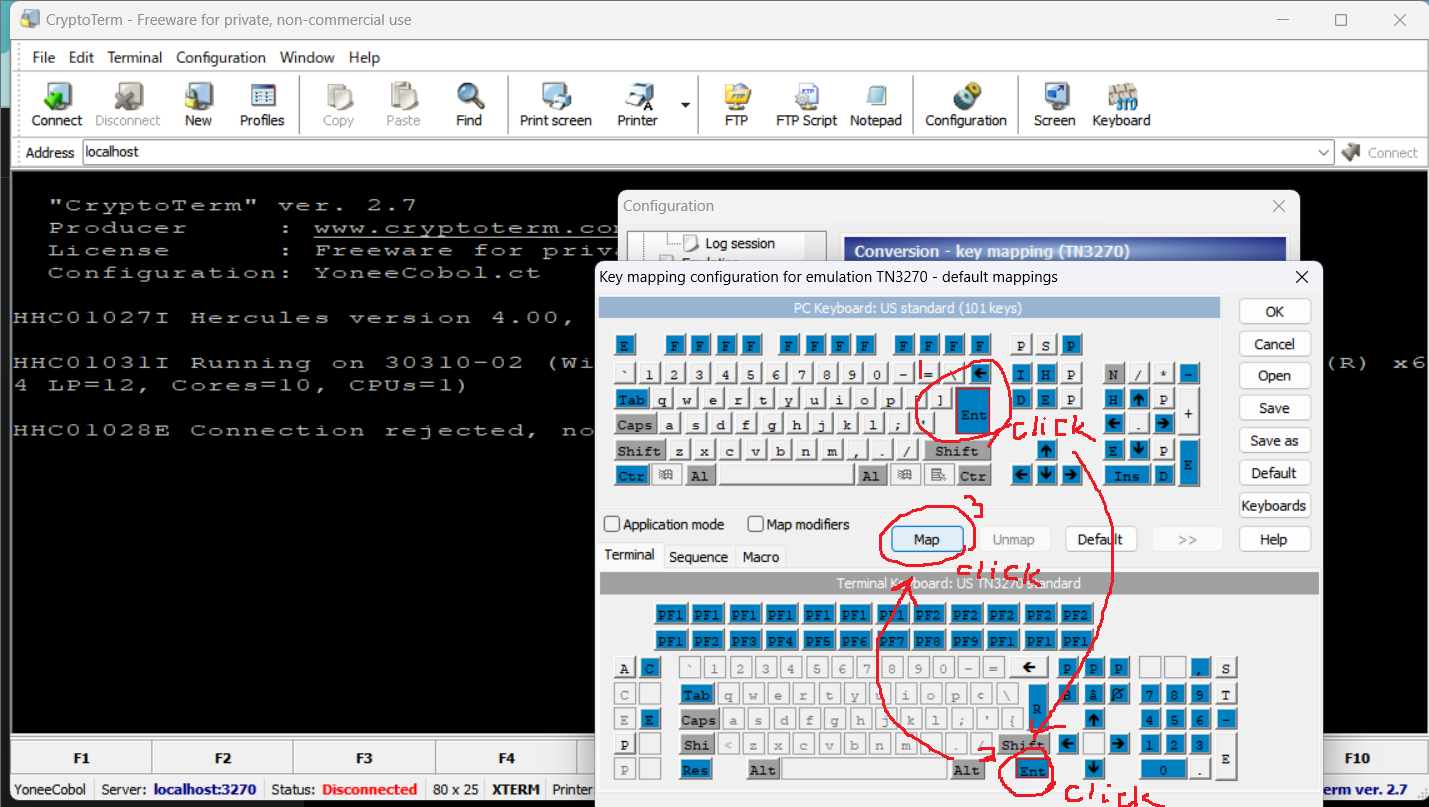
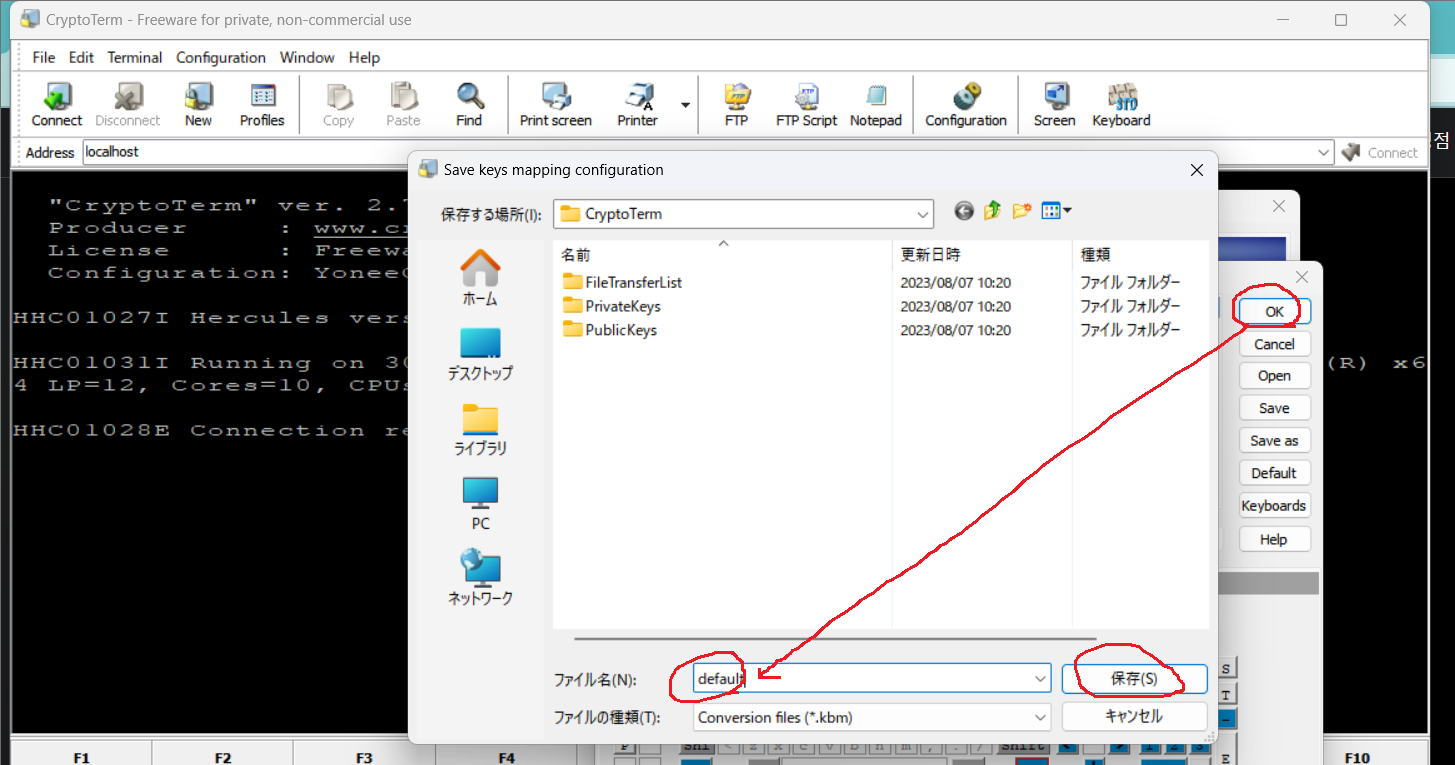
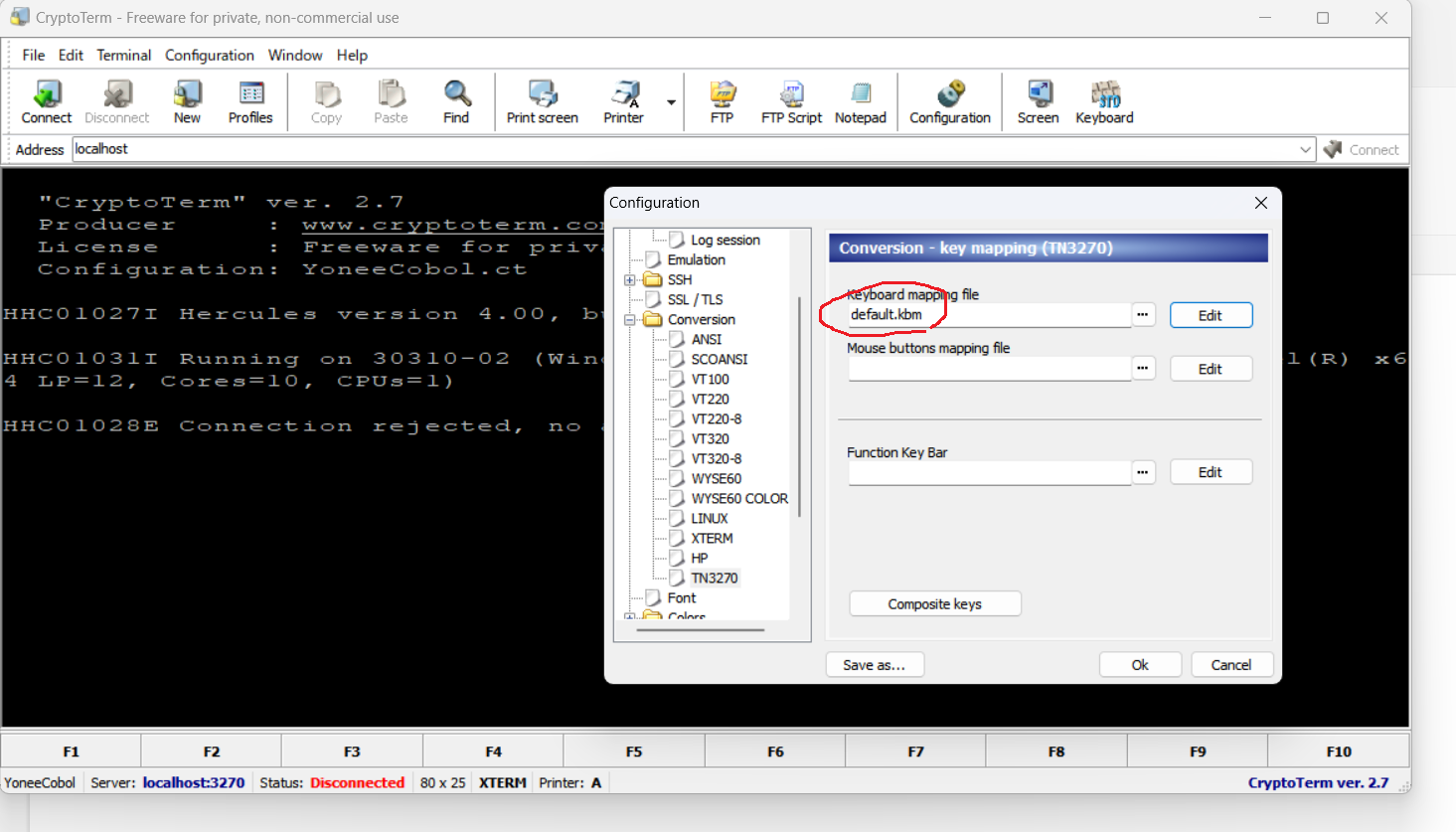
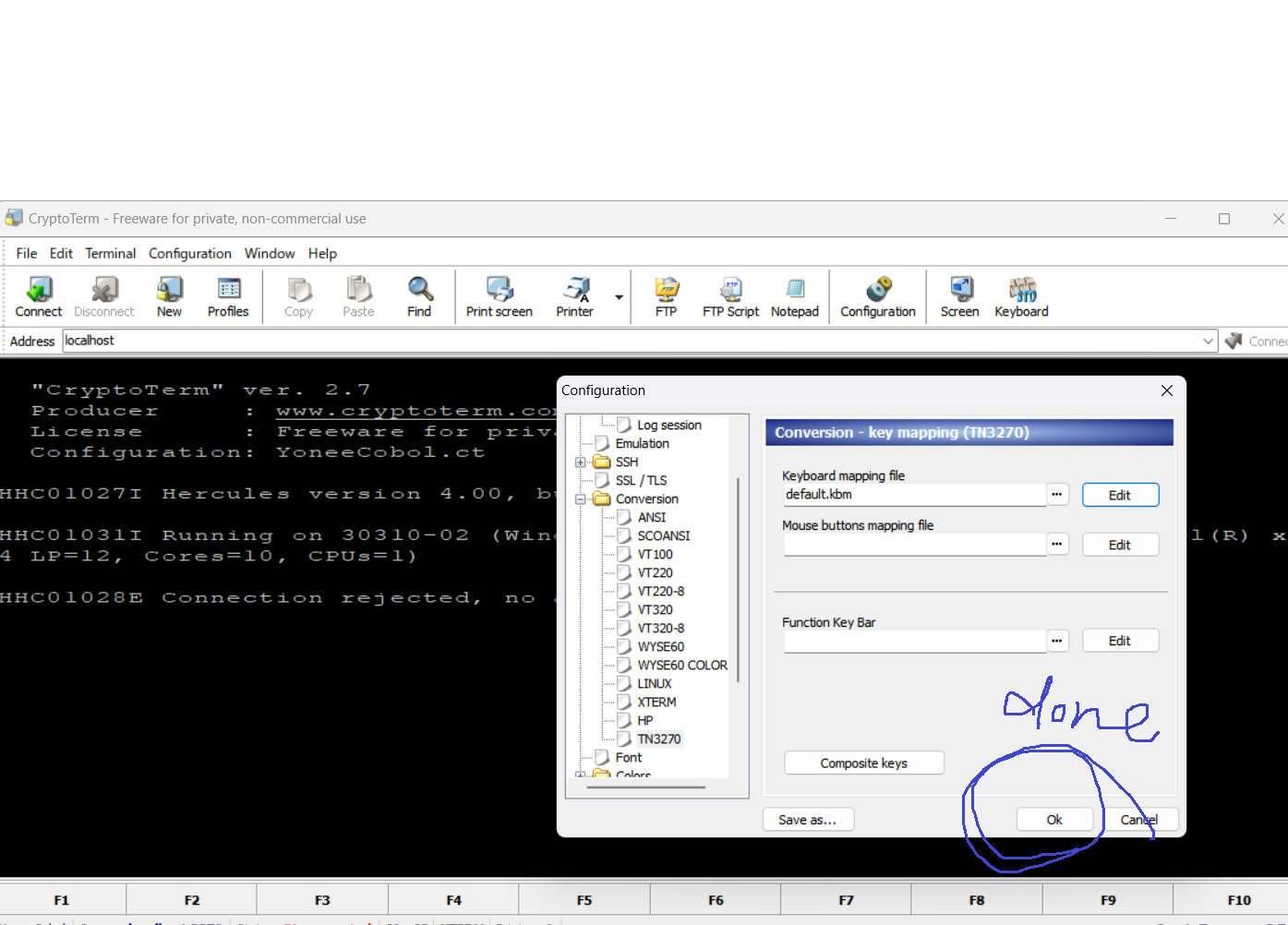
- Now again, click on
Profilesabove.
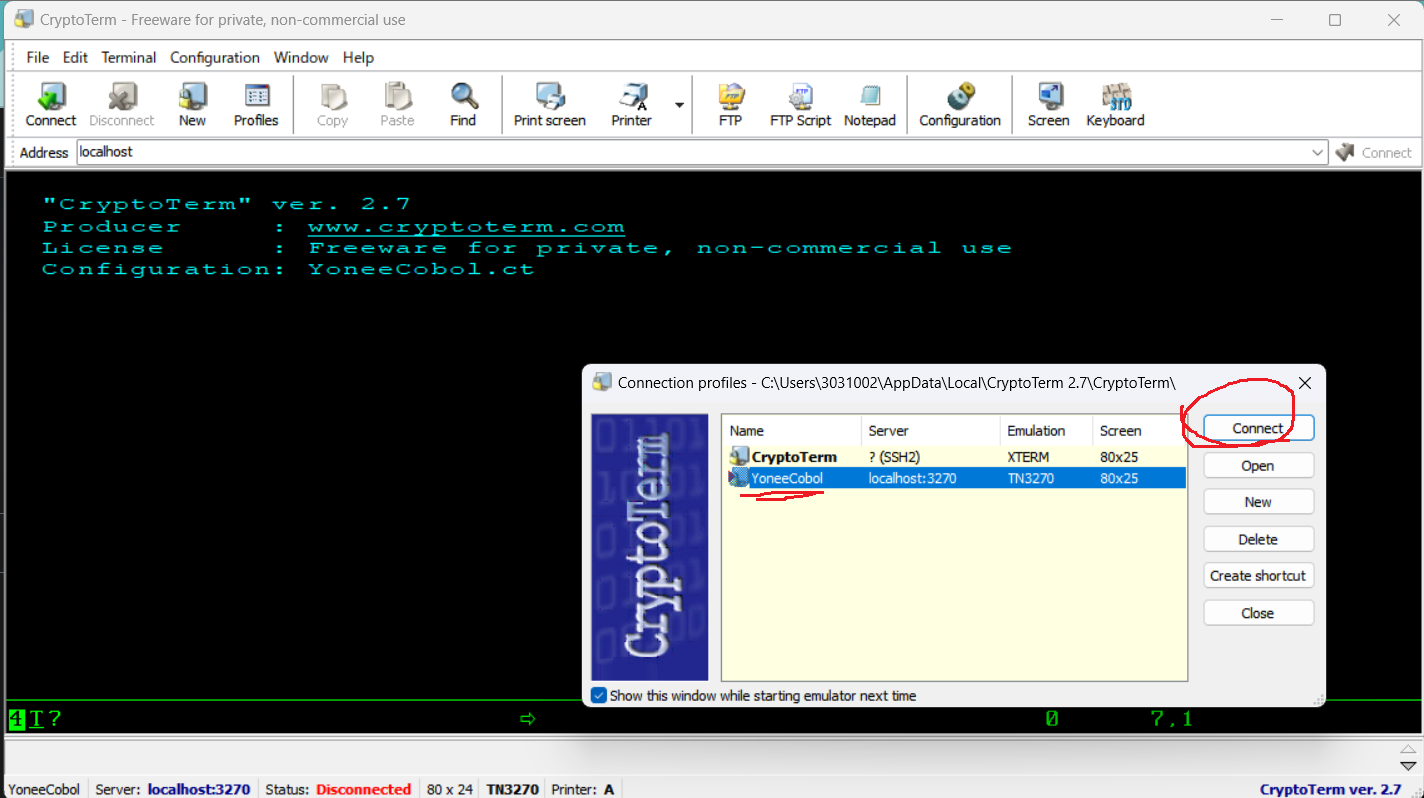
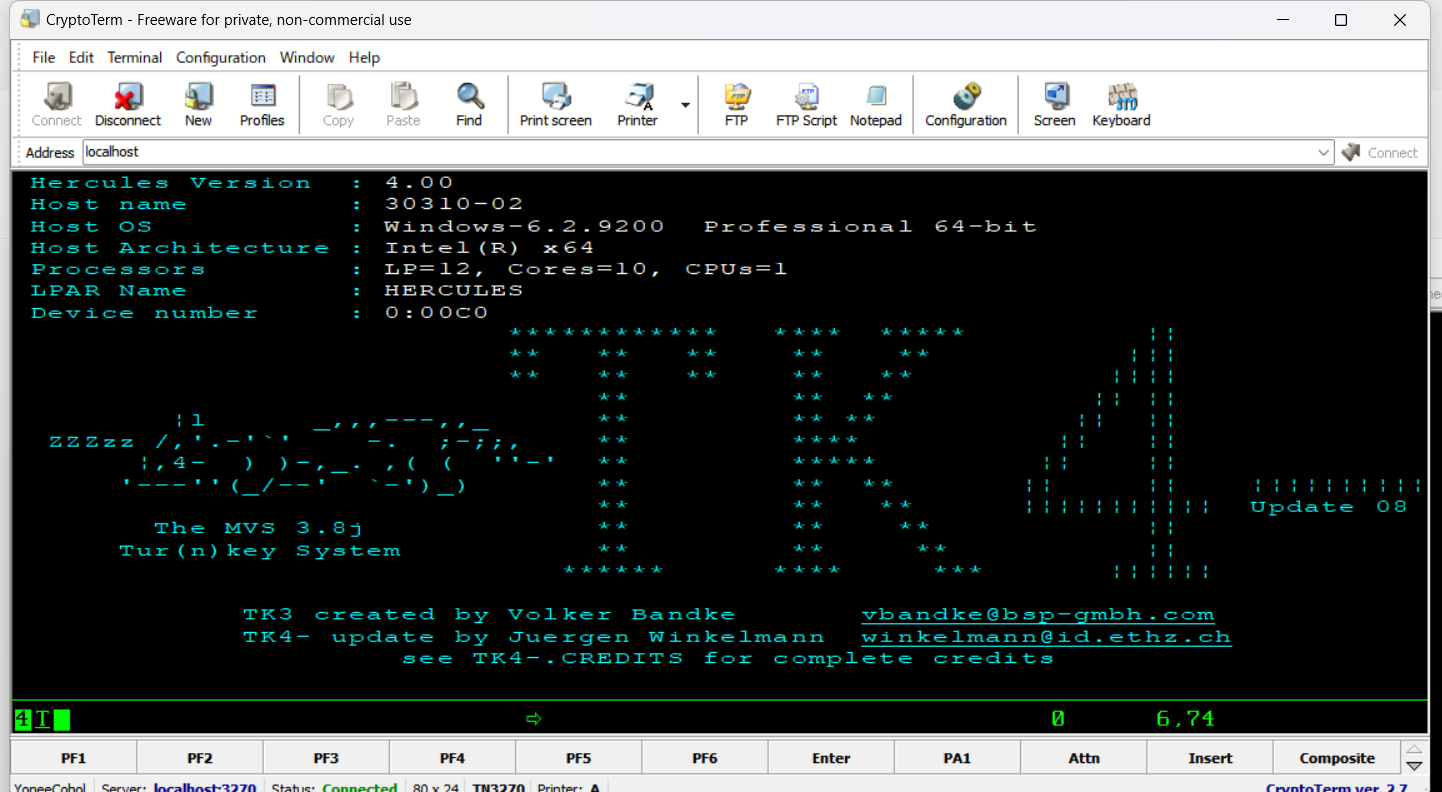
- Logon : tso / userid : HERC01 / pwd : CUL8TR
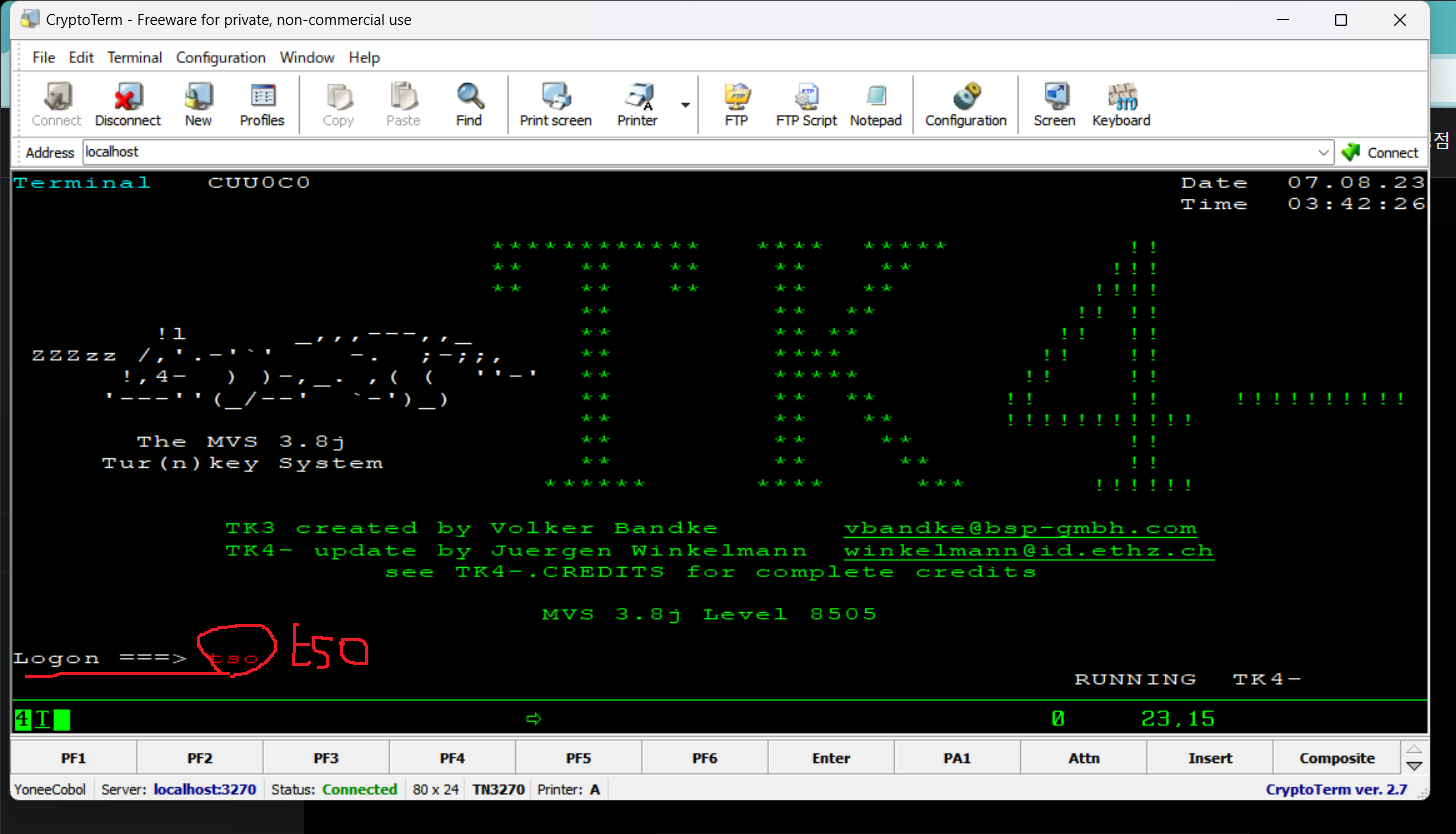
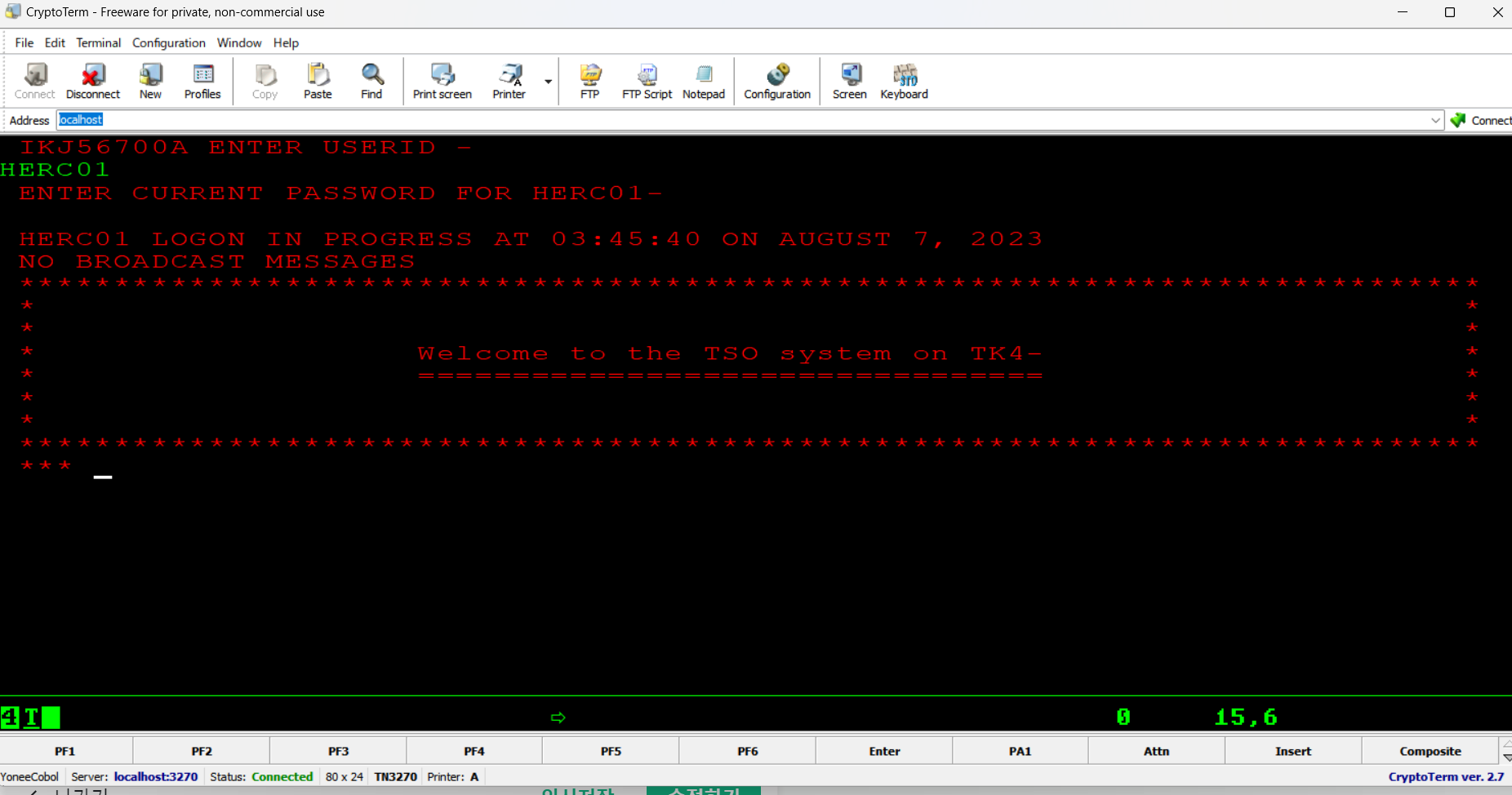
- We are now logged in.
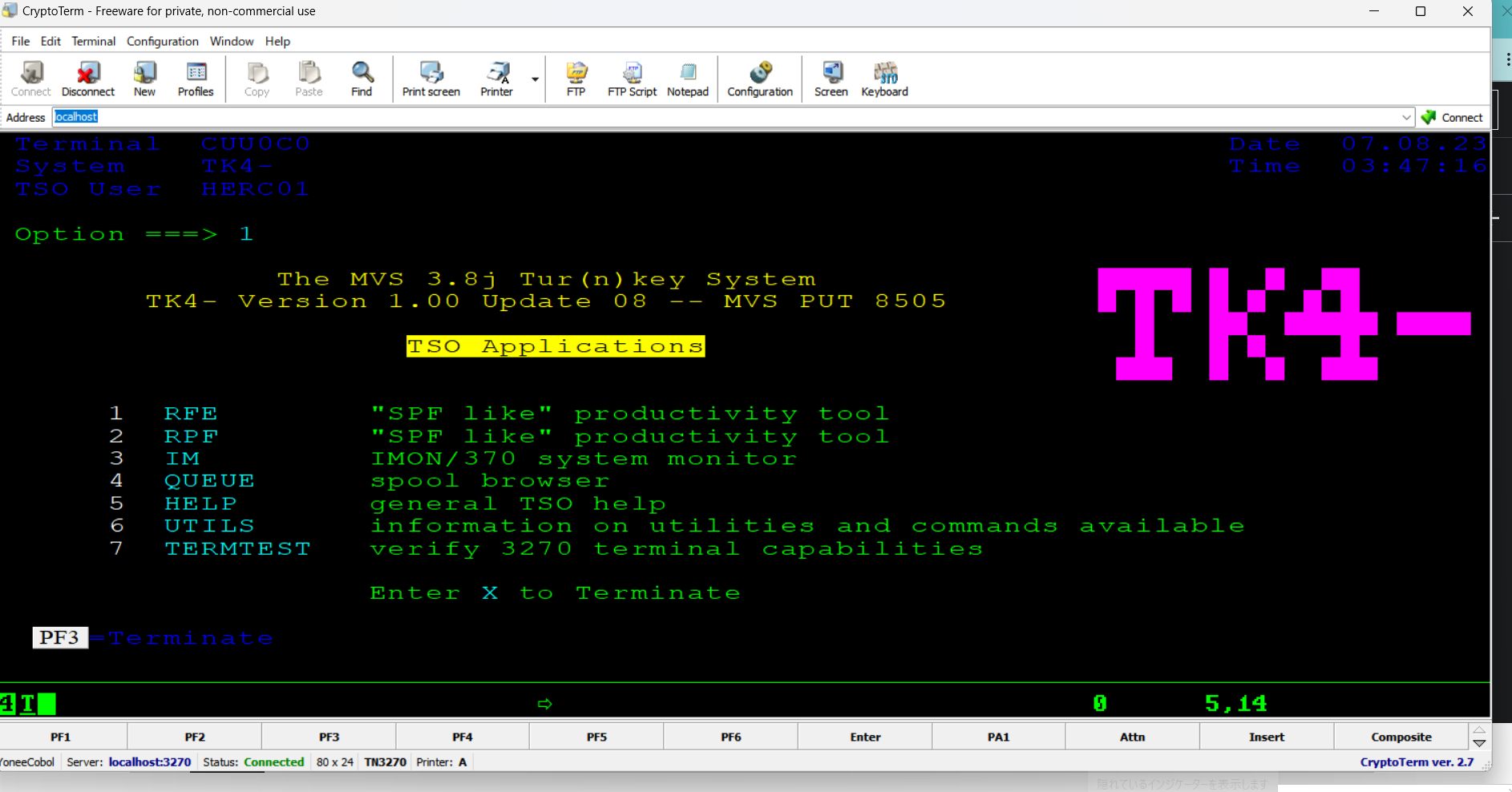
- how we move back and forth among the prompts : f3(back), enter(moving onto the next), ready-tsoappls
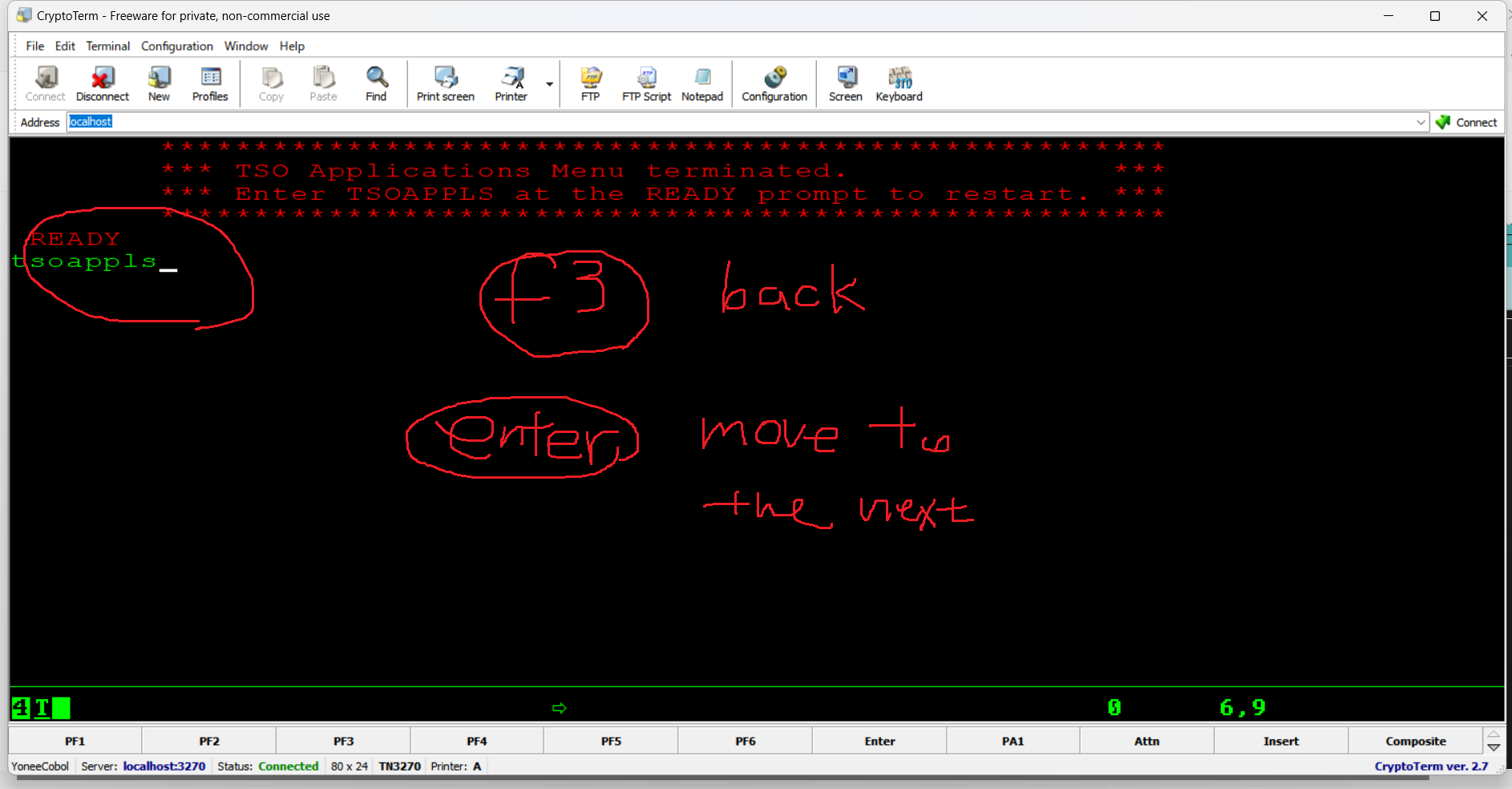
Logoff from TSO
- Choose one option and enter
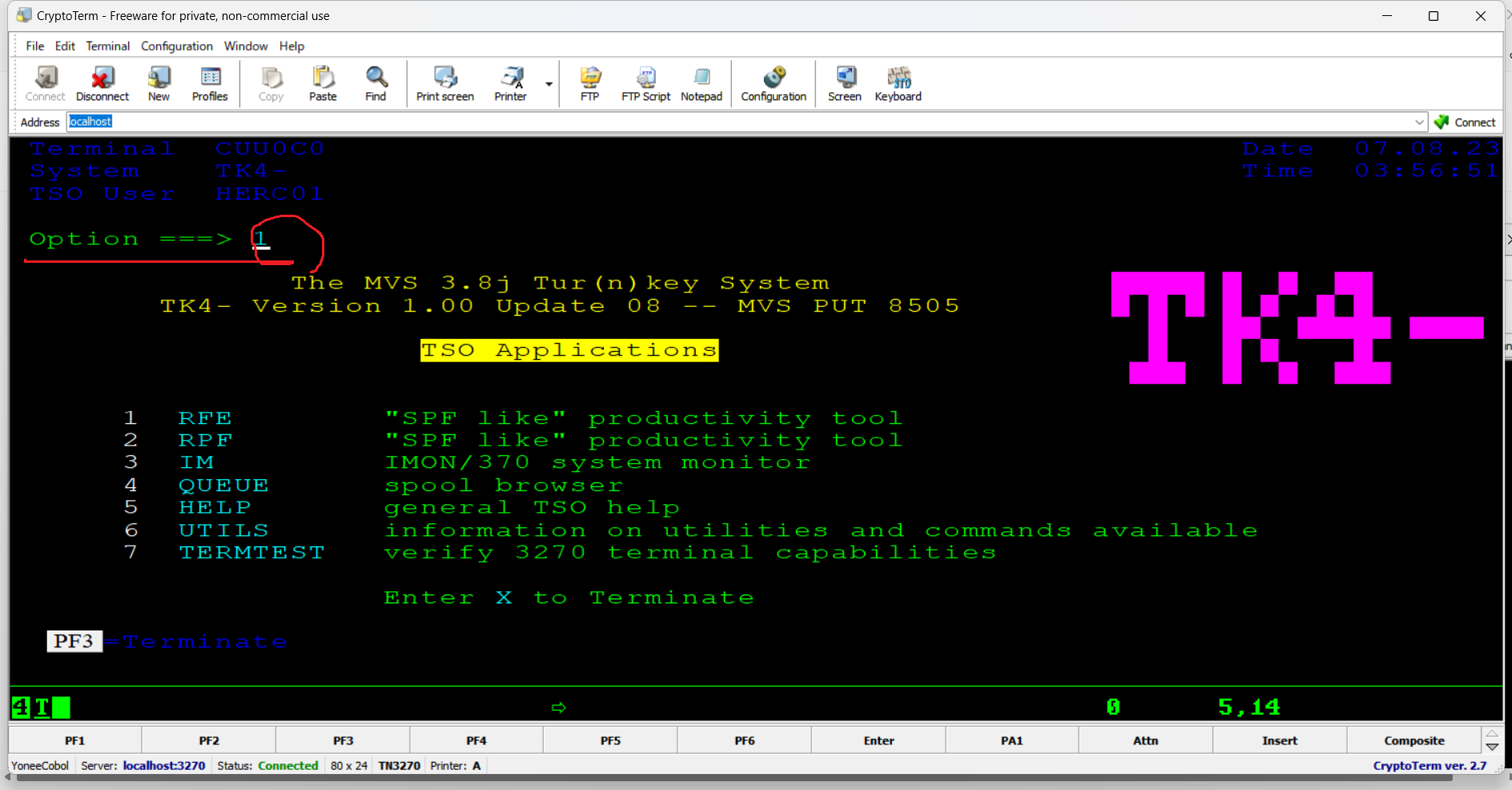
- To logoff from MVS, we need to press f3 button in order to go back to the ready prompt. Type
logoff.
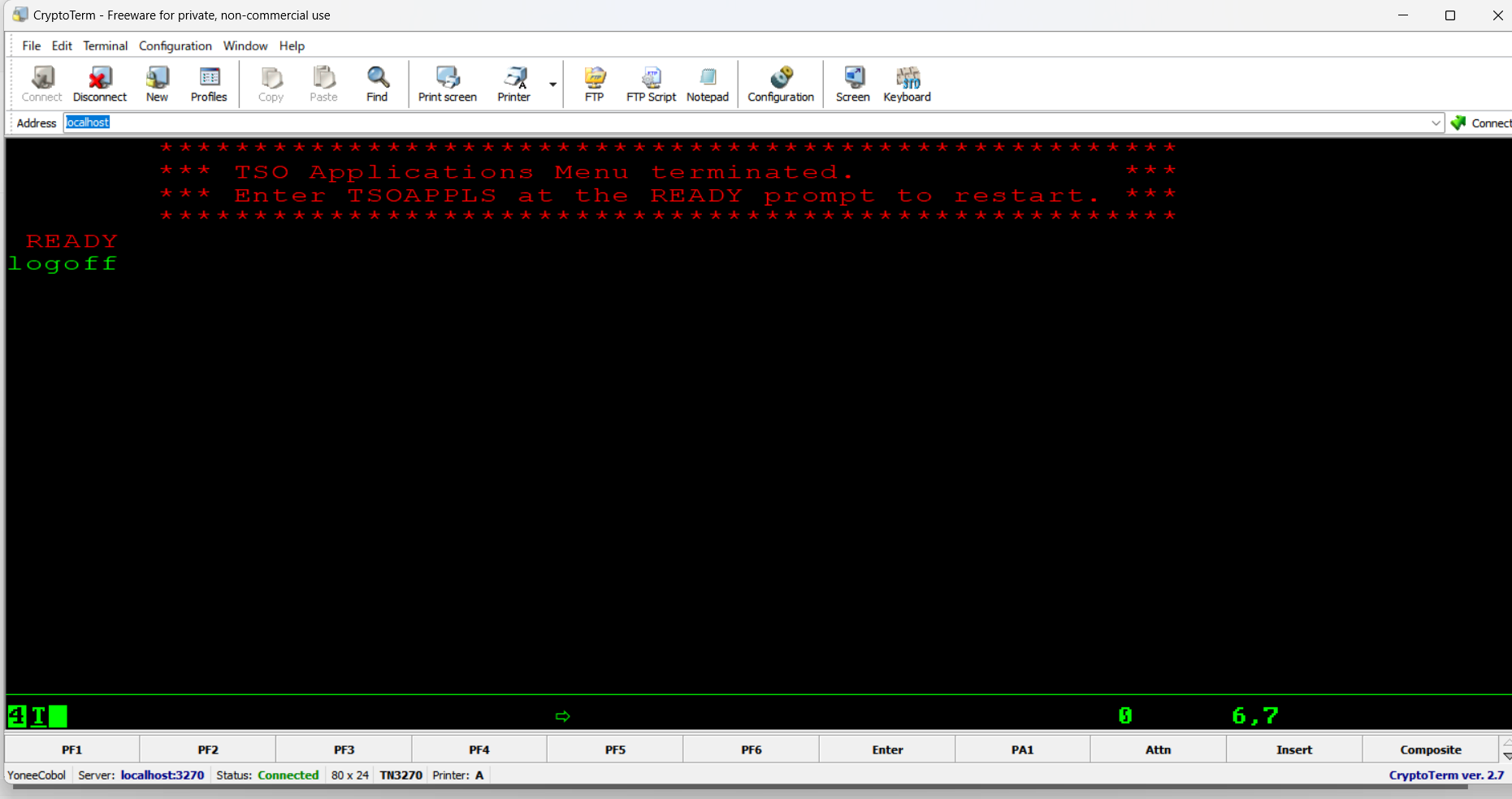
- To logon again : tso / userid / pwd
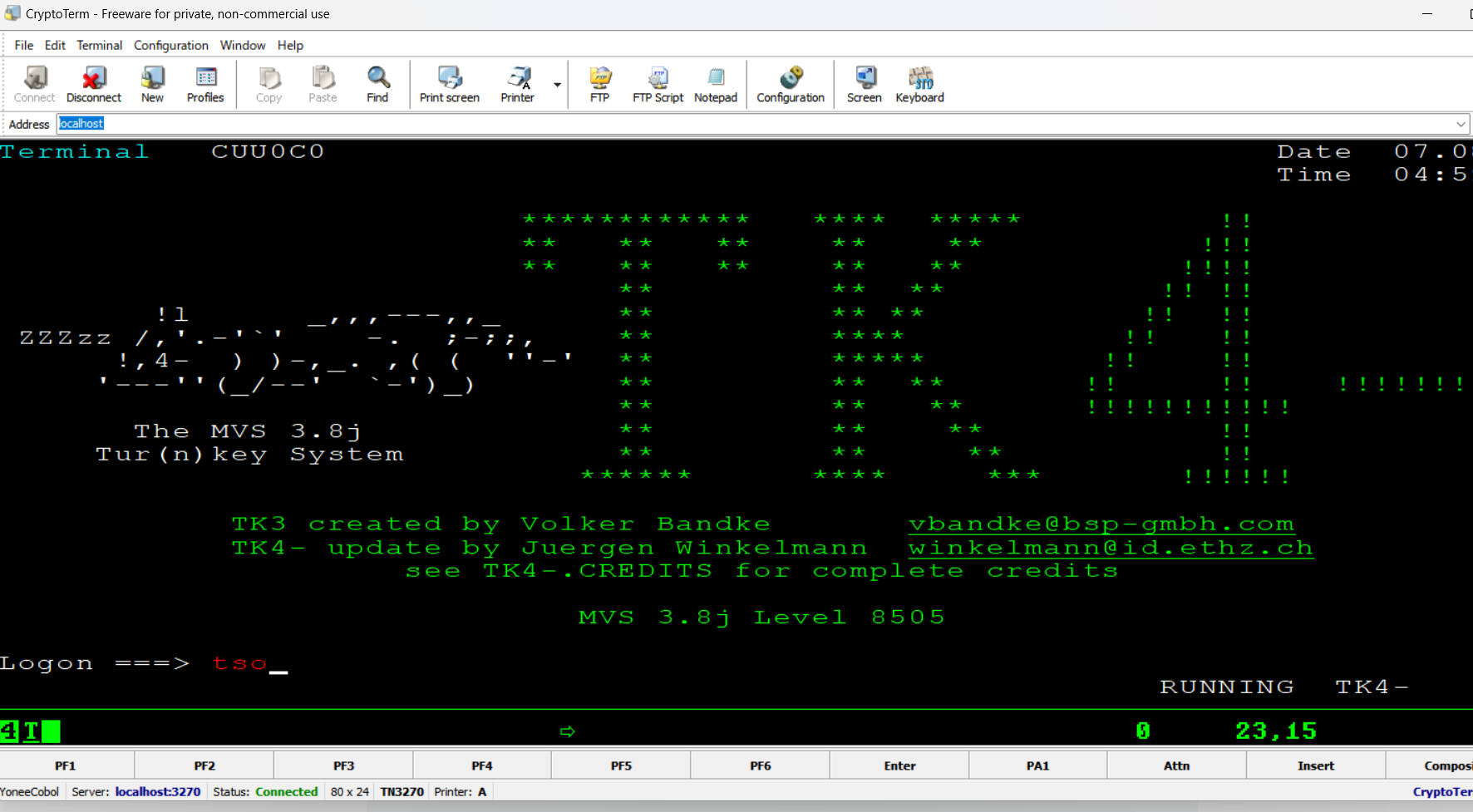
shutting down the MVS
- How to shut down the mainframe computer.