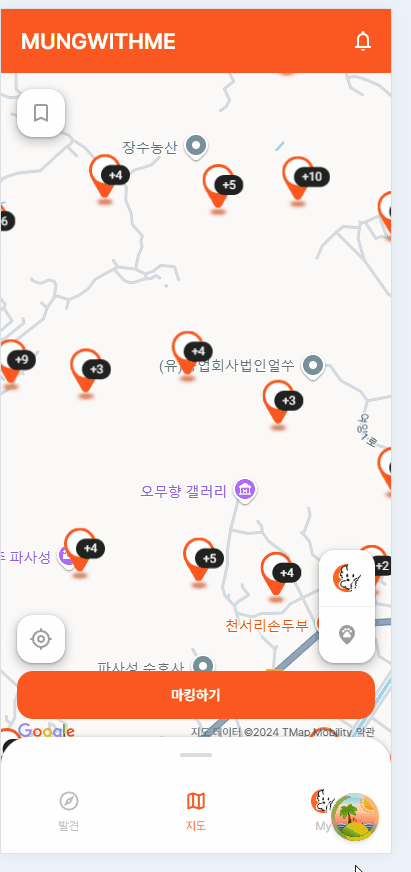
좀 더 보기 쉽게 작성된 게시글은 개인 블로그인 abonglog.me 에서 확인 가능합니다 많관부
지도를 이용하는 프로젝트에서 가장 골치를 썩게 하는 클러스터링 문제
사실 지도를 이용하는 프로젝트에서 필수적으로 해결해야 하는 중요한 문제 입니다.
지도를 이용하는 대부분의 프로젝트가 그렇듯 저희도 구글맵 api 를 기반으로 하여 lat , lng (위경도) 값을 이용하여 마커들을 지도에 렌더링 합니다.
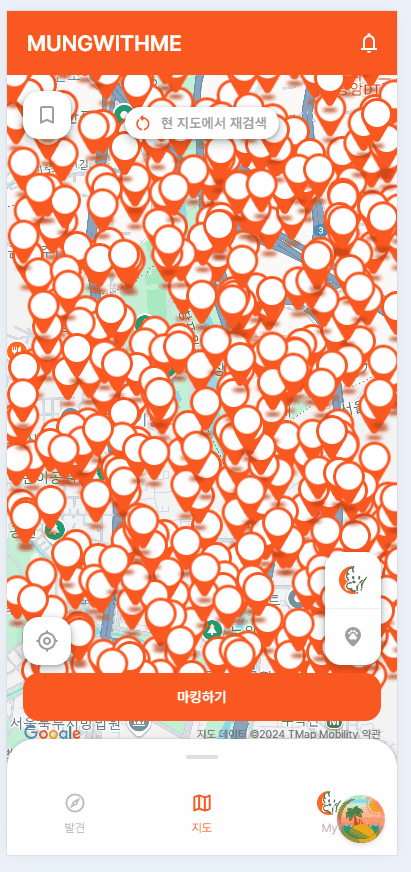
이 때 보고 있는 지도 부분에서 마커 개수가 매우 많음에도 불구하고 클러스터링이 일어나지 않는다면 심한 렉과 함께 매우 흉물스러운 지도를 보게 될 것 입니다.
마커 하나당 html 태그의 길이가 10줄일 경우 마커가 100 개만 존재하더라도 액츄얼 돔에는 1000 줄의 태그가 추가되고 지도가 이동 할 때 마다 1000개에 대한 레이아웃 과정이 일어나게 되니 렉이 심해질 수 밖에 없습니다.
그!래!서! 우리는 마커들을 자기들끼리 모여있는 부분을 찾아 적절하게 클러스터링 해줘야 합니다.
우리의 목표 : 근접한 위경도를 가진 애들끼리 묶자
우리는 지도라는 2차원 평면에서 lat , lng 좌표를 가진 마커들을 묶고 싶습니다.
그러면 가까운 놈들끼리는 하나의 그룹으로 묶어 지도의 나타내고 싶습니다.
이제부턴 묶인 그룹을 군집(cluster) 라고 표현 하겠습니다.
첫 번째로 시도한 방법 : KMeans 알고리즘
클러스터링과 관련되어 시도해 볼 수 있는 방법 중 가장 만만한게 K-Means 알고리즘일 겁니다.
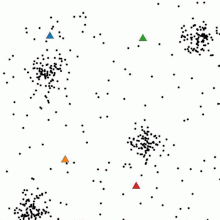
알고리즘을 간단하게 설명하면 마커들을 묶을 군집의 개수를 정하고 임의의 부분에 군집들의 좌표를 지정합니다.
이후 각 마커들에 대해 군집까지의 거리를 계산하고 가장 가까운 군집에 해당 마커를 포함 시킵니다.
이후 각 군집들은 모인 마커들의 좌표를 이용해 군집의 좌표를 재조정 합니다. (다양한 방법이 있지만 저희는 마커 좌표의 평균으로 재조정했습니다.)
군집의 좌표가 재조정 되었다면 재조정 된 군집의 중심을 이용해 전체 마커들에 대해서 위 과정을 반복 합니다.
위 이미지를 보면 각 군집의 중심 좌표인 삼각형 모양이 지속적으로 이동하는 모습을 볼 수 있습니다.
이후 군집 재조정은 군집들의 중심 좌표가 변경되지 않을 때 까지 일어납니다.
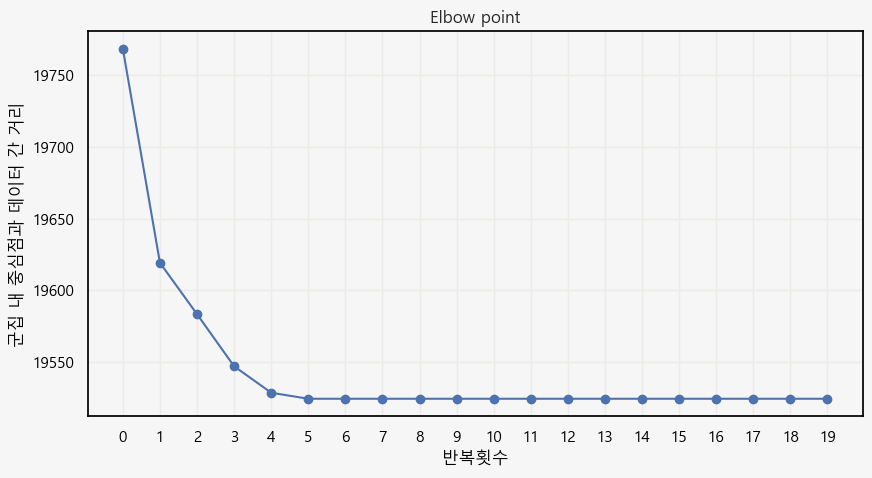
군집의 중심 좌표가 변경되지 않았다는 것은 이동 전에 모집한 마커와 이동 후에 모집한 마커들이 모두 같다는 것을 의미하고
그 말은 재조정 후 다시 모집 하더라도 결과가 동일하다는 것을 의미 합니다.
이에 더 이상 이동이 일어날 필요가 없다면 최적의 군집으로 간주하고 과정을 멈춥니다.
간단히 코드만 담아보자면 다음과 같습니다. Marker[] 의 배열에서 numOfCluster 개수 만큼의 클러스터를 생성하는 코드 입니다. 현재는 사용하지 않는 코드이기에 상당 부분을 생략하고 주석으로 대체 합니다.
// 마커들을 클러스터링 하기 위한 Cluster class
export class Cluster<T extends Marker> {
...
}
export const useKMeansClustering = <T extends Marker>() => {
// 지도의 확대 수준과 지도의 반경에 대한 상태, 움직임이 일어날 때 마다 변경 됩니다.
const { zoom, bounds } = useMapStore((state) => state.mapInfo);
// API 요청이 변경 될 때 마다 캐싱된 값을 변경하기 위해 사용하는 ref
const clusterKey = useRef<string>("");
// 지도 이동 시 마다 값 비싼 클러스터링 연산을 시행하지 않기 위해 데이터를 캐싱해두는 ref
const cachedMarkerIdsMap = useRef<CachedMarkerIdsMap>({});
const cachedClusteredMarkersMap = useRef<CachedClusterdMarkersMap<T>>({});
const cachedSingleMarkersMap = useRef<CachedSingleMarkersMap<T>>({});
const getClusteredMarkers = (
markers: T[],
_clusterKey: ClusterKey = ""
): { clusteredMarkers: Cluster<T>[]; singleMarker: T[] } => {
// 만약 클러스터 키가 변경된 경우 캐싱된 데이터를 초기화 합니다.
if (JSON.stringify(_clusterKey) !== clusterKey.current) {
...
}
// 전체 마커에 대해 지도 내부에 있는 마커를 필터링 하고 이전에 사용되지 않은 마커를 필터링 합니다.
const innerBoundaryMarkers = markers.filter(filterInnerBoundary);
const nonCachedMarker = filterNonCachedMarker(innerBoundaryMarkers);
// 이전에 캐싱 해둔 클러스터 중 현재 바운더리 내부에 있는 클러스터만 필터링 합니다.
// 이전에 캐싱 해둔 싱글마커 중 현재 바운더리 내부에 있는 마커만 필터링 합니다.
// 클러스터를 생성 할 마커들이 없다면 캐싱 된 데이터들을 반환하고 종료 합니다.
// 줌 레벨에 따라 numOfCluster 를 고르고 Marker[] 에서 랜덤한 마커들의 위치로 초기 군집 위치를 생성 합니다. 이렇게 생성된 클러스터들을 clusters 라는 배열에 담습니다.
// 클러스터링을 시행하는 반복문
let isChanged = true;
while (isChanged) {
clusters.forEach((cluster) => cluster.clearMarke문s());
nonCachedMarker.forEach((marker) => {
const [, closestClusterIndex] = clusters.reduce(
([minDistance, minClusterIndex], cluster, index) => {
const distance = cluster.calculateDistance(marker);
return distance < minDistance
? [distance, index]
: [minDistance, minClusterIndex];
},
[Infinity, -1]
);
// 가장 가까운 클러스터에게 마커를 추가합니다.
clusters[closestClusterIndex].addMarker(marker);
});
// 클러스터의 중심점을 재조정합니다.
// 이 때 모든 클러스터의 중심점이 재조정 되지 않았다면 반복문을 종료 합니다.
isChanged = clusters.some((cluster) => cluster.revalidateCluster());
}
// 클러스터링 된 마커들과 단일 마커들을 구분지어 반환 합니다.
// 이 때 생성된 클러스터들은 캐싱해두도록 합니다.
clusteredMarkers = [...clusteredMarkers, ...cachedClusteredMarkers];
singleMarker = [...singleMarker, ...cachedSingleMarkers];
cachedClusteredMarkersMap.current[zoom] = clusteredMarkers;
cachedSingleMarkersMap.current[zoom] = singleMarker;
return { clusteredMarkers, singleMarker };
};
return getClusteredMarkers;
};지도의 움직임에 따라 서로 다른 클러스터를 생성하는 getClusteredMarkers 메소드를 Marker[] 를 반환하는 리액트 쿼리문의 select 부분에 적용해줌으로서 매번 클러스터링이 된 마커들을 받아 렌더링 하도록 해주었습니다.
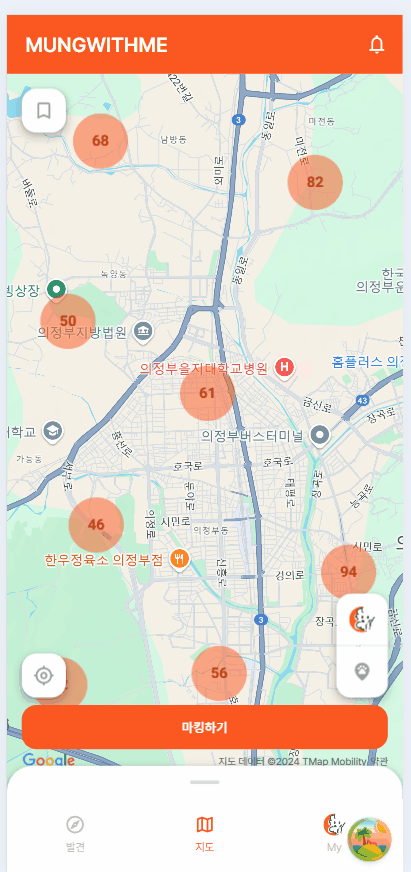
마커 500개에 대해서 클러스터링을 시행한 결과물입니다.
확대 수준이 변경 될 때 마다 군집의 개수를 다르게 하여 클러스터링을 매번 시행했고
지도가 이동 할 때에도 이전에 생성된 군집을 제외하고 새롭게 지도에 나타난 마커에 대해 클러스터링을 시행했습니다.
사실 이렇게 보면 잘 작동하는 것만 같이 보입니다.
다만 몇 가지 치명적인 문제들이 존재 했는데 그건 바로 연산이 너무 오래 걸린다는 점이였습니다.
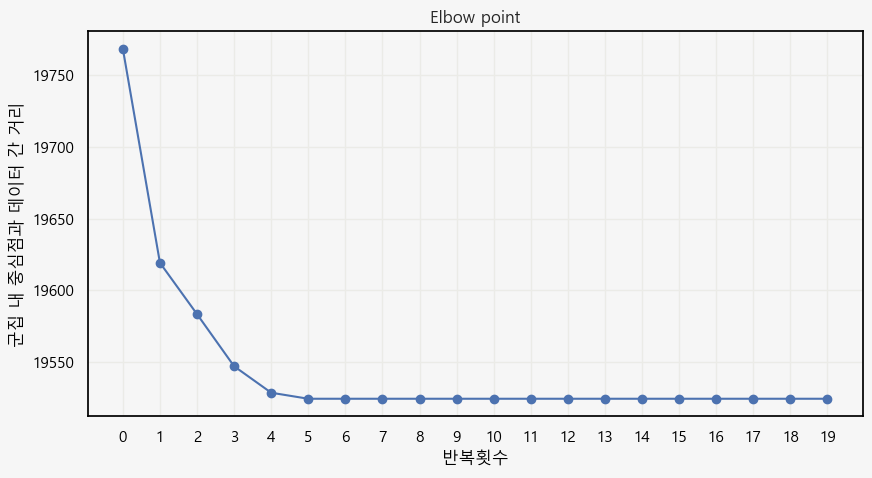
KMeans 알고리즘은 각 K 개의 군집들의 분산이 어느정도 수준으로 적어 질 때 까지 지속적으로 반복하게 됩니다.
위의 코드에서 isChanged = clusters.some((cluster) => cluster.revalidateCluster()); 부분이 false 일 때 까지 무한정 군집을 재형성 하는 모습을 볼 수 있었습니다.
그럼 생각해봐야 합니다. 마커 개수가 N 개 이고 생성해야 할 군집의 개수가 K 개라면 적어도 연산은 O(N * K * 최적의 반복 횟수) 회가 됩니다.
최적의 반복 횟수는 N,K 가 늘어날 수록 더 커지게 될 가능성이 있습니다. 계산해야 하는 마커들과 최적의 군집을 형성하기 위한 군집의 개수가 늘어나니까요
마커 개수와 군집 개수가 얼마 되지 않았을 땐 금방 수렴했으나 실제로 가장 최적의 반복 횟수를 찾기 위해 3000 개의 마커에 대해 40 개의 군집이 모두 완벽하게 형성 될 때 까지 연산을 해보면 7초가 걸리더군요
마커가 5000개가 넘어가게 되니 무한루프에 빠져서 브라우저가 뻗어버리기도 했고요
다만 이 부분은 각 군집 별로 최적의 반복 횟수를 어느정도 적정선에서 짤라주었다면 해결 되었을 수도 있습니다.
저흰 우선 모든 군집이 움직이지 않는 SUUUUUUPER BEST일 때 까지 반복해서 그렇습니다 하하
적절한 통계지식과 기가 막힌 알고리즘으로 코드를 짰다면 K means 알고리즘을 이용한 클러스터링은 올바른 방법이 됐을 수도 있지만 저희는 우선 해당 알고리즘을 사용하지 않기로 했습니다.
우선 마커들을 클러스터링 하는데 있어서 마커들의 분포를 정확하고 엄밀하게 표현해야 할 만큼의 필요성을 못느끼기도 했고
기가 막힌 통계학 지식도 부족하고 기가 막힌 알고리즘을 짤 자신이 없었기도 했습니다 호호 그래서 더 빠르고 단순한 방법을 사용하기로 했습니다.
저희가 원하는건 단순히 서로 인접한 마커들이 적당히 모여있고 적당히 모여있는 공간을 확대 하면 내부 마커들을 보고싶은거였기 때문입니다.
사용하기로 결정한 방법 : 타일링
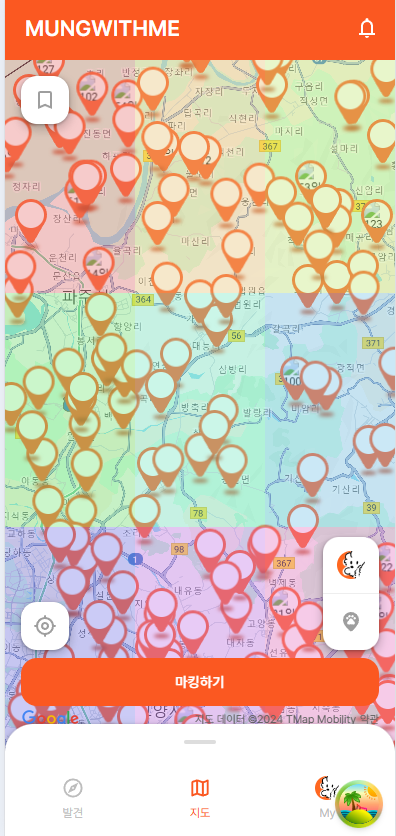
만약 지도를 X * Y 개의 영역으로 구분 한 후 각 마커들이 어떤 타일에 존재 해야 하는지만 계산하고 각 타일별로 평균으로 군집화 하면 어떨까 ? 하는 생각이 들더군요
그러면 연산 횟수는 단순히 마커 N 개의 위치를 적절히 인덱싱을 통해 해당되는 타일에 추가해주고
X * Y 개의 타일에 대해 내부에 존재하는 마커들의 위치 평균으로 군집을 형성해주기만 하면 됩니다.
사실 전체 타일들의 평균 값을 계산하는건 그냥 전체 마커들의 개수만큼의 연산이 들어가는 것이기에 O(2N) 수준의 연산만 하면 됩니다.
결과물부터 먼저 봐보도록 하겠습니다 정말 빠른지
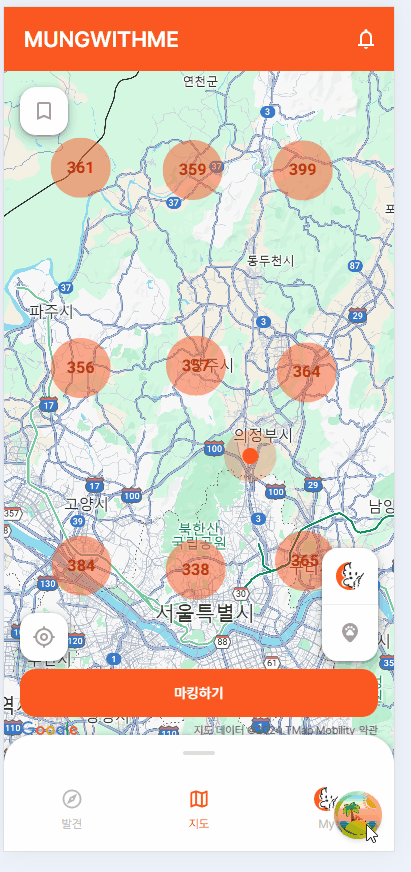
5000개에 대한 클러스터링 결과
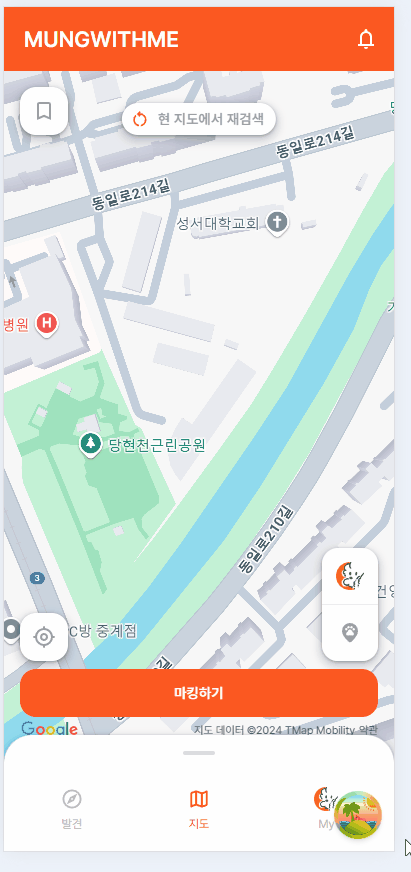
10000개에 대한 클러스터링 결과
와우 진짜 무지하게 빠릅니다
테스트에 사용한 목업 데이터에서 마커들은 지도 내부에서 균등한 분포로 나타나기에 지금처럼 각 타일마다 군집들이 존재해 마치 바둑판마냥 보이는군요
좀 더 리얼한 모습을 볼 수 있게 마커를 1000 개정도로 변경해보면 이런 모습입니다.
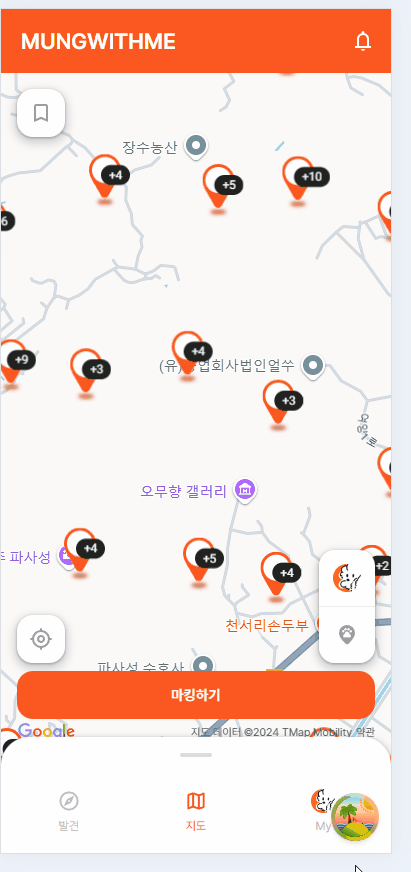
Tile 클래스
/**
* @description 지도의 경계를 나타내는 타입으로 현재 보고 있는 지도 전체의 바운더리를 의미 합니다.
*/
type MapBounds = MapCameraChangedEvent["detail"]["bounds"];
/**
* @description 타일의 경계를 나타내는 타입으로 해당 타일의 바운더리를 의미 합니다.
*/
type TileBounds = MapCameraChangedEvent["detail"]["bounds"];
/**
* @description 마커를 나타내는 타입으로 해당 마커의 위도, 경도, 마킹 아이디, 미리보기 이미지를 의미 합니다.
*/
interface Marker extends LatLng {
markingId: number;
previewImage: string;
}
export class Tile {
bounds: TileBounds;
markerCount: number = 0;
position: LatLng = { lat: 0, lng: 0 };
markerMap: Map<Marker["markingId"], boolean> = new Map();
previewImage: Marker["previewImage"] = "";
markingId: Marker["markingId"] = 0;
constructor(bounds: TileBounds) {
this.bounds = bounds;
}
addMarker({ lat, lng, previewImage, markingId }: Marker) {
if (this.markerCount < 1) {
this.previewImage = previewImage;
this.markingId = markingId;
}
this.markerMap.set(markingId, true);
this.markerCount += 1;
this.position = {
lat: this.position.lat + (lat - this.position.lat) / this.markerCount,
lng: this.position.lng + (lng - this.position.lng) / this.markerCount,
};
}
}지도의 영역별로 존재 할 타일 클래스를 생성해줍니다. 되게 단순합니다 타일의 영역과 내부에서 저장 할 마커들을 담을 자료구조를 가지고 있습니다.
useTiling 훅
훅 내부에서 사용된 메소드들은 본문 최하단에 코드를 두도록 하겠습니다.
흐름만 주석으로 설명합니다 호호
export const useTiling = () => {
const bounds = useMapStore((state) => state.mapInfo.bounds);
const zoom = useMapStore((state) => state.mapInfo.zoom);
// 지도 영역을 채울 타일을 담는 2차원 배열
const tiles = useRef<Tile[][]>([]);
// 지도를 이동할 때 마다 군집이 새로 생성되지 않도록 이전에 생성된 타일들을 저장하는 ref
const cachedTiles = useRef<Tile[]>([]);
// 캐시된 타일을 초기화 하는 상황에 영향을 미치는 요소들을 저장하는 ref
// 예를 들어 줌 레벨이 바뀌면 캐ㅅ 변경해야 합니다.
// 혹은 외부에서 주입하는 타일링 키가 변경되면 캐시된 타일도 모두 지워야 합니다.
const previousZoom = useRef<number>(zoom);
const tilingKey = useRef<TilingKey>("");
const getTiles = (_markers: Marker[], _tilingKey: TilingKey = "") => {
// 만약 줌이 변경되었거나 타일 키가 변경된 경우엔 캐시된 타일을 초기화 합니다.
const stringfiedTilingKey = JSON.stringify(_tilingKey);
if (
zoom !== previousZoom.current ||
stringfiedTilingKey !== tilingKey.current
) {
cachedTiles.current = [];
tilingKey.current = stringfiedTilingKey;
}
previousZoom.current = zoom;
// 지도가 이동했더라도 여전히 지도 내부에 존재하는 타일을 필터링 합니다.
const intersectedCachedTiles = cachedTiles.current.filter((tile) =>
filterIntercsectedTiles(bounds, tile.bounds)
);
// 전체 마커들 중 현재 지도 내부에 있는 마커를 필터링 합니다.
const innerBoundaryMarkers = _markers.filter((marker) =>
filterInnerBoundary(marker, bounds)
);
// 현재 지도 내부에 있으면서 캐싱된 타일에 포함되지 않는 마커를 필터링 합니다.
// 이 마커들을 이용해 새롭게 타일들을 생성합니다.
const markers = innerBoundaryMarkers.filter(({ markingId }) => {
return !intersectedCachedTiles.some((tile) =>
tile.markerMap.has(markingId)
);
});
if (markers.length < 1) {
return cachedTiles.current;
}
// 줌 레벨에 따라 타일 개수를 결정합니다. numOfTiles 의 타입은 [number , number] 입니다.
const TileZoomLevel = Math.floor(zoom) as TileZoomLevel;
const numOfTiles = NUM_OF_TILE_MAP[TileZoomLevel];
// 전체 지도의 크기를 타일 개수로 나눠 타일의 가로 세로 길이를 계산합니다.
const tileArea = getTileArea(bounds, numOfTiles);
// tileArea 만큼의 크기를 가진 Tile[][] 형태의 배열을 생성해줍니다.
tiles.current = createTiles(bounds, numOfTiles);
// 각 lat , lng 값을 이용해 Tile[][] 배열에서 해당하는 타일을 찾아 값을 추가 합니다.
markers.forEach((marker) => {
const [lngIndex, latIndex] = calculateTileIndex(marker, tileArea, bounds);
tiles.current[lngIndex][latIndex].addMarker(marker);
});
// 캐싱 된 타일과 함께 타일을 반환합니다. 이 때 생성된 타일은 다시 캐싱해두도록 합니다.
const newTiles = tiles.current.flat().concat(intersectedCachedTiles);
cachedTiles.current = newTiles;
return newTiles;
};
return getTiles;
};로직이 매우 단순하고 간단해졌습니다.
머리가 지끈거리는 통계학적 지식도 필요하지 않습니다.
단순히 지도에서 마커가 존재하는 위치로 해당하는 타일을 추가해줄 뿐입니다.
구우우웃 -
전체 코드
import { useRef } from "react";
import { MapCameraChangedEvent } from "@vis.gl/react-google-maps";
import { useMapStore } from "@/features/map/store";
import { NUM_OF_TILE_MAP } from "../constants";
/**
* @description 지도의 경계를 나타내는 타입으로 현재 보고 있는 지도 전체의 바운더리를 의미 합니다.
*/
type MapBounds = MapCameraChangedEvent["detail"]["bounds"];
/**
* @description 타일의 경계를 나타내는 타입으로 해당 타일의 바운더리를 의미 합니다.
*/
type TileBounds = MapCameraChangedEvent["detail"]["bounds"];
/**
* @description 마커를 나타내는 타입으로 해당 마커의 위도, 경도, 마킹 아이디, 미리보기 이미지를 의미 합니다.
*/
interface LatLng {
lat: number;
lng: number;
}
interface Marker extends LatLng {
markingId: number;
previewImage: string;
}
export class Tile {
bounds: TileBounds;
markerCount: number = 0;
position: LatLng = { lat: 0, lng: 0 };
markerMap: Map<Marker["markingId"], boolean> = new Map();
previewImage: Marker["previewImage"] = "";
markingId: Marker["markingId"] = 0;
constructor(bounds: TileBounds) {
this.bounds = bounds;
}
addMarker({ lat, lng, previewImage, markingId }: Marker) {
// 처음 삽입되는 마커의 썸네일과 마킹 아이디를 저장 합니다.
if (this.markerCount < 1) {
this.previewImage = previewImage;
this.markingId = markingId;
}
this.markerMap.set(markingId, true);
this.markerCount += 1;
this.position = {
lat: this.position.lat + (lat - this.position.lat) / this.markerCount,
lng: this.position.lng + (lng - this.position.lng) / this.markerCount,
};
}
}
type TileZoomLevel = keyof typeof NUM_OF_TILE_MAP;
type NumOfTiles = (typeof NUM_OF_TILE_MAP)[TileZoomLevel];
/**
* TileArea
* @description 각 타일 별 위도, 경도의 길이를 나타내는 타입입니다.
*/
interface TileArea {
width: number;
height: number;
}
const getTileArea = (
bounds: MapBounds,
[numOfRowTiles, numOfColTiles]: NumOfTiles
): TileArea => {
return {
width: (bounds.east - bounds.west) / numOfRowTiles,
height: (bounds.north - bounds.south) / numOfColTiles,
};
};
/**
* @description 지도의 바운더리와 타일의 개수를 받아 numOfRowTiles x numOfColTiles 타일을 생성합니다.
*/
const createTiles = (bounds: MapBounds, numOfTiles: NumOfTiles): Tile[][] => {
const { width, height } = getTileArea(bounds, numOfTiles);
const [numOfRowTiles, numOfColTiles] = numOfTiles;
const { west, south } = bounds;
const createTile = (rowIndex: number, colIndex: number): Tile => {
return new Tile({
east: west + width * (rowIndex + 1),
west: west + width * rowIndex,
north: south + height * colIndex,
south: south + height * (colIndex + 1),
});
};
return Array.from({ length: numOfRowTiles }, (_, lngIndex) =>
Array.from({ length: numOfColTiles }, (_, latIndex) =>
createTile(lngIndex, latIndex)
)
);
};
/**
* calculateTileIndex
* @description 마커의 위도, 경도와 타일의 위도, 경도 길이를 받아 해당 마커가 속한 타일의 인덱스를 반환합니다.
* 타일의 인덱스를 계산하는 방법은 다음과 같습니다.
* 1. 전체 맵의 위도로부터 현재 마커의 위도와 경도를 뺍니다. 해당 값은 위경도 시작점으로부터 마커까지의 거리를 나타냅니다.
* 2. 해당 거리를 타일의 길이로 나눠 몫을 구합니다. 해당 몫은 마커가 속한 타일의 인덱스를 나타냅니다.
*/
const calculateTileIndex = (
{ lat, lng }: Marker,
{ width, height }: TileArea,
{ west, south }: MapBounds
) => {
const lngIndex = Math.floor((lng - west) / width);
const latIndex = Math.floor((lat - south) / height);
return [lngIndex, latIndex];
};
const filterInnerBoundary = ({ lat, lng }: LatLng, bounds: MapBounds) => {
return (
lat < bounds.north &&
lat > bounds.south &&
lng < bounds.east &&
lng > bounds.west
);
};
const filterIntercsectedTiles = (
mapBounds: MapBounds,
bounds: Tile["bounds"]
) => {
return (
mapBounds.north > bounds.south &&
mapBounds.south < bounds.north &&
mapBounds.east > bounds.west &&
mapBounds.west < bounds.east
);
};
type TilingKey = string | { [key: string]: number } | undefined;
export const useTiling = () => {
const bounds = useMapStore((state) => state.mapInfo.bounds);
const zoom = useMapStore((state) => state.mapInfo.zoom);
const tiles = useRef<Tile[][]>([]);
const cachedTiles = useRef<Tile[]>([]);
const previousZoom = useRef<number>(zoom);
const tilingKey = useRef<TilingKey>("");
/**
* @description 마커들을 받아 해당 마커들을 타일에 분배합니다.
* @returns 2차원 배열로 분배된 타일들을 1차원 배열로 반환합니다.
*/
const getTiles = (_markers: Marker[], _tilingKey: TilingKey = "") => {
// 만약 줌이 변경되었거나 타일 키가 변경된 경우엔 캐시된 타일을 초기화 합니다.
const stringfiedTilingKey = JSON.stringify(_tilingKey);
if (
zoom !== previousZoom.current ||
stringfiedTilingKey !== tilingKey.current
) {
cachedTiles.current = [];
tilingKey.current = stringfiedTilingKey;
}
previousZoom.current = zoom;
const intersectedCachedTiles = cachedTiles.current.filter((tile) =>
filterIntercsectedTiles(bounds, tile.bounds)
);
const innerBoundaryMarkers = _markers.filter((marker) =>
filterInnerBoundary(marker, bounds)
);
const markers = innerBoundaryMarkers.filter(({ markingId }) => {
return !intersectedCachedTiles.some((tile) =>
tile.markerMap.has(markingId)
);
});
if (markers.length < 1) {
return cachedTiles.current;
}
const TileZoomLevel = Math.floor(zoom) as TileZoomLevel;
const numOfTiles = NUM_OF_TILE_MAP[TileZoomLevel];
const tileArea = getTileArea(bounds, numOfTiles);
tiles.current = createTiles(bounds, numOfTiles);
markers.forEach((marker) => {
const [lngIndex, latIndex] = calculateTileIndex(marker, tileArea, bounds);
tiles.current[lngIndex][latIndex].addMarker(marker);
});
const newTiles = tiles.current.flat().concat(intersectedCachedTiles);
cachedTiles.current = newTiles;
return newTiles;
};
return getTiles;
};