* 본 포스트는 공부하며 기록용으로 작성한 포스트이기 때문에 정확하지 않은 정보가 있을 수 있습니다. 내용에 대한 피드백 환영입니다!# Tuple
1. tuple?
- Objective-C 에는 없었던, Swift에서 소개된 새로운 타입.
(val1, val2, val3)그룹 안의 값**member**들은 다양한 타입이 들어갈 수 있고,tuple역시 멤버가 될 수 있다.` :named type, compound type, function type
각 멤버들에 접근하려면.Index를 이용한다.각 멤버들에 대해서도 이름을 줄 수 있다.
→.element's name으로 접근할 수 있다.
let someTuple = (22, true, "스트링")
someTuple.0 //22
someTuple.1 //true
someTuple.2 //"스트링"
let otherTuple = (22, (true, "스트링"))
otherTuple.1 //(.0 true, .1 "스트링")
otherTuple.1.1 //"스트링"
func calculateAdd() {}
func changedMenu() {}
let functionInTuple = (calculateAdd(), changedMenu())
var userData = (height: 170, weight: 65)
userData.height //170
userData.weight //65
userData.height = 180
userData.weight = 60
userData //(height 180, weight 60)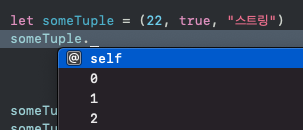
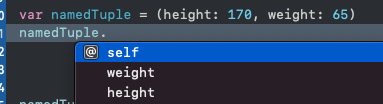
Tuple은 함수의 return값이 될 수 있다.
(일반적으로 이렇게, 함수로 부터 다양한 값을 반환할 때 사용된다)
func userProfile() -> (name: String, hegiht: Int, weight: Int) {
return ("yooga", 170, 65)
}
userProfile() //(name
"yooga", hegiht 170, weight 65)2. Tuple 주의 사항
- tuple에 아이템을 추가하거나 지울 수 없다.
- 한 번 선언된 tuple 멤버의 `타입`을 바꿀 수 없다.
var userData = (height: 170, weight: 65)
userData = (155, 50)
userData = ("yooga", 50) // 안된다!3. Tuple과 typealias
🔖 참고
typealias: 타입에 부를 대체어를 만들어 주는 것.
typealias UserProfile = (name: String, (height: Int, weight: Int))
var userProfile: UserProfile = ("Joe", (170, 60))typealias를 통해서, UserProfle이라는 타입을 만들어 주었다.
→ 이렇게 타입으로 지정하면, 같은 형식(이름,키,몸무게)을 가진 여러 개의 tuple을 만들 때 유용
var userProfiles: [UserProfile] = [("Joe", (170, 60)), ("Maz", (160, 50))]
userProfiles.0여기에서, userProfiles.0을 하면 Joe로 시작하는 tuple이 나올 줄 알았는데,, error가 먹는다!
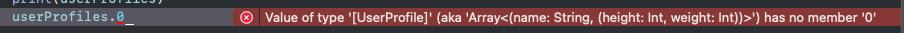
왜이러지..?
이유는‼️ 내가 Array로 만들었기 때문에....(넘 당연)
그렇다면 Joe가 멤버로 있는 인덱스 0의 tuple에 접근하기 위해서는,
userProfiles[0] // 배열에 먼저 접근을 해 주어야 한다.: (name "Joe", (height 170, weight 60))
userProfiles[0].0 // tuple의 첫 번째 멤버인 "Joe"에 접근할 수 있다. : "Joe"4. Tuple을 이용한 함수 예시
🔖 참고
func split(name: String) -> (firstName: String, lastName: String) {
let split = name.components(separatedBy: " ")
return (split[0], split[1])
}
let parts = split(name: "Paul Hudson")
parts.0
parts.1
parts.firstName
parts.lastName🔖 참고
