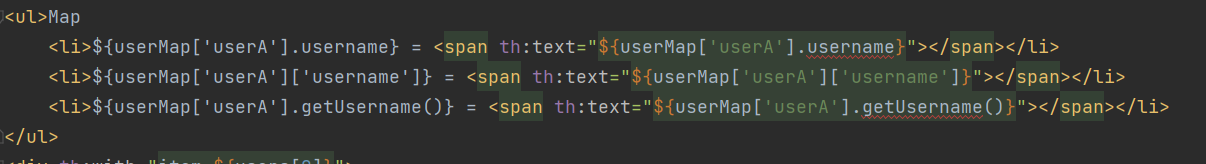🐯 타임리프 사용법 및 문법 🐯
간단하게 공부하고 Spring을 사용한 CRUD 게시판 만들기에 적용해볼 예정이다.
0. 프로젝트 생성
준비물 : JDK - Java 11+ , IDE - IntelliJ or Eclipse , Dependencies - Spring Web , Lombok, Thymeleaf
1. 타임리프 소개
특징
-
서버 사이드 HTML 렌더링 : 백엔드 서버에서 HTML을 동적으로 렌더링하는 용도로 사용된다. 사용법은 SSR이 다 비슷하기에 학습하기 어렵지 않고, 페이지가 어느 정도 정적이고 빠른 생산성이 필요한 경우 백엔드 개발자가 개발해야 하는 일이 생기는데 이 경우 타임리프는 좋은 선택지이다.
-
네츄럴 템플릿 : 타임리프는 순수한 HTML을 최대한 유지하려 한다. 확장자도
.html이고 웹브라우저에서 직접 파일을 열어도 내용을 확인할 수 있다. ( 이 경우 동적인 결과 렌더링은 되지 않지만 HTML 마크업 언어가 어떻게 되는지 확인할 수 있다. )템플릿 엔진 : 템플릿 양식과 특정 데이터 모델에 따른 입력자료를 합성하여 결과 문서를 출력하는 소프트웨어를 말한다.
-
스프링 통합 지원 : 타임리프는 스프링가 자연스럽게 통합되어 스프링의 다양한 기능을 쉽게 사용할 수 있다.
사용법
타임리프는 HTML 문서 상단에 밑의 코드를 작성하여 사용할 수 있다.
<html xmlns:th="https://www.thymeleaf.org">문법 요약
타임리프에서 사용하는 문법은 아래와 같이 요약할 수 있다.
- 간단한 표현
- 변수 표현식 :
${...} - 선택 변수 표현식 :
*{...} - 메시지 표현식 :
#{...} - 링크 URL 표현식 :
@{...} - 조각 표현식 :
~{...}
- 변수 표현식 :
- 리터럴
- 텍스트 : 'one text','Another one',..
- 숫자 : 0,34,3.0,12.3,...
- 불린 :true,false
- 널 :null
- 리터럴 토큰 : one,sometext,main ...
- 문자 연산
- 문자 합치기 :+
- 리터럴 대체 :|( The name is ${name}|)
- 산술 연산
- Binary operators :+,-,/,%
- Minus sign (unary operator) :-
- 불린 연산
- Binary operators :and,or
- Boolean neagation( unary operator ) :!,not
- 비교와 동등
- 비교 :>,<,>=,<=(gt,lt,ge,le)
- 동등 연산 :==,!=(eq,ne)
- 조건 연산
- If-then :(if) ? (then)
- If-then-else :(if) ? (then) : (else)
- Default :(value) ?: (default value)
- 특별한 토큰
- No-Operation :
_
- No-Operation :
2. 텍스트 - text,utext
서버에서 Model에 담아준 각종 속성(attribute)들을 서버사이드 템플릿 엔진인 타임리프에서는 여러 방법으로 표현할 수 있다. 가장 기본적인 텍스트 출력 방법은 아래와 같다.
- th:text
<span th:text="${attributeName}"></span>[[...]]
<span>hello [[${attributeName}]]</span>예제
- BasicController
@Controller
@RequestMapping("/basic")
public class BasicController {
@GetMapping("text-basic")
public String textBasic(Model model){
model.addAttribute("data","Hello Spring");
return "basic/text-basic";
}
}- basic/text-basic.html
<!DOCTYPE html>
<html lang="en" xmlns:th = "http://www.thymeleaf.org">
<head>
<meta charset="UTF-8">
<title>Title</title>
</head>
<body>
<h1>컨텐츠 데이터 출력하기</h1>
<ul>
<li>th:text 사용 <span th:text="${data}"></span></li>
<li>컨텐츠 안에서 직접 출력하기 [[${data}]]</li>
</ul>
</body>
</html>- 실행 결과
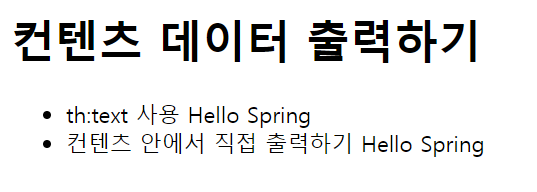
Unescape 기능
HTML 엔티티로 변경하지 않고 HTML 태그로 사용하고 싶은 경우 , escape하지 않고 unescape하게 쓰고 싶은 경우
th:utext[(...)]
를 사용한다.
3. 변수 - SpringEL
기본적으로 변수 표현식은 ${...}를 사용하고 이는 단순히 변수의 값을 표시한다. 이 변수 표현식에서는 SpringEL 이라는 스프링이 제공하는 표현식을 사용할 수 있다.
SpringEL 표현식
단순한 변수하면 ${data}로 바로 표현이 가능하지만, Object나 List같은 객체는 아래와 같이 사용할 수 있다.
- Object
data.field: data의 field 프로퍼티 접근 ( data.getField())data['field']: 위와 같다.data.getField(): data의 getField 메서드를 바로 호출 가능
- List
-list[0].field: List의 첫번째 요소에서 field 프로퍼티를 가져올 수 있다.
-list[0]['field']: 위와 동일
-list[0].getField(): 메서드 직접 호출도 가능
-list.get(0).xxx: List의 get메서드를 사용하여 데이터를 찾아서 프로퍼티 접근도 가능하다.
- Map
-map['key'].field: Map에서 key를 찾아 field프로퍼티에 접근한다. (map.get('key').field와 동일)
-map['key']['field']: 위와 동일
-map['key'].getField(): 메서드 호출 가능
지역 변수 선언
th:with를 이용해서 지역 변수를 선언할 수 있으며, 지역 변수이기에 선언된 태그내에서만 사용이 가능하다.
<div th:with="item=${list[0]}">
<ul>
<li>이름 : <span th:text="${item.username}"></span></li>
<li>나이 : [["${item.age}"]]</li>
</ul>
</div>예제
- BasicController
@GetMapping("/variable")
public String variable(Model model){
User userA = new User("userA",10);
User userB = new User("userB",20);
List<User> list = new ArrayList<>(Arrays.asList(userA, userB));
Map<String,User> map = new HashMap<>();
map.put("userA",userA);
map.put("userB",userB);
model.addAttribute("user",userA);
model.addAttribute("users",list);
model.addAttribute("userMap",map);
return "basic/variable";
}
@Data
static class User{
private String name;
private int age;
public User(String name, int age) {
this.name = name;
this.age = age;
}
}-> 테스트를 위해 InnerClass로 User를 만들었다.
-> Model에 Object,List,Map 모두 넣어준다.
- basic/variable.html
<!DOCTYPE html>
<html lang="en" xmlns:th = "http://www.thymeleaf.org">
<head>
<meta charset="UTF-8">
<title>Title</title>
</head>
<body>
<h1>SpringEL 표현식</h1>
<ul>Obejct
<li>${user.username} = <span th:text="${user.username}"></span></li>
<li>${user['username']} = <span th:text="${user['username']}"></span></li>
<li>${user.getUsername()} = <span th:text="${user.getUsername()}"></span></li>
</ul>
<ul>List
<li>${users[0].username} = <span th:text="${users[0].username}"></span></li>
<li>${users[0]['username']} = <span th:text="${users[0]['username']}"></span></li>
<li>${users[0].getUsername()} = <span th:text="${users[0].getUsername()}"></span></li>
</ul>
<ul>Map
<li>${userMap['userA'].username} = <span th:text="${userMap['userA'].username}"></span></li>
<li>${userMap['userA']['username']} = <span th:text="${userMap['userA']['username']}"></span></li>
<li>${userMap['userA'].getUsername()} = <span th:text="${userMap['userA'].getUsername()}"></span></li>
</ul>
<div th:with="item=${users[0]}">
<ul>
<li>이름 : <span th:text="${item.username}"></span></li>
<li>나이 : <span th:text="${item.age}"></span></li>
</ul>
</div>
</body>
</html>Map 부분에서 빨간줄 뜨는데 무시하고 실행하니 정상적으로 동작함
- 실행결과
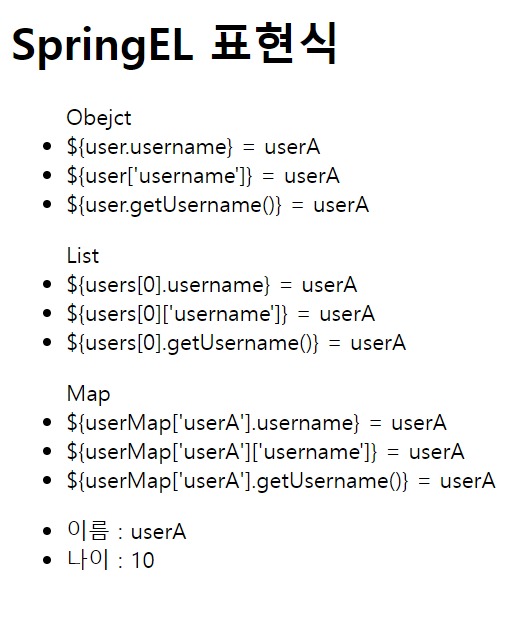
4. 기본 객체들
타임리프는 아래와 같이 기본 객체들을 사용할 수 있게 제공해준다.
${#request}${#session}${#response}${#servletContext}${#locale}
기본 객체에 대한 접근 편의 메서드
기본 객체들의 프로퍼티 접근을 위해서 편의메서드를 제공한다.
- HTTP 요청 파라미터 접근 : param
-> Ex :${param.paramData} - HTTP 세션 접근 : session
-> Ex : `${session.sessionData} - 스프링 빈 접근 : @
-> Ex :${@helloBean.hello('Spring')}
예제
- BasicController
@GetMapping("/basic-objects")
public String basicObject(HttpSession httpSession){
httpSession.setAttribute("sessionData","Hello Session");
return "basic/basic-objects";
}
@Component("helloBean")
static class HelloBean{
public String hello(String data){
return "Hello" + data;
}
}- basic/basic-objects.html
<!DOCTYPE html>
<html lang="en" xmlns:th = "http://www.thymeleaf.org">
<head>
<meta charset="UTF-8">
<title>Title</title>
</head>
<body>
<h1>식 기본 객체 (Expression Basic Objects) </h1>
<ul>
<li>request = <span th:text="${#session}"></span> </li>
<li>response = <span th:text="${#response}"></span></li>
<li>session = <span th:text="${#session}"> </span></li>
<li>servletContext = <span th:text="${#servletContext}"> </span></li>
<li>locale = <span th:text="${#locale}"> </span></li>
</ul>
<h1>편의 객체</h1>
<ul>
<li>Request Parameter = <span th:text="${param.paramData}"> </span></li>
<li>session = <span th:text="${session.sessionData}"> </span></li>
<li>spring bean = <span th:text="${@helloBean.hello('Spring!')}"> </span></li>
</ul>
</body>
</html>- 실행결과
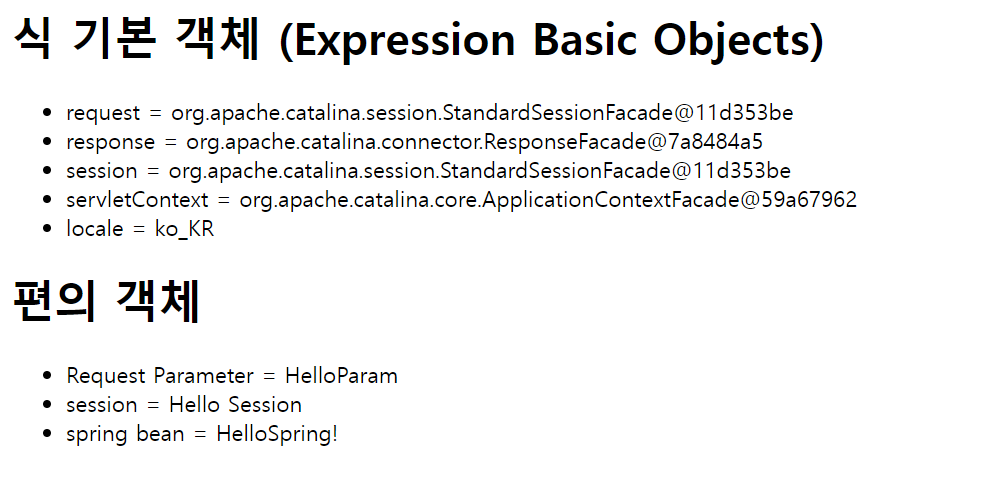
위의 예제는
http://localhost:8080/basic/basic-objects?paramData=HelloParam로 실행시켜야 Request Parameter를 보여줄수 있다. 즉,${param.paramData}의 paramData를 parameter 이름으로 지정해주어야 한다.
유틸리티 객체와 날짜
타임리프는 아래와 같이 편의성 유틸리티 객체들 또한 제공한다.
#message: 메세지,국제화 처리#dates: java.util.Date 서식 지원#calendars: java.util.Calendar 서식#numbers: 숫자 서식 지원#strings: 문자 관련 편의 기능#objects: 객체 관련 기능 제공#uris: URI 이스케이프 지원#arrays: 배열 관련 기능 제공#lists,#sets,#maps: 컬렉션 관련 기능#ids: 아이디 처리 관련 기능 제공#bools: boolean 관련 기능
5. URL 링크
타임리프에서 URL을 생성할 때는 @{...} 문법을 사용하면 된다.
개요
-
단순한 URL 표현 :
@{/hello}( /hello) -
쿼리 파라미터를 포함하는 URL 표현 :
@{/hello(param1=${param1},param2=${param2})}
->/hello?param1=data1¶m2=data2
-> ()에 있는 부분은 쿼리파라미터로 처리
-
경로 변수 [ Path Variable ]
@{/hello/{param1}/{param2}(param1=${param1},param2=${param2})}
->/hello/data1/data2
-> URL 경로상 변수가 있으면()는 경로 변수로 처리된다.
-
경로 변수 + 쿼리 파라미터
@{/hello/{param1}(param1=${param1},param2=${param2})}
->/hello/data1?param2=data2
-> 경로 변수와 쿼리 파라미터를 함께 사용할 수 있다.
예시
-
BasicController
@GetMapping("/link") public String link(Model model){ model.addAttribute("param1","data1"); model.addAttribute("param2","data2"); return "basic/link"; }
- **link.html**
```html
<!DOCTYPE html>
<html lang="en" xmlns:th = "http://www.thymeleaf.org">
<head>
<meta charset="UTF-8">
<title>Title</title>
</head>
<body>
<h1>URL 링크</h1>
<ul>
<li><a th:href="@{/hello}">basic url</a> </li>
<li><a th:href="@{/hello(param1=${param1},param2=${param2})}">hello query param</a></li>
<li><a th:href="@{/hello/{param1}/{param2}(param1=${param1},param2=${param2})}"> path variable</a></li>
<li><a th:href="@{/hello/{param1}(param1=${param1},param2=${param2})}"> both</a></li>
</ul>
</body>
</html>- 실행결과
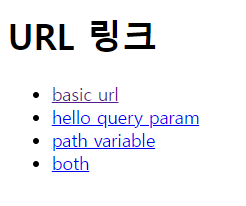
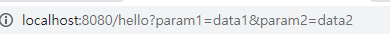
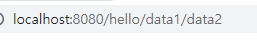
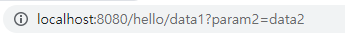
각각의 링크를 타고 들어갓을 경우 나타나는 url 이다.
리터럴
소스 코드상에서 고정된 값을 리터럴이라 한다.
타임리프는 다음과 같은 리터럴이 있다.
- 문자 : 'spring'
- 불린 : true,false
- 숫자 : 10
- null : null
문자 리터럴은 항상 작은 따옴표(')로 감싸줘야 한다.
<span th:text="'text'"></span>문자 리터럴에서 공백이 없다면 작은 따옴표를 생략할 수 있다.
-> 룰 : A-Z,a-z,0-9,[],,,-,_
<span th:text="text"></span>
<span th:text="hello world"></span> <!-- 공백이 있기 때문에 작은 따옴표가 있어야 한다. --!>예시
- BasicController
@GetMapping("/literal")
public String literal(Model model){
model.addAttribute("data", "Spring!");
return "basic/literal";
}- basic/literal.html
<!DOCTYPE html>
<html lang="en" xmlns:th = "http://www.thymeleaf.org">
<head>
<meta charset="UTF-8">
<title>Title</title>
</head>
<body>
<h1>리터럴</h1>
<ul>
<li>'hello' + 'world!' = <span th:text="'hello' + 'world'"> </span></li>
<li>'hello world!' = <span th:text="'hello world!'"> </span></li>
<li>'hello' + ${data} = <span th:text="'hello' + ${data}"> </span></li>
<li>리터럴 대체 |hello ${data}| = <span th:text="|hello ${data}|"> </span></li>
</ul>
</body>
</html>- 실행 결과
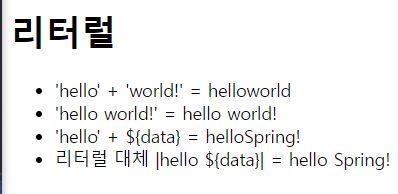
연산
타임리프의 연산은 자바의 연산과 차이점이 없다.
연산자의 종류
-
비교 연산자 :
>(gt),<(lt),>=(ge),<=(le),!(not),==(eq),!=(neq,ne) -
조건식 : 자바의 조건식과 유사하다. , [삼항 연산자]
(10%2==0)?'짝수':'홀수' -
Elvis 연산자 : 조건식의 편의 버전
->${data}?:defaultValue -
No-Operation :
_인 경우 마치 타임리프가 실행되지 않는 것 처럼 동작한다.
-><p th:text="${nullData}?:_"> default value </p>
예제
- BasicController
@GetMapping("/operation")
public String operation(Model model){
model.addAttribute("nullData", null);
model.addAttribute("data", "Spring!");
return "basic/operation";
}- basic/operation.html
<!DOCTYPE html>
<html lang="en" xmlns:th = "http://www.thymeleaf.org">
<head>
<meta charset="UTF-8">
<title>Title</title>
</head>
<body>
<ul>
<li>산술 연산
<ul>
<li>10+2 = <span th:text="10+2"> </span></li>
<li>10 % 2 = <span th:text="10%2"> </span></li>
</ul>
</li>
<li>비교 연산
<ul>
<li> 1 > 10 = <span th:text="1>10"> </span></li>
<li> 1 gt 10 = <span th:text="1 gt 10"> </span></li>
<li> 1 >= 10 = <span th:text="1 >= 10"> </span></li>
<li> 1 ge 10 = <span th:text="1 ge 10"> </span></li>
<li> 1 == 10 = <span th:text="1 == 10"> </span></li>
<li> 1 != 10 = <span th:text="1 != 10"> </span></li>
</ul>
</li>
<li>조건식
<ul>
<li>(10 %2 ==0)?'짝수':'홀수' = <span th:text="(10%2==0)?'짝수':'홀수'"> </span></li>
</ul>
</li>
<li>Elvis 연산자
<ul>
<li>${data}?':'데이터가없습니다.' = <span th:text="${data}?:'데이터가 없습니다.'"> </span></li>
<li>${nullData}?:'데이터가 없습니다.' = <span th:text="${nullData}?:'데이터가 없습니다.'"> </span></li>
</ul>
</li>
<li>No-Operation
<ul>
<li>#{data}?:_ = <span th:text="${data}?: _"> </span></li>
<li>${nullData}?:_=<span th:text="${nullData}?: _">데이터가 없습니다. </span></li>
</ul>
</li>
</ul>
</body>
</html>- 실행결과
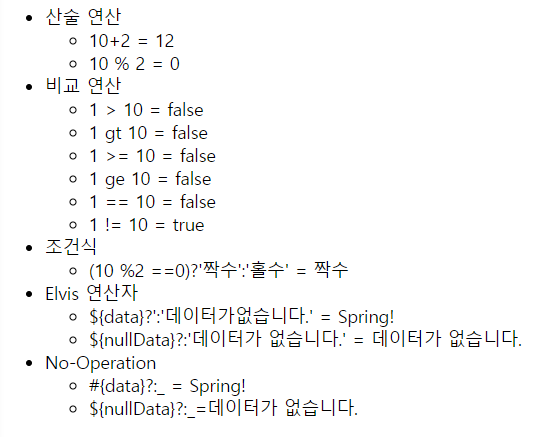
반복
타임리프에서 반복은 th:each를 사용한다. java.util.Enumeration, java.util.Iterable 을 구현한 모든 객체는 해당 태그를 사용해서 반복할 수 있다. Map은 Map.Entry가 반복된다.
사용법
- 기본적인 사용법
<tr th:each="아이템 : ${반복할리스트}">
<td th:text="${아이템.프로퍼티1}">default value</td>
<td th:text="${아이템.프로퍼티2}">defulat value</td>
</tr>- 선택 변수 표현식을 사용하는 법
<tr th:each="아이템 : ${반복할리스트}" th:object="${아이템}">
<td th:text="*{프로퍼티1}">default value</td>
<tr>반복자의 상태확인
th:each로 반복을 할 때 반복하는 현재의 상태(ex:사이즈,홀수/짝수 여부, 처음/마지막 여부 등 ) 을 확인할 수 있다.
th:each="아이템 : ${반복할리스트}"로 반복을 하는 경우 상태를 확인하고자 한다면 지정한 변수명(아이템) + Stat인 아이템Stat으로 상태값 접근이 가능하다. (itemStat.size)
또한, 나만의 변수명으로 상태접근을 하고 싶다면 두번째 파라미터로 명시하면 된다.th:each="user, customStat : ${list}"
예제
- BasicController
@GetMapping("/each")
public String each(Model model){
addUsers(model);
return "basic/each";
}
private void addUsers(Model model){
List<User> users = Arrays.asList(new User("userA",10),
new User("userB",20),
new User("userC",30));
model.addAttribute("users",users);
}- basic/each.html
<!DOCTYPE html>
<html lang="en" xmlns:th = "http://www.thymeleaf.org">
<head>
<meta charset="UTF-8">
<title>Title</title>
</head>
<body>
<h1>기본 테이블</h1>
<table border = "1">
<tr>
<th>username</th>
<th>age</th>
</tr>
<tr th:each="user : ${users}">
<td th:text="${user.username}"></td>
<td th:text="${user.age}"></td>
</tr>
</table>
<h1>반복 상태 유지</h1>
<table border = "1">
<tr>
<th>count</th>
<th>username</th>
<th>age</th>
<th>etc</th>
</tr>
<tr th:each="user,userStat : ${users}">
<td th:text="${userStat.count}"></td>
<td th:text="${user.username}"></td>
<td th:text="${user.age}"></td>
<td>
index = <span th:text="${userStat.index}"></span>
count = <span th:text="${userStat.count}"></span>
size = <span th:text="${userStat.size}"></span>
even? = <span th:text="${userStat.even}"></span>
odd? = <span th:text="${userStat.odd}"></span>
first? = <span th:text="${userStat.first}"></span>
last? = <span th:text="${userStat.last}"></span>
current = <span th:text="${userStat.current}"></span>
</td>
</tr>
</table>
<h1> 선택 변수 표현식을 사용한 반복</h1>
<table border = "1">
<tr>
<th>count</th>
<th>username</th>
<th>age</th>
<th>etc</th>
</tr>
<tr th:each="user,userStat : ${users}" th:object="${user}">
<td th:text="${userStat.count}"></td>
<td th:text="*{username}"></td>
<td th:text="*{age}"></td>
<td>
index = <span th:text="${userStat.index}"></span>
count = <span th:text="${userStat.count}"></span>
size = <span th:text="${userStat.size}"></span>
even? = <span th:text="${userStat.even}"></span>
odd? = <span th:text="${userStat.odd}"></span>
first? = <span th:text="${userStat.first}"></span>
last? = <span th:text="${userStat.last}"></span>
current = <span th:text="${userStat.current}"></span>
</td>
</tr>
</table>
</body>
</html>- 실행결과
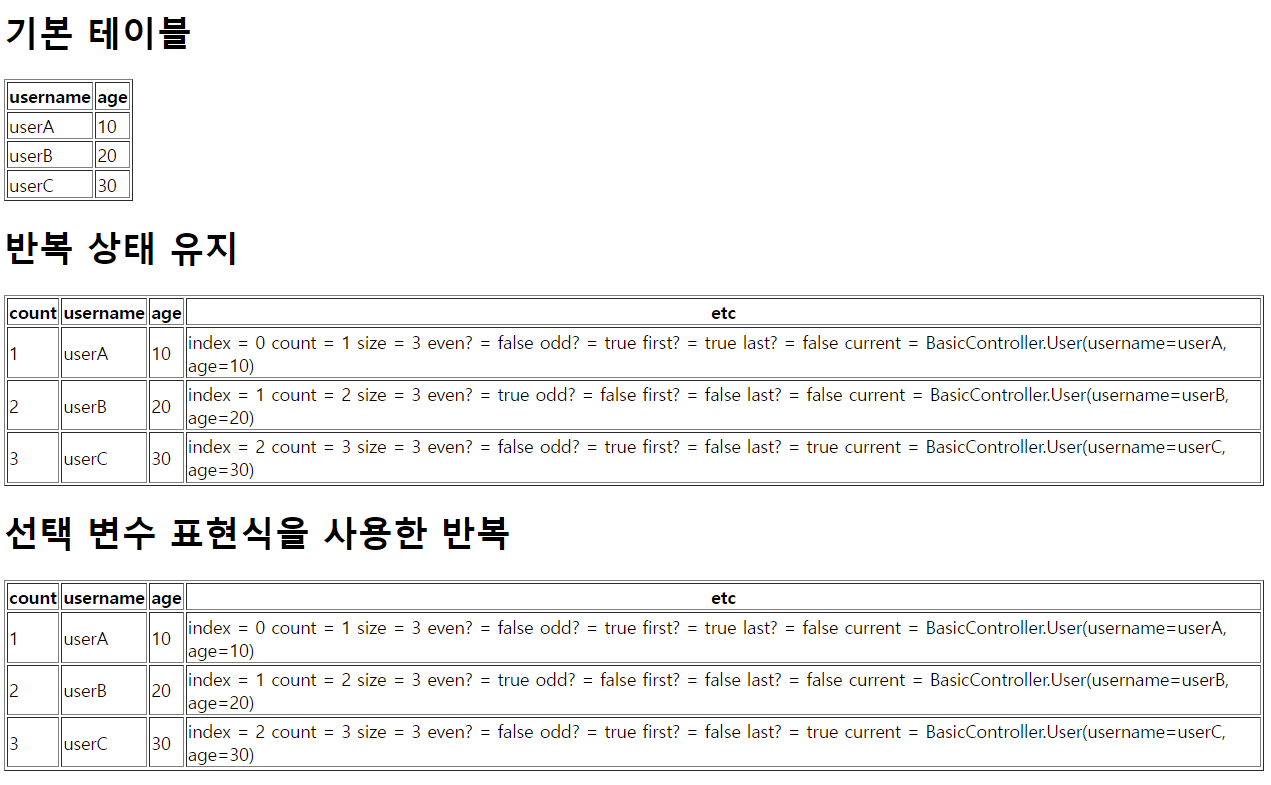
조건부 평가
타임 리프에서 조건식은 다음과 같이 사용할 수 있으며 조건에 해당되지 않으면 태그자체가 렌더링 되지 않는다.
- if문과 unless(not if)문
- th:if="조건식"
- th:unless="조건식"
- switch-case문
<div th:switch="${조건대상 변수}">
<span th:case="비교변수1">value1</span>
<span th:case="비교변수2">value2</span>
<span th:case="*">default</span>
</div>예제
- BasicController
@GetMapping("/condition")
public String condition(Model model){
addUsers(model);
return "basic/condition";
}- basic/condition.html
<!DOCTYPE html>
<html lang="en" xmlns:th = "http://www.thymeleaf.org">
<head>
<meta charset="UTF-8">
<title>Title</title>
</head>
<body>
<h1>if, unless</h1>
<table border ="1">
<tr>
<th>count</th>
<th>usernaem</th>
<th>age</th>
</tr>
<tr th:each="user,userStat : ${users}">
<td th:text="${userStat.count}"></td>
<td th:text="${user.username}"></td>
<td>
<span th:text="${user.age}"></span>
<span th:text="'미성년자'" th:if="${user.age < 20}"></span>
<span th:text="'미성년자'" th:unless="${user.age ge 20}"></span>
</td>
</tr>
</table>
<h1>switch</h1>
<table border = "1">
<tr>
<th>count</th>
<th>username</th>
<th>age</th>
</tr>
<tr th:each="user,userStat : ${users}">
<td th:text="${userStat.count}"></td>
<td th:text="${user.username}"></td>
<td th:switch="${user.age}">
<span th:case="10">10살</span>
<span th:case="20">20살</span>
<span th:case="30">기타</span>
</td>
</tr>
</table>
</body>
</html>- 실행결과
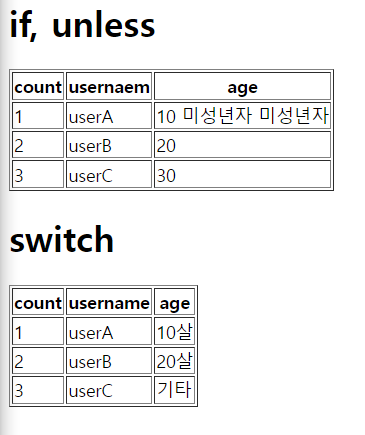
블록
타임리프의 유일한 자체 태그인 <th:block>는 렌더링시 제거되는 태그이며 타임리프의 속성을 사용하기 애매한 경우 사용된다.
대표적으로 th:each로 반복을 하고자 할때 반복의 대상이 한 요소가 아니라 동등한 레벨의 여러 요소를 그룹화하여 반복하고자 하면 th:block이 유용하다.
예제
- basic/block.html
<!DOCTYPE html>
<html lang="en" xmlns:th = "http://www.thymeleaf.org">
<head>
<meta charset="UTF-8">
<title>Title</title>
</head>
<body>
<th:block th:each="user : ${users}">
<div>
사용자 이름 <span th:text="${user.username}"></span>
사용자 나이 <span th:text="${user.age}"></span>
</div>
<div>
요약 <span th:text="${user.username + ' / '+user.age}"></span>
</div>
</th:block>
</body>
</html>- 실행 결과
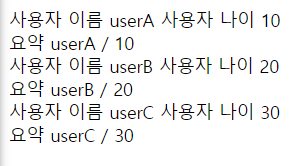
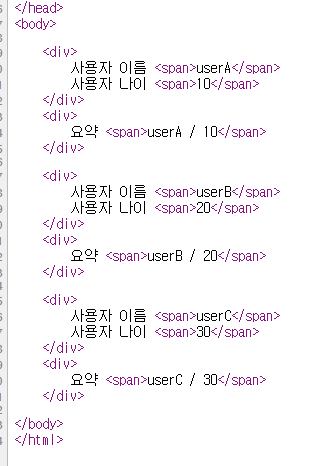
자바스크립트 인라인
해당 기능은 타임리프가 자바스크립트를 편리하게 사용할 수 있도로 ㄱ도와주는 자바스크립트 인라인 기능을 제공한다. 간단하게 <script th:inline="javascript">로 가능하다.
자바스크립트 인라인을 붙혔을 경우 문자열에는 자동으로 따옴표를 붙여주고, 객체는 자동으로 JSON으로 만들어준다. 또한, 자바스크립트에서 문제가 될 수 있는 문자가 있으면 이스케이프 처리도 해준다.
템플릿 조각
공통 부분을 템플릿화 하여 필요한 부분에서 해당 템플릿을 불러와 설정하는 기능이다.
사용법
- 템플릿으로 사용할 공통 태그 만들기
<footer th:fragment="copy"> 푸터자리 입니다.
</footer>
<footer th:fragment="copyParam (param1,param2)">
<p>파라미터 자리입니다.</p>
<p th:text="${param1}"></p>
<p th:text="${param2}"></p>
</footer>
</body>
</html>-th:fragment="name" 해당 태그로 선언된 태그 내부가 템플릿이 되며 속성명이 템플릿 조각 이름이 된다. 해당 템플릿 조각을 사용하고 싶은 다른 영역에서 해당 이름을 사용해서 템플릿을 가져올 수 있다.
- 파라미터도 전달을 해 줄 수 있다. fragment 속성명에 (param1,param2)처럼 파라미터를 넣어줄 수 있는데, 이 파라미터는 템플릿 조각 내에서 사용할 수 있다.
- 템플릿 조각의 사용
<div th:insert="~{template/fragment/footer :: copy}"></div>- footer라는 파일에 있는 fragment 중 이름이 copy 인 템플릿을 가져와 안에 주입해준다. (insert)
<div th:replace="~{template/fragment/footer :: copy}"></div>- footer라는 파일에 있는 fragment 중 이름이 copy인 템플릿을 가져와 해당 태그와 교체한다.
<div th:replace="template/fragment/footer :: copy"></div>- 부분 포함 단순 표현식으로 원래는
~{...}을 사용해야 하지만 경로가 단순하면 생략할 수 있다.
<div th:replace="~{template/fragment/footer::copyParam('데이터1','데이터2')}"></div>- 해당 템플릿에 파라미터를 추가하고 싶으면 이런식으로 사용하면 된다.
- 공통된 부분을 하나의 템플릿으로 만들어 사용할 수 있다.
th:fragment="이름"속성을 추가하면 템플릿이 되며 다른곳에서 이름으로 사용할 수 있다.th:insert,th:replace로 템플릿을 사용할 수 있다.- 기본적으로 조각표현식(
~{...})을 사용해야 하지만 표현이 간단하면 생략할 수 있다.- 파라미터는 (param,..)방식으로 사용이 가능하다.