오늘은 일단 만들어보는 HTML/CSS 강의를 들어보면서 한 페이지의 이력서 형태를 만들어 봤습니다.
기본적인 구조
<!DOCTYPE html>
<html>
<!--한국말이 포함되어 있음을 명시하기!-->
<meta charset="UTF-8">
<head>문서에 대한 정보를 작성(부가적인 내용)</head>
<body>문서의 모든 내용 포함</body>
</html>title 태그
상단 탭에 표시되는 태그로 head 태그에 포함
<title>이유진의 이력서</title>index.html
<!DOCTYPE html>
<html>
<head>
<meta charset="UTF-8">
<title>이유진의 이력서</title>
<link rel="stylesheet" href="code2.css">
</head>
<body>
<h1>이유진</h1>
<p>HTML/CSS 개발자</p>
<footer>copyright CODE LION. ALL rights reserved.</footer>
</body>
</html>html 파일과 css 파일을 연결해 주기 위해선 link 태그 사용 (head 태그 안에 위치)
code2.css
footer {
/* 글자 중앙 정렬하기 */
text-align: center;
background-color: black;
color: white;
}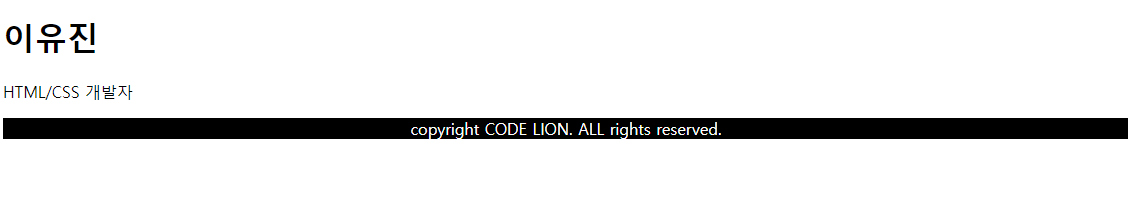
같은 태그 다른 스타일로 꾸미기
class로 도움받기 (css 파일에선 "." 사용으로 적용)
<body>
<p class="big-font">내 이름은 이유진</p>
<p class="small-font">코드라이언으로 코딩 배웠지.</p>
<p class="small-font">반갑습니다.</p>
</body>p {
// 글씨 크기 키우기
font-size: 30px;
}
.big-font {
font-size: 40px;
}
.small-font {
font-size: 15px;
}div 태그로 묶어 중앙 배치
<div class="mainbox">
<h1>이유진</h1>
<p>HTML/CSS 개발자</p>
</div>.mainbox {
text-align: center;
}
- css 꾸며주기
.mainbox {
text-align: center;
/*테두리 그리기 border: 두께 방식 색상*/
border: 5px ridge #CC95F4;
/*박스 폭 줄이기*/
width: 600px;
/*박스 자체 중앙 정렬*/
margin-left: auto;
margin-right: auto;
}
- 제일 바깥 부분 : Margin
- 테두리 : border
- 테두리 안쪽 : padding
- 제일 안쪽 : content
@import url('https://fonts.googleapis.com/css?family=Montserrat:100,200,300,400,500,600,700,800&display=swap');
/* * 모든 곳*/
* {
/* 폰트 이름 작성*/
font-family: 'Montserrat';
}
/* 기본 값 부여하기*/
body,h1,h2 {
margin: 0px;
padding: 0px;
}
body {
min-width: fit-content;
}
.mainbox {
text-align: center;
/*테두리 그리기 border: 두께 방식 색상*/
border: 5px ridge #CC95F4;
/*박스 폭 줄이기*/
width: 600px;
/*박스 자체 중앙 정렬*/
margin-left: auto;
margin-right: auto;
/* 그림자 추가하기 box-shadow: 가로축그림자(+: 오른쪽으로, -: 왼쪽으로, 0: 존재x), y축그림자, 그림자흐름, 그림자퍼짐도, rgba(,,,투명도) */
box-shadow: 0 1px 20px 0 rgba(0,0,0,0.1);
}
.name-text {
font-size: 17px;
color: thistle;
font-weight: bold;
}float를 통한 한 줄로 좌,우 정렬
다른 것들과 겹칠 수 잇는 성질을 가짐
/*한쪽은 왼쪽 정렬, 오른쪽 정렬 -> 묶음 처리(div 태그) */
.float-wrap {
/* float 요소들을 묶어 다음 요소가 영향 받지 않도록 설정*/
overflow: hidden;
margin-bottom: 4px;
}
.title-text {
font-size:11px;
font-weight: bold;
color: #282828;
float: left;
}
.year-text{
font-size:11px;
font-weight: bold;
color: #282828;
float: right;
}



와아아 유진님 기록이 엄청 깔끔해요!! 멋지십니다!!!👍👍