준비
- python 설치하기
- mongoDB 설치하기
-
brew 설치
/bin/bash -c "$(curl -fsSL https://raw.githubusercontent.com/Homebrew/install/HEAD/install.sh)" -
mongoDB 설치
brew tap mongodb/brewbrew install mongodb-communitybrew services start mongodb-community -
mongoDB 실행
brew services start mongodb-community
성공시 아래와 같은 Port로 연결된다.
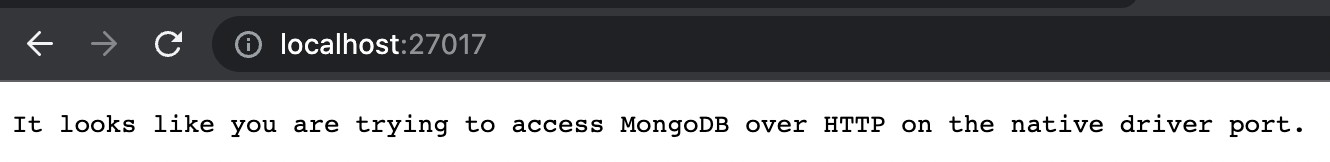
-
mongo DB 중지
brew services stop mongodb-community
- Robo3T 설치하기
https://robomongo.org/download
파이썬 패키지 설치하기
-
패키지?Library란?
Python에서 패키지는 모듈(일종의 기능들 묶음)을 모아 놓은 단위이다.
이런 패키지의 묶음을 Library라고 하며 외부 Library를 사용하기 위해서 패키지를 설치해야 한다. -
venv(가상환경)이란?
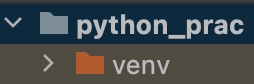
프로젝트마다 Library가 다를 수도 있고, 버전이 다를 수도 있으므로 패키지를 담아놓는 가상의 공간.
웹 크롤링 기초
- 크롤링 : 검색엔진이 내 사이트를 퍼가는 행위
- 스크랩핑 : 다른 사이트의 데이터를 퍼오는 행위
- 코드단에서 요청하는 것 - requests
- 요청되어서 가져온 html중 내가 원하는 정보를 가져오는 것 - bs4
API를 가져오기
requests
- 사용법
import requests #requests 라이브러리 필요 r = requests.get('URL') rjson = r.json() print(rjson)
크롤링에 필요한 패키지
bs4 (beautiful soup4)
- 기본세팅
import requests from bs4 import BeautifulSoup # 코드단에서의 요청을 막아둔 사이트를 우회하려고 headers사용. headers = {'User-Agent' : 'Mozilla/5.0 (Windows NT 10.0; Win64; x64)AppleWebKit/537.36 (KHTML, like Gecko) Chrome/73.0.3683.86 Safari/537.36'} data = requests.get('https://movie.naver.com/movie/sdb/rank/rmovie.nhn?sel=pnt&date=20200303',headers=headers) # 걸러내기 쉬운 bs형식으로 return soup = BeautifulSoup(data.text, 'html.parser')
- select_one()
다음과 같이 찾고자하는 element에 '검사'를 시행하여 정보를 가져온다.
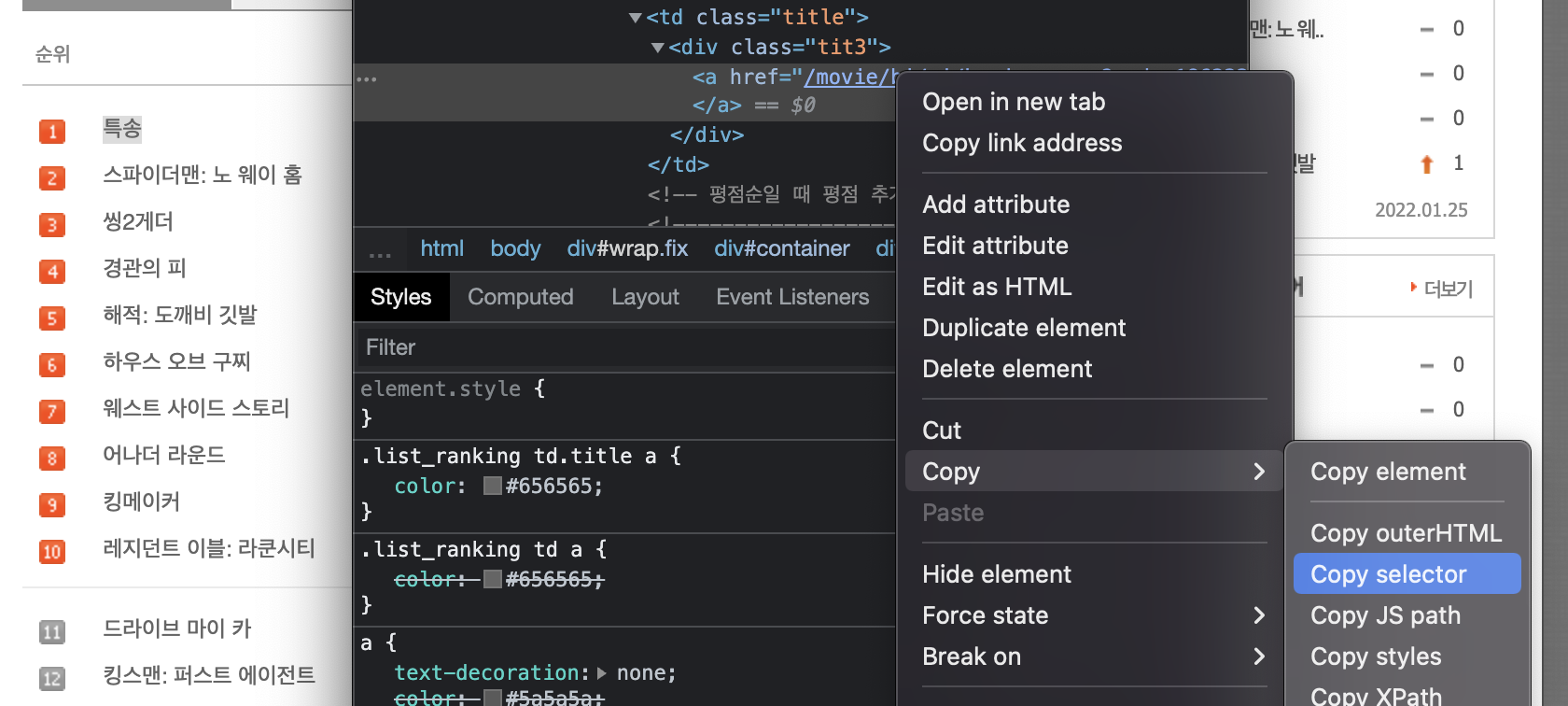
title =
soup.select_one(#old_content > table > tbody > tr:nth-child(2) > td.title > div > a)
print(title.text) #tag의 text를 가져옴
print(title['href']) #tag의 속성을 가져옴
- select()
다음과 같이 찾고자하는 element를 비교한다.
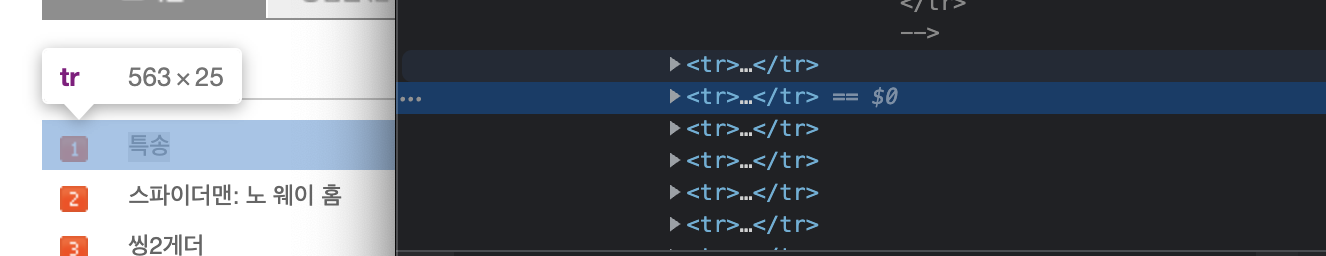
#old_content > table > tbody > tr:nth-child(2)
#old_content > table > tbody > tr:nth-child(3)
코드가 서로 다르므로 전체를 가져오려면
#old_content > table > tbody > tr 을 활용
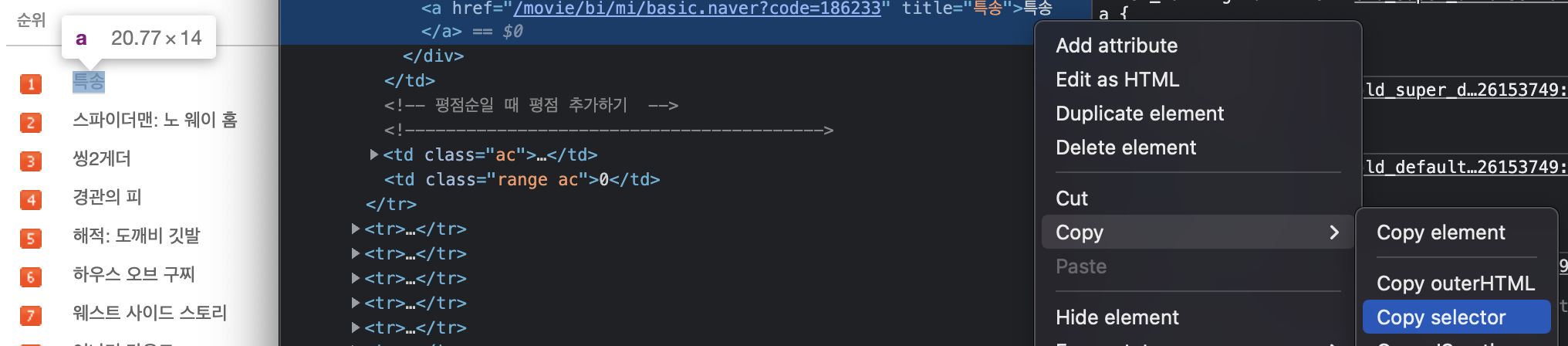
#old_content > table > tbody > tr:nth-child(2) #old_content > table > tbody > tr:nth-child(3) #old_content > table > tbody > tr:nth-child(2) > td.title > div > a trs = soup.select('#old_content > table > tbody > tr') # 결과가 list로 반환된다. for tr in trs: title_tag = tr.select_one('td.title>div>a') if(title_tag): print(title_tag.text)
DB개괄
- SQL vs No(Not only)SQL

- RDBMS(SQL)
행/열의 생김새가 정해진 Excel과 유사하다.
데이터가 정형화되어 있는 만큼, 데이터의 일관성/분석에 용이함.
(정형화되어 있는 구조이므로 중간에 행을 추가한다던지.. 구조를 바꾸는 것은
비효율적)
ex) MS-SQL, My-SQL - No-SQL
딕셔너리 형태로 데이터를 저장한다.
데이터마다 정형화된 값을 가질 필요가 없다.
(형식이 자유로운 만큼, 일관성/분석등에 용이하지 않음)
ex) MongoDB
mongoDB
- localhost:27017로 실행 여부 확인
- Robo3T 로 DB interface를 확인 가능
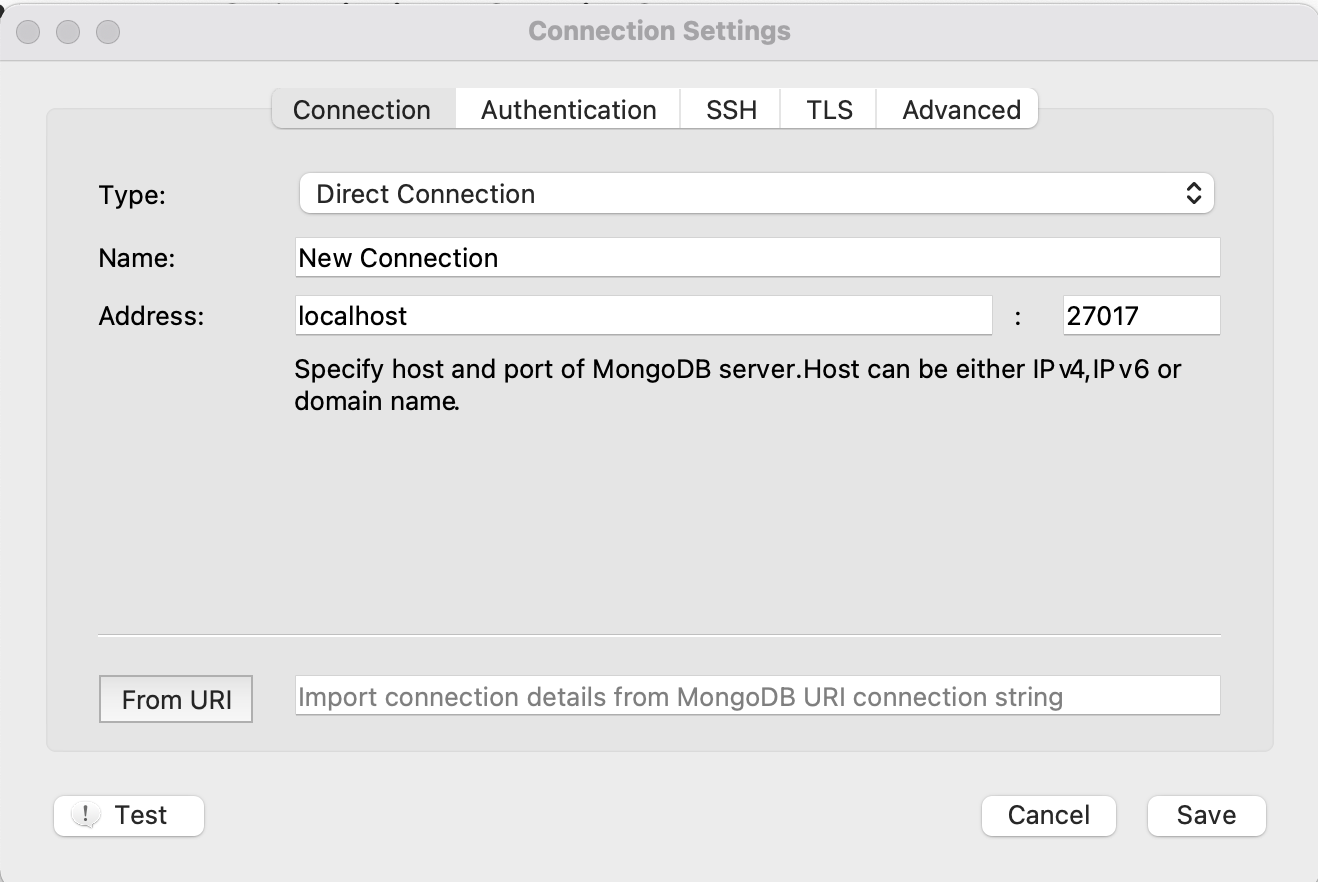
python으로 mongoDB조작하기
- pymongo라는 패키지를 사용한다.
- 기본 형식
from pymongo import MongoClient client = MongoClient('localhost', 27017) db = client.practice #사용할 DB_name .. 없으면 create # 코딩 시작
db.저장소명.insert/find/update/delete
-
insert
#저장
doc = {'name':'yoon','age':25}
db.users.insert_one(doc)
같은 데이터를 넣어도 hash?값이 다르기 때문에 다른 객체로 판단한다.
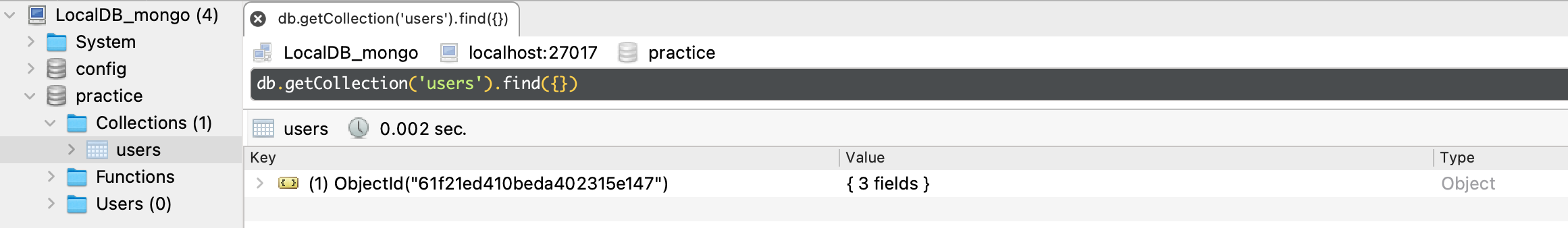
-
find
#한 개 찾기
user = db.users.find_one({'name':'yoon'})
동명이인(같은Key)일 경우 가장 앞에 저장되어 있는 것을 반환#여러개 찾기(_id값은 제외하고 출력)
users = list(db.users.find({'name':'bobby'},{'_id':False}))
for i in users: print(i)#저장되어 있는 것 모두 확인하기
users = list(db.users.find({},{'_id':False}))
for i in users: print(i)
-
update
#한 개 수정
db.users.update_one({'name':'yoon'},{'$set':{'age':19}})
해당 Key로 찾은 가장 앞에 있는 것을 수정#여러개 수정
db.users.update_many({'name':'yoon'},{'$set':{'age':19}}) -
delete(DB에서 삭제는 잘 일어나지 않는다.)
#한 개 삭제
db.users.delete_one({'name':'yoon'})#여러개 삭제
db.users.delete_many({'name':'yoon'})
