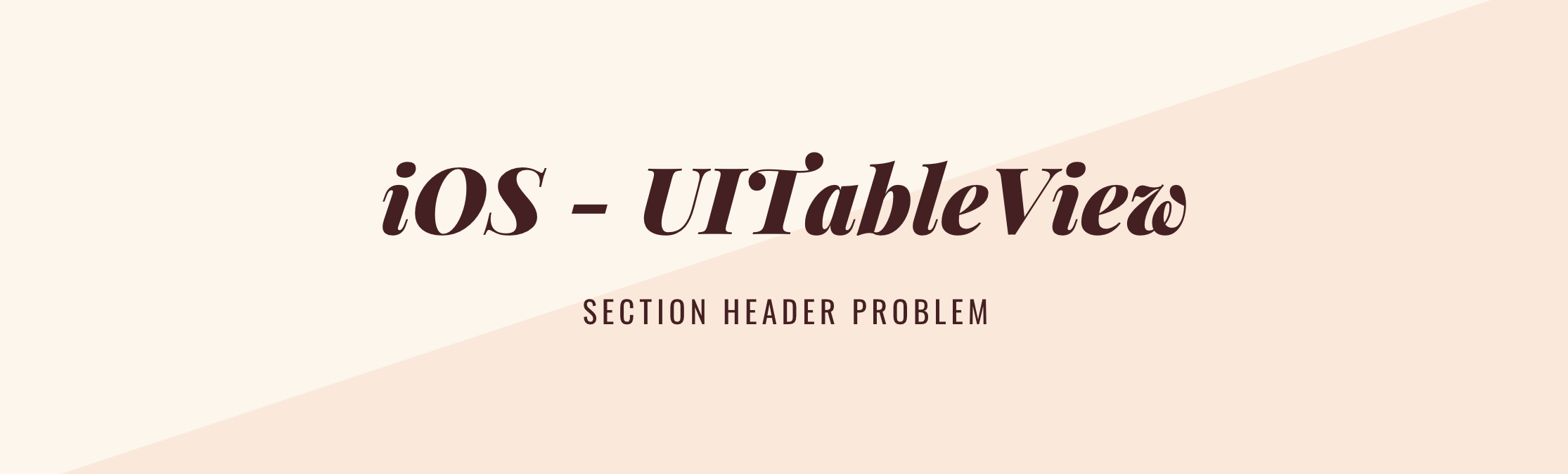
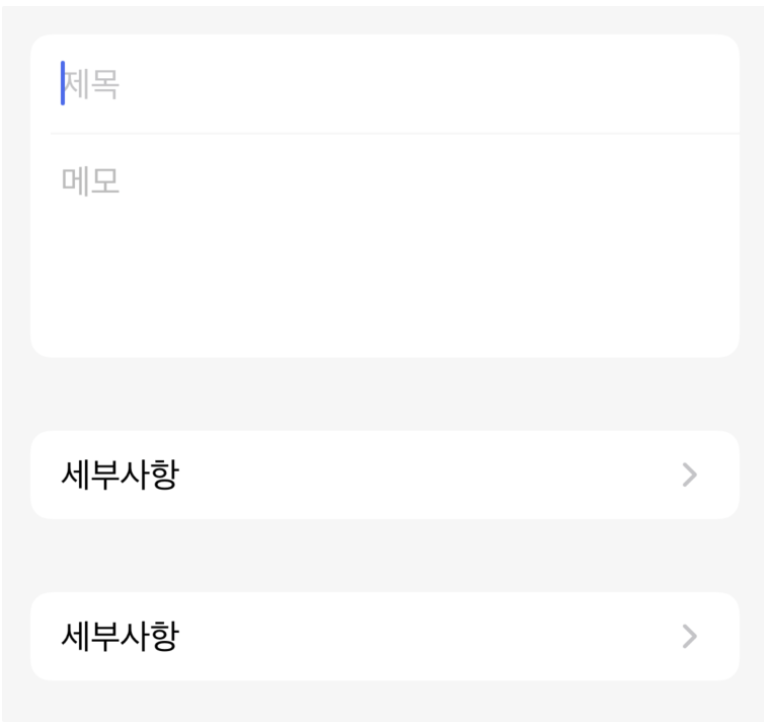
Section 사이 높이가 맘에 들지 않네요
이미지에 있는 TableView는 Inset Grouped TableView입니다.
header 높이가 맘에 들지 않아서, 현재 있는 header를 완전히 없애기로 했습니다.
extension InfomationVC: UITableViewDelegate {
func tableView(_ tableView: UITableView, viewForHeaderInSection section: Int) -> UIView? {
let headerView = UIView()
headerView.backgroundColor = UIColor.clear
return headerView
}
func tableView(_ tableView: UITableView, heightForHeaderInSection section: Int) -> CGFloat {
return 0
}
}header를 생성해주고 높이를 0으로 해줬어요.
하지만, 결과는 처참했습니다. 바뀐 게 하나도 없어요.
여러 시행착오 끝에 header height를 1로 바꿔줬습니다.
extension InfomationVC: UITableViewDelegate {
func tableView(_ tableView: UITableView, viewForHeaderInSection section: Int) -> UIView? {
let headerView = UIView()
headerView.backgroundColor = UIColor.clear
return headerView
}
func tableView(_ tableView: UITableView, heightForHeaderInSection section: Int) -> CGFloat {
return 1
}
}이렇게 해주자.
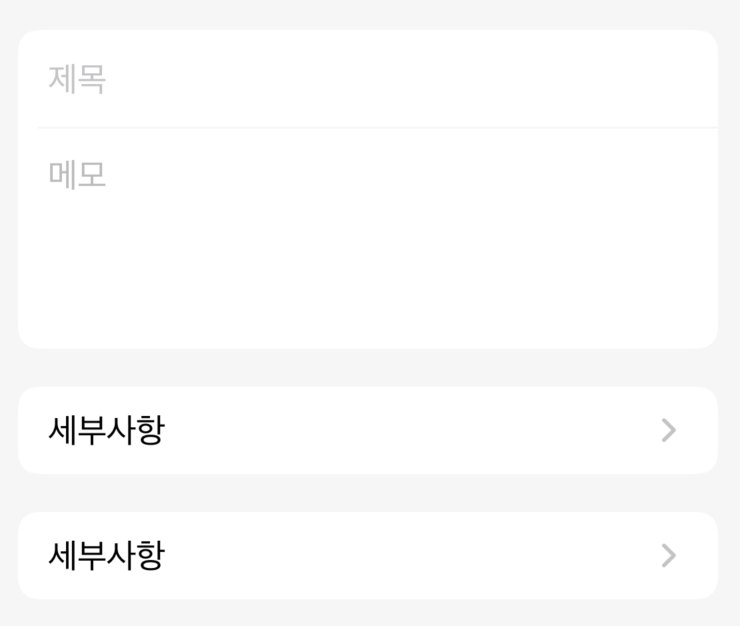
원하던 바다!!
결과는 원하던대로 나오긴 했는데 이유는 모르겠어요.
높이를 0.5, 0.1로 했을때도 원하는대로 나오는데, 0으로 하는 순간 헤더 높이가 전처럼 이상해집니다.
++ footer도 동일하더라구요..
제대로 된 이유를 아시는 분은 꼭 알려주세요...🥲


tableView의 특성상 0이면 기본값으로 인식한다고 하네요~
충분히 작은 값으로 설정해야 원하는 header의 높이가 없는 것으로 나온다고 해요