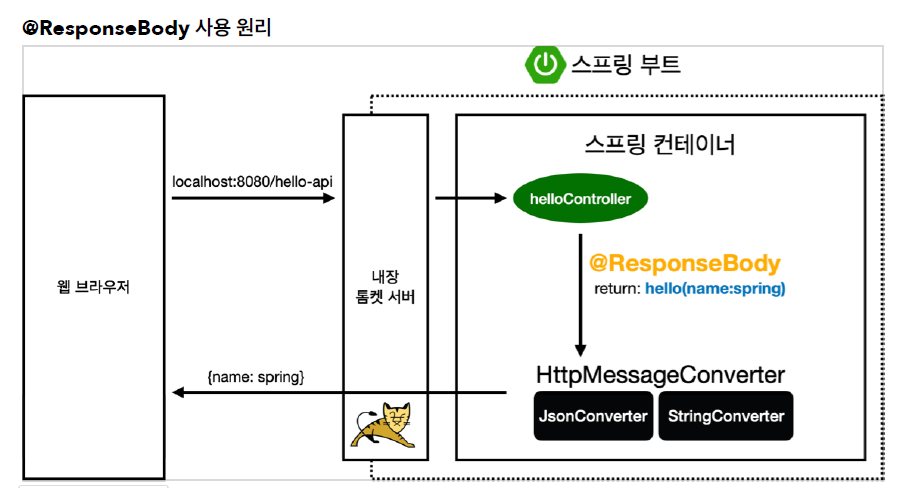
✅ MessageConverter
- MessageConverter는, HTTP 메시지 바디(Payload)를 직렬화된 형식에서 객체 형식으로 변환하거나, 그 반대로 역직렬화된 객체 형식에서 Json 포맷 형태로 직렬화하여 변환해주는 기능이다.
✔️ 스프링 MVC에서 HttpMessageConverter가 적용되는 경우
- HTTP 요청 :
@RequestBody,@HttpEntity(RequestEntity) - HTTP 응답 :
@ResponseBody,@HttpEntity(ResponseEntity)
✔️ HttpMessageConverter 인터페이스
package org.springframework.http.converter;
public interface HttpMessageConverter<T> {
boolean canRead(Class<?> clazz, @Nullable MediaType mediaType);
boolean canWrite(Class<?> clazz, @Nullable MediaType mediaType);
List<MediaType> getSupportedMediaTypes();
T read(Class<? extends T> clazz, HttpInputMessage inputMessage)
throws IOException, HttpMessageNotReadableException;
void write(T t, @Nullable MediaType contentType, HttpOutputMessage outputMessage)
throws IOException, HttpMessageNotWritableException;
}canRead(),canWrite(): 메시지 컨버터가 해당 클래스, 미디어 타입을 지원하는지 체크read(),write(): 메시지 컨버터를 통해 메시지를 읽고 쓰는 기능
✔️ 스프링 부트 기본 MessageConverter
(숫자는 우선 순위이며, 이외에 몇 가지 더 있으나 생략)
0 = ByteArrayHttpMessageConverter
1 = StringHttpMessageConverter
2 = MappingJackson2HttpMessageConverter
- 대상 클래스 타입과 미디어 타입 둘을 체크해서 사용 여부를 결정하고 만족하지 않으면 다음 메시지 컨버터로 우선순위가 넘어간다.
✔️ 주요 MessageConverter 종류
- ByteArrayHttpMessageConverter :
byte[]데이터를 처리- 클래스 타입 :
byte[], 미디어 타입 :*/* - 요청 예)
@RequestBody byte[] data - 응답 예)
@ResponseBody return byte[], 쓰기 미디어 타입application/octet-stream→ 응답 헤더에 해당 값이 들어감
- 클래스 타입 :
- StringHttpMessageConverter :
String문자로 데이터를 처리- 클래스 타입 :
String, 미디어 타입 :*/* - 요청 예)
@RequestBody String data - 응답 예)
@ResponseBody return "ok", 쓰기 미디어 타입text/plain
- 클래스 타입 :
- MappingJackson2HttpMessageConverter :
application/json- 클래스 타입 : 객체 또는
HashMap, 미디어 타입 :application/json관련 - 요청 예)
@RequestBody HelloData data - 응답 예)
@ResponseBody return helloData, 쓰기 미디어 타입application/json관련
- 클래스 타입 : 객체 또는
- StringHttpMessageConverter
content-type: application/json
@RequestMapping
void hello(@RequestBody String data) {}- MappingJackson2HttpMessageConverter
content-type: application/json
@RequestMapping
void hello(@RequestBody HelloData data) {}- Converter 동작 안함
content-type: text/html
@RequestMapping
void hello(@RequestBody HelloData data) {}✔️ HTTP 요청 데이터 읽기
- HTTP 요청이 오고, 컨트롤러에서 @RequestBody, HttpEntity를 사용한다.
- 메시지 컨버터가 메시지를 읽을 수 있는지 확인하기 위해 canRead()를 호출한다.
- @RequestBody의 대상 클래스 타입과 HTTP 요청의 Content-Type 미디어 타입을 지원하는지 체크
- canRead() 조건을 만족하면 read()를 호출해서 객체를 생성하고 반환한다.
✔️ HTTP 응답 데이터 생성
- 컨트롤러에서 @ResponseBody, HttpEntity로 값이 반환된다.
- 메시지 컨버터가 메시지를 쓸 수 있는지 확인하기 위해 canWrite()를 호출한다.
- return의 대상 클래스와 HTTP 요청의 Accept 미디어 타입(@RequestMapping의 produces)를 확인하여 지원하는 MessageConverter가 있는지 체크
- canWrite() 조건을 만족하면 write()를 호출해서 HTTP 응답 메시지 바디에 데이터를 생성
참고 Reference
