Mybatis
Mapper xml
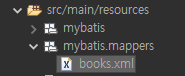
- 파일명은 달라도 되지만 파일 형식과 경로는 같아야함
- SQL 매핑정보를 담고 있는 파일
- SQL명령어에 따라
<select>, <insert>, <update>, <delete>로 나누어 작성
<?xml version="1.0" encoding="UTF-8"?>
<!DOCTYPE mapper PUBLIC "-//mybatis.org//DTD Mapper 3.0//EN" "http://mybatis.org/dtd/mybatis-3-mapper.dtd" >
<mapper namespace="com.sample.dao.BookDao">
<insert id="insertBook" parameterType="com.sample.vo.Book">
insert into sample_spring_books
(book_no, book_title, book_author, book_publisher,
book_price, book_discount_price, book_pub_date, book_stock)
values
(books_seq.nextval, #{title}, #{author}, #{publisher}, #{price},
#{discountPrice}, #{pubDate}, #{stock})
</insert>
<select id="getAllBooks" resultType="com.sample.vo.Book">
select
book_no as no,
book_title as title,
book_author as author,
book_publisher as publisher,
book_price as price,
book_discount_price as discountPrice,
book_pub_date as pubDate,
book_stock as stock,
book_updated_date as updatedDate,
book_created_date as createdDate
from
sample_spring_books
order by
book_no desc
</select>
</mapper> <!DOCTYPE mapper...>
<!DOCTYPE mapper PUBLIC "-//mybatis.org//DTD Mapper 3.0//EN" "http://mybatis.org/dtd/mybatis-3-mapper.dtd" >- 태그규칙을 정의한 DTD 선언(고정값)
<mapper namespace...>
<mapper namespace="com.경로.경로.Dao">- 구현클래스(DAO) 연결. 작성 필수
result type, resultMap, parameterType
<insert>, <update>, <delete>에서 사용 가능한 속성- id: SQL문을 구분하는 식별자. 중복 불가
- resultType: SQL문 실행결과를 담는 객체. resultMap과 함께 쓸 수 없음
- resultMap: SQL문 실행결과를 담는 객체를 resultMap으로 지정.resultType과 함께 쓸 수 없음
- ParameterType: 전달받는 패러미터값의 Type 지정
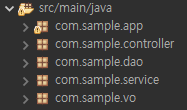
java파일이 위치할 package 생성
VO 정의
- 멤버변수 및 getter, setter 메서드 정의
Dao mapper 인터페이스 정의
@Mapper
public interface BookDao {
void insertBook(Book book);
void updateBook(Book book);
List<Book> getAllBooks();
}@Mapper
- Mapper 설정 파일(xml)에 있는 SQL 쿼리문을 호출하기 위한 어노테이션
Service 정의
@Service
public class BookService {
@Autowired
private BookDao bookDao;
public List<Book> getAllBookList(){
return bookDao.getAllBooks();
}
public void addNewBook(Book book) {
bookDao.insertBook(book);
}
public void updateBookPrice(int bookNo, int price, int discountPrice) {
Book book = bookDao.getBookByNo(bookNo);
book.setPrice(price);
book.setDiscountPrice(discountPrice);
bookDao.updateBook(book);
}
}Controller 정의
- 클라이언트 요청을 처리하는 메서드(요청핸들러메서드) 구현
@Controller
@RequestMapping("/book")
public class BookController {
@Autowired
BookService bookService;
@GetMapping("/list.do")
public String list(Model model) {
List<Book> books = bookService.getAllBookList();
model.addAttribute("books", books);
return "book/list.jsp";
}
}@GetMapping
- @RequestMapping(method = RequestMethod.GET)과 같은 기능
- @RequestMapping과 다르게 메서드에만 적용 가능
- 주소에 패러미터가 노출됨
참고: @PostMapping
- 주소창에 패러미터가 노출되지 않음
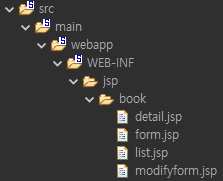
View
<c:choose>
<c:when test="${empty books }">
<tr>
<td class="text-center" colspan="5">등록된 도서 정보가 없습니다.</td>
</tr>
</c:when>
<c:otherwise>
<c:forEach var="book" items="${books }" varStatus="loop">
<tr>
<td>${loop.count }</td>
<td><a href="detail.do?no=${book.no}" class="text-none">${book.title }</a></td>
<td>${book.author }</td>
<td class="text-end pe-3"><fmt:formatNumber value="${book.price }" pattern="##,###"/> 원</td>
<td class="text-end pe-3"><strong class="text-danger"><fmt:formatNumber value="${book.discountPrice }" pattern="##,###"/></strong> 원</td>
</tr>
</c:forEach>
</c:otherwise>
</c:choose>