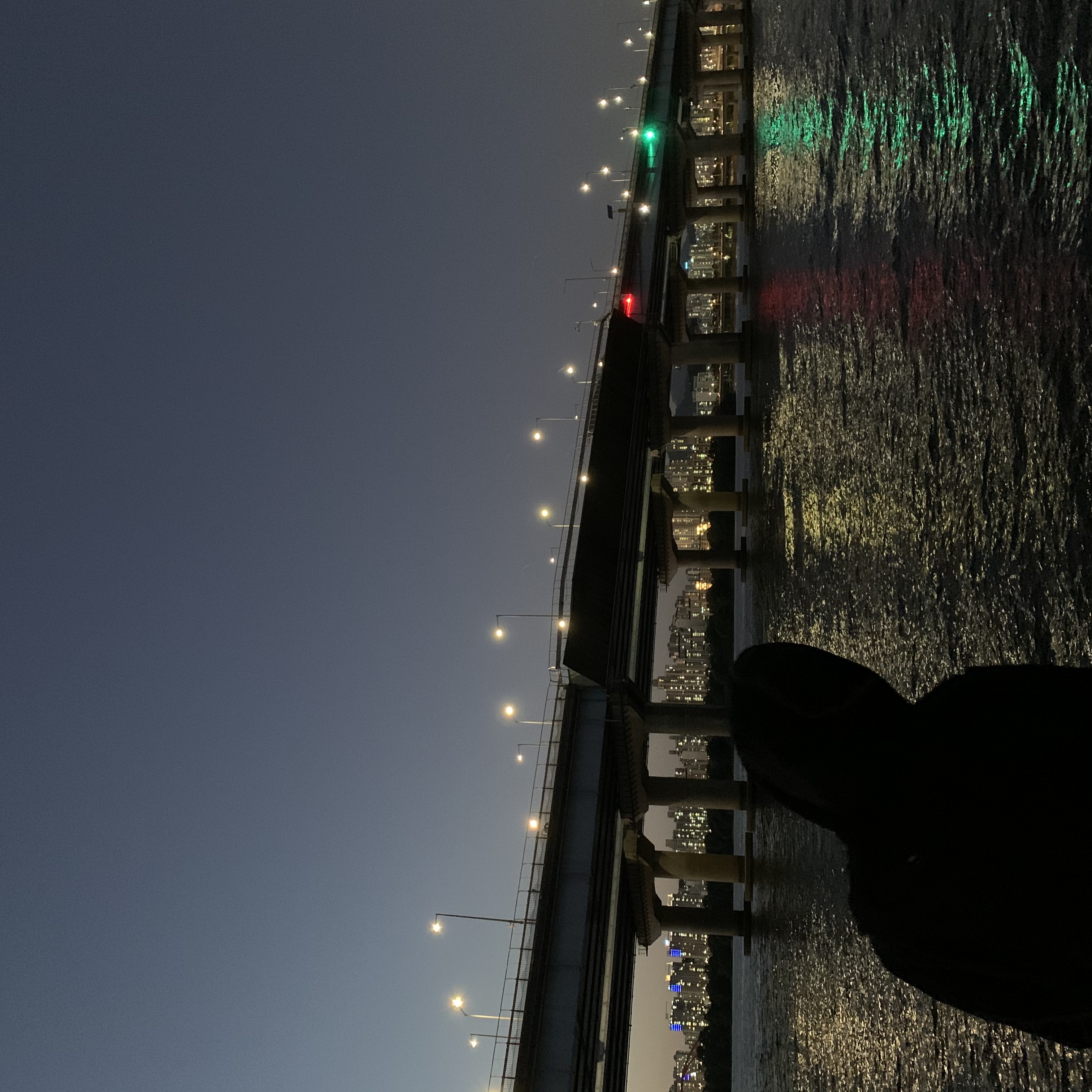컴퓨터를 새로 사서 윈도우즈 운영체제에 환경설정을 하는 중이다.
아래 3단계만 수행하면 완료다.
- miniconda 설치
- 환경변수 추가
- vscode default terminal 변경
miniconda 설치
https://docs.conda.io/projects/miniconda/en/latest/index.html
위 링크에서 windows용 설치 파일을 다운로드 받아서 실행한다.
기본 설정값대로 설치!
환경변수 추가
- 윈도우 검색창에 "시스템 환경변수 편집"을 입력해서 들어간다.
- 고급 탭 > 환경 변수(N)...
- User에 대한 사용자 변수(U)에서 "Path" 변수를 클릭하고 아래 편집(E) 버튼을 누른다.
- 새로 만들기(N)를 클릭해서 다음 3개의 경로를 추가한다.
{miniconda3 설치 경로}
{miniconda3 설치 경로}\Library\bin
{miniconda3 설치 경로}\Scripts
vscode default terminal 변경
- vscode에 들어가서 ctrl + shift + P 눌러 팔레트 열기
- "Terminal: Select Default Profile" 입력 -> Command Prompt 선택
이렇게 하면 vscode terminal에서 conda가 작동됨.
vscode에서 Command Prompt를 디폴트 터미널로 설정하지 않았더니 본인은 conda activate {가상환경 이름}에서 오류가 발생했다. 따라서 디폴트 터미널로 변경 단계가 필요했다.