mongodb 환경설정
- mongodb.sh 생성
sudo apt install software-properties-common gnupg apt-transport-https ca-certificates -y
curl -fsSL https://pgp.mongodb.com/server-7.0.asc | sudo gpg -o /usr/share/keyrings/mongodb-server-7.0.gpg --dearmor
echo "deb [ arch=amd64,arm64 signed-by=/usr/share/keyrings/mongodb-server-7.0.gpg ] https://repo.mongodb.org/apt/ubuntu jammy/mongodb-org/7.0 multiverse" | sudo tee /etc/apt/sources.list.d/mongodb-org-7.0.list- 다운로드 및 update
$ source mongodb.sh
$ sudo apt update
$ sudo apt install mongodb-org -y
$ sudo systemctl start mongod
$ sudo systemctl status mongod- 계정 생성
$ mongosh
test > use admin
admin> db.createUser({user:'yj',pwd : 'yjpw', roles:['root']})
admin> quit- 외부 접속 허용
sudo vi /etc/mongod.conf 변경해주기
| ip 설정 | 비밀번호 설정 |
|---|---|
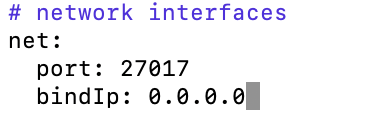 | 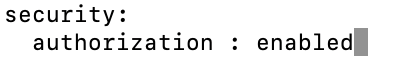 |
$ sudo systemctl restart mongod- studio3t 다운로드
- ec2 보안그룹 : 27017 열어주기
- 연결해보기
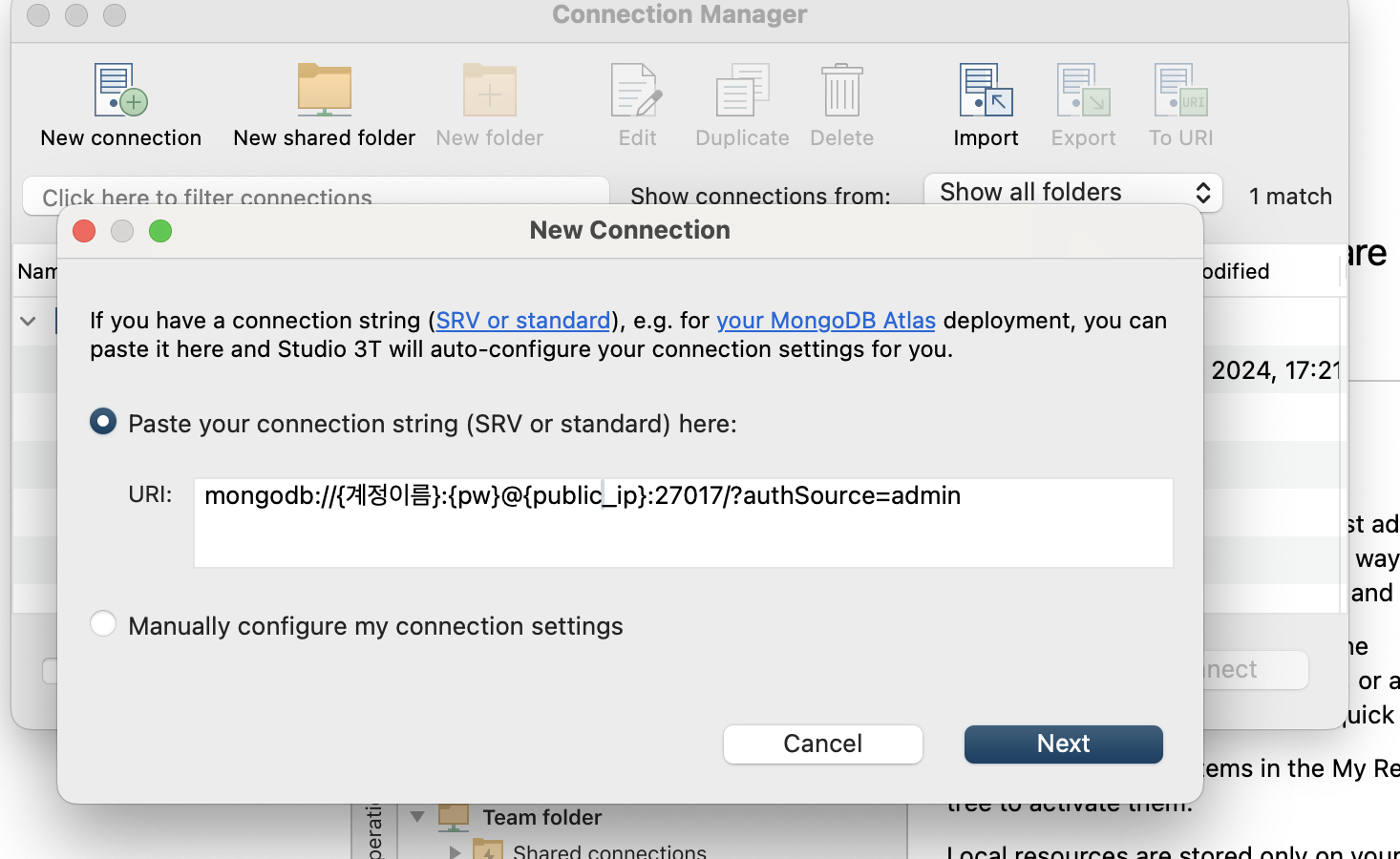
python과 연동
- jupyter notebook 환경
!pip install pymongo
import pandas as pd
import pymongo
client = pymongo.MongoClient('mongodb://{계정}:{비번}@프라이빗ip:27017')
client# create
df = pd.DataFrame({
'name': list('AB'),
'age': [25, 34],
})
json_data = df.to_dict('records')
# table = collection , row = document
client.mongo.user.insert_many(json_data)#읽어오기
collection = client.mongo.user
documents = collection.find({})
data = list(documents)