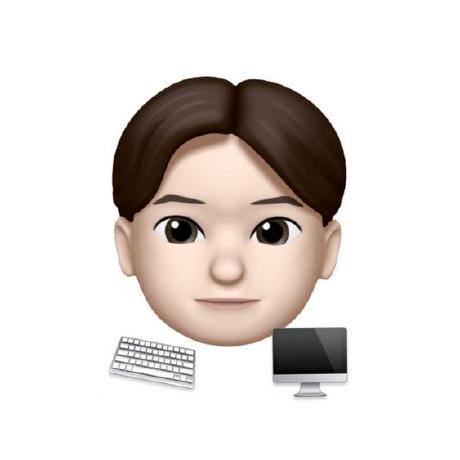vuetify 페이지 추가하기
Ex) [GirdSam.vue] 페이지를 추가해 보겠습니다.
1) vues에 새 파일[GridSam.vue] 추가
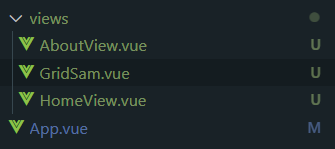
2) 라우터에 경로 추가하기
[index.js]
- 라우터(index.js)에 경로를 추가해준다.
1) 파일 경로 import 해주기
import GridSam from '../views/GridSam.vue'
{
path: '/gridsam',
name: 'GridSam',
component: GridSam
},[App.vue]
아이템 추가하기
<script>
export default {
data () {
return {
drawer: false,
items: [
{ title: 'Todo', icon: 'mdi-checkbox-marked-circle-plus-outline', to: '/' },
{ title: 'About', icon: 'mdi-help-box', to: '/about' },
{ title: 'Grid', icon: 'mdi-car-wireless', to: '/gridsam' }
],
right: null
}
}
}
</script>npm run lint 명령어 사용 없이 lint 사용하는 방법
📂 설치 목록
[.editorconfig]
[.eslintrc.js]
다음 파일은 깃허브에서 코드를 복사하여 만들 수 있다.
google에 eslint-plugin-vuetify 입력 후, 해당 깃 허브 페이지에 들어가서 코드 복사.
[.editorconfig.js]
[*.{js,jsx,ts,tsx,vue}]
indent_style = space
indent_size = 2
trim_trailing_whitespace = true
insert_final_newline = true[.eslintrc.js]
// .eslintrc.js
module.exports = {
extends: [
'plugin:vue/recommended',
'plugin:vuetify/base'
]
}recommended로 바꿔주는 이유 : 기본인 base 보다 가독성이 좋음
vuetify App.vue 기본 형식
<template>
<v-app>
<v-main>
<v-container>
<v-row>
<v-col>
col
</v-col>
</v-row>
</v-container>
</v-main>
</v-app>
</template>
<script>
export default{
}
</script>
<style>
</style>기본 형식에 따른 기본 레이아웃
<template>
<v-app>
<v-app-bar app>헤더</v-app-bar>
<v-navigation-drawer app></v-navigation-drawer>
<v-main>
<v-container fluid>
컨텐츠 영역
<v-row>
<v-col>
col
</v-col>
</v-row>
</v-container>
</v-main>
<v-footer app>푸터입니다</v-footer>
</v-app>
</template>
<script>
export default{
}
</script>
<style>
</style>레이아웃 실습
<template>
<v-app>
<v-app-bar app>
<v-app-bar-nav-icon />
헤더
</v-app-bar>
<v-navigation-drawer app />
<v-main>
<v-container fluid>
컨텐츠 영역
<v-card class="pa-3">
<v-row
class="orange"
:style="{height:'200px'}"
align="center">
<v-col align-self="start" align="center">
<v-card class="pa-3" outlined>
vue
</v-card>
</v-col>
<v-col>
<v-card class="pa-3" outlined>
vue
</v-card>
</v-col>
<v-col align-self="end" align="end">
<v-card class="pa-3" outlined>
vue
</v-card>
</v-col>
</v-row>
<v-row
class="blue"
:style="{height:'200px'}"
align="center">
<v-col align-self="start" align="center">
<v-card class="pa-3" outlined>
vue
</v-card>
</v-col>
<v-col>
<v-card class="pa-3" outlined>
vue
</v-card>
</v-col>
<v-col align-self="end" align="end">
<v-card class="pa-3" outlined>
vue
</v-card>
</v-col>
</v-row>
<v-row
class="black"
:style="{height:'100px'}"
align="center"
justify="space-between">
<v-col cols="auto">
<v-card class="pa-3" outlined>
vue
</v-card>
</v-col>
<v-col cols="auto">
<v-card class="pa-3" outlined>
vue
</v-card>
</v-col>
<v-col cols="auto">
<v-card class="pa-3" outlined>
vue
</v-card>
</v-col>
</v-row>
</v-card>
</v-container>
</v-main>
<v-footer app>푸터입니다</v-footer>
</v-app>
</template>
<script>
export default{
}
</script>
<style>
</style>