플러터 설치 중 Xcode 관련 에러가 났다.
스택오버플로우 글을 통해 해결법을 알 수 있었다.
xcodebuild -downloadPlatform iOSiOS 다운 받았는데도 계속 같은 오류가 뜨길래
The above answer didn't help, but this did:
Xcode -> Window -> Devices and Simulators -> Simulators -> + -> OS Version -> Download more simulator runtimes
There, first I deleted the existing iOS 17 files, and then downloaded them again.이 거 따라함.. (다운로드를 대체 몇 번하니..;;)
Open Xcode and go to the Platforms tab in Settings. There should be buttons to download any missing simulators.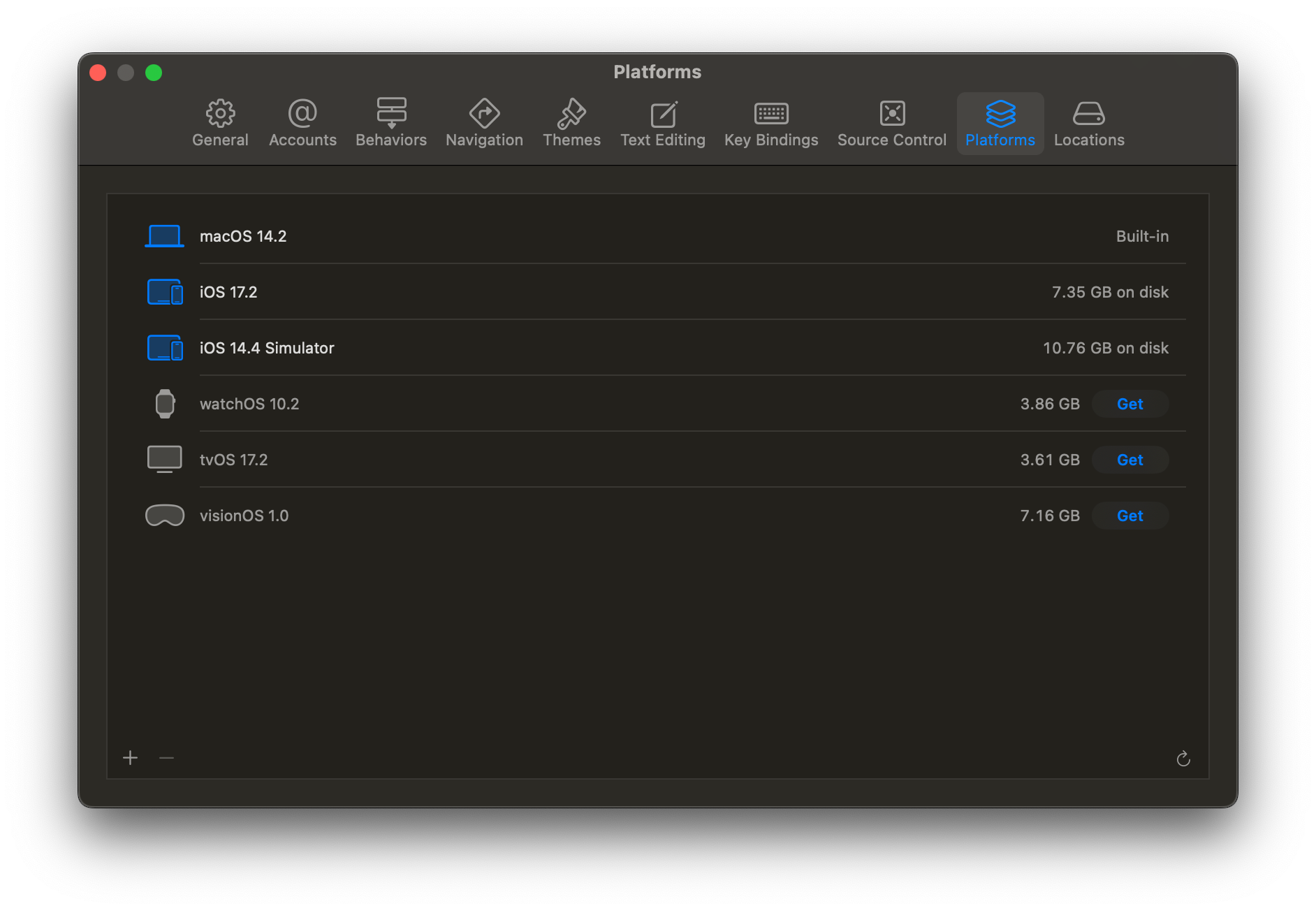
iOS 다운로드 받으니까 성공함요
