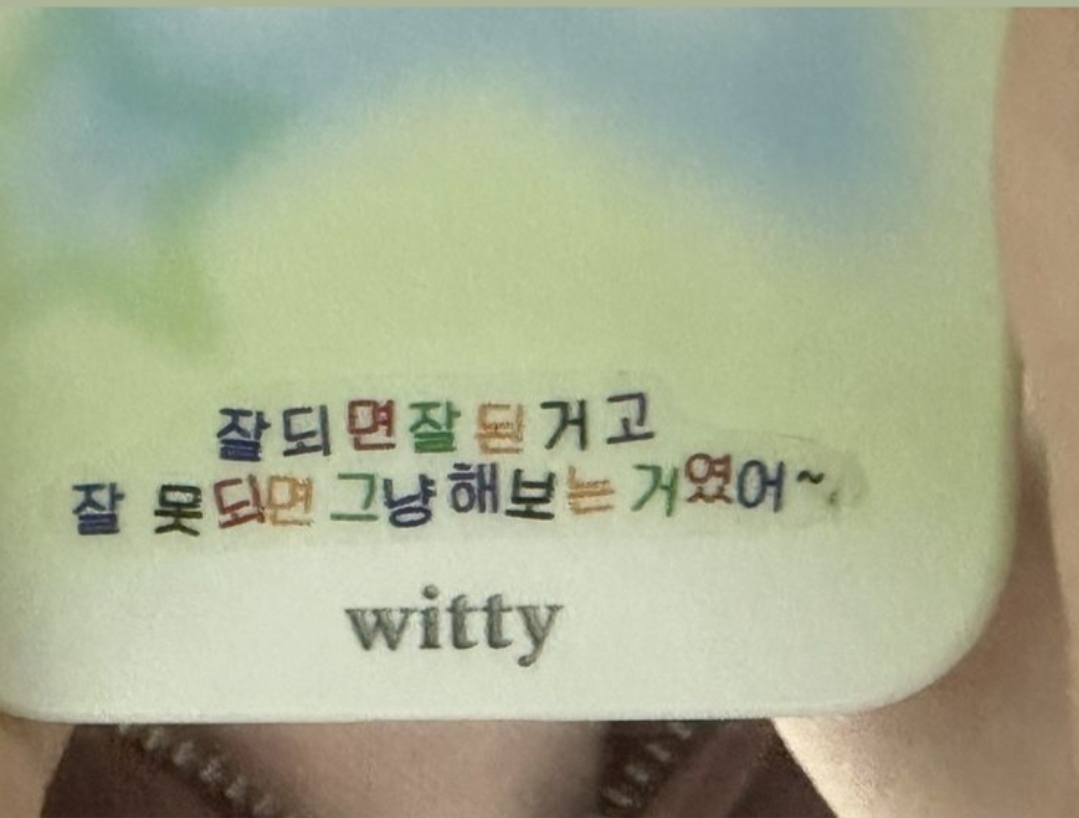</androidx.constraintlayout.widget.ConstraintLayout>
The following classes could not be found:
-&NBSP;androidx.constraintlayout.widget.ConstraintLayout ( Add constraint-layout library dependency to the project, Fix Build Path, Edit XML, Create Class)위 같은 에러가 났을 시에
해결 방법
ConstraintLayout 라이브러리를 프로젝트에 추가하는 방법
build.gradle 파일 수정
app/build.gradle (Module: app) 파일을 열고, dependencies 섹션에 ConstraintLayout 라이브러리를 추가합니다.
예시
dependencies {
implementation 'androidx.constraintlayout:constraintlayout:2.1.4' // 최신 버전 확인 필요
}위 코드는 ConstraintLayout의 최신 버전(현재 2.1.4)을 추가하는 것입니다.
최신 버전은 변경될 수 있으니 확인하는 것이 좋습니다.
프로젝트 동기화
build.gradle 파일을 수정한 후 상단의 Sync Now 버튼을 눌러 프로젝트를 동기화합니다.
결과
동기화가 완료되면 ConstraintLayout 클래스가 정상적으로 인식되고, 더 이상 에러가 발생하지 않을 것입니다.
AndroidX 변환이 필요할 때
만약 프로젝트가 AndroidX를 지원하지 않는다면, AndroidX 변환이 필요할 수 있습니다.
이 경우 상단 메뉴에서 Refactor > Migrate to AndroidX를 선택해 변환할 수 있습니다.
이 과정이 끝나면 ConstraintLayout을 정상적으로 사용할 수 있습니다.