글을 쓴 목적
백엔드 개발자가 되어야겠다고 마음을 먹은 순간부터 굉장히 많이 듣고 본 "이펙티브 자바"를 읽게 되었다. 하지만 기대했던 것 과는 달리 바로 적용할만한 내용은 생각보다 많지 않았다. 동시성 파트는 경험이 거의 없거나, "로 타입"처럼 현재는 잘 쓰지 않는 것에 대해 설명할 때는 잘 와닿지 않았다.
그럼에도 어렴풋이만 알고 있던 내용들에 대해 자세하게 알 수 있었고, 예시 코드를 보면서 내 코드에 적용할 수 있는 방법을 고민할 수 있는 계기가 된 것 같다. 그래서 이 글에서는 이펙티브 자바 내용 중에서도 내가 잘 써봐야겠다고 생각했던 아이템과 적용 사례를 적어보자한다.
정적 팩토리 메서드 장점
1. 이름을 가질 수 있다.
이 부분은 아래 적용 사례에서도 확인할 수 있는데 생성되는 객체나 사용되는 값들에 대해 명시적으로 나타낼 수 있다는 장점이 있다.
2. 호출될 때마다 인스턴스를 새로 생성하지 않아도 된다.
Boolean.valueOf() 는 이에 대한 좋은 예시이다. valueOf는 인스턴스를 생성하지 않고, 이미 생성해놓은 True 또는 False 객체를 반환한다.
public final class Boolean implements java.io.Serializable,
Comparable<Boolean>, Constable
{
public static final Boolean TRUE = new Boolean(true);
public static final Boolean FALSE = new Boolean(false);
...
@IntrinsicCandidate
public static Boolean valueOf(boolean b) {
return (b ? TRUE : FALSE);
}3. 반환 타입의 하위 타입 객체를 반환할 수 있다.
정적 팩토리 메서드도 결국 메서드이다보니 생성자와는 다르게 "자기자신의 타입이 아닌 다른 타입"을 반환할 수 있다.
예를 들어, 교통 수단을 표현하기 위한 Vehicle 인터페이스가 있고, 이를 구현하는 Car와 Truck 클래스가 있다고 가정하자.
public interface Vehicle {
void drive();
}
public class Car implements Vehicle {
@Override
public void drive() {
System.out.println("Driving a car!");
}
}
public class Truck implements Vehicle {
@Override
public void drive() {
System.out.println("Driving a truck!");
}
}교통 수단에 대한 정보를 담는 객체를 생성하긴 할건데, 입력받는 이름에 따라 다르게 운전하고 싶다고 해보자. 아래와 같이 VehicleFactory 클래스를 만들고, 반환타입을 상위 타입인 Vehicle로 두면, 주어진 매개변수에 따라 이를 구현하고 있는 Car 또는 Truck을 반환할 수 있다.
public class VehicleFactory {
// 주어진 매개변수에 따라 다른 타입을 반환하는 정적 팩토리 메서드
public static Vehicle createVehicle(String type) {
if ("car".equalsIgnoreCase(type)) {
return new Car();
} else if ("truck".equalsIgnoreCase(type)) {
return new Truck();
}
throw new IllegalArgumentException("Unknown vehicle type: " + type);
}
}그러면 원했던대로 조건에 따라 다르게 객체를 생성하고, 다르게 운전하는 것이 가능해진다.
Vehicle car = VehicleFactory.createVehicle("car");
car.drive(); // 출력: "Driving a car!"
Vehicle truck = VehicleFactory.createVehicle("truck");
truck.drive(); // 출력: "Driving a truck!"4. 입력 매개변수에 따라 매번 다른 클래스의 객체를 반환할 수 있다.
위와 같은 맥락인 듯 하다.
5. 정적 팩토리 메서드를 작성하는 시점에는 반환할 객체의 클래스가 존재하지 않아도 된다.
이것도 3번과 마찬가지로 인터페이스를 활용할 때의 얘기로 보인다. 반환 타입을 인터페이스로 해두면, 인터페이스를 구현하는 다른 타입이 추가되었을 때에도 대응하기 쉽다.
적용 사례
[as-is]
위치 기반 서비스에서 사용자별로 경로에 대한 정보를 담기 위해 아래와 같은 클래스를 생성했다.
@Getter
@NoArgsConstructor
@AllArgsConstructor
public class MoveUserInfo {
...
// 대중교통 경로
public MoveUserInfo(
Space group,
Participation participation,
BusGraphicDataResponse busGraphicDataResponse,
BusPathResponse busPathResponse,
BestPlace bestPlace
) {...}
// 자동차 경로
public MoveUserInfo(
Space group,
Participation participation,
CarPathResponse carPathResponse,
BestPlace bestPlace
) {...}
// 도보 경로
public MoveUserInfo(
Space group,
Participation participation,
TmapWalkPathResponse tmapWalkPathResponse,
int totalTime,
List<PathDto>path
) {...}
}이러한 환경에서는 MoveUserInfo에 대한 생성자가 추가되었을 때, 그 생성자에 인자를 올바르게 넘겨주고 있지 않는 부분이 있다면, 아래와 같이 3개의 생성자에서 모두 문제가 있다는 메세지를 띄워주고 있었다. 그렇게 되면, 문제를 분석하는 것과 작업상황을 기억하는 게 어려워졌다.
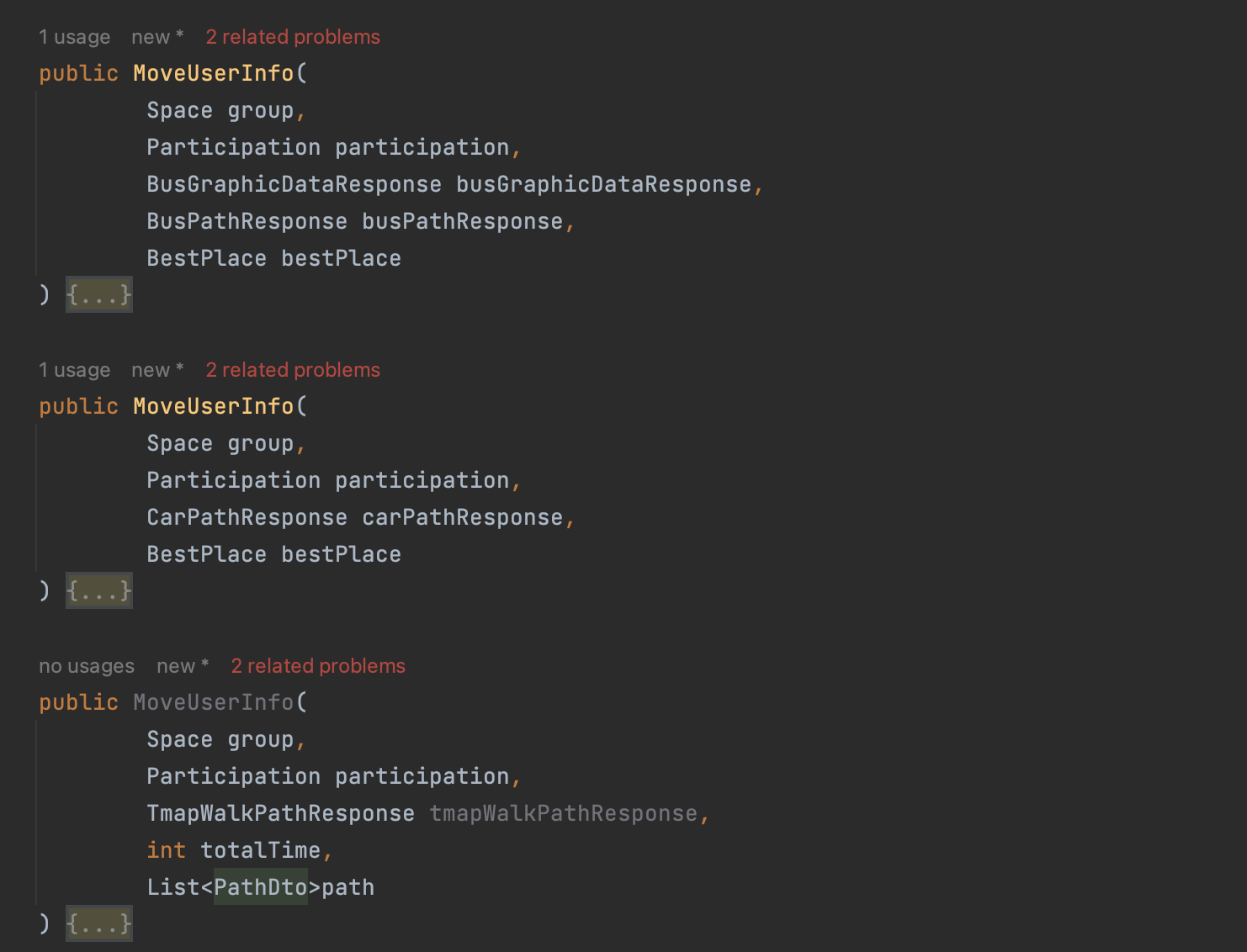
또한, 조건문으로 분기해서 생성자를 다르게 선택하여 객체를 만드는 경우, 어떤 목적으로 이 생성자를 만드는 것인지 의도를 파악하기 어려웠다.
[to-be]
교통 수단에 따라 다른 방식으로 새로운 객체를 생성한다는 것을 잘 나타내주는 이름으로 수정해봤다.
@Getter
@NoArgsConstructor
@AllArgsConstructor
public class MoveUserInfo {
...
public static MoveUserInfo createWithPublicPath (
Space group,
Participation participation,
BusGraphicDataResponse busGraphicDataResponse,
BusPathResponse busPathResponse,
BestPlace bestPlace
) {
MoveUserInfo moveUserInfo = new MoveUserInfo();
moveUserInfo.isAdmin = (participation.getUserId() == group.getAdminId()) ? true : false;
moveUserInfo.userId = participation.getUserId();
moveUserInfo.userName = participation.getUserName();
moveUserInfo.transportationType = participation.getTransportation();
moveUserInfo.transitCount = busPathResponse.getTotalTransitCount();
moveUserInfo.totalTime = busPathResponse.getTotalTime();
moveUserInfo.totalDistance = busPathResponse.getTotalDistance();
moveUserInfo.path = busGraphicDataResponse.getPathList(participation, bestPlace);
moveUserInfo.payment = busPathResponse.getPayment();
return moveUserInfo;
}
public static MoveUserInfo createWithCarPath (
Space group,
Participation participation,
CarPathResponse carPathResponse,
BestPlace bestPlace
) {
MoveUserInfo moveUserInfo = new MoveUserInfo();
moveUserInfo.isAdmin = (participation.getUserId() == group.getAdminId()) ? true : false;
moveUserInfo.userId = participation.getUserId();
moveUserInfo.userName = participation.getUserName();
moveUserInfo.transportationType = participation.getTransportation();
moveUserInfo.totalTime = carPathResponse.getTotalTime();
moveUserInfo.totalDistance = carPathResponse.getTotalDistance();
moveUserInfo.path = carPathResponse.getPathList(participation, bestPlace);
moveUserInfo.payment = carPathResponse.getPayment();
return moveUserInfo;
}
public static MoveUserInfo createWithWalkPath (
Space group,
Participation participation,
TmapWalkPathResponse tmapWalkPathResponse,
int totalTime,
List<PathDto>path
) {
MoveUserInfo moveUserInfo = new MoveUserInfo();
moveUserInfo.isAdmin = (participation.getUserId() == group.getAdminId()) ? true : false;
moveUserInfo.userId = participation.getUserId();
moveUserInfo.userName = participation.getUserName();
moveUserInfo.transportationType = participation.getTransportation();
moveUserInfo.totalTime = totalTime;
moveUserInfo.path = path;
moveUserInfo.payment = 0;
return moveUserInfo;
}
}이렇게 수정했더니, 생성할 때 잘못된 부분도 명확하게 알려준다.
원래는 새로운 생성자 만들고, 제대로 인자를 넘겨주지 않은 부분이 있어서 MoveUserInfo를 생성하는 부분이 다 저렇게 빨간색으로 표시되어있었는데,
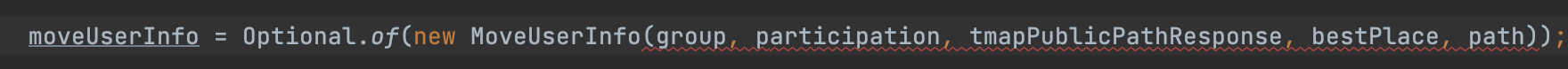
정적 팩토리 메서드를 사용하니 명확하게 알 수 있었다.
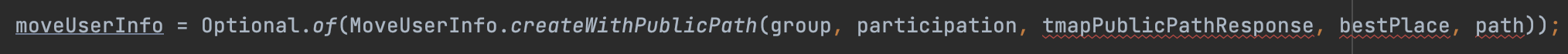
이 부분은 인터페이스를 활용해서 한 번 더 리팩토링 해볼 수 있을 것 같아서 다음에 한 번 다시 시도해보고자 한다.
참고
- 정적 팩토리 메서드 장점
- 이펙티브 자바. 조슈아 블로크 지음
