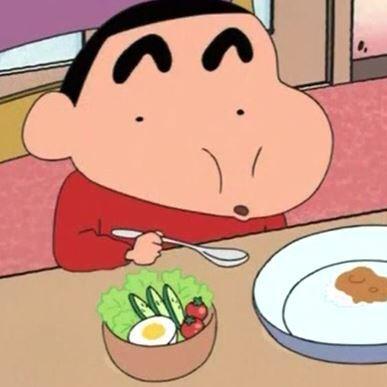1. Table View
1. Table Header View 생성
// SHTableHeaderView.swift
final class SHTableHeaderView: UIView {
/**
init ()
setSubViews ()
setSubViewLayouts() -
*/
func scrollViewDidScroll(scrollView: UIScrollView) {
let offsetY = -(scrollView.contentOffset.y + scrollView.contentInset.top)
imageViewHeight.constant = max(offsetY + scrollView.contentInset.top, scrollView.contentInset.top)
}
}
setSubViewLayouts
- 이미지 뷰 단독
- 이미지의 넓이, centerX, bottom 을 superView(headerView) 와 동일하게 설정
- 이미지의 높이도 superview 와 동일하게 설정, 별도 변수로 저장
- 컨테이너 뷰 사용
- 이미지뷰의 bottom constraint 를 통해 아래로 스크롤 시 작아지는 효과를 더할 수 있음
- 컨테이너 뷰의 넓이, centerX, 높이를 superView 와 동일하게 설정
- 이미지뷰의 넓이, 높이, bottom 을 컨테이너 뷰와 동일하게 설정
func scrollViewDidScroll(scrollView: UIScrollView) { let offsetY = -(scrollView.contentOffset.y + scrollView.contentInset.top) containerView.clipsToBounds = offsetY <= 0 imageViewBottom.constant = offsetY >= 0 ? 0 : -offsetY / 2 // 추가 imageViewHeight.constant = max(offsetY + scrollView.contentInset.top, scrollView.contentInset.top) }
2. Table Header View 설정
// ViewController.swift
private lazy var tableViewHeaderView = SHTableHeaderView(frame: CGRect(x: 0, y: 0, width: view.bounds.width, height: 200))
@IBOutlet private weak var tableView: UITableView! {
didSet {
tableView.tableHeaderView = tableViewHeaderView
}
}3. scrollViewDidScroll 호출
// ViewController.swift
func scrollViewDidScroll(_ scrollView: UIScrollView) {
let headerView = self.tableView.tableHeaderView as! SHTableHeaderView
headerView.scrollViewDidScroll(scrollView: scrollView)
}결과
좌 - 이미지뷰를 컨테이너로 한번 더 감쌌을 때
우 - 이미지뷰 단독 설정


2. Collection View
1. 별개의 View
- 컬렉션 뷰와 별개로 헤더용 뷰 생성,
scrollViewDidScroll에서 레이아웃 조절
2. FlowLayout
class CollectionViewFlowLayout: UICollectionViewFlowLayout {
override func layoutAttributesForElements(in rect: CGRect) -> [UICollectionViewLayoutAttributes]? {
let layoutAttributes = super.layoutAttributesForElements(in: rect)
layoutAttributes?.forEach { attribute in
if attribute.representedElementKind == UICollectionView.elementKindSectionHeader {
guard let collectionView = collectionView else { return }
let contentOffsetY = collectionView.contentOffset.y
if contentOffsetY < 0 {
let width = collectionView.frame.width
let height = attribute.frame.height - contentOffsetY
attribute.frame = CGRect(x: 0, y: contentOffsetY, width: width, height: height)
}
}
}
return layoutAttributes
}
override func shouldInvalidateLayout(forBoundsChange newBounds: CGRect) -> Bool {
return true
}
// ...
}`3. Compositional Layout
// MARK: - HeaderView
final class StretchyCollectionHeaderView: UICollectionReusableView {
// ...
// MARK: - Init
override init(frame: CGRect) {
super.init(frame: frame)
}
required init?(coder aDecoder: NSCoder) {
super.init(coder: aDecoder)
}
/// Create Subviews
private func createViews() {
}
/// Setup View Constraints
func setViewConstraints() {
}
/// Notify View of scroll change from container
public func scrollviewDidScroll(scrollView: UIScrollView) {
containerViewHeight.constant = scrollView.contentInset.top
let offsetY = -(scrollView.contentOffset.y + scrollView.contentInset.top)
containerView.clipsToBounds = offsetY <= 0
imageViewBottom.constant = offsetY >= 0 ? 0 : -offsetY / 2
imageViewHeight.constant = max(offsetY + scrollView.contentInset.top, scrollView.contentInset.top)
}
}
// MARK: - ViewController
func scrollViewDidScroll(_ scrollView: UIScrollView) {
if let header = homePageCollectionView.supplementaryView(forElementKind: HomePageViewController.sectionHeaderElementKind, at: IndexPath(item: 0, section: 0)) as? StretchyCollectionHeaderView {
header.scrollviewDidScroll(scrollView: homePageCollectionView)
}
}