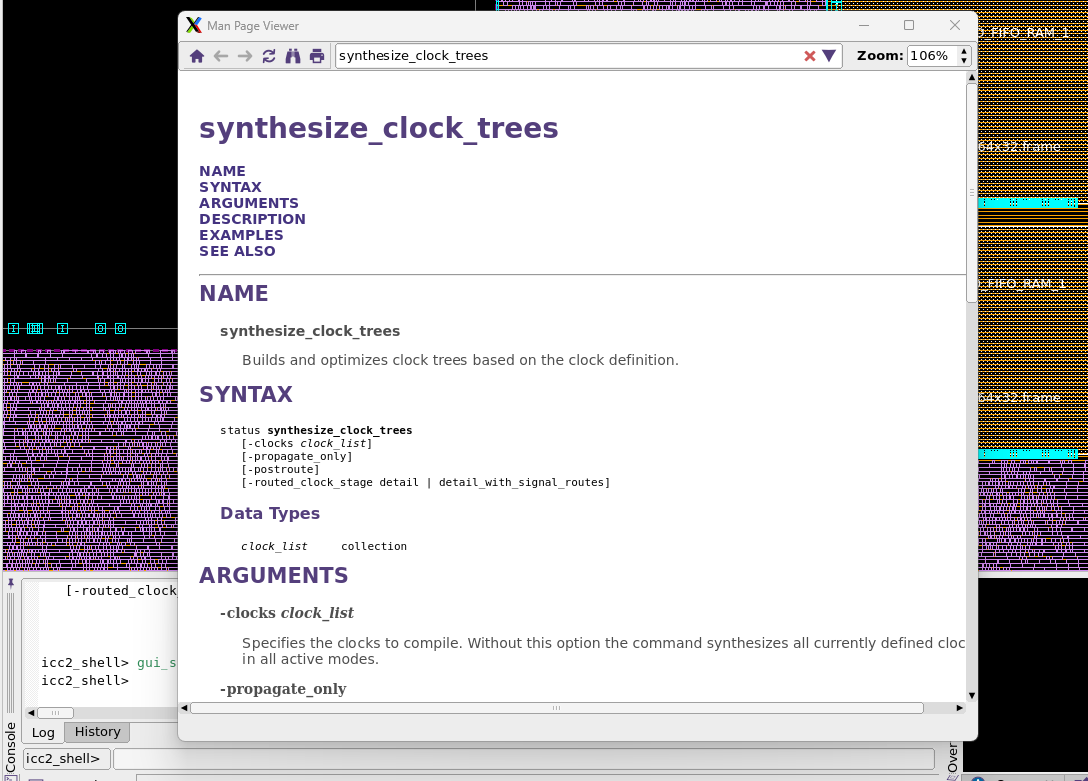Task1. Launch IC Compiler 2
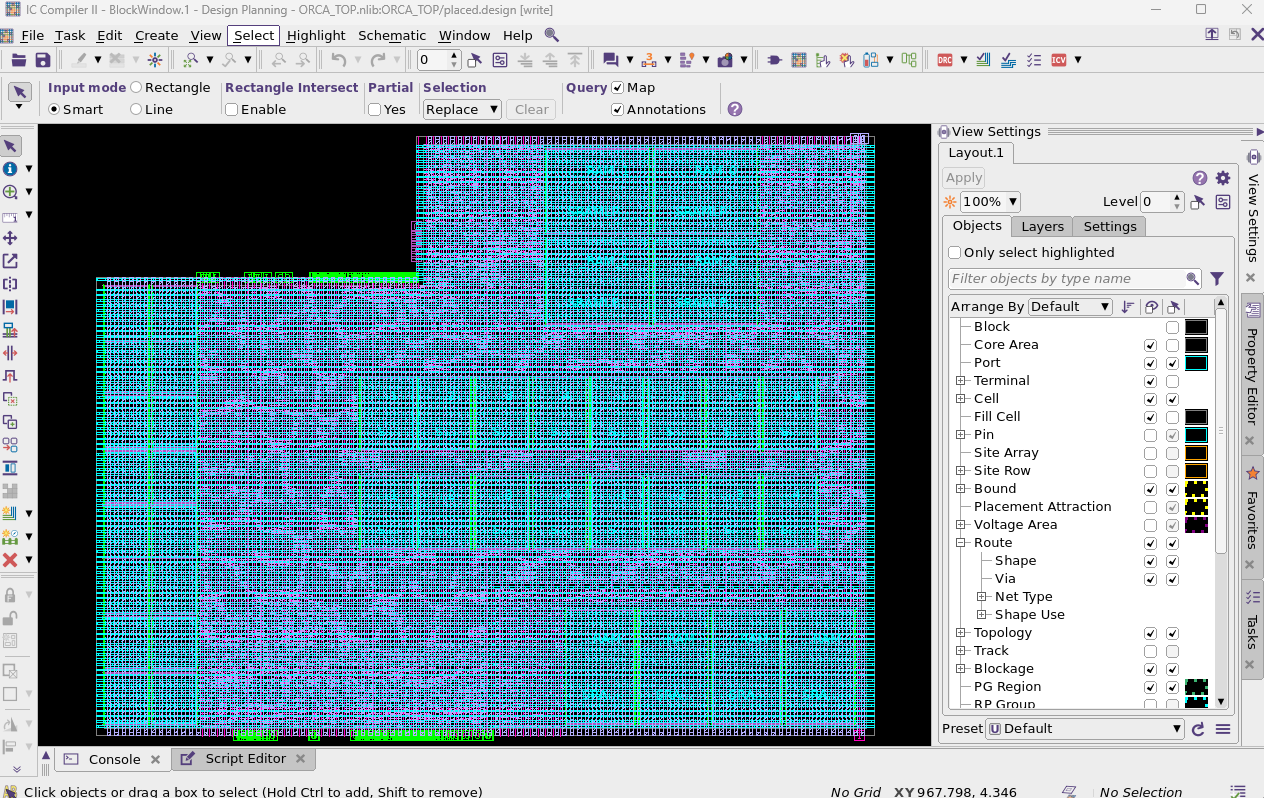
Task2. Navigating the Layout View
Zoom Fit ALL : 단축키 F, ctrl + F
ZOOM : Z
fan out : shift + P
마우스 포인터로 돌아가기 : esc
help -> report HotKey Bindings
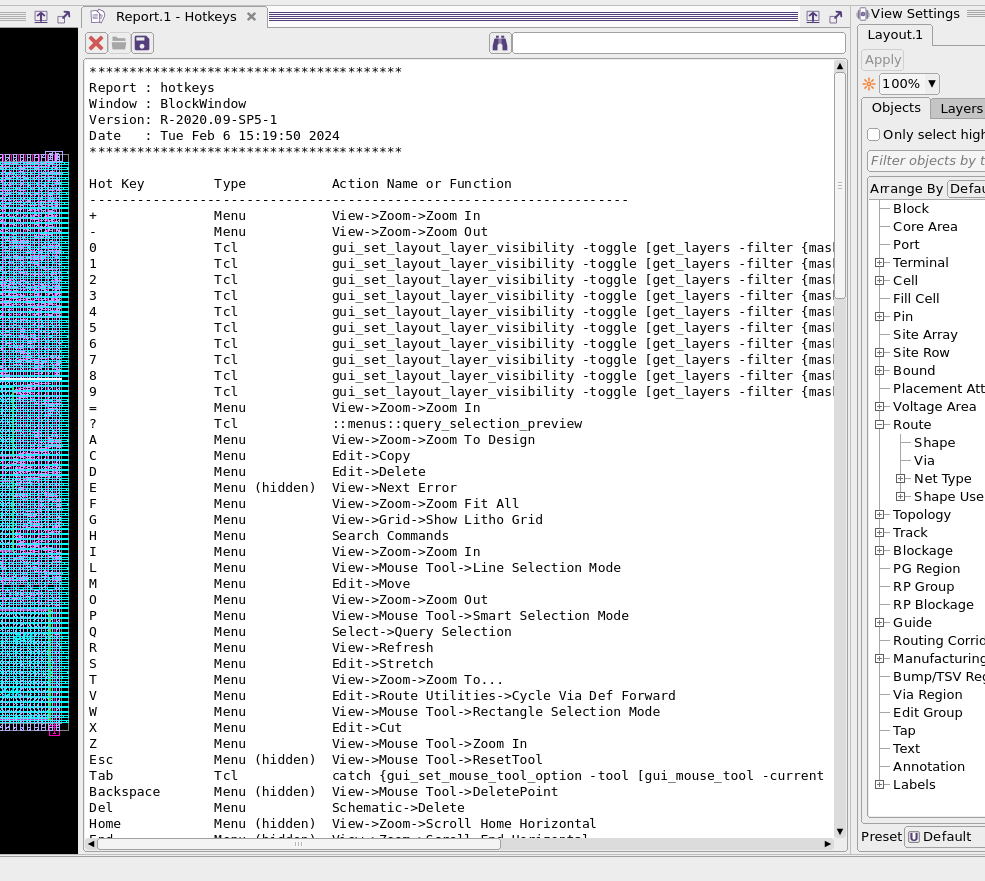
Task3. Controlling Object and Layer Visibility
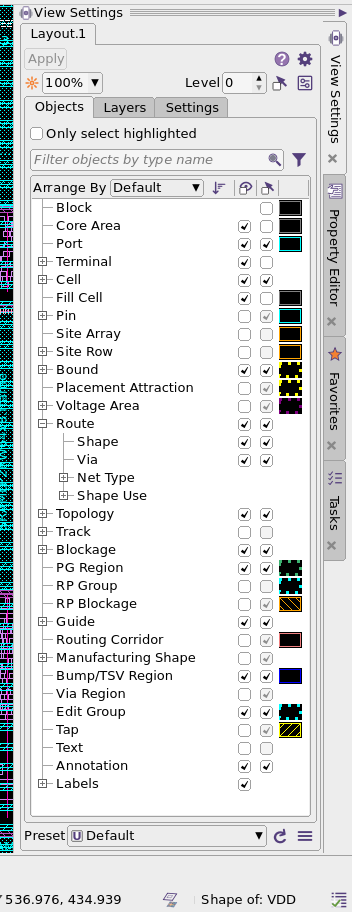
왼쪽 아래 프리셋을 저장해서 나만의 preset을 만들수 있음.
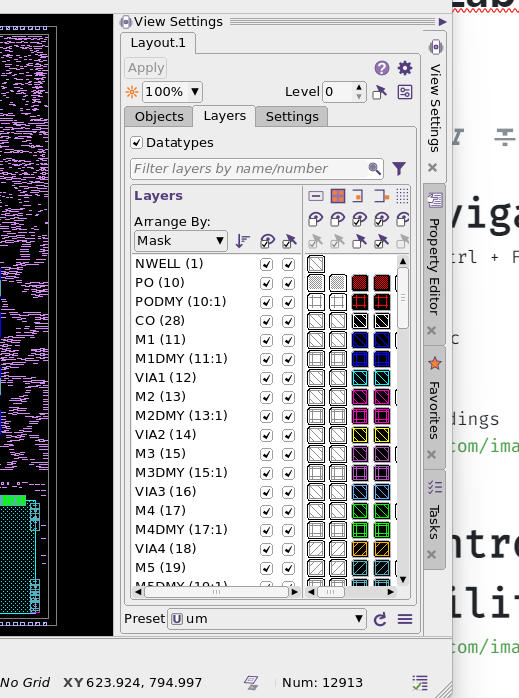
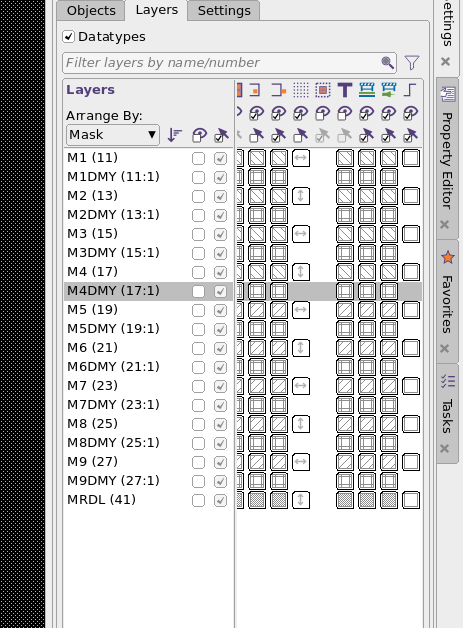
<-> 이런 버튼을 눌러서 보는 것을 조절할 수도 있음.
Task 4.
cell 누르고 q누르면 cell정보
f1누르면 info box cycle돌고
밝기 조절 가능
Task 5. Controlling view level
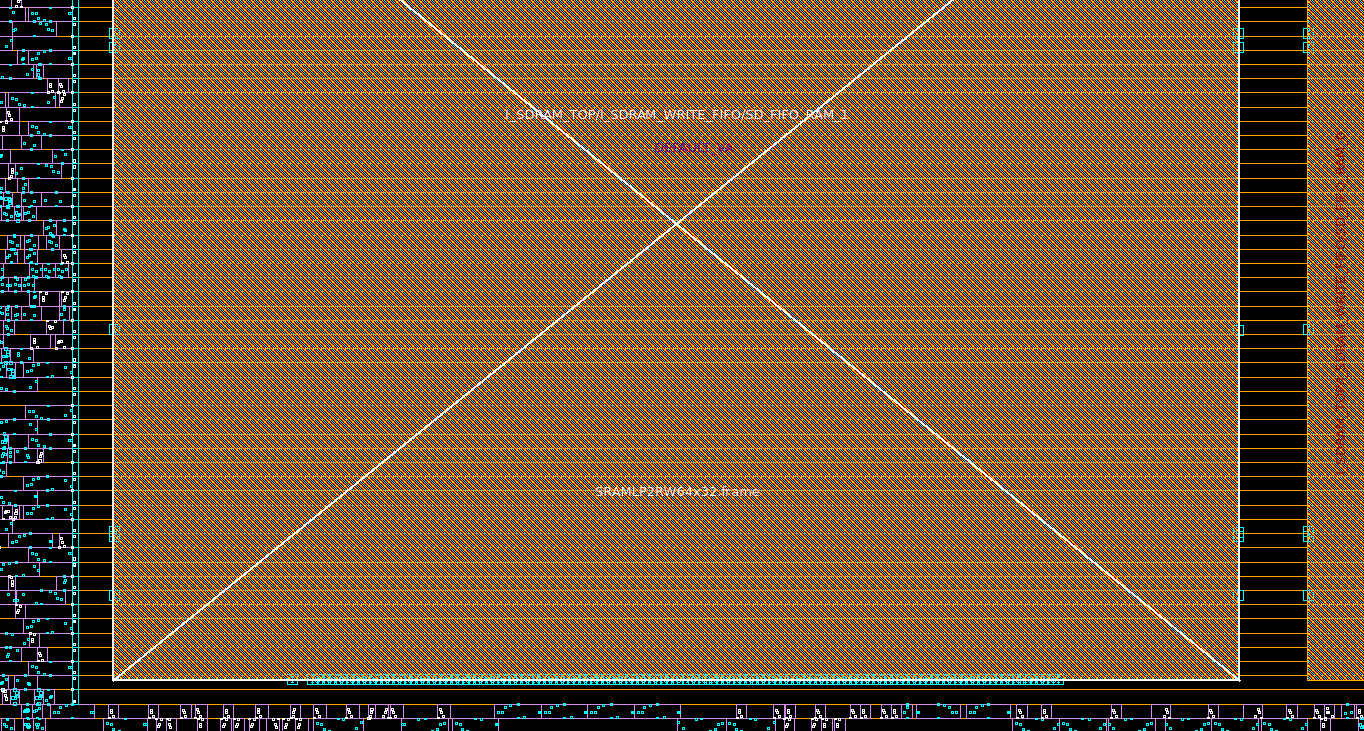
Task 6. rearranging panels
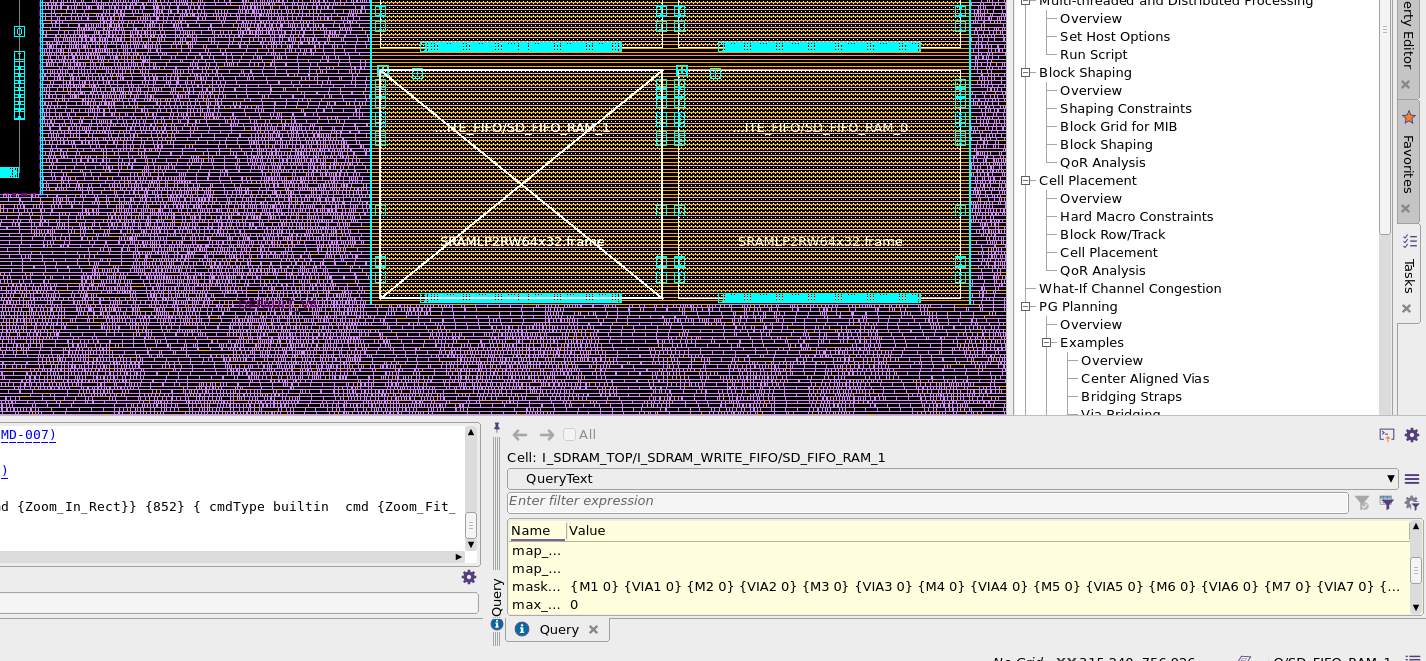
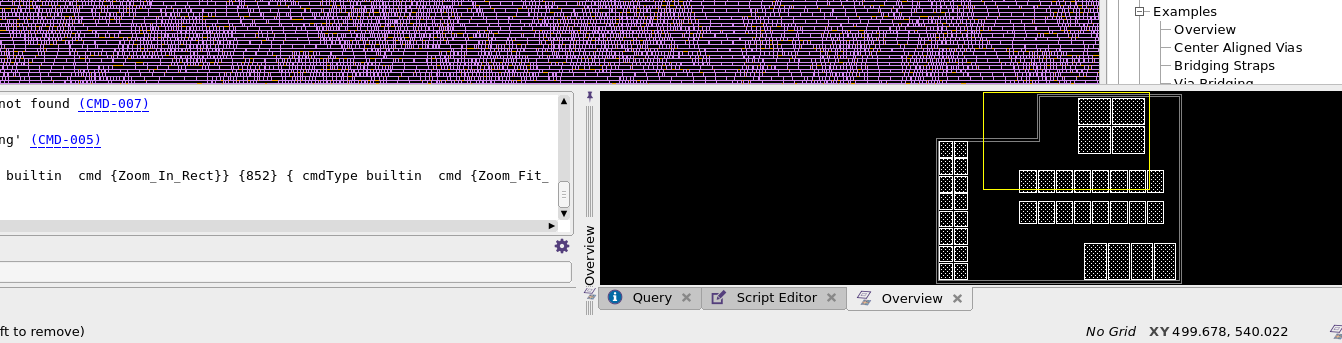
아래에 panel 나누기
Task 7. Timing Analysis
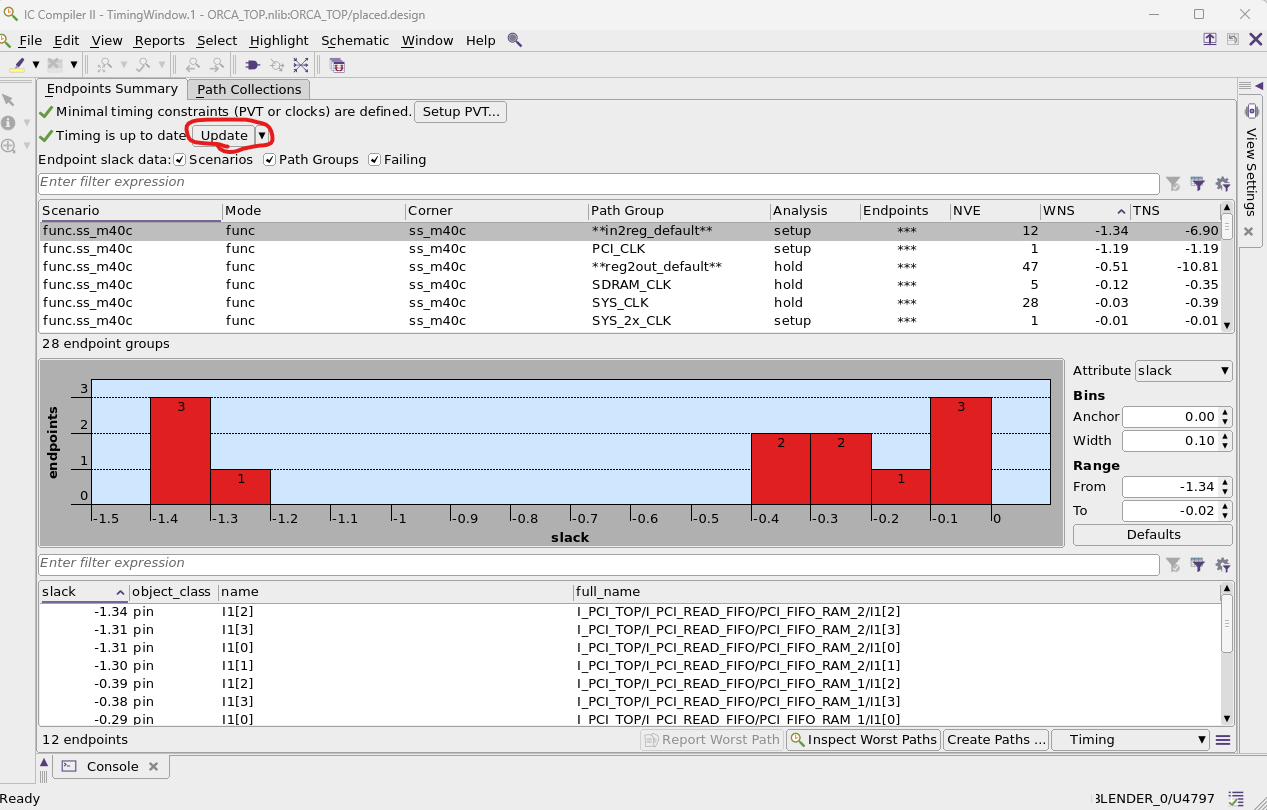
update 버튼을 통해서 타이밍을 볼 수 있음
타이밍 분배와 violation paths를 빨간 색 bar를 통해서 볼 수 있음.
positive slack은 green
Task 8. Using Resent
왼쪽 맨 위 마우스 모양 커서를 눌러서 Resent를 볼 수 있음.
그리고 오른쪽 마우스를 눌러서 add favorite 가능함
Task 9. Getting Help
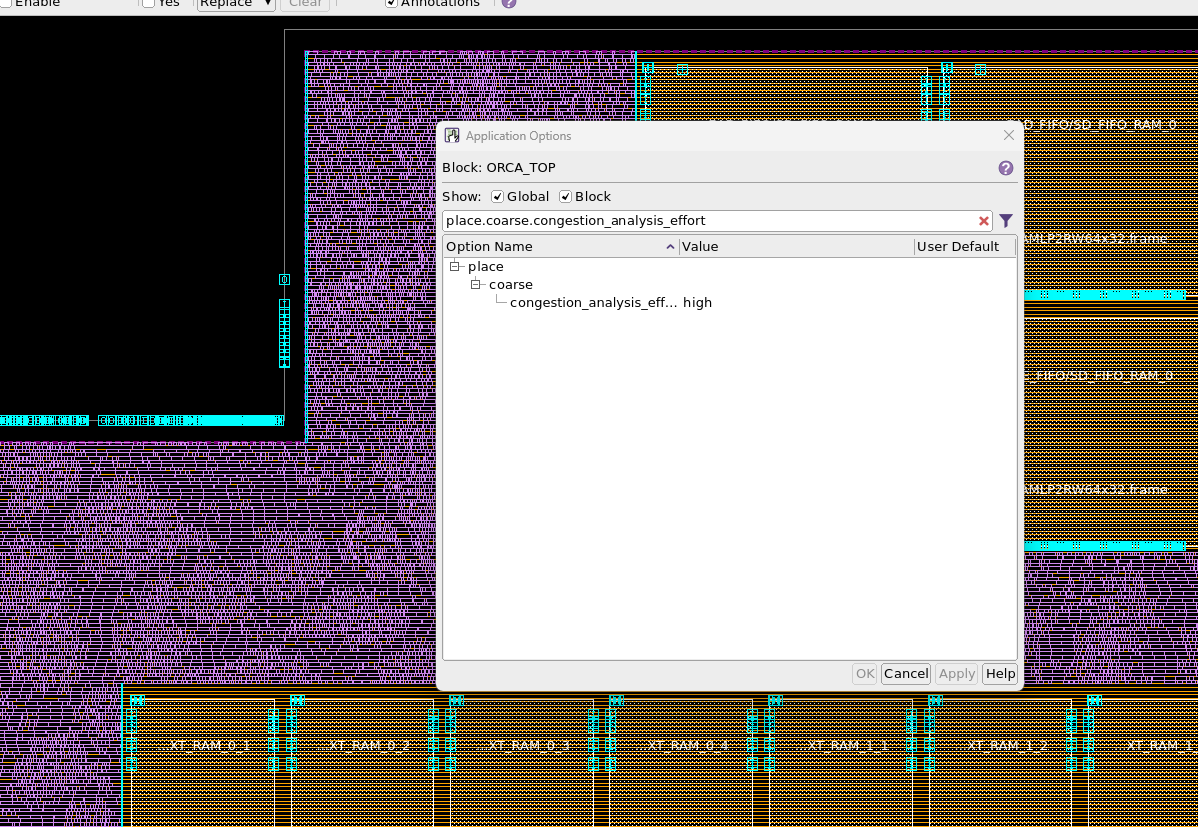
H 버튼을 눌러서 명령어를 검색하고 사용할 수 있음.
tab 사용 가능하고
help를 쓰거나
report_app_options
get_app_options 이런 명령어를 통해 도움을 받을 수 있음.
예시로
synthesize_clock_trees
help synthesize_clock_trees
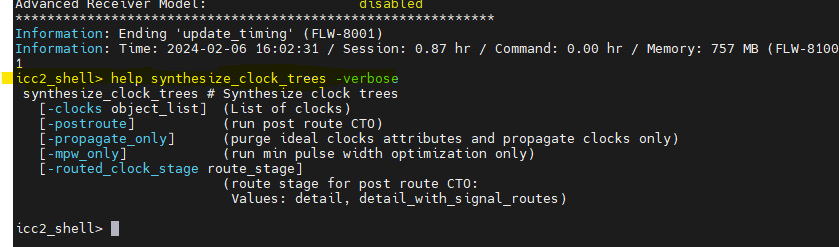
man synthesize_clock_trees