Vitis-ai는 우분투랑 다른 한개에만 설치가 가능한 모양이다.
설치해보자. 기정이의 블로그를 열심히 참고해서 따라가고 있다... 감사하다.
우선 우분투를 실행했더니 로그인 되어있는 상태였다.
root@desktop 어쩌구 저쩌구가 Root 계정이라고 함.
우분투에서 인텔 내장 그래픽 확인
로그인 되어있는 상태에서
우분투에서는 우선 기본적으로 인텔 내장 그래픽을 지원한다고 한다. good
lspci | grep -i VGA
코드를 통해 확인했음.
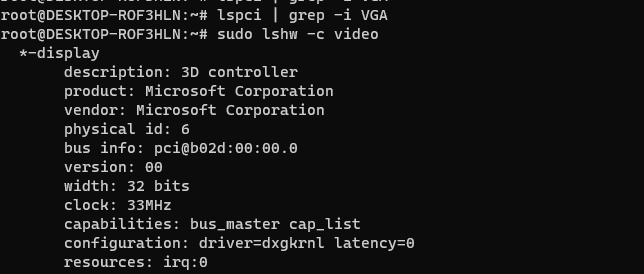
그리고 혹시 몰라서
sudo apt install intel-graphics-update-tool
인텔 그래픽 업데이트를 설치했음
docker 설치
#Add Docker's official GPG key:
sudo apt-get update
sudo apt-get install ca-certificates curl gnupg
sudo install -m 0755 -d /etc/apt/keyrings
curl -fsSL https://download.docker.com/linux/ubuntu/gpg | sudo gpg --dearmor -o /etc/apt/keyrings/docker.gpg
sudo chmod a+r /etc/apt/keyrings/docker.gpg
#Add the repository to Apt sources:
echo \
"deb [arch=$(dpkg --print-architecture) signed-by=/etc/apt/keyrings/docker.gpg] https://download.docker.com/linux/ubuntu \
(. /etc/os-release && echo "VERSION_CODENAME") stable" | \
sudo tee /etc/apt/sources.list.d/docker.list > /dev/null
sudo apt-get update
sudo apt-get install docker-ce docker-ce-cli containerd.io docker-buildx-plugin docker-compose-plugin
sudo docker run hello-world
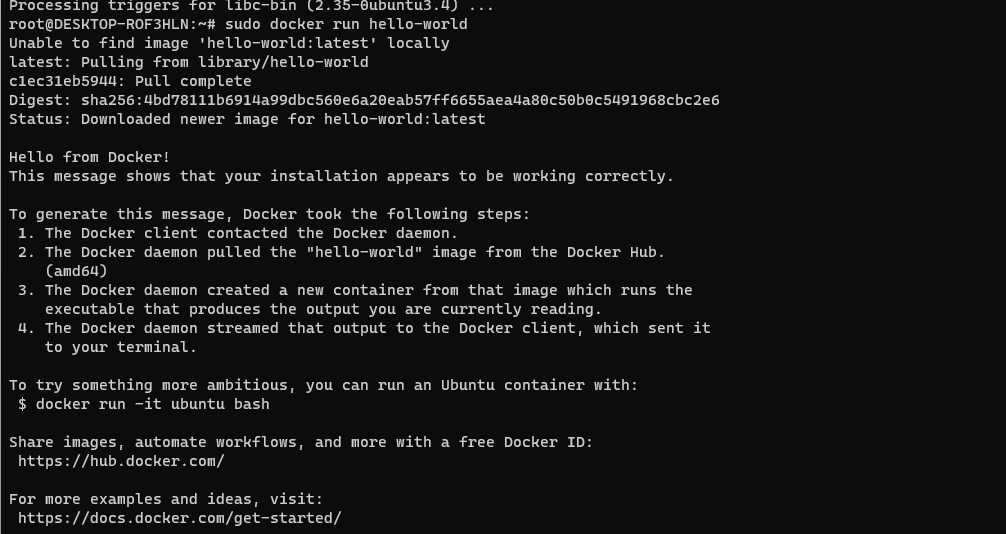
docker run hello-world sudo코드 없이 진행이 가능했음.
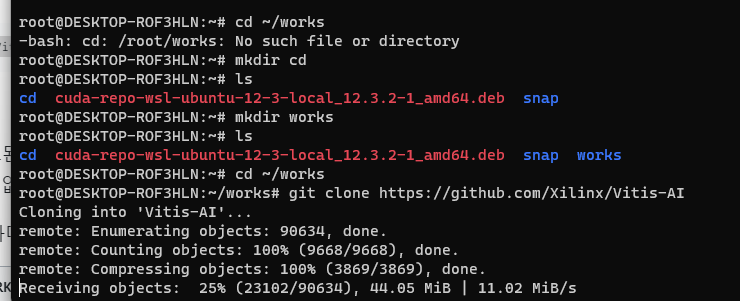
mkdir을 통해 파일을 생성하고
git clone https://github.com/Xilinx/Vitis-AI
통해 vitis - ai 설치
cd ./Vitis-AI/docker
./docker_build.sh -t gpu -f tf2
위의 코드를 통해서 tensorflow2 설치
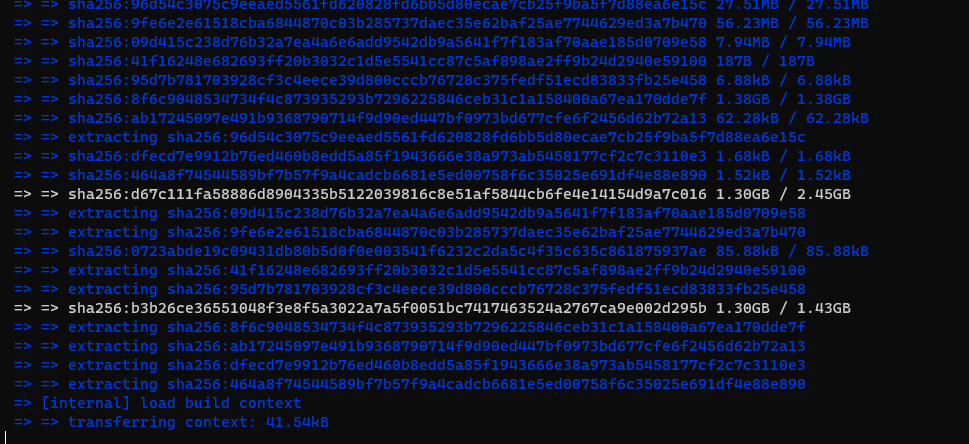
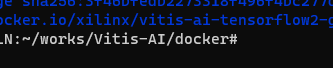
docker images 확인
REPOSITORY TAG IMAGE ID CREATED SIZE
xilinx/vitis-ai-tensorflow2-gpu 3.5.0.001-cc6f2308a 3f46bfedb227 2 minutes ago 20.2GB
xilinx/vitis-ai-gpu-tf2-base latest d952ec011a10 25 minutes ago 12.2GB
hello-world latest d2c94e258dcb 8 months ago 13.3kB
실수한거
사실 컴퓨터에 gpu로 안 쓰고 cpu로 썻어야 했다........
그래서 다시 설치해서 docker를 cpu로 빌드했다.
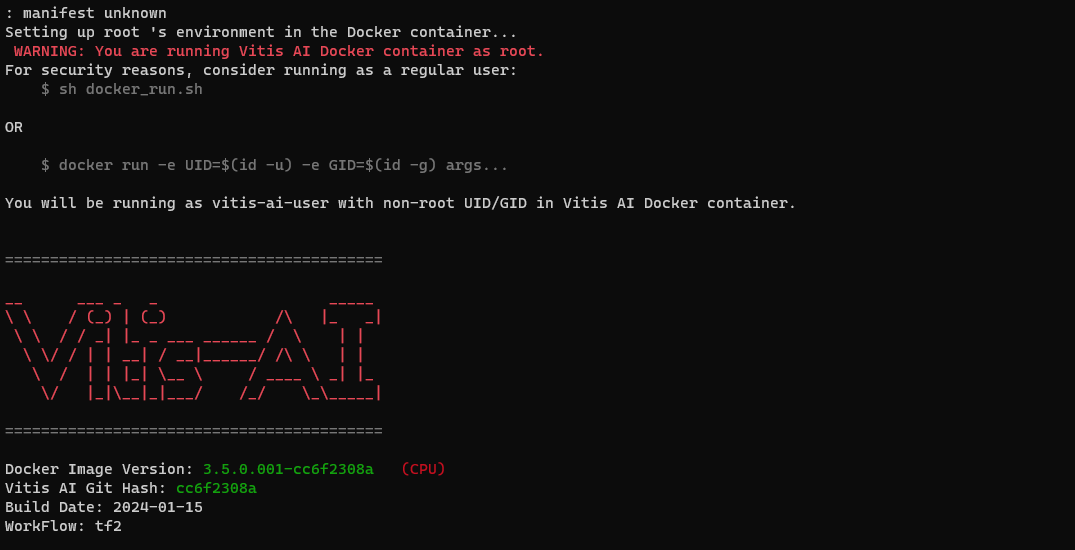
와 성공 짝짝짝짝
근데 root계정을 쓰고 있어서 보안에 잘못걸리면 큰일 나는듯 하다.
쓰면서 배운 코드
source ~/.zshrc
#cd cgi-bin : 하부 디렉토리인 cgi-bin으로 들어감.
#cd .. : 상위디렉토리로 이동
#cd 또는 cd ~ : 어느곳에서든지 자기 홈디렉토리로 바로 이동
#cd /webker : 현재 작업중인 디렉토리의 하위나 상위 디렉토리가
아닌 다른 디렉토리(webker)로 이동하려면 /로
시작해서 경로이름을 입력하면 된다.
