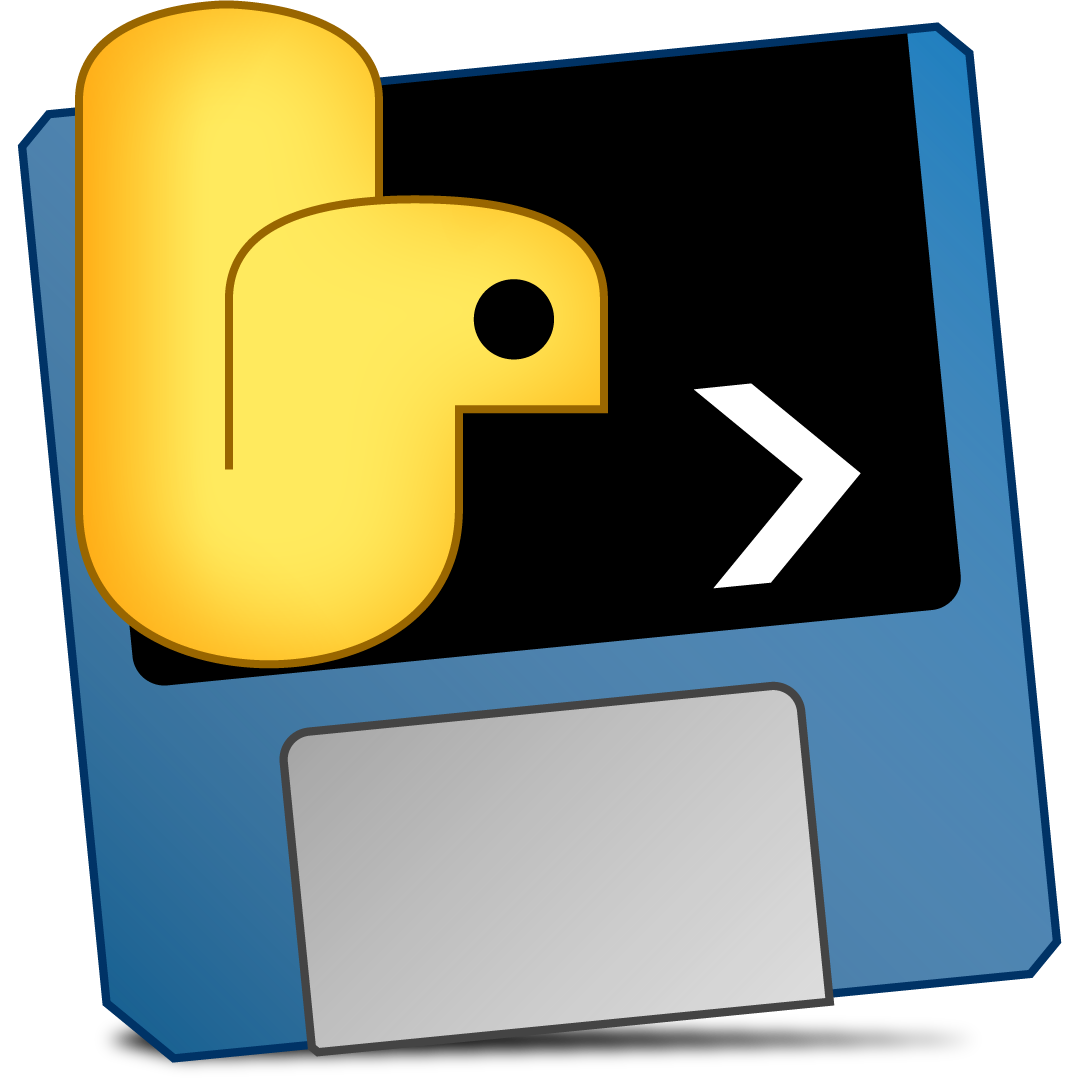
main.py
import os
import sub
def print_file():
print(os.path.abspath(__file__))
if __name__ == '__main__':
print_file()
sub.print_file()sub.py
import os
def print_file():
print(os.path.abspath(__file__))Run python script on run-time
$ python main.py
/Users/youngkiu/src/underscore_file_test/main.py
/Users/youngkiu/src/underscore_file_test/sub.pyBuild python script using PyInstaller
$ pyinstaller --onefile main.pyRun executable file built by PyInstaller
$ cd dist
$ ./main
/Users/youngkiu/src/underscore_file_test/dist/main.py
/var/folders/18/fn9x6gxn7g17gl7vby9cj5gc0000gn/T/_MEIGGEXQN/sub.pyc결론
__file__ Special Variable을 이용해, 코드의 디렉토리 경로를 구하는데 사용하는데,
ex) BASE_DIR = os.path.dirname(os.path.abspath(__file__))
PyInstaller에 의해 만들어진 실행화일 때,
__file__가 entry script에서는 executable 화일 위치__file__가 entry script가 아닌 화일에서는 Local App Data Temp 디렉토리 내의 위치
같은 디렉토리의 한 프로그램에서 서로 다른 경로를 가지게 되어, 이를 주의해야 합니다.
추천
PyInstaller 사용시에는 __file__를 사용하지 말고,
if getattr(sys, 'frozen', False):
APPLICATION_EXE_DIR = os.path.dirname(sys.executable)
APPLICATION_DATA_DIR = sys._MEIPASS
else:
APPLICATION_EXE_DIR = os.path.dirname(os.path.abspath(__file__))
APPLICATION_DATA_DIR = APPLICATION_EXE_DIR명시적으로 sys.executable와 sys._MEIPASS의 사용을 추천합니다.

감사합니다.^_^