[Ollama] 로컬 LLM으로 crewAI사용하기
1. Ollama설치
Ollama
위 링크에 들어가서 자신의 os에 맞는 버전을 다운로드 받으면 된다.
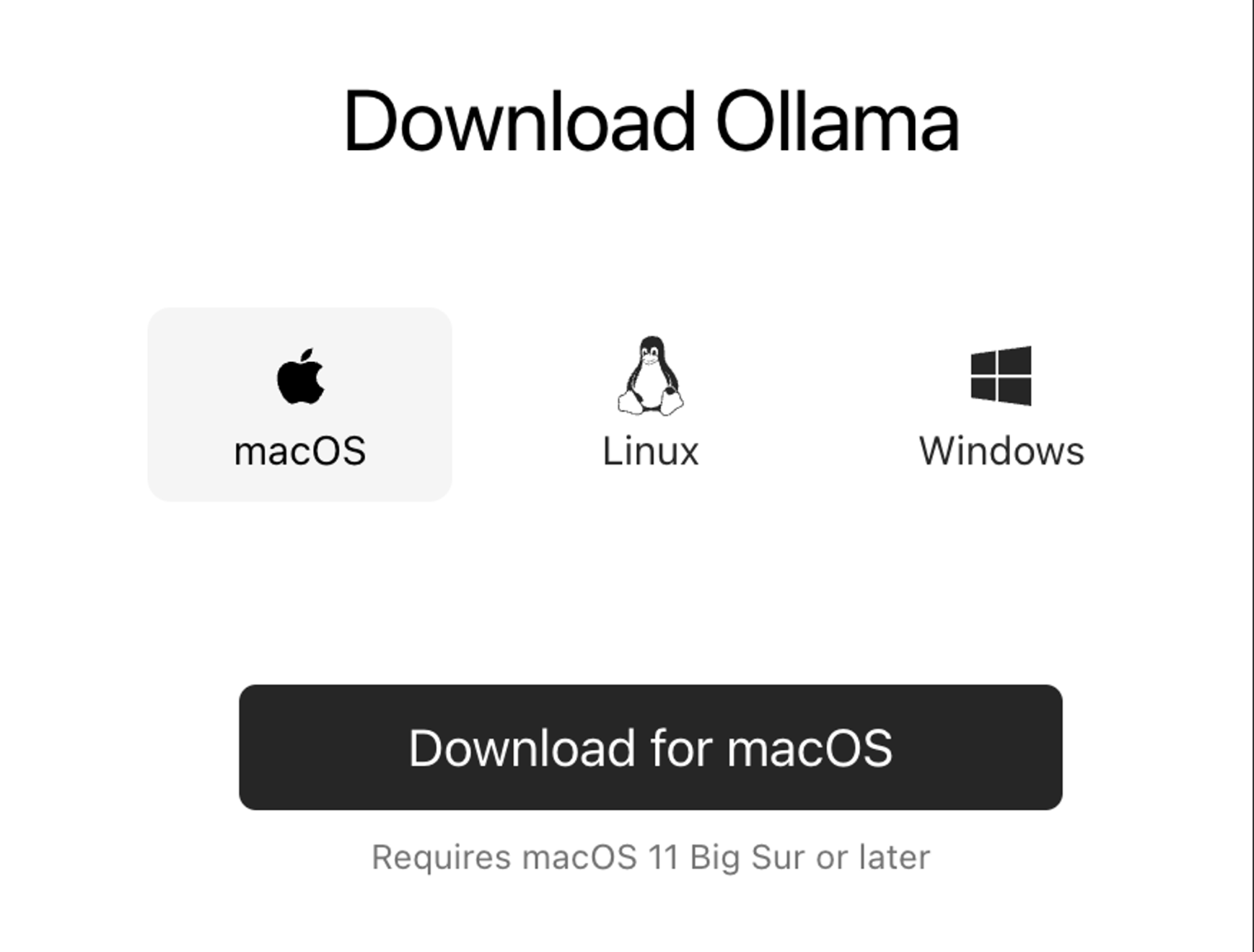
이후는 과정을 따라가면 정상적으로 설치가 완료된다.
2. 모델 다운로드
1) 모델 다운
heegyu/EEVE-Korean-Instruct-10.8B-v1.0-GGUF · Hugging Face
아래와 같이 스크립트로 진행해도 되고 직접 다운받아도 된다.
pip install --user huggingface-hubhuggingface-cli download \
heegyu/EEVE-Korean-Instruct-10.8B-v1.0-GGU \
ggml-model-Q5_K_M.gguf \
--local-dir /Users/youngsup/desktop/eeve_model
--local-dir-use-symlinks False- 내가 다운받고자 하는 레포
- 다운받고자하는 파일명
- 다운받고자하는 local상의 위치
- symlinks사용 여부
allama에서 gguf파일을 변환을 해서 올려줘야하는데 이때 Modelfile이 필요
2) Modelfile작성
Modelfile로부터 커스텀 모델 생성하기
FROM ggul-model-Q5_K_M.gguf
TEMPLATE """{{- if .System}}
<s>{{ .System}}</s>
{{- end}}
<s>Human:
{{ .Prompt }}</s>
<s>Assistant:
"""
SYSTEM """A chat between a curious user and an artificial intelligence assistant. The assistant gives helpful, detailed, and polite answers to the user's question."""
TEMPERATURE 0
PARAMETER stop <s>
PARAMETER stop </s>
모델파일을 제대로 설정하지 않으면 답변이 끝난뒤에 계속 이상한 텍스트를 생성함, 모델별로 템플릿을 정확하게 확인해두고 넣어야한다.
각각의 모델마다 Modelfile이 정해져있음
간혹 Modelfile을 잘 정의해두지 않을때가 있는데 그때는 해당모델의 basemodel의 Modelfile을 확인하면 된다.
3. 실행
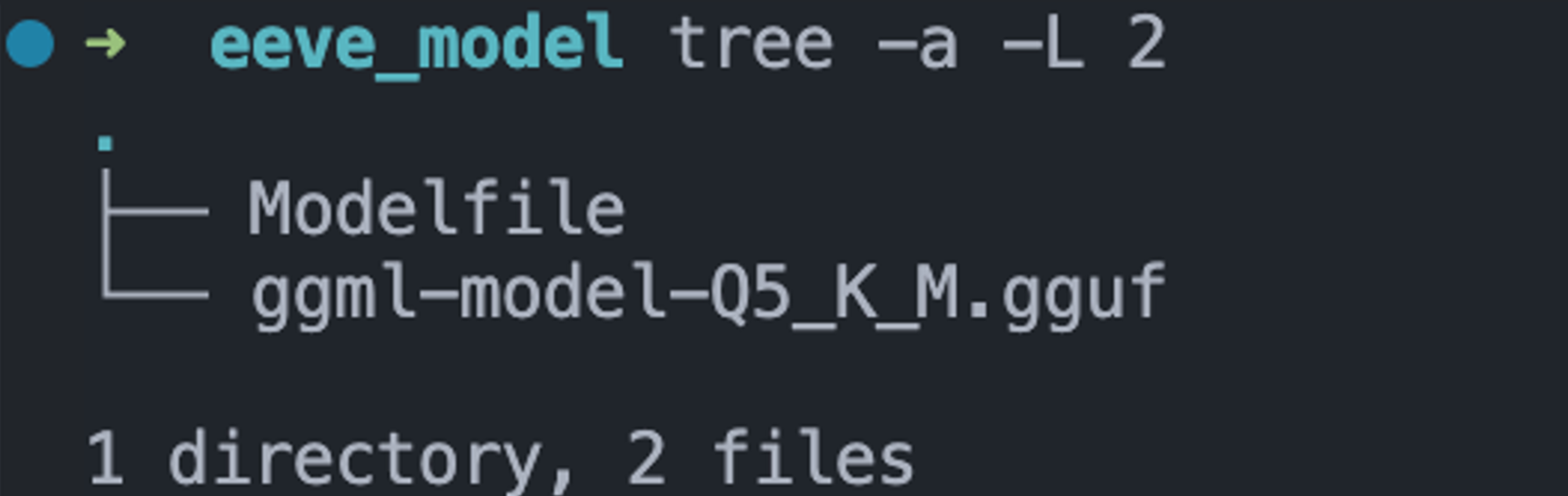
파일이 있는 디렉토리에서 아래와 같이 실행하면 된다.
ollama create EEVE-Korean-10.8B -f Modelfile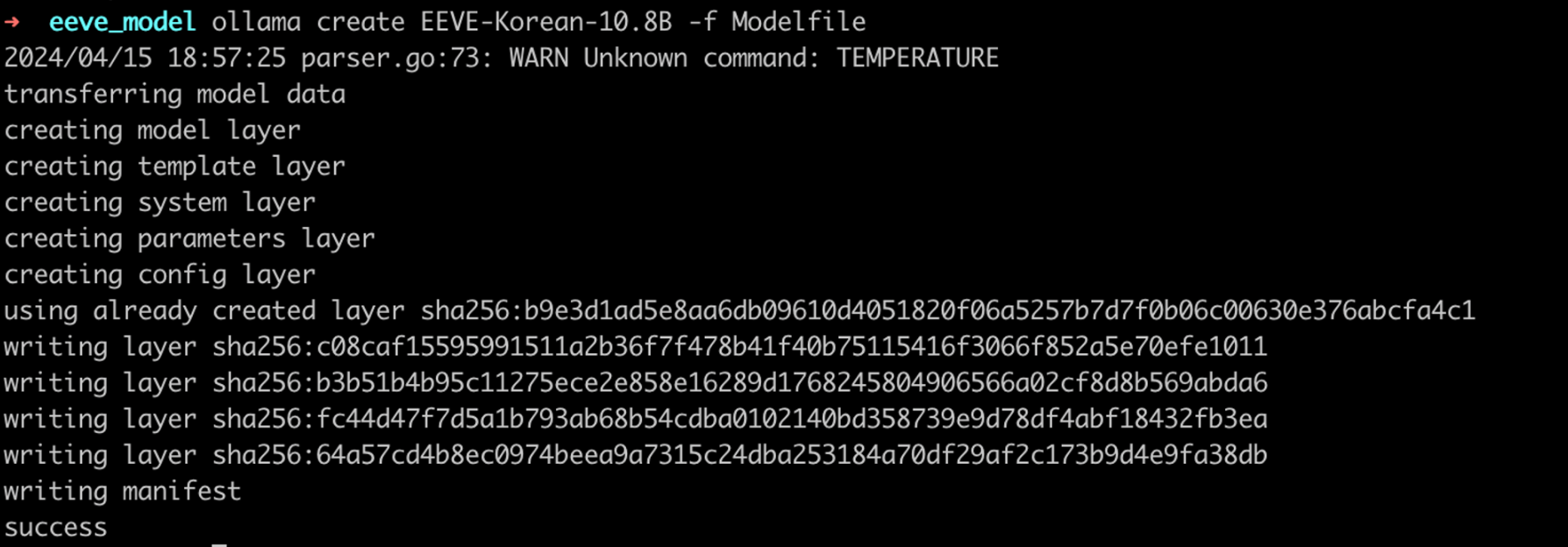
모델이 성공적으로 생성된것 을 확인할 수 있다
ollama list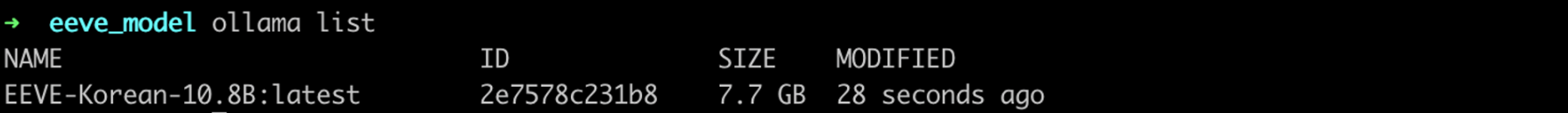
아래 스크립트로 실행한다.
ollama run EEVE-Korean-10.8B:latest아래와 같이 성공적으로 local에서 LLM을 실행하였다.
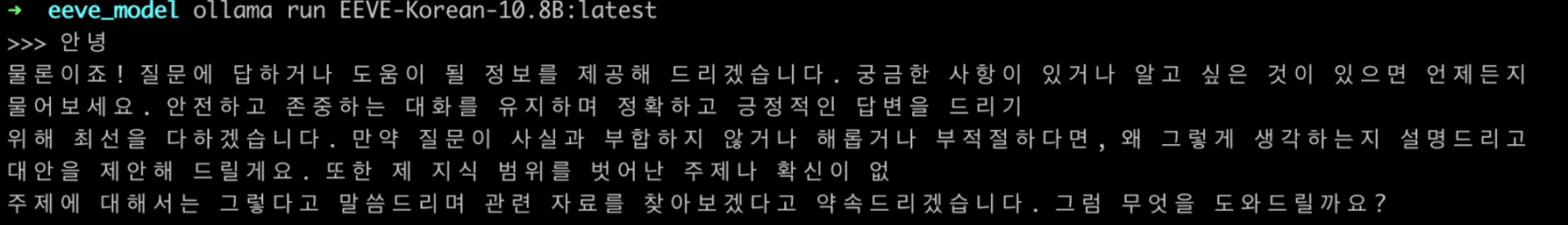
4. CrewAI와 연결
아래와 같이 agent의 llm parameter에 Ollama로 올린 모델을 넣어주면된다.
from langchain_community.llms import Ollama
EEVE = Ollama(model = "EEVE-Korean-10.8B:latest")
my_agent = Agent(role="Expert Travel Agent",
backstory=dedent(
f"""Expert in travel planning and logistics.
I have decades of expereince making travel iteneraries."""),
goal=dedent(f"""
Create a 7-day travel itinerary with detailed per-day plans,
include budget, packing suggestions, and safety tips.
"""),
tools=[
SearchTools.search_internet,
CalculatorTools.calculate
],
verbose=True,
# llm=self.OpenAIGPT4,
llm=EEVE
)