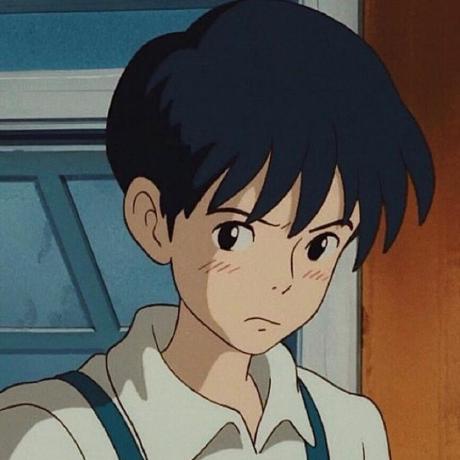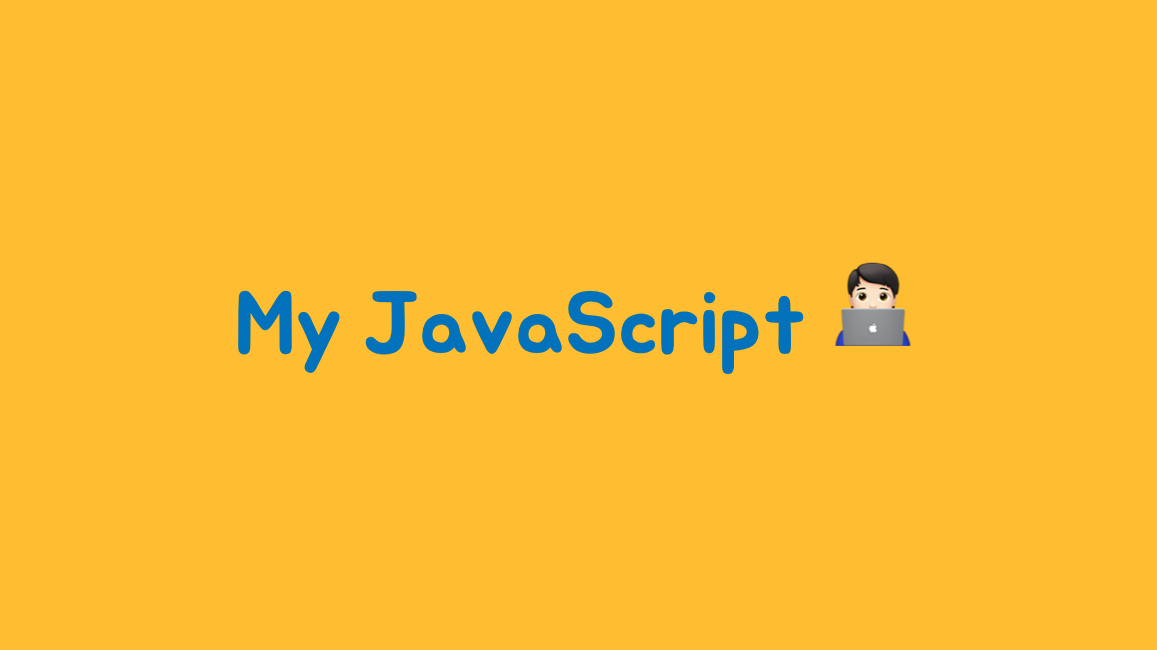
fetch api
- 비동기 http 요청을 좀 더 쓰기 편하게 해주는 api
- XMLHTTPRequest을 대체한다.
- Promise 기반으로 동작한다.
// json 데이터 요청
fetch('https://kdt.roto.codes/todos') //
.then(res => {
return res.json(); // .json()의 결과도 프로미스이다.
// return res.text(); // .text()의 결과도 프로미스이다.
})
.then(data => {
console.log(data);
});fetch의 기본 응답 결과는 Response 객체이다. json으로 바꾸거나 text로 바꾸는 등의 처리를 해줘야한다.
// 이미지 데이터 요청
const $image = document.createElement('img');
const imageURL = 'https://indistreet.com/_next/image...';
fetch(imageURL) //
.then(res => res.blob())
.then(blob => {
console.log(blob);
const objectURL = URL.createObjectURL(blob);
console.log(objectURL);
$image.src = objectURL;
document.querySelector('body').append($image);
});response.blob()은 응답을 Blob(타입이 있는 바이너리 데이터) 형태로 반환한다.
주로 이미지 데이터를 처리할 때 사용한다.
fetch사용시 HTTP 에러
fetch는 HTTP 에러가 발생하더라도 reject 되지 않는다.
네트워크 에러나 요청이 완료되지 못한 경우에만 reject 된다.
그러므로 서버 요청 중 에러가 생겼을 경우에도 then으로 떨어지므로, response의 status code나 ok를 체크해주는 것이 좋다.
HTTP 에러 예제
fetch('https://kdt.roto.codes/undefined-api') // 존재하지 않는 URL
.then(res => {
return res.json();
})
.then(data => {
console.log(data);
})
.catch(e => {
console.log(e);
});존재하지 않는 URL의 Reponse 결과는 Not Found이다. (이는 명백한 HTTP 에러이다.)
Not Found 를 json으로 변환하고 출력하면 Unexpected token N in JSON at Position 0 라는 것이 출력된다.
catch 가 존재하지만 HTTP 에러는 reject되지 않았기 때문에 then으로 넘어간 것이다.
HTTP 에러 해결
fetch('https://kdt.roto.codes/undefined-api') //
.then(res => {
if (res.ok) {
return res.json();
}
throw new Error('HTTP 요청 에러!');
})
.then(data => {
console.log(data);
})
.catch(e => {
console.log(e);
});간단하게 res.ok 를 확인하여 에러를 뱉어주는 방식으로 해결할 수 있다.
주의!
res.ok는 status가 200~299 사이인 경우 true가 된다.
따라서 디테일한 예외처리를 고려해봐야 한다.
fetch에 옵션주기
fetch의 두 번째 인자로 옵션을 줄 수 있다.
const headers = new Headers()
headers.append('x-auth-token', 'TOKEN')
fetch('https://kdt.roto.codes/product', {
method: 'POST',
headers,
body: JSON.stringfy(product)
})