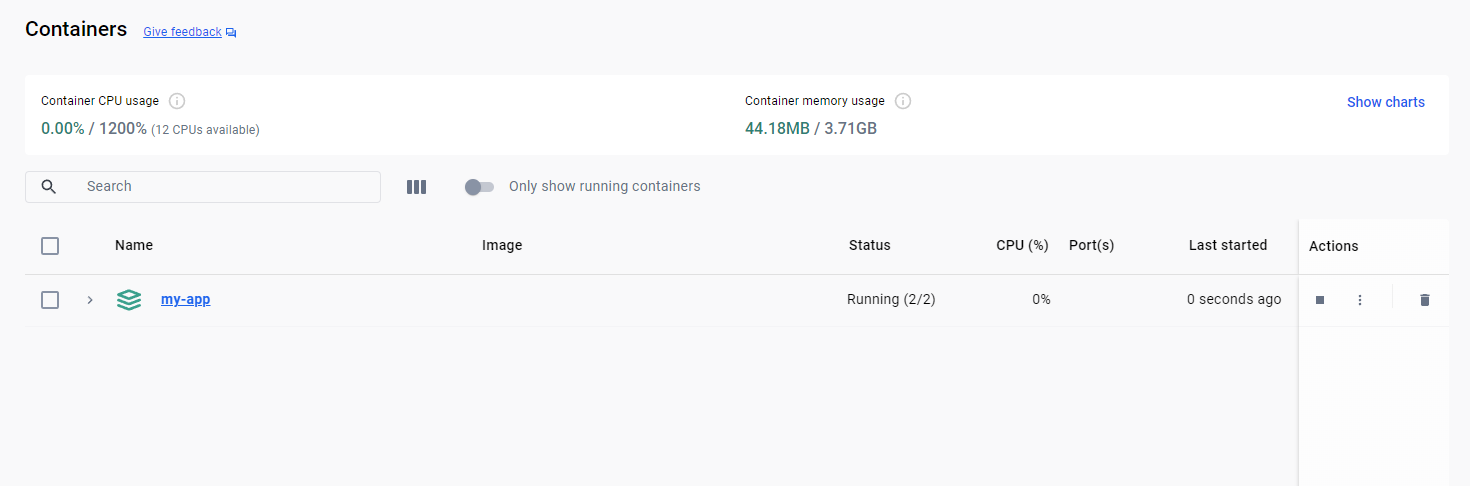- next.js는 파이어베이스와 연동하여 db를 사용
- nginx를 이용해 next.js의 서버부담을 줄이고자 사용 (보통 사용한다고 하여 구성해보고자)
- 둘 다 도커 이미지로 만들어 환경을 통일하고 이미지를 실행하여 편하게 서비스하고자 함
next.js 도커파일 작성
(next.js sample에서 가져옴)
./docker/next.DockerFile
FROM node:20-alpine AS base
WORKDIR /app
ENV NODE_ENV production
COPY ../.next/standalone ./
COPY ../.next/static ./.next/static
EXPOSE 3000
ENV PORT 3000
CMD node server.jsnginx 도커파일 작성
./docker/nginx/nginx.Dockerfile
# Use the Nginx image from Docker Hub
FROM nginx:stable-alpine
# Remove the default Nginx configuration file
RUN rm /etc/nginx/conf.d/default.conf
COPY ../docker/nginx/conf.d/default.conf /etc/nginx/conf.d/default.conf기본 설정은 다음과 같이 설정
80번 포트로 들어오면 next.js 프로젝트가 서빙되는 3000번으로 보냄
./docker/nginx/conf.d/default.conf
server {
listen 80;
# server_name example.com;
location / {
proxy_pass http://nextjs:3000;
proxy_http_version 1.1;
proxy_set_header Upgrade $http_upgrade;
proxy_set_header Connection 'upgrade';
proxy_set_header Host $host;
proxy_cache_bypass $http_upgrade;
}
}docker-compose 작성
(도커 컴포즈는 여러개의 컨테이너를 하나의 서비스로 정의하여 관리할 수 있는 도구)
./docker-compose.yml
version: "3"
services:
nextjs:
build:
context: .
dockerfile: ./docker/next.Dockerfile
ports:
- 3000:3000
nginx:
build:
context: .
dockerfile: ./docker/nginx/nginx.Dockerfile
ports:
- 80:80
depends_on:
- nextjs테스트
다음 명령어들을 실행해 테스트 해보면된다
docker-compose build
docker-compose up빌드했을 때
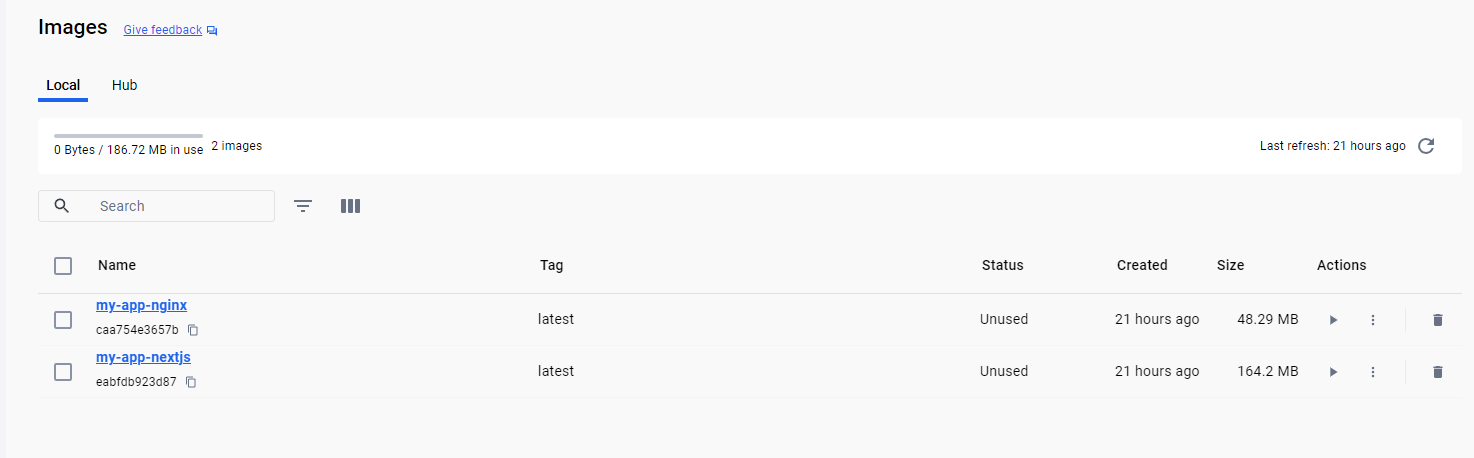
실행했을 때