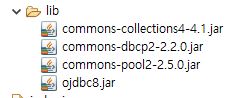
1. jar파일 다운받아서 넣기
- DBCP API관련 라이브러리 총 3개
- ORACLE을 이용하기위한 jar파일 1개
2. Tomcat servar.xml
- 붙여넣을 소스 코드와 아래쪽에 넣는 방법을 따로 적었다.
[ 이클립스 Server.xml ]
[ 추가 1. ]
<Resource name="jdbc/orcl"
auth="Container"
type="javax.sql.DataSource"
driverClassName="oracle.jdbc.driver.OracleDriver"
username="system"
password="1234"
url="jdbc:oracle:thin:@localhost:1521:xe"
/>
</GlobalNamingResources>
[ 추가 2. ]
<Resource name="jdbc/orcl"
auth="Container"
type="javax.sql.DataSource"
driverClassName="oracle.jdbc.driver.OracleDriver"
username="system"
password="1234"
url="jdbc:oracle:thin:@localhost:1521:xe"
/>
</Context>
</Host>
</Engine>
</Service>
</Server>[추가 1]
- Eclipse의 Server폴더> Tomcat폴더 > server.xml > GlobalNamingResources 줄을 찾는다.
- 해당부분 윗줄에 [추가 1] 소스를 붙여넣는다.
[추가 2]
- server.xml 파일 아래쪽에 내가 만드는 프로젝트별로 생성된 Context를 찾는다.
- 그 중 설정을 원하는 프로젝트의 Context태그를 열고 태그 사이에 Resource를 [추가 2]로 붙여넣어준다.
3. 프로젝트에 적용하기
- 데이터베이스를 연동하는 소스를 만든 파일을 찾는다.
Context initCtx = new InitialContext();
Context envCtx = (Context) initCtx.lookup("java:comp/env");
DataSource ds = (DataSource)envCtx.lookup("jdbc/orcl");
con = ds.getConnection();- 해당소스를 파일에 넣어준다.
- java.sql. / javax.sql. / javax.naming.* 를 import해준다.
- 위의 사진처럼 소스를 파일에 붙여넣어준다.
- 처리가 완료된 후 데이터베이스의 내용을 불러오도록 코드를 작성하고
테스트를 했을때 잘 실행되는것을 볼 수 있다.
4. 소스보기
- DBCon.jsp파일을 자세히보면 jdbc/orcl을 찾아서 ds로 선언하고
- ds의 getConnection을 호출해서 DB사용준비를 마친다.
- jdbc/orcl는 server.xml파일의 내가 넣어준 Resource 부분의 이름에 있다.
- 이 소스를 가져와서 소스안에 있는 드라이버와 아이디 비밀번호 url을 가져온다.
- 이것을 이용해서 Connection을 진행할 수 있다.
내가 사용하는 DBMS의 종류에 맞게 소스를 변형해서 사용해야한다.
또한, 사용하는 DBMS에 맞는 드라이버를 가져와야한다.
이렇게 DBCP를 사용하면 개발을 할 때, Connection Pool이 Connection객체를 다 사용하고나면 자동으로 회수해서 좀 더 효율적으로 진행할 수 있다.
DBCP 사용 순서정리
1. DBCP API관련 jar파일 설치
2. server.xml 에서 DBCP에 관한 정보 설정
3. JSP페이지에서 커넥션풀 사용
