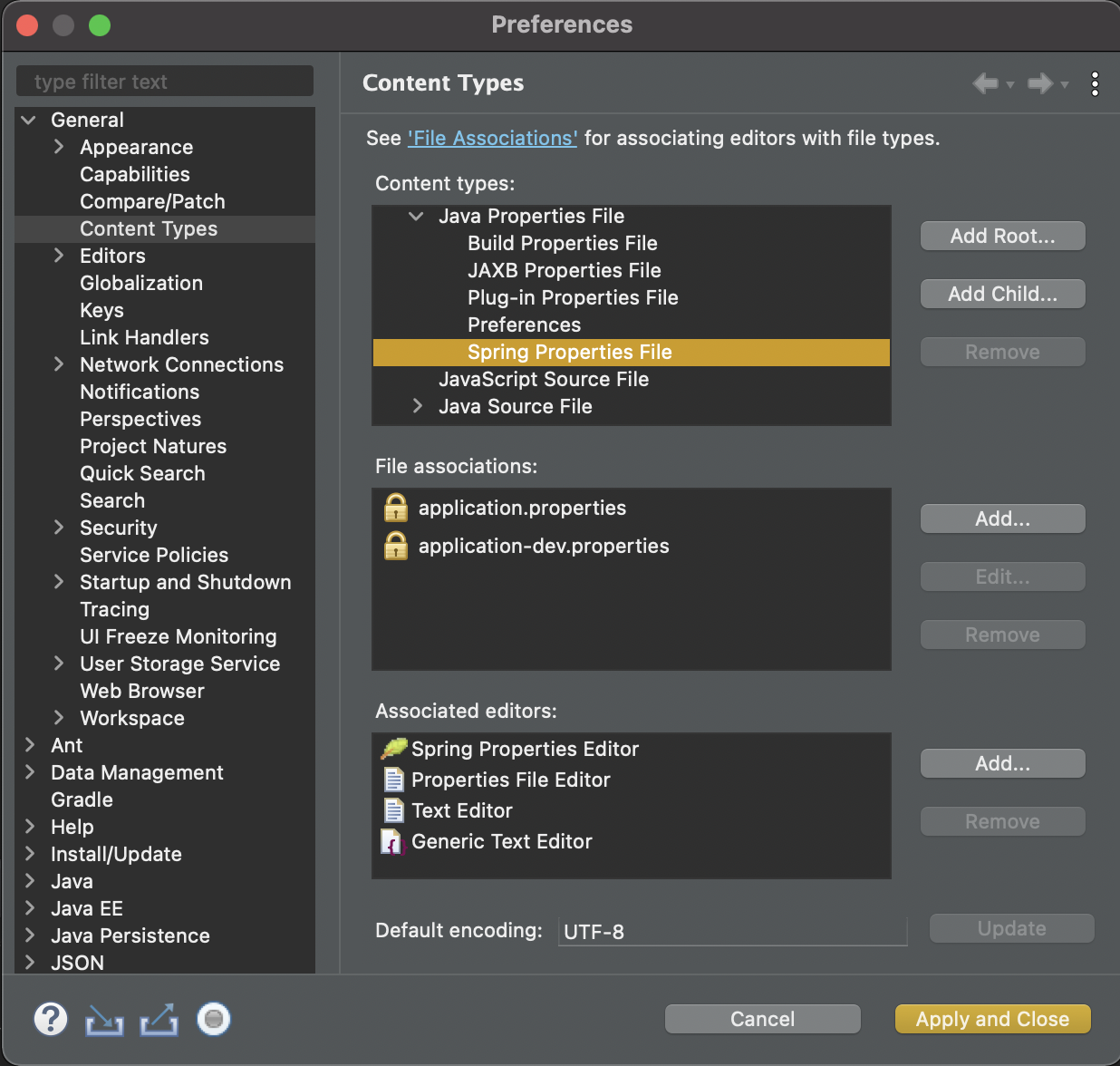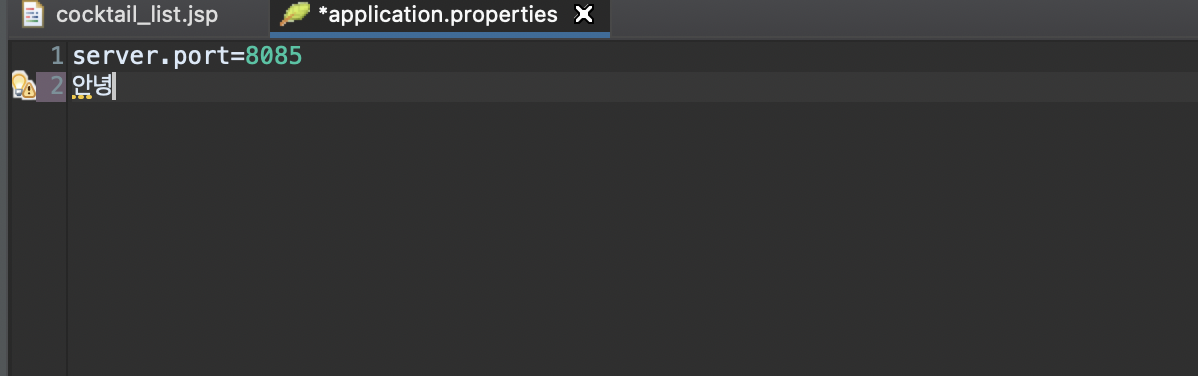- src/main/java : 일반적인 자바 프로그램 작성
- src/main/resources : 자바 소스가 아닌 XML 이나 프로퍼티 파일 작성
1) static : 이름 그대로 HTML 같은 정적인 웹 소스가 저장
2) templates : 타임리프 같은 템플릿 기반의 웹리소스 저장
3) application.properties : 프로젝트 전체에서 사용할 프로퍼티- src/test/java : JUnit 기반 테스트
1. 기본클래스 실행하기
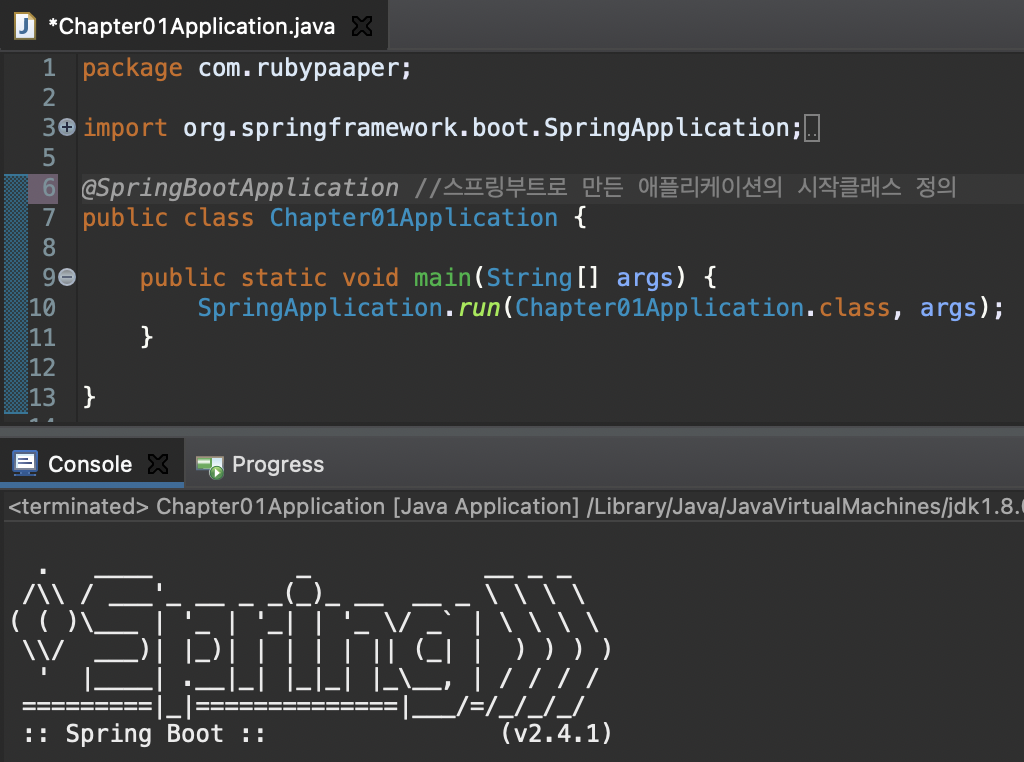
2. 포트설정
Description:
Web server failed to start. Port 8080 was already in use.
-
8080포트를 이미 사용하고 있기 때문에 포트를 설정해줘야한다.
server.port=8085
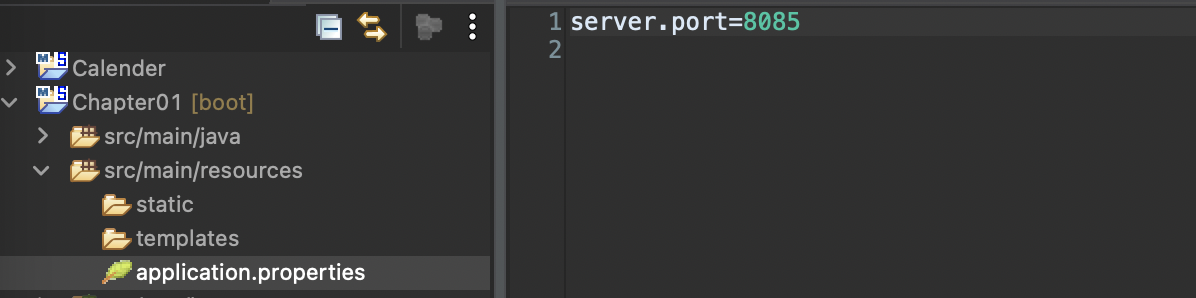
-
application.porperties 에서 server.port=8085로 설정완료
o.s.b.w.embedded.tomcat.TomcatWebServer : Tomcat initialized with port(s): 8085 (http)3. WebApplicationType.NONE 으로 실행
package com.rubypaaper;
import org.springframework.boot.SpringApplication;
import org.springframework.boot.WebApplicationType;
import org.springframework.boot.autoconfigure.SpringBootApplication;
@SpringBootApplication //스프링부트로 만든 애플리케이션의 시작클래스 정의
public class Chapter01Application {
public static void main(String[] args) {
//SpringApplication.run(Chapter01Application.class, args);
// WebApplicationType.NONE 설정하면 자바 애플릿으로 실행됨.
SpringApplication application =
new SpringApplication(Chapter01Application.class);
application.setWebApplicationType(WebApplicationType.NONE);
application.run(args);
}
}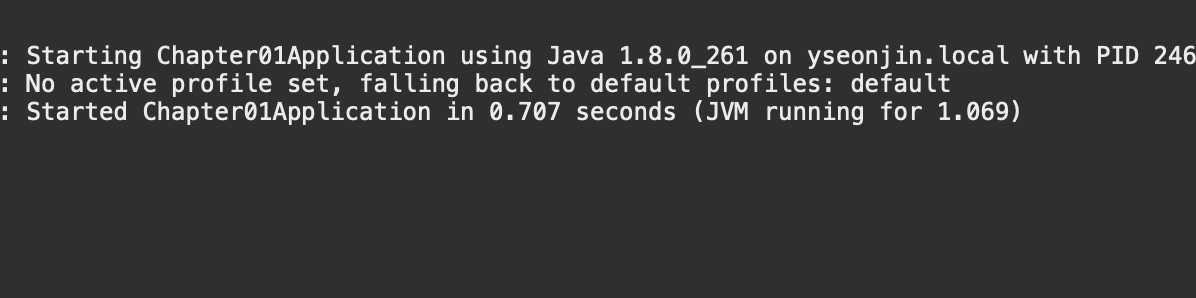
- 포트정보없이 실행
4. WebApplicationType.SERVLET 실행
package com.rubypaaper;
import org.springframework.boot.SpringApplication;
import org.springframework.boot.WebApplicationType;
import org.springframework.boot.autoconfigure.SpringBootApplication;
@SpringBootApplication //스프링부트로 만든 애플리케이션의 시작클래스 정의
public class Chapter01Application {
public static void main(String[] args) {
//SpringApplication.run(Chapter01Application.class, args);
// WebApplicationType.NONE 설정하면 자바 애플릿으로 실행됨.
SpringApplication application =
new SpringApplication(Chapter01Application.class);
application.setWebApplicationType(WebApplicationType.SERVLET);
application.run(args);
}
}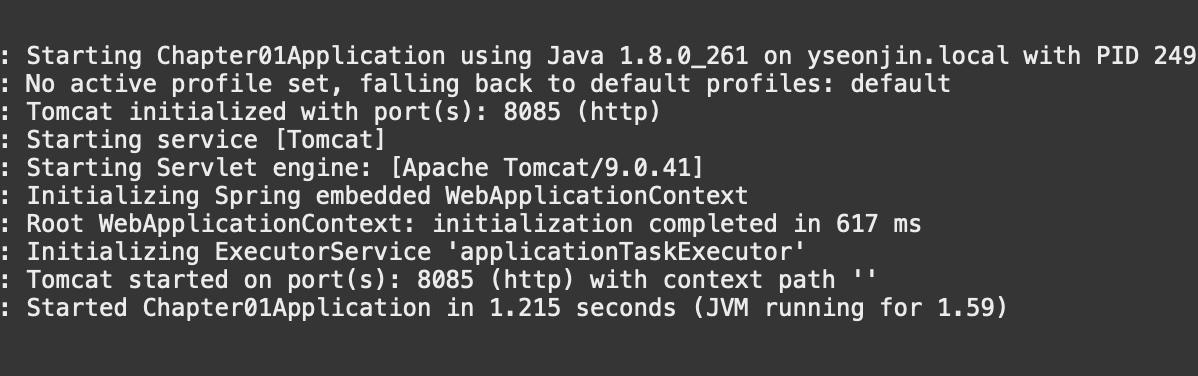
5. application.properties 한글설정
- preferences -> Content Types ->Text -> Java Properties File -> Spring Properties File -> Default encoding : UTF-8