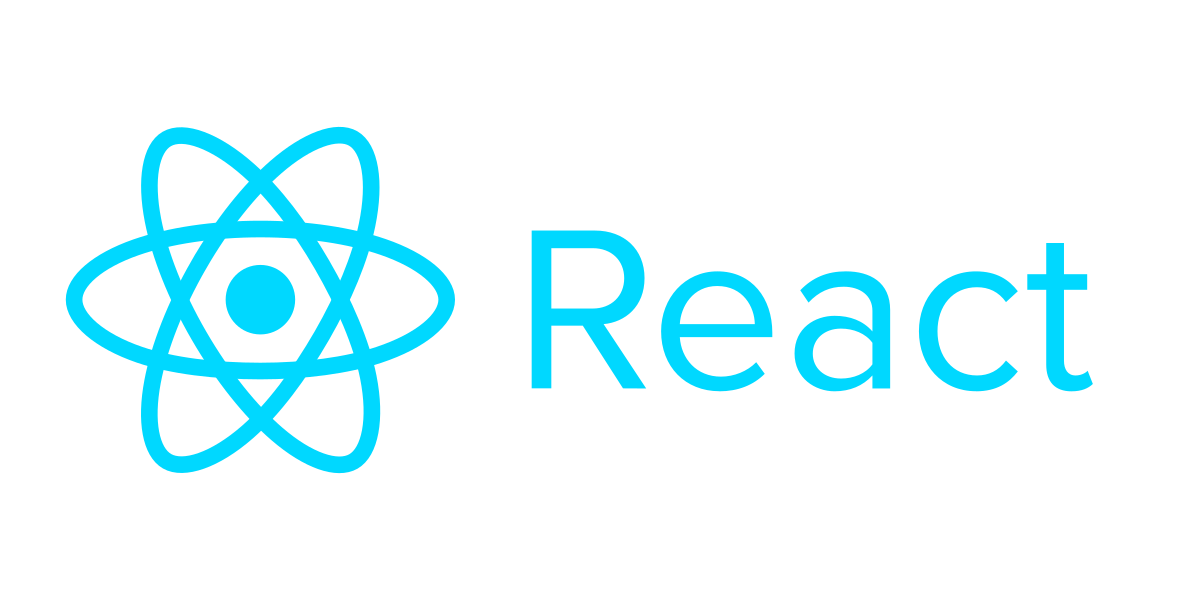React에서는 DOM을 직접 조작할 수 없는데, focus나 text selection, 미디어의 재생을 관리할 때, 애니메이션을 직접적으로 실행시킬 때 등 DOM 엘리먼트의 주소값을 활용해야 하는 상황이 발생한다.
이때 사용할 수 있는 Hook이 useRef 이다.
(DOM 노드, 엘리먼트, 그리고 React 컴포넌트 주소값을 참조할 수 있다.)
아래 코드처럼 작성하면 주소값을 활용할 수 있으며, 컴포넌트가 리 렌더링 되어도 주소값은 그대로 유지된다.
const inputRef = useRef(참조자료형)
return (
<div>
<input ref={inputRef} type="text" />
{/* React에서 사용 가능한 ref라는 속성에 주소값을_담는_그릇을 값으로 할당하면*/}
{/* inputRef에는 input DOM 엘리먼트의 주소가 담긴다. */}
{/* 향후 다른 컴포넌트에서 input DOM 엘리먼트를 활용할 수 있다. */}
</div>);useRef는 언제 사용하는가
useRef를 사용하는 몇 가지 예시로 살펴보자.
-
컴포넌트에 focus를 위치시킬 필요가 있는 경우
예를 들어, Enter 키를 입력했을 때 다음 input으로 focus를 이동시켜야 한다면, 다음과 같이 코드를 작성하면 된다.
import React, { useRef } from "react"; const Focus = () => { const firstRef = useRef(null); const secondRef = useRef(null); const thirdRef = useRef(null); const handleInput = (event) => { console.log(event.key, event); if (event.key === "Enter") { if (event.target === firstRef.current) { // 첫 번째 input에서 엔터를 눌렀을 때 secondRef.current.focus(); // 두 번째 input으로 focus } else if (event.target === secondRef.current) { thirdRef.current.focus(); } else if (event.target === thirdRef.current) { firstRef.current.focus(); } else { return; } } }; return ( <div> <div> <label>input 1 </label> <input ref={firstRef} onKeyUp={handleInput} /> </div> <div> <label>input 2 </label> <input ref={secondRef} onKeyUp={handleInput} /> </div> <div> <label>input 3 </label> <input ref={thirdRef} onKeyUp={handleInput} /> </div> </div> ); }; export default Focus;-
const firstRef = useRef(null): Ref 객체를 만들어준다. -
<input ref={firstRef} onKeyUp={handleInput} />: 주소값을 활용하고자 하는 DOM에 속성으로 ref값을 설정해준다. (이벤트 핸들러 설명 생략) -
secondRef.current.focus(): Ref 객체의 current 값은 해당 DOM을 가리킨다. 해당 DOM에 포커싱을 해주는 focus()를 호출한다.
-
-
useRef로 컴포넌트 안의 변수 관리하기
리 렌더링을 하지 않으면서 컴포넌트의 속성 정보를 조회 & 수정할 때 useRef를 활용한 변수는 아래와 같은 곳에 쓰인다.
- setTimeout, setInterval을 통해 만들어진 id
- scroll 위치
- 배열에 새 항목을 추가할 때 필요한 고유값 key
아래 코드는 배열에 새로운 항목이 추가될 때 사용할 고유한 id를 변수로 관리하는 예시이다.
import React, { useRef } from 'react'; import UserList from './UserList'; function App() { const users = [ { id: 1, username: 'curry', email: 'curry@example.com' }, { id: 2, username: 'user1', email: 'user1@example.com' }, { id: 3, username: 'user2', email: 'user2@example.com' } ]; const nextId = useRef(4); const onCreate = () => { // 배열에 새로운 항목 추가하는 로직 nextId.current += 1; }; return <UserList users={users} />; } export default App;-
const nextId = useRef(4): 배열의 고유값 변수로 nextId를 설정해주고, useRef() 파라타미터로 다음 id가 될 숫자 4를 넣어준다. 파라미터 값을 넣어주면 해당 값이 변수의 current 값이 된다. 그리고 nextId 변수를 수정하거나 조회하려면 .current로 접근하면 된다. -
nextId.current += 1: .current로 변수에 접근하여 값을 업데이트 해준다.
여기까지 봤을 때 드는 의문점이 있다. useState와 다른게 뭘까?
state는 component의 props로 전달하는 등의 방법을 통해 context를 외부에서 접근이 가능하지만useRef를 통해 생성된ref의 조작은 정의된 컴포넌트의 내부에서만 가능하다.이러한 특징보다 중요한 것은
useRef는 내용이 변경될 때 그것을 알려주지 않는다는 점 이다.
.current프로퍼티의 변경은 어디에서도 관찰 가능하지 않고, 따라서 렌더링을 발생시키지 않는다.
이에 반해state는useState를 호출하는 순간 비동기적으로state를 업데이트함에 따라 컴포넌트를 리렌더링한다는 차이가 있다.