
1. 개요
- profile과 property 관리
- 로컬, 개발, 운영 등을 구분해서 처리
2. 기능
✅ profile
특정 실행 환경에서 사용할 빈들의 그룹
📝 개요
- 운영을 유지보수하면서 추가 요구사항에 대한 배포 진행
: 단계적(local, test, stage)인 서버 배포 → 테스트 최종 완료
∴ 운영(prd) 서버 배포 - 각 서버에 필요한 Bean과 특정 환경에서만 Bean 등록이 필요한 경우 또는 접근 URL 다르게 지정하는 경우를 구별하기 위해 사용
📝 설정
1. @Profile
/*
** 방법 1. @Configuration에 정의
*/
@Configuration
@Profile("test") //빈 설정 파일이 test profile일 때만 사용
public class TestConfiguration {
@Bean
public BookRepository bookRepository() {
return new TestBookRepository();
}
}
/*
** 방법 2. @Bean 메소드에 정의
*/
@Configuration
public class TestConfiguration {
@Bean @Profile("test")
public BookRepository bookRepository() {
return new TestBookRepository();
}
}
/*
** 방법 3. @Component 클래스에 정의
*/
@Repository
@Profile("test")
public class TestBookRepository implements BookRepository {
}2. VM option : -Dxxx.profiles.active="프로파일1,프로파일2,프로파일3,..."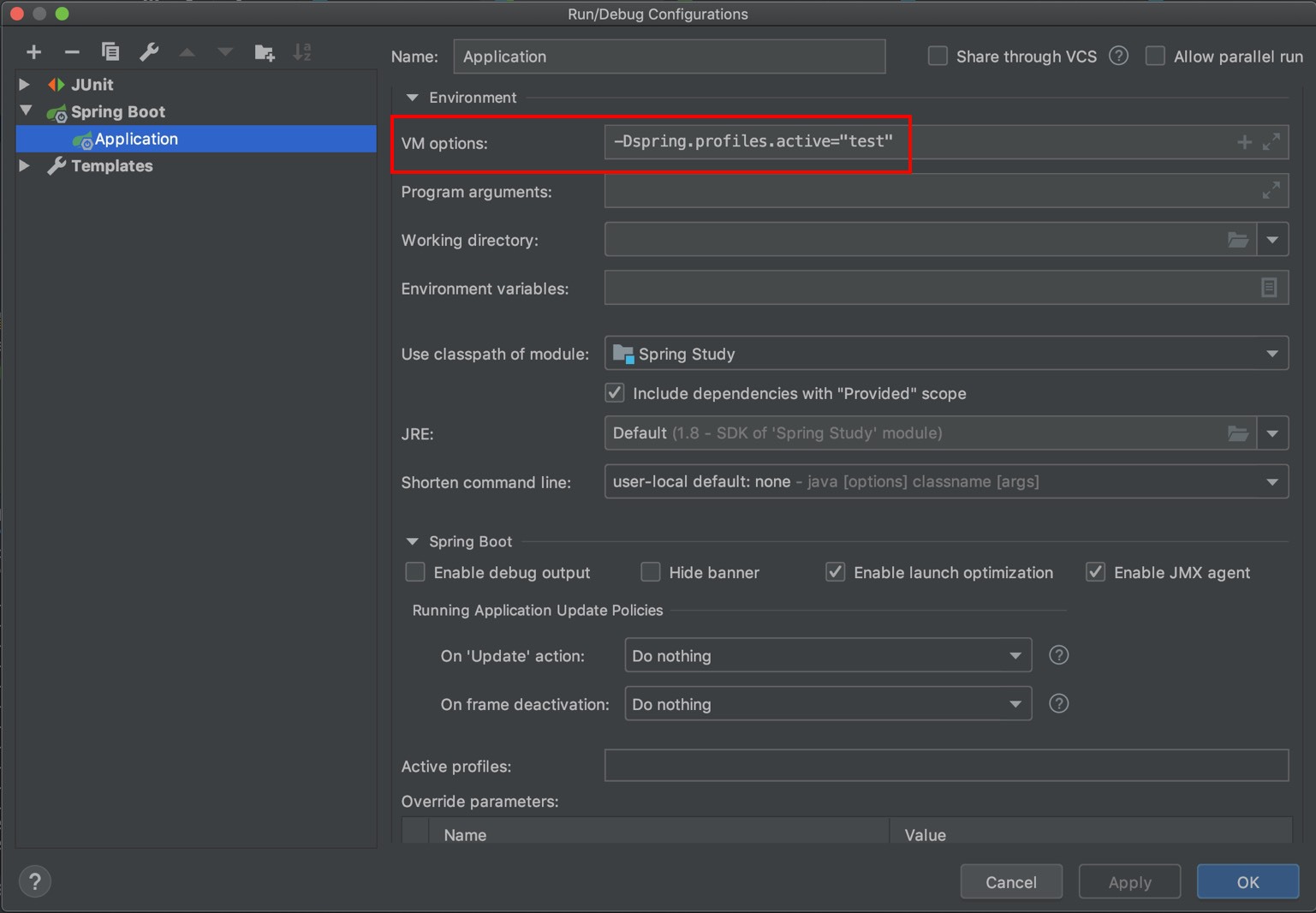
3. @ActiveProfiles : 테스트 수행 시 어떤 profile을 사용할 것인지 지정 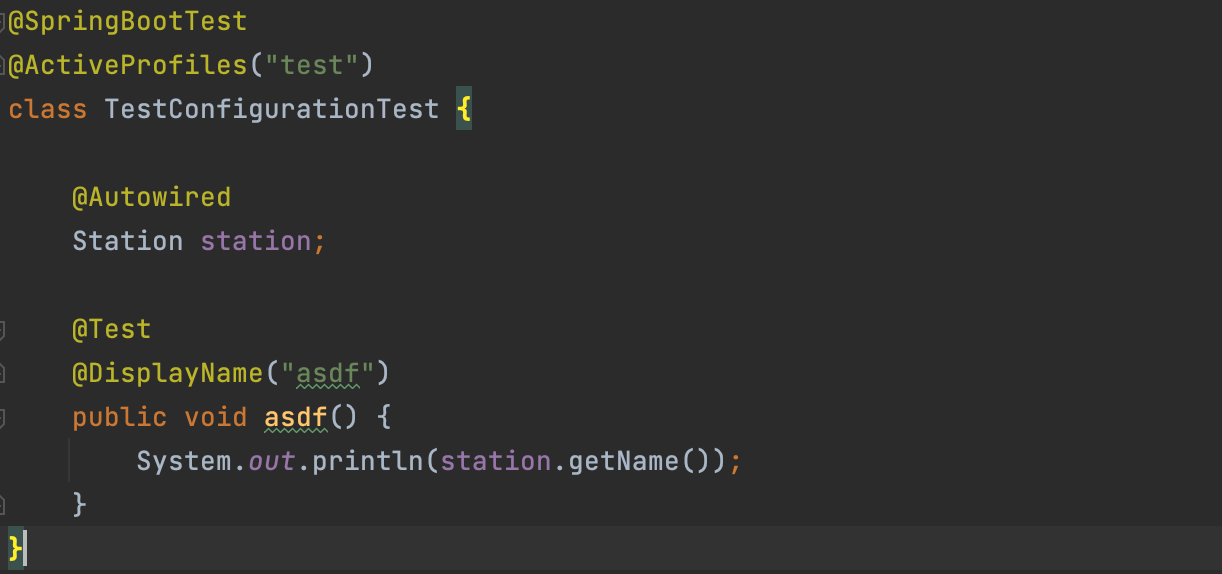
📝 확인
@Component
public class AppRunner implements ApplicationRunner {
@Autowired
ApplicationContext ac;
@Override
public void run(ApplictionArguments args) throws Exception {
Environment environment = ac.getEnvironment();
//현재 active한 프로파일 가져오기
System.out.println(Arrays.toString(environment.getActiveProfiles()));
//기본으로 적용되는 프로파일 가져오기
System.out.println(Arrays.toString(environment.getDefaultProfiles()));
}
}💡 Environment
활성화 할 프로파일 확인 및 설정
✅ property
애플리케이션 구동시 필요한 정보들을 key-value 형태로 정의한 설정값
📝 개요
- Spring에서 계층형으로 property에 접근
= property에 우선순위 존재 - key 동일 → 우선순위 높은 property의 value 가져옴
💡 우선순위
- ServletConfig 매개변수
- ServletContext 매개변수
- JNDI(java:comp/env/)
- JVM 시스템 프로퍼티(VM Option)
- JVM 시스템 환경 변수(운영체제 환경 변수)
📝 설정
1. VM option : -Dxxx.name="프로퍼티명"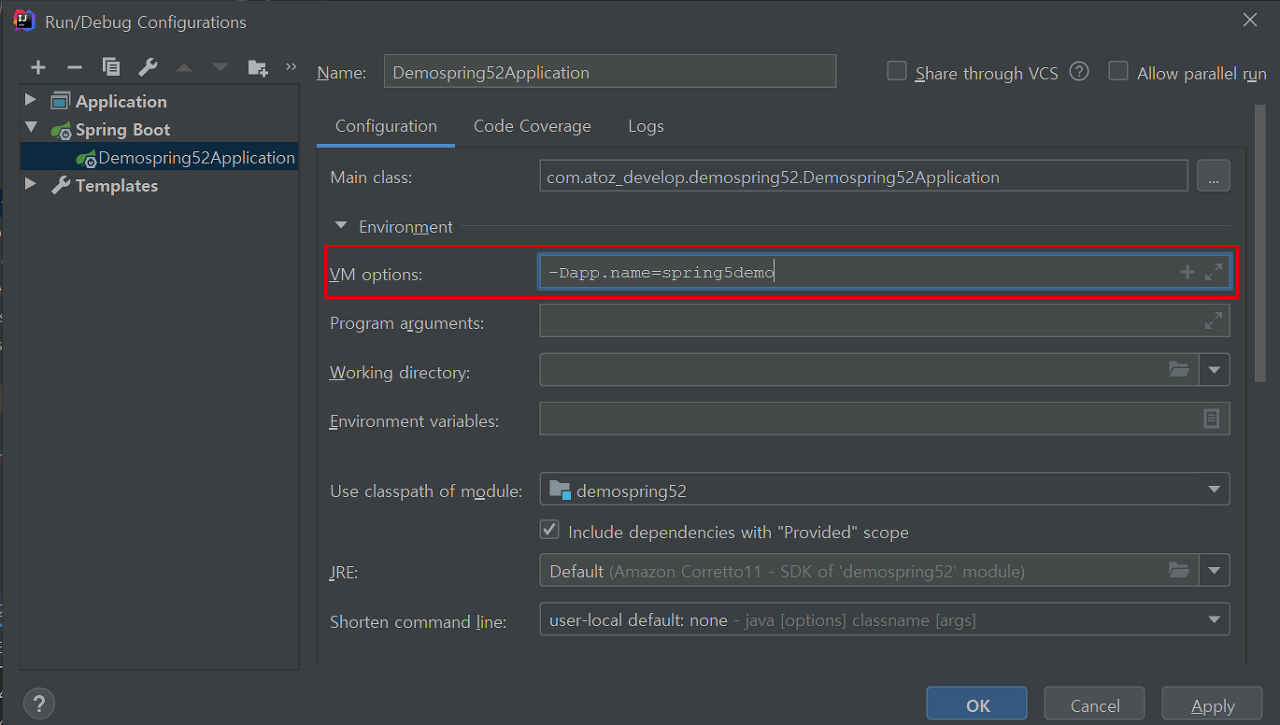
2. 프로퍼티 파일(.properties) ex) xxx.name = 프로퍼티명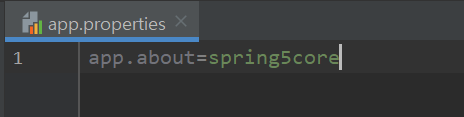
📝 확인
@Override
public void run(ApplicationArguments args) throws Exception {
Environment environment = ac.getEnvironment();
System.out.println(environment.getProperty("device.name"));
}📖 참고