상황
소셜로그인 작업을 마치고 Vercel에서 테스트하는 과정에서 오류가 발생했고, 해결하기 위해 시도했던 방법들을 작성하려고 한다.
문제
next auth의 signIn() 함수를 실행하면 500 Internal Server Error가 발생한다.
해결 방법
주소에 _logs를 붙여서 접속하면 Runtime Log를 확인 할 수 있다.
ex)https://[기본주소]/_logs
1. NEXTAUTH_URL
- .env 파일에 NEXTAUTH_URL 추가
NEXTAUTH_URL="https://[기본 주소]/"참고
https://next-auth.js.org/configuration/options#nextauth_url
2. prisma generate
Runtime Log
Prisma has detected that this project was built on Vercel, which caches dependencies.
This leads to an outdated Prisma Client because Prisma's auto-generation isn't triggered.
To fix this, make sure to run theprisma generatecommand during the build process.
- package.json 파일에서 scripts 추가
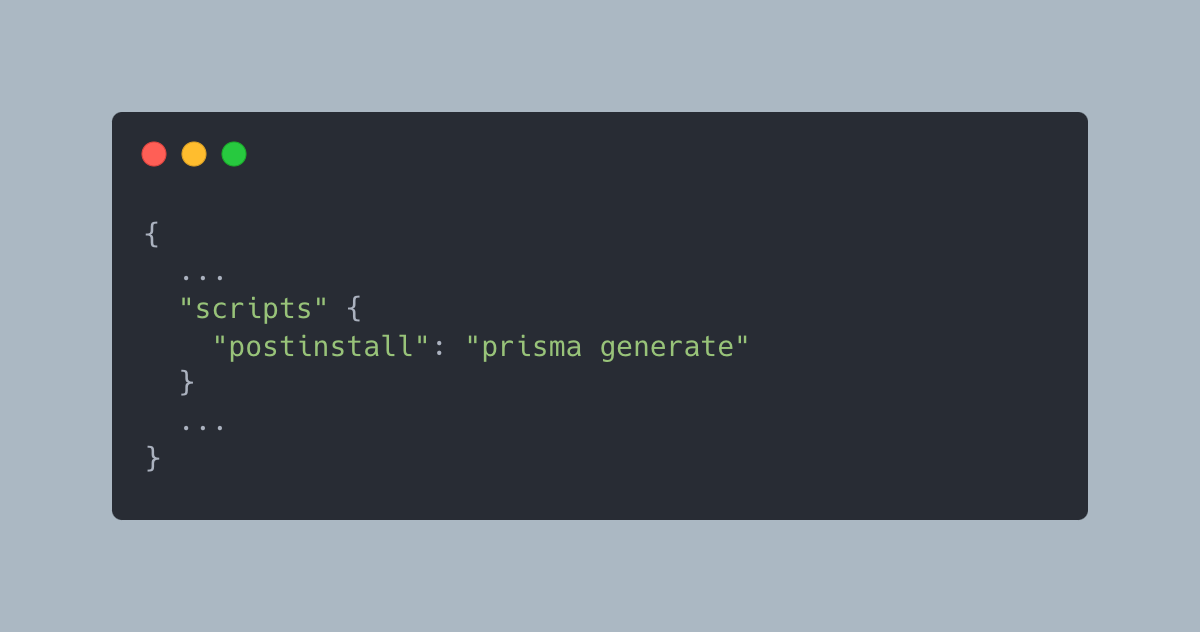
참고
https://www.prisma.io/docs/guides/other/troubleshooting-orm/help-articles/vercel-caching-issue
3. NEXTAUTH_SECRET
Runtime Log
[next-auth][error][NO_SECRET]
https://next-auth.js.org/errors#no_secret Please define asecretin production. MissingSecret [MissingSecretError]: Please define asecretin production.
- .env 파일에 NEXTAUTH_SECRET 추가
NEXTAUTH_SECRET="랜덤으로 구성된 문자열"- [...nextauth].ts 에 secret 추가

4. redirect url
카카오
https://[기본 주소]/api/auth/callback/kakao
네이버
https://[기본 주소]/api/auth/callback/naver
구글
https://[기본 주소]/api/auth/callback/google


글 잘 봤습니다, 감사합니다.