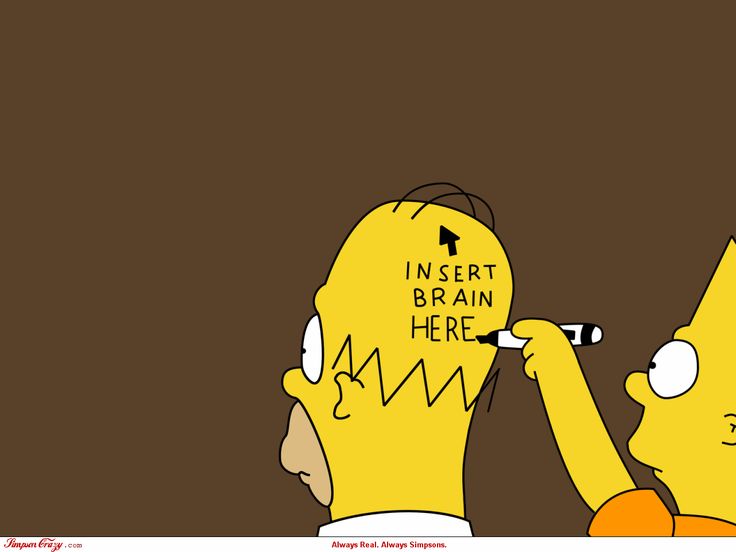
언제 사용하면 좋을까?
- storyboard를 사용하지 않을 때
- snapkit을 사용하지 않을 때
1) 써도 된다면 snapkit을 쓰겠지만
override func viewDidLoad() {
super.viewDidLoad()
layout()
}
private func layout() {
view.addSubview(superViewBase)
superViewBase.snp.makeConstraints {
$0.deges.equalToSuperview().offset(20)
//...
}
}2) 외부 라이브러리 의존없이 코드로만 constraint 만들기
- UIView에서 .superview는 부모 뷰를 의미한다. 현재의 viewController는
keyWindow의 rootViewController라서 view.superview = nil - 만약 superViewBase.addSubview(subViewBase) 한다면, subViewBase.superview는 superViewBase 일 것이다. (부모 뷰니까)
- navigation bar의 anchor를 넘어서고 싶지 않을 때 기준을
safeAreaLayourGuide로 잡아주면 안전하다. .isActive = true해야 적용된다.- 우리가 storyboard에서 컴포넌트 끼리 constraint를 잡아주던 것처럼
NSLayoutConstraint에서item(constraint를 주고 싶은 컴포넌트),toItem(기준이 될 컴포넌트),attributeparameter를 통해 같은 효과를 낼 수 있다.
class MainViewController: UIViewController {
private lazy var superViewBase: UIView = {
var view = UIView()
view.backgroundColor = .gray
return view
}()
private lazy var subViewBase: UIView = {
var view = UIView()
view.backgroundColor = .blue
return view
}()
override func viewDidLoad() {
super.viewDidLoad()
layout()
}
private func layout() {
view.addSubview(superViewBase)
superViewBase.translatesAutoresizingMaskIntoConstraints = false
superViewBase.leadingAnchor.constraint(equalTo: view.leadingAnchor).isActive = true
superViewBase.trailingAnchor.constraint(equalTo: view.trailingAnchor).isActive = true
NSLayoutConstraint(item: superViewBase,
attribute: .top,
relatedBy: .equal,
toItem: view.safeAreaLayoutGuide,
attribute: .top,
multiplier: 1.0,
constant: 16).isActive = true
/*
subViewBase.snp.makeConstraints {
$0.top.equalTo(view.safeAreaLayoutGuide.snp.top).offset(16)
}
*/
superViewBase.heightAnchor.constraint(equalToConstant: 400).isActive = true
//...
}출처 표기 👏
참고자료
https://developer.apple.com/documentation/uikit/nslayoutanchor/1500937-constraint
