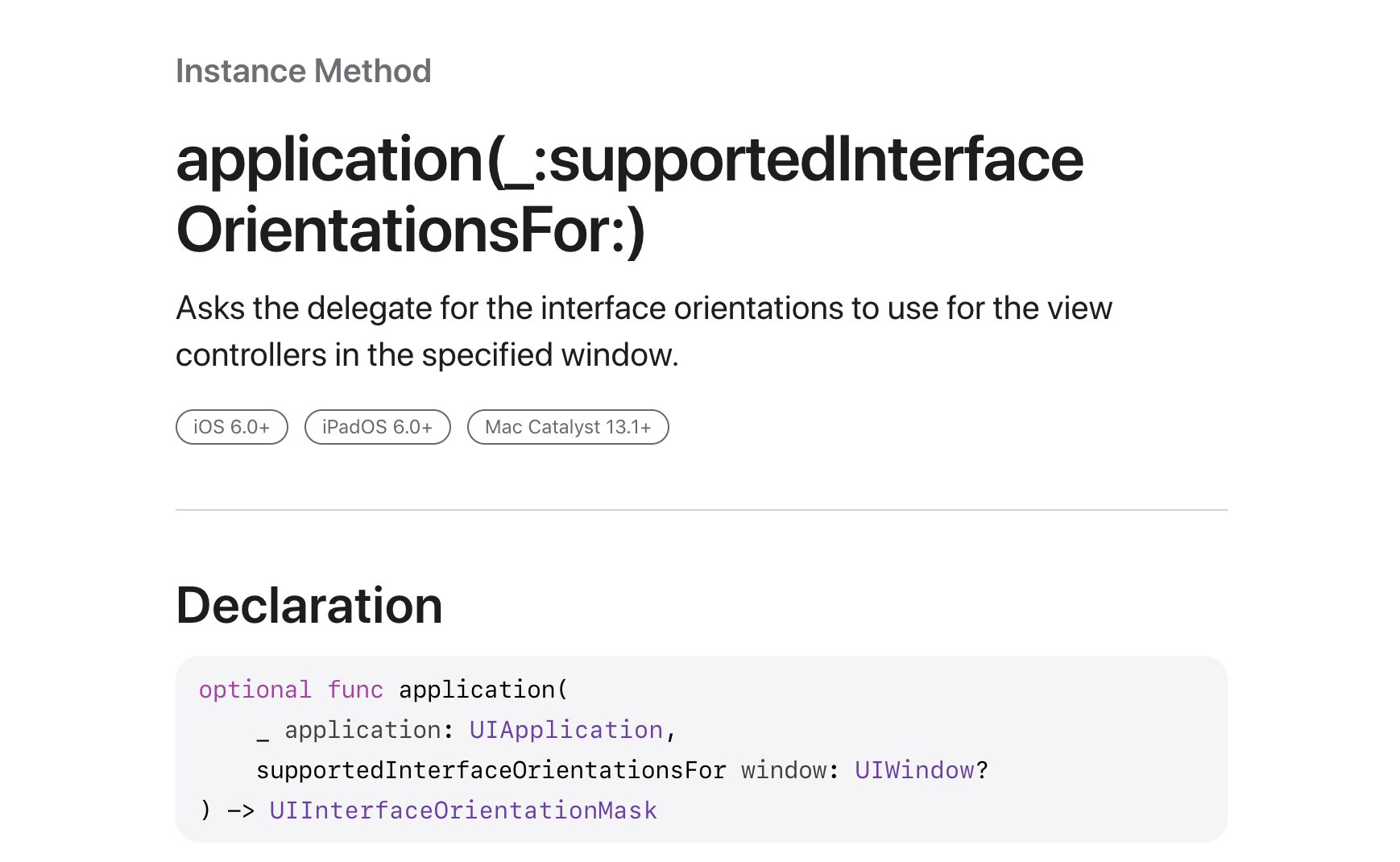AppDelegate
var orientationLock = UIInterfaceOrientationMask.all
func application(_ application: UIApplication, supportedInterfaceOrientationsFor window: UIWindow?) -> UIInterfaceOrientationMask {
return self.orientationLock
}- default로 적용할 값을 선언해둔다. (.all)
- 추후 이 값에 접근하여 화면 방향을 lock할 것이다.
Interface
struct OrientationManager {
static func lockOrientation(_ orientation: UIInterfaceOrientationMask) {
if let delegate = UIApplication.shared.delegate as? AppDelegate {
delegate.orientationLock = orientation
}
}
static func lockOrientation(_ orientation: UIInterfaceOrientationMask, rotateTo rotateOrientation:UIInterfaceOrientation) {
self.lockOrientation(orientation)
UIDevice.current.setValue(rotateOrientation.rawValue, forKey: "orientation")
UINavigationController.attemptRotationToDeviceOrientation()
}
}- appdelegate에 접근하여 property를 수정하는 interface역할을 하는 클래스
- orientation을 고정하는 것과 동시에 원하는 방향으로 UI 화면을 회전하는 것
공식문서 톺아보기
attemptRotationToDeviceOrientation
- viewController의 condition이 변화하면 app은 해당 class method를 호출하고 시스템은 새로운 orientation 방향으로 회전한다.
- iOS 16에서 deprecated 될 것
- 대안은..?
사용하기
override func viewWillAppear(_ animated: Bool) {
super.viewWillAppear(animated)
OrientationManager.lockOrientation(.landscape, andRotateTo: .landscapeRight)
}
override func viewWillDisappear(_ animated: Bool) {
super.viewWillDisappear(animated)
OrientationManager.lockOrientation(.all)
}- viewWillAppear 시점에 특정 orientation으로 lock 되도록 함수 호출
- viewWillDisappear에서 lock을 해제한다.
사용하기 2
if UIDevice.current.orientation == .portraitUpsideDown || UIDevice.current.orientation == .portrait {
AppUtility.lockOrientation(.portrait)
} else {
AppUtility.lockOrientation(.landscape)
}- 임의로 화면을 회전시킨다는 것은 UX적으로 바람직하지 않다고 생각되어서
- 사용자의 현재 orientation을 고정시키는 것으로 활용하려 한다.