Fragments
Limitations of JSX
- we need to have only one root element per one component
(can't store more than one "root" JSX element in a variable)
(should return only one React.createElement)
=> how about wrapping with an array? ([])
... it can trigger a "key" warning
... then... how about providing a unique key for each element?
... it might be cumbersom
=> we can solve this problem by wrapping with div element
... we can end-up with div soup (in a final HTML page)
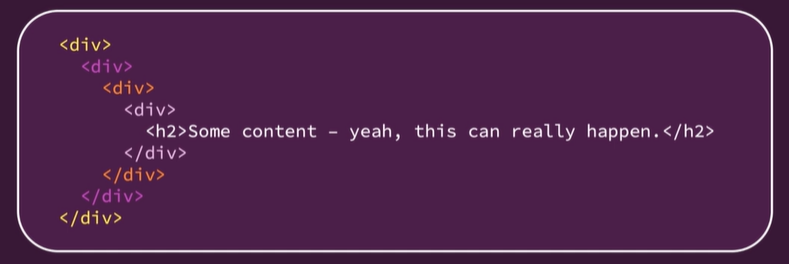
... it results in unnecessary div elements(no semantic meaning or structure to the page)
Solutions
- make a Wrapper component
const Wrapper = props => {
return props.children;
};
export default Wrapper;
// can use <Wrapper></Wrapper> instead of <div></div>- there is a React provided Wrapper component
which is <React.Fragment><React.Fragment /> or <></>
(<></> depends on project-setup
but <React.Fragment><React.Fragment /> always work)
Portals
We use portals to get a cleaner DOM with Portals
Like by the name literally Portal,
it moves rendered HTML content to other place in the DOM structure
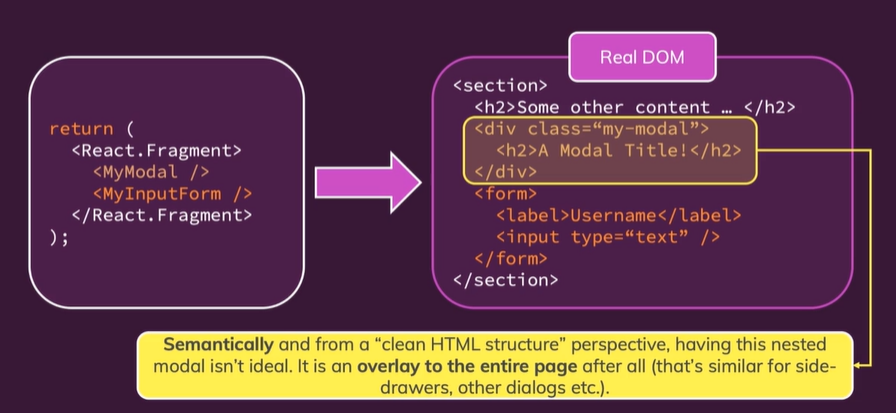
- even though the modal should be an overlay over all the other components, it is nested inside other components
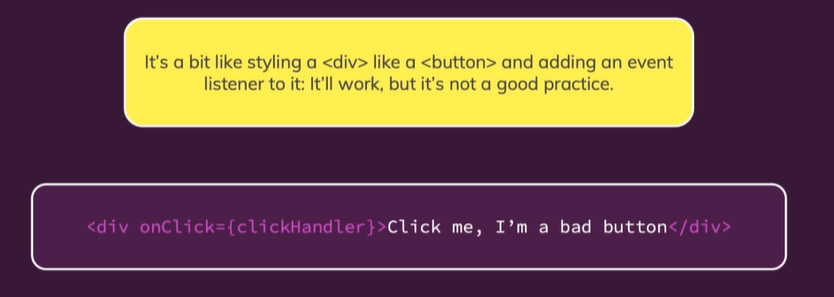
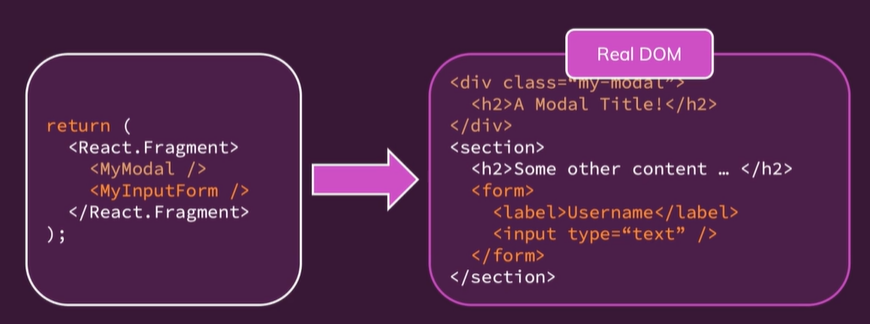
- let's try refactoring the code like the code above
index.html
// add a code
// can also manage each components seperately
<div id="backdrop-root"></div> // all kids of backdrops
<div id="overlay-root"></div> // all kinds of overlays: modal, side-drawbars etc...
<div id="root"></div>ErrorModal.js
// import ReactDOM
import ReactDOM from 'react-dom'
const Backdrop = props => {
return (
// Code related to backdrops
<div className = {classes.backdrop} onClick={props.onConfirm} />
)
}
const ModalOverlay = props => {
return (
// Code related to modal
<Card className={classes.modal}>
<header className={classes.header}>
<h2>{props.title}</h2>
</header>
<div className={classes.content}>
<p>{props.message}</p>
</div>
<footer className={classes.actions}>
<Button onClick={props.onConfirm}>Okay</Button>
</footer>
</Card>
)
}
const ErrorModal = (props) => {
return (
<React.Fragment>
⭐{ReactDOM.createPortal(<BackDrop onConfirm = {props.onConfirm})/>
, document.getElementById('backdrop-root')}
⭐{ReactDOM.createPortal(
<ModalOverlay
title={props.title}
message={props.message}
onConfirm={props.onConfirm}
/>,
document.getElementById('overlay-root')
)}
</React.Fragment>
);Refs
ref(reference)
Thinking about input tags in form,
we used useState() to manage the input contents(two-way binding)
But since we actually neet the content only when we submit the form
, this way seems a bit unnecessary
In this situation, we can use useRef
We also use useRef in a situation where
we only want to read a value
controlled component vs un-controlled component
controlled component
: when the internal state is managed by react
(useState)
un-controlled component
: when the internal state is not managed by react
(useRef)
// import useRef
import React, { useState, useRef } from 'react';
const AddUser = (props) => {
const nameInputRef = useRef();
const ageInputRef = useRef();
// if checking it with console.log(),
// it returns an object with 'current' property
// in the 'current' property,
// it containts the actual DOM node.
const addUserHandler = (event) => {
event.preventDefault();
// can read the input value by .current.value
const enteredName = nameInputRef.current.value;
const enteredUserAge = ageInputRef.current.value;
props.onAddUser(enteredName, enteredUserAge);
// resetting an input value
nameInputRef.current.value = '';
ageInputRef.current.value = '';
};
return (
<Wrapper>
<Card className={classes.input}>
<form onSubmit={addUserHandler}>
<label htmlFor="username">Username</label>
<input id="username" type="text" ref={nameInputRef} />
<label htmlFor="age">Age (Years)</label>
<input id="age" type="number" ref={ageInputRef} />
<Button type="submit">Add User</Button>
</form>
</Card>
</Wrapper>
);
};
export default AddUser;
useImperativeHandle, React.forwardRef()
-
hook that interact with the input components imperatively
(not by parsing some state to it that then changes something in the component but by calling a function inside of a component)
(shouldn't do often because it is not a typical pattern) -
can expose functionalities from a React component to its parent component
to then use your component in the parent component through refs and trigger certain functionalities -
can be used on particular behavior such as focusing or scrolling (a situation where we need to approach a child component's DOM event)
-
Ref 전달하기는 일부 컴포넌트가 수신한 ref를 받아 조금 더 아래로 전달
(즉, “전송”)할 수 있는 옵트인 기능입니다
=> want to focus the first invalid input found
Input.js
import React, {useRef, useImperativeHandle} from 'react'
const Input = ✨React.forwardRef((props, ✨ref) => {
// 2️⃣ ref를 전달받음
⭐const inputRef = useRef();
// a rare case to use
✨const activate = () => {
inputRef.current.focus();
}
✨useImperativeHandle(ref, () => {
// 3️⃣ can use focus(activate) function in the parent component
return {
focus : activate
}
});
return (
<input
⭐ref={inputRef}
/>
)
});Login.js
const Login = () => {
const submitHandler = (event) => {
event.preventDefault();
if (formIsValid) {
authCtx.onLogin(emailState,value, passwordState.value);
} else if (!emailIsValid) {
✨3️⃣ emailInputRef.current.focus();
} else {
✨3️⃣ passwordInputRef.current.focus();
}
}
⭐const emailInputRef = useRef();
⭐const passwordInputRef = useRef();
return (
// 1️⃣ Input component에 ref를 전달함
<Input
⭐ref = {emailInputRef}
/>
<Input
⭐ref = {passwordInputRef}
/>
)
}