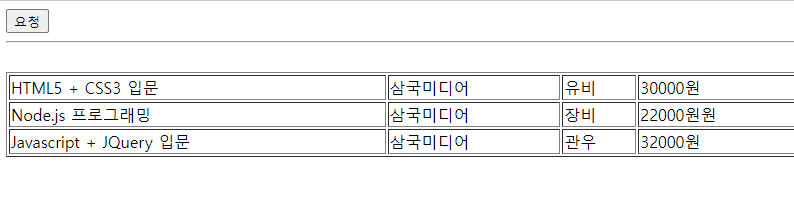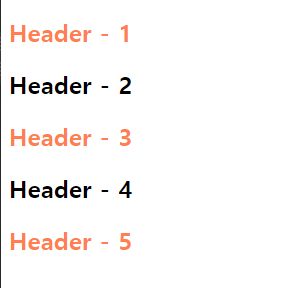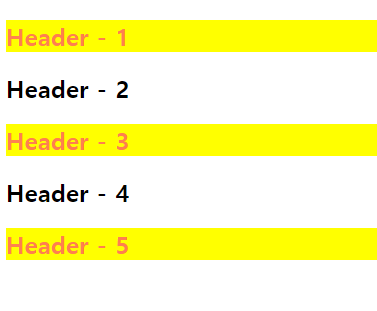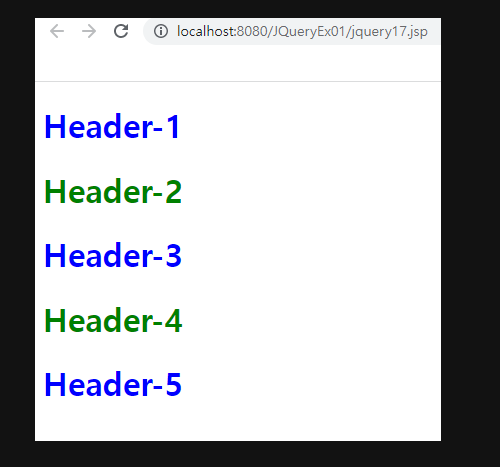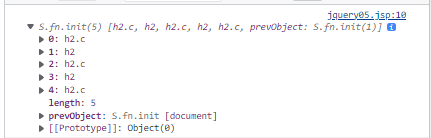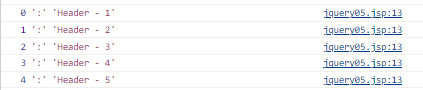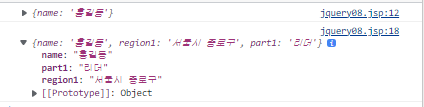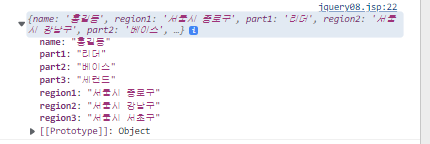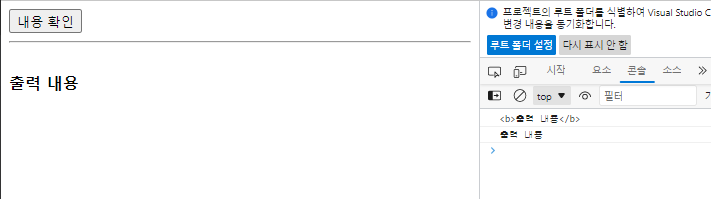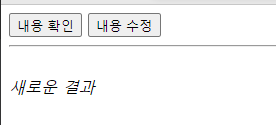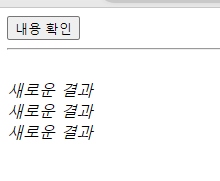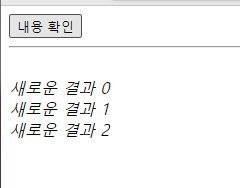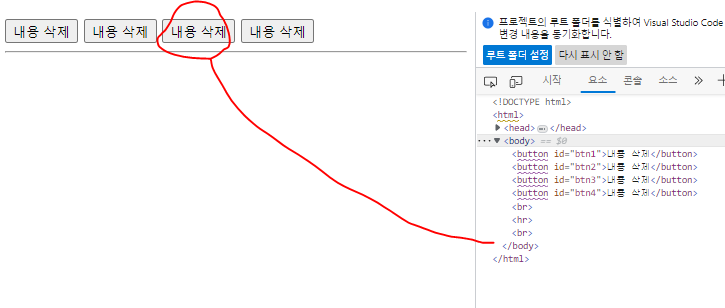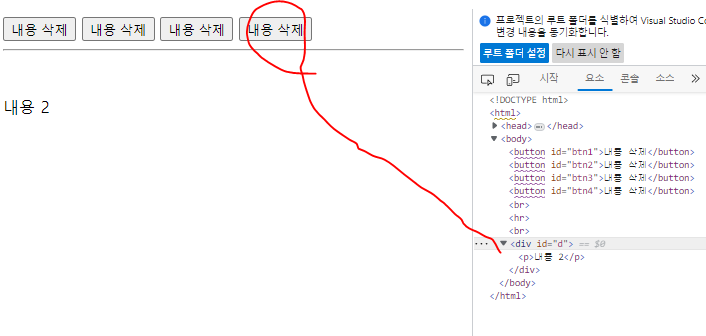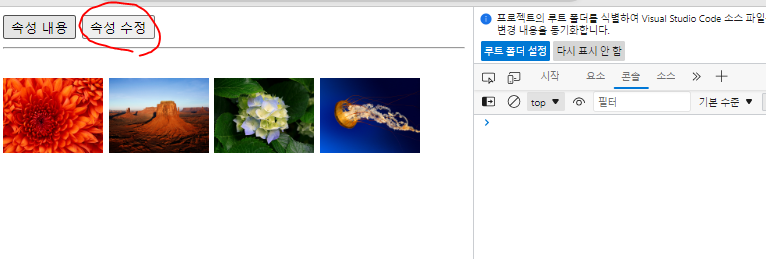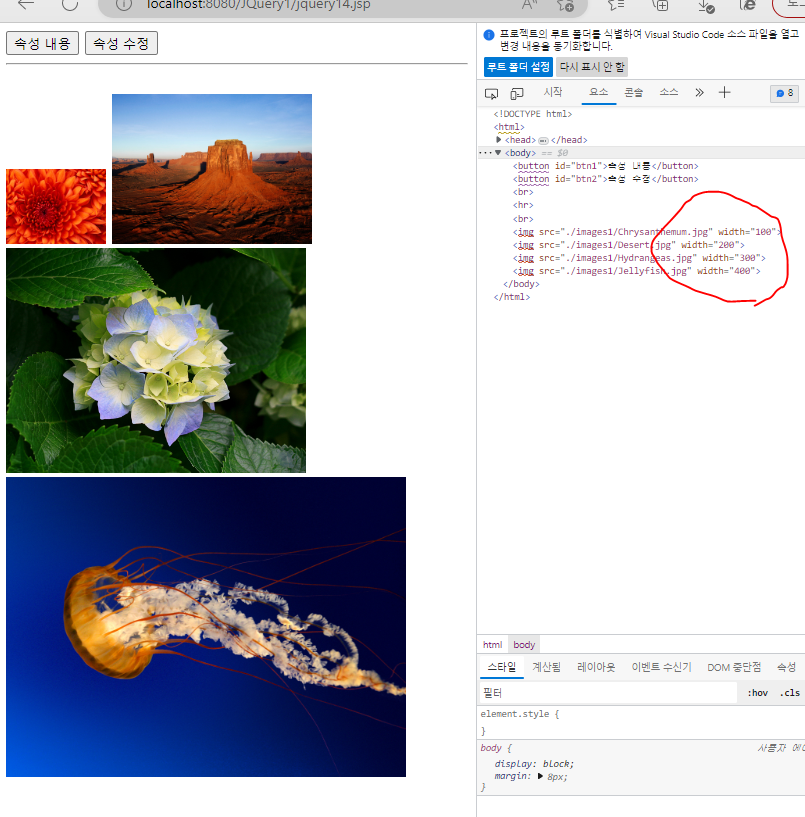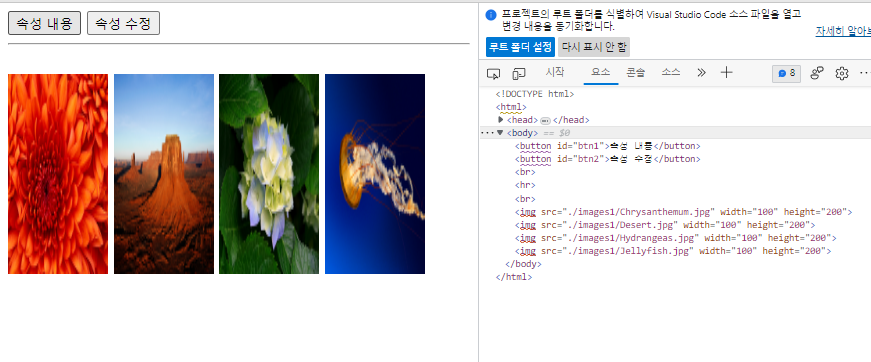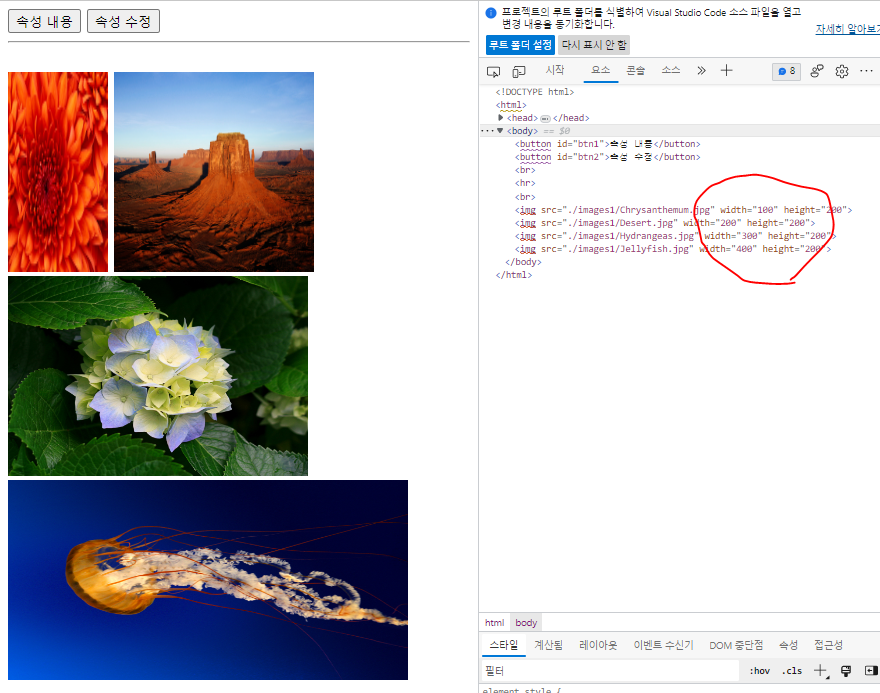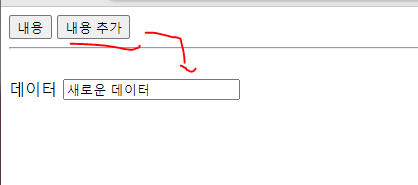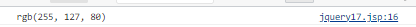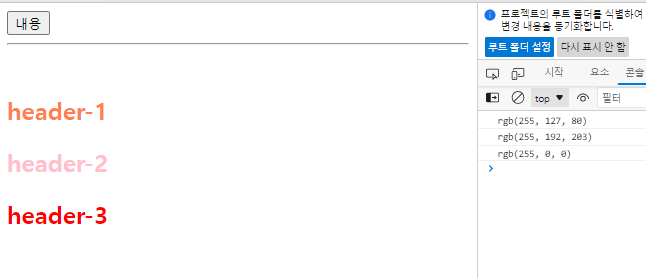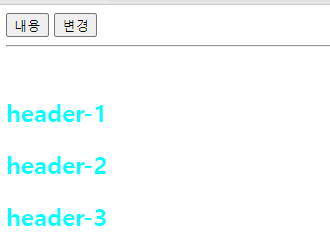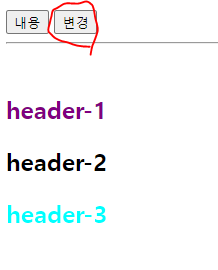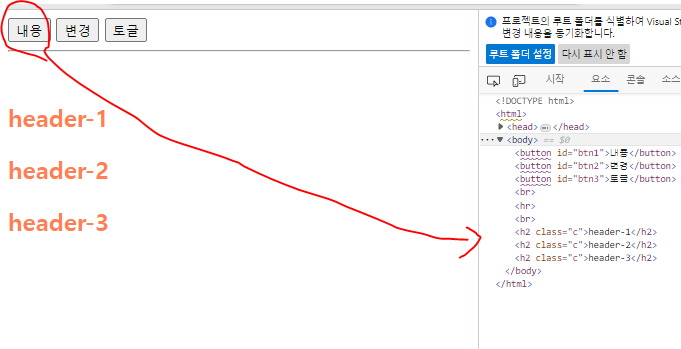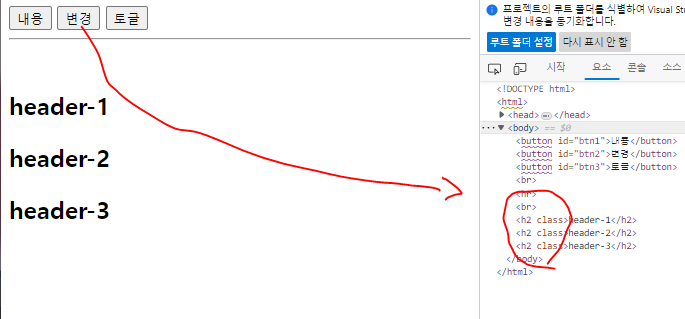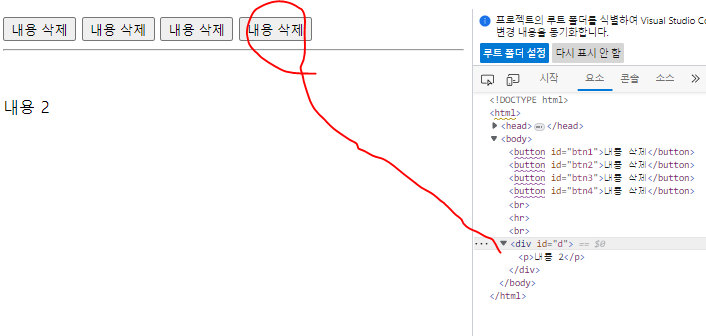
jQuery
javascript - library
dom 관련된 내용 처리
https://api.jquery.com/ or https://www.w3schools.com/jquery/jquery_selectors.asp
사이트 참조
1. selector <-- css
2. 처리용 메서드
1 . 배열
2. 🌕 jQuery
for.each말고도 map()- 내용변경 / filter() - 내용검색 등의 기능이 더 있다.
🌙 filter() : 내용 검색
내용을 검색하여 적용시켜준다.
1.
$('h2').filter(':even').css('color', 'coral'); <-- h2 중 짝수번 찾아서 색 변경
2.
//$('h2').filter(':even').css({
//color: 'coral',
//backgroundColor : 'yellow' <-- 객체형식으로 배경과 함께 줘도 됨
//});
3.
//const h2 = $('h2'); //htmlcollection, 배열과 비슷
//console.log(h2);
//h2.filler(':even').css('color', 'coral'); <--- 변수 선언 후 적기
----------------------
<h2>Header - 1</h2>
<h2>Header - 2</h2>
<h2>Header - 3</h2>
<h2>Header - 4</h2>
<h2>Header - 5</h2>🌙 filter() 안에 함수 주기
<script type="text/javascript">
$( document ).ready( function() {
$('h2').filter( function() {
console.log('h2');
});
});
</script>
each와 똑같이 내부적으로 루프를 돌고 있다고 보면 된다.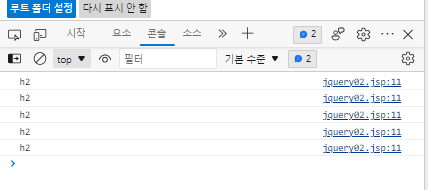
$( document ).ready( function() {
$('h2').filter( function(index) {
// true / false
return index % 2 == 0; <--- index가 짝수일 때
}).css('color', 'coral'); <--- 색 변경하겠다.
});
따라서 인덱스가 짝수인 것만 색 변경하는 '필터의 내용을 만들어줄 수 있다.'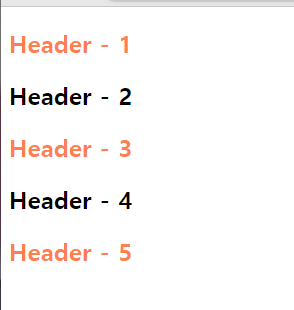
🌙 end() : filter 적용 취소
$('h2').css('background-color', 'lightcoral');
$('h2').filter(':even').css('color', 'blue');
$('h2').filter(':odd').css('color', 'white');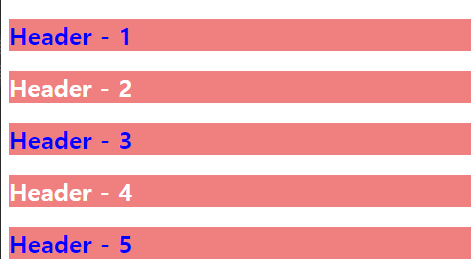
$('h2').css('background-color', 'lightcoral')
.filter(':even').css('color', 'blue')
.filter(':odd').css('color', 'white'); //even 중의 odd가 적용되는 것임.을 이용하여 한 번에 연결해서 위와 같이 쓰려고 했으나 odd가 filter의 filter로 적용되어 even 중에서 odd가 변경되도록 적용이 됨(1, 3, 5 중의 짝수는 2번째인 3)
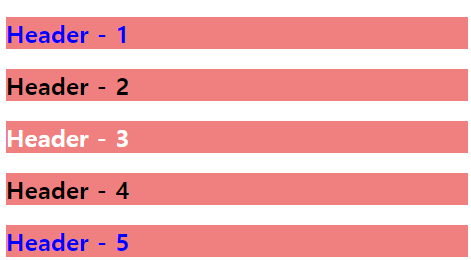
$('h2').css('background-color', 'lightcoral')
.filter(':even').css('color', 'blue')
.end() //filter 적용된 것이 취소되어 밑 필터가 맨 처음 것에 맞게 적용
.filter(':odd').css('color', 'white');end를 사용하여 filter 적용을 취소 시켜 그 이후에 나오는 filter가 맨 위에서 filter 하도록 적용시켜준다. ( 결과 처음과 동일 )
🌙 add : 뒤에 추가하여 적용
//$('h1').css('background-color', 'coral');
//$('h1, h2').css('color', 'blue');
$('h1').css('background-color', 'coral')
.add('h2').css('color', 'blue'); (.add로 h1에서 추가로 h2도 글자색 바꾼다는 뜻)
(결과는 위와 동일)h1 적용을 포함해서 h2 적용하는 것
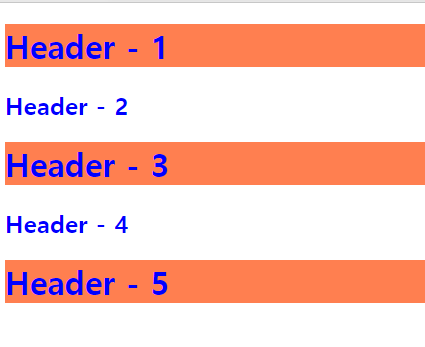
🌙 find : 특정 태그 검색
1.
console.log($(document).find('h2')); <-- h2태그를 검색해줌
2.
$(document).find('h2').each(function(index, item) {
console.log(index, ':', item.innerHTML); <--- each로 루프돌려서 검색된 결과의 내용만 가져옴
3.
$(document).find('.c').each(function(index, item) { <--- class="c"인 것 검색
console.log(index, ':', this.innerHTML);
});
🌙🌙 find : String - xml 변경하기 (xml 분석)
xml 형식 변수 하나 적당하게 만들기
const xml = `<friends>
<friend>
<name>tester1</name>
<language>Javascript</language>
</friend>
<friend>
<name>tester2</name>
<language>Java</language>
</friend>
<friend>
<name>tester3</name>
<language>Python</language>
</friend>
</friends>
`;
현재는 string 형식이다.타입 변경
$( document ).ready( function() {
console.log(typeof xml);
const xmlDoc = $.parseXML(xml); // xml Dom화 시킴
console.log(typeof xmlDoc);
});
string - > object로 바꿈
find 적용
$(xmlDoc).find('friend').each(function(index, item) {
console.log(index);
console.log($(item).find('name')[0].innerHTML); <--name만 뽑기
});
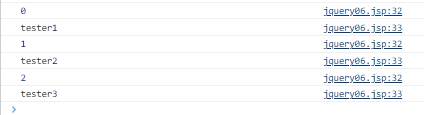
🌙 존재 여부 검색
$('h2').each(function() {
// is : 안에 selector 존재 여부 검색
if($(this).is('.c')) {
$(this).css('color', 'coral');
}
});
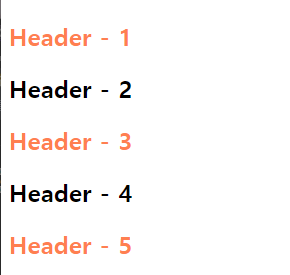
🌙 동적 프로퍼티 추가 가능(json)
$( document ).ready( function() {
// json
let object = {name: "홍길동"};
console.log(object);
1.
//동적으로 프로퍼티 추가 가능
object.region1 = '서울시 종로구';
object.part1 = '리더';
console.log(object);
});
2. 객체에 대한 확장 (위와 동일하게 객체가 추가됨)
$.extend(object, {region2: '서울시 강남구', part2: '베이스'});
$.extend(object, {region3: '서울시 서초구', part3: '세컨드'});
console.log(object);
🌙 $ 변경하기
$.noConflict(); <-- $ 충돌됨을 방지하기 위하여 사용 안한다는 뜻
$.noConflict();
const J = jQuery;
//$( document ).ready( function() {
J( document ).ready( function() {
console.log("Hello jQuery");
});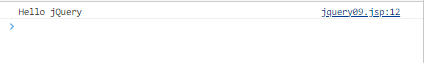
위 extend 코드 변경해보기
$.noConflict();
const J = jQuery;
//$( document ).ready( function() {
J( document ).ready( function() {
let object = {name: "홍길동"};
J.extend(object, {region2: '서울시 강남구', part2: '베이스'});
J.extend(object, {region3: '서울시 서초구', part3: '세컨드'});
console.log(object);
});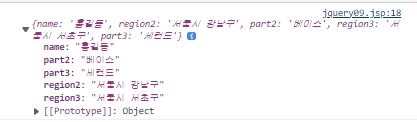
🌙 문서 내용 설정하거나 변경할 때 사용
기본적으로 사용 변경
innerHTML ==> html();
textContent ==> text();
1. 내용 확인 버튼 누를 시
$( document ).ready( function() {
//innerHTML ==> html();
//textContent ==> text();
document.getElementById('btn1').onclick = function() {
//javascript 방식
const html = document.getElementById('result');
console.log(html.innerHTML);
console.log(html.textContent);
};
});
// jQuery 방식
console.log($('#result').html());
console.log($('#result').text());
-------------------------------------------------------------
2. 내용 수정 버튼 누를 시
document.getElementById('btn2').onclick = function() {
//javascript 방식
//const html = document.getElementById('result');
//html.innerHTML = '<i>새로운 결과</i>';
//html.textContent = '<i>새로운 결과</i>';
// jQuery
console.log($('#result').html('<i>새로운 결과</i>'));
//console.log($('#result').text('<i>새로운 결과</i>');
};
--------------------------------------------------------------
<body>
<button id="btn1">내용 확인</button>
<button id="btn2">내용 수정</button>
<br><hr><br>
<div id="result"><b>출력 내용</b></div>
</body>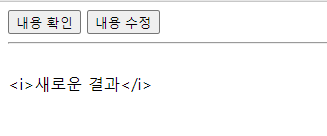
🌙 집합적 / 분리적 적용
<script type="text/javascript">
$( document ).ready( function() {
document.getElementById('btn1').onclick = function() {
// 1. 집합적 적용
//$('div').html('<i>새로운 결과</i>');
//2. 분리적
$('div').html( function(index) {
return '<i>새로운 결과 ' + index + '</i>'
})
};
});
</script>
⭐ 응용 : 구구단
<script src="https://ajax.googleapis.com/ajax/libs/jquery/3.6.4/jquery.min.js"></script>
<script type="text/javascript">
$( document ).ready( function() {
document.getElementById('btn').onclick = function() {
const sDan = $('#startdan').val();
const eDan = $('#enddan').val();
const iStartDan = parseInt(sDan);
const iEndDan = parseInt(eDan);
let html = '<table border="1" width="800">';
for(let i = iStartDan; i <=iEndDan; i++) {
html += '<tr>';
for(let j = 1; j <=9; j++) {
html += '<td>' + i + 'x' + j + '=' + (i*j) + '</td>';
}
html += '</tr>';
}
html += '</table>';
$('#result').html( html );
};
});
</script>
</head>
<body>
시작단 <input type="text" id="startdan" />
~
끝단 <input type="text" id="enddan" />
<button id="btn">구구단 출력</button>
<br><hr><br>
<div id="result"></div>
</body>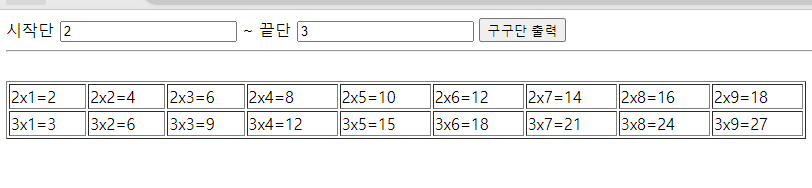
$(document).ready(function() {
document.getElementById('btn').onclick = function() {
// $('태그') - selector
// $('html 내용') - 생성
// appendTo 붙이는 것. / prependTo / insertAfter / insertBefore
$( '<i>Hello jQuery</i>' ).appendTo('#result');
$('<i></i>').html('Hello jQuery').prependTo('#result');
}
});
- appendTo : 뒤에 붙여서 출력
- perpendTo : 앞에 붙여서 출력
- insertAfter :
- insertBefore :
🌙 삭제하기
<script type="text/javascript">
$( document ).ready( function() {
1.
//내용삭제
document.getElementById('btn1').onclick = function() {
$('#d').html('');
};
2.
//내용삭제
document.getElementById('btn2').onclick = function() {
$('#d').empty();
};
3.
//태그삭제
document.getElementById('btn3').onclick = function() {
$('#d').remove(); //div태그 전체가 삭제됨
};
4.
document.getElementById('btn4').onclick = function() {
$('P').first().remove(); //첫번째 것만 지움
};
});
</script>
---------------------------------------------------------------
</head>
<body>
<button id="btn1">내용 삭제</button>
<button id="btn2">내용 삭제</button>
<button id="btn3">내용 삭제</button>
<button id="btn4">내용 삭제</button>
<br><hr><br>
<div id="d">
<p>내용 1</p>
<p>내용 2</p>
</div>
</body>1,2.
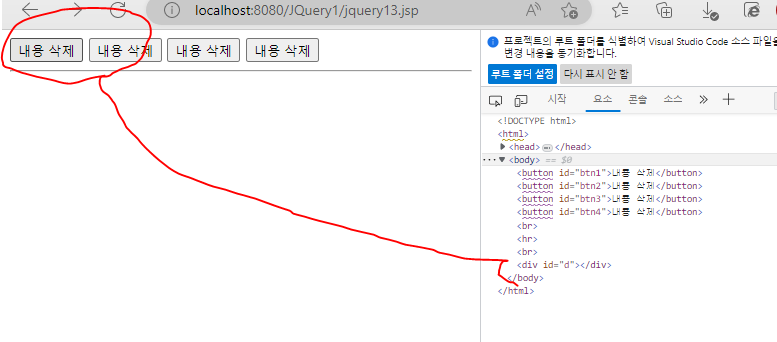
🌙 이미지 넣기, 정보 수정, 가져오기
이미지 넣고 이미지의 정보 가져오기
<script type="text/javascript">
$( document ).ready( function() {
document.getElementById('btn1').onclick = function() {
//1개만 출력됨
//console.log($('img').attr('src'));
1.
$('img').each( function(index, item) {
console.log($(item).attr('src'));
}); // attr -> attribute
2.
$('img').attr('src', function(index, item) {
console.log(item);
})
}
});
</script>
1,2 결과는 동일
-------------------------------------------------------
<body>
<button id="btn1">속성 내용</button>
<br><hr><br>
<img src="./images1/Chrysanthemum.jpg" width="150" />
<img src="./images1/Desert.jpg" width="150" />
<img src="./images1/Hydrangeas.jpg" width="150" />
<img src="./images1/Jellyfish.jpg" width="150" />
</body>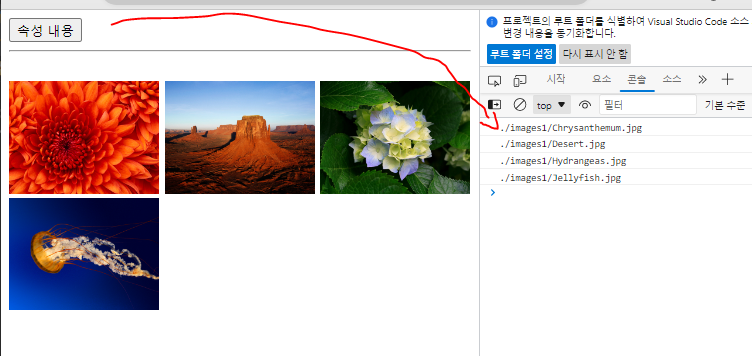
이미지 수정하기
1. 아까와 다르게 전체 다 적용된다.
document.getElementById('btn2').onclick = function() {
$('img').attr('width', 100);
}
2. 전체 다 적용 + 각자 다른 크기(크기가 100씩 증가함)
document.getElementById('btn2').onclick = function() {
$('img').attr('width', function(index) {
return (index + 1) * 100;
});
3. width + height 주기
document.getElementById('btn2').onclick = function() {
$('img').attr( {
width: 100,
height: 200
});
};
4. 2번 확장
document.getElementById('btn2').onclick = function() {
$('img').attr( {
width: function(index) {
return (index + 1) * 100;
},
height: 200
});
};
속성 삭제
document.getElementById('btn3').onclick = function() {
$('img').removeAttr('height'); <--- 주어진 높이 길이 삭제
}속성 만들어서 사용
src, id 등 기존 속성 말고 사용자가 직접 만들어서 대입할 수 있다.
<img src="./images1/Chrysanthemum.jpg" width="150" data="1" />
<img src="./images1/Desert.jpg" width="150" data="2" />
<img src="./images1/Hydrangeas.jpg" width="150" data="3"/>
<img src="./images1/Jellyfish.jpg" width="150" data="4"/> <-- data라는 속성 각각 부여
$('img').each( function(index, item) {
console.log($(item).attr('data')); <--- 만든 속성으로 출력
});
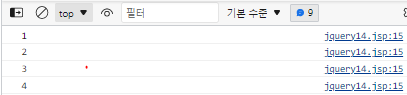
🌙 속성으로 값 가져오기
텍스트
$( document ).ready( function() {
document.getElementById('btn1').onclick = function() {
1. 기본으로 사용하는 것
//console.log(document.frm.data.value);
2. jQuery
console.log($(#data).val());
3. 데이터값 넣기
document.getElementById('btn2').onclick = function() {
$('#data').val('새로운 데이터');
};
});
------------------------------------------------------------------------
<body>
<button id="btn1">내용</button>
<button id="btn2">내용 추가</button>
<br><hr><br>
<form name="frm">
데이터 <input type="text" name="data" id="data" />
</form>
</body>1,2.
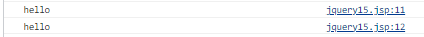
체크박스 / select
체크박스
$( document ).ready( function() {
document.getElementById('btn1').onclick = function() {
//console.log(document.frm.data.value);
$('input:checkbox:checked').each( function() {
console.log($(this).val());
});
};
});
-------------------------------------------------------------
<body>
<button id="btn1">내용</button>
<br><hr><br>
<form name="frm">
<input type="checkbox" id="ch1" name="ch" value="수박">수박<br>
<input type="checkbox" id="ch2" name="ch" value="딸기">딸기<br>
<input type="checkbox" id="ch3" name="ch" value="사과">사과<br>
<input type="checkbox" id="ch4" name="ch" value="자몽">자몽<br>
</form>
</body>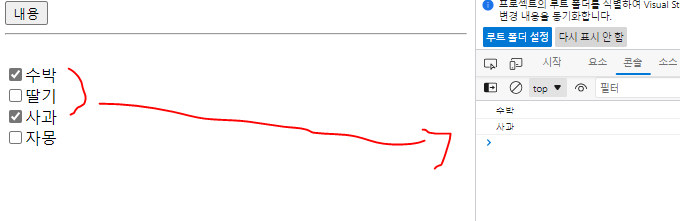
select
$( document ).ready( function() {
document.getElementById('btn1').onclick = function() {
//console.log(document.frm.data.value);
$('input:checkbox:checked').each( function() {
//checkbox
console.log($(this).val());
});
//select
console.log('select :', $('#sel option:selected').val());
};
});
</script>
</head>
<body>
<button id="btn1">내용</button>
<br><hr><br>
<form name="frm">
<input type="checkbox" id="ch1" name="ch" value="수박">수박<br>
<input type="checkbox" id="ch2" name="ch" value="딸기">딸기<br>
<input type="checkbox" id="ch3" name="ch" value="사과">사과<br>
<input type="checkbox" id="ch4" name="ch" value="자몽">자몽<br>
<br>
<select id="sel">
<option value="사과">사과</option>
<option value="자몽">자몽</option>
<option value="딸기">딸기</option>
<option value="멜론">멜론</option>
</select>
</form>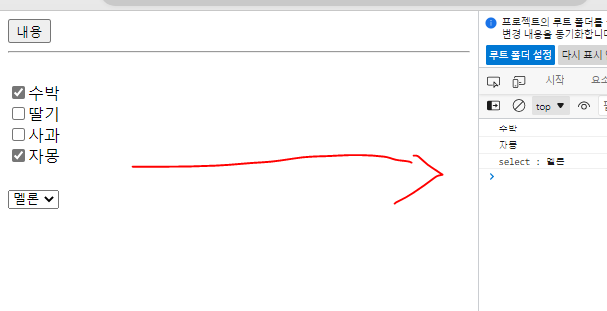
css 정보 가져오기
<style type="text/css">
.c1 { color: coral; }
.c2 { color: pink; }
.c3 { color: red; }
</style>
-----------------------------
<script type="text/javascript">
$( document ).ready( function() {
document.getElementById('btn1').onclick = function() {
1. 하나의 정보만 가져옴
console.log($('h2').css('color')); //css 설정한 color임
2. 다 가져옴(each)
$('h2').css('color', function(index, item) {
console.log(item);
})
}
});
</script>
-----------------------------
<body>
<button id="btn1">내용</button>
<br><hr><br>
<h2 class="c1">header-1</h2>
<h2 class="c2">header-2</h2>
<h2 class="c3">header-3</h2>
</body>🌙 색깔 변경
1. 전부 다 변경
document.getElementById('btn2').onclick = function() {
$('h2').css('color', 'cyan');
};
2. 각각 색을 줘서 변경
document.getElementById('btn2').onclick = function() {
//$('h2').css('color', 'cyan');
const colors = ['purple', 'black', 'aqua']; //각각 순서대로 들어감
$('h2').css('color', function(index){
return colors[index];
});
};
------------------------------------------
<button id="btn2">변경</button> 🌙 addClass : 클래스 추가 / 삭제
<script type="text/javascript">
$( document ).ready( function() {
1. 클래스 추가
document.getElementById('btn1').onclick = function() {
$('h2').addClass('c');
};
2. 클래스 삭제
document.getElementById('btn2').onclick = function() {
$('h2').removeClass('c');
};
3. 토글(껐다 켰다 하기)
document.getElementById('btn2').onclick = function() {
$('h2').toggleClass('c');
};
});
</script>
-----------------------------------------------------------------
<body>
<button id="btn1">내용</button>
<button id="btn2">변경</button>
<button id="btn3">토글</button>
<br><hr><br>
<h2 >header-1</h2>
<h2 >header-2</h2>
<h2>header-3</h2>
</body>
🌙 jQuery 이벤트 처리
이벤트 사용 방법
1.
$('이벤트 대상').on('이벤트', function() {
처리
});
2.
$('이벤트 대상').이벤트(function() {
처리
});1. 버튼 클릭
$( document ).ready( function() {
$('#btn1').click(function() {
alert('btn1 클릭');
});
2. 버튼에 마우스를 댈시 처리됨
$('#btn2').mouseover(function() {
alert('btn2 처리');
});
3. 버튼 클릭2
$('#btn3').on( 'click', function() {
alert('btn3 클릭');
});
4.이벤트 통합 출력
$('#btn2').on('click mouseover mouseleave', function() {
console.log('btn2 마우스 이벤트'); <-- 뭘 하든 이게 출력
});
4-1. 사용한 이벤트 별로 따로 콘솔에 출력
$('#btn2').on({
'click':function() {
console.log('click');
},
mouseover :function() {
console.log('mouseover');
},
mouseleave: :function() {
console.log('mouseleave');
},
}
});
1,3.
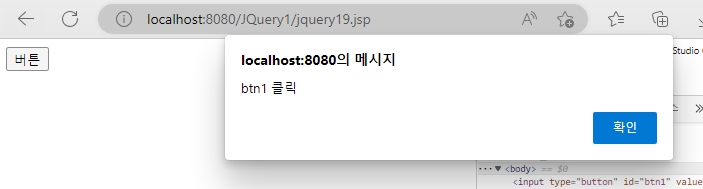
버튼 클릭
1. 각각 클릭값 다르게 하기
$( document ).ready( function() {
$('button').on('click', function() {
alert('버튼 클릭 : ' + $(this).attr('id'));
});
});
--------------------------------------
<body>
<button id="btn1">버튼 1</button>
<button id="btn2">버튼 2</button>
<button id="btn3">버튼 3</button>
</body>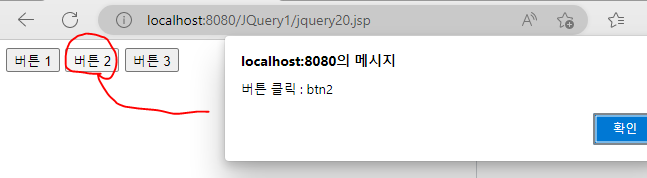
🌙 ajax 요청하기
<script src="https://ajax.googleapis.com/ajax/libs/jquery/3.6.4/jquery.min.js"></script>
<script type="text/javascript">
// ready == window.onload
$( document ).ready( function() {
$('#btn1').on('click', function() {
$.ajax({
url: './data/csv1.jsp',
type: 'get',
dataType: 'text',
success: function(csvData) {
console.log('성공', typeof csvData);
console.log('성공', csvData);
},
error: function(err) {
console.log('실패', err.status);
console.log('실패', err.responseText);
}
})
});
});
</script>
------------------------------------------------------------------
<body>
<button id="btn1">요청</button>
<br><hr><br>
</body>- 성공시
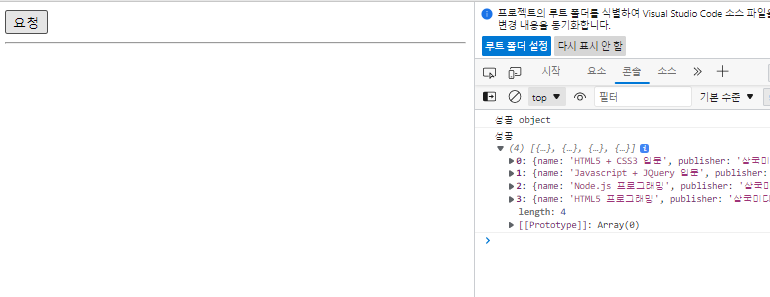
- 실패시
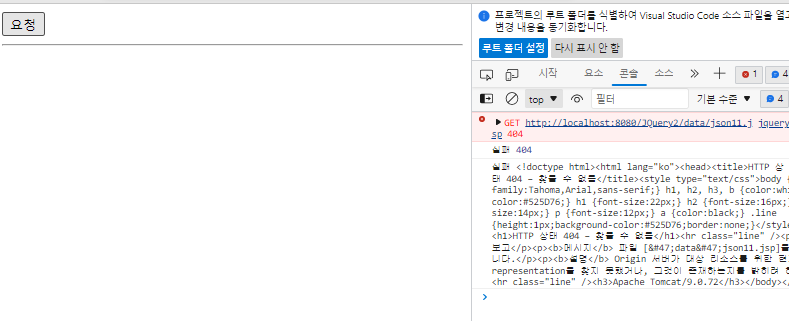
🌙 dataType : ~ <- ~에 따라 타입이 정해짐
dataType: 'xml'
위 코드에서 url, dataType 만 변경
url: './data/xml1.jsp',
dataType: 'xml',dataType: 'json'
url: './data/json1.jsp',
dataType: 'json',
🌙 응용 xml 데이터 가져오기
<%@ page language="java" contentType="text/html; charset=UTF-8"
pageEncoding="UTF-8"%>
<!DOCTYPE html>
<html>
<head>
<meta charset="UTF-8">
<title>Insert title here</title>
<script src="https://ajax.googleapis.com/ajax/libs/jquery/3.6.4/jquery.min.js"></script>
<script type="text/javascript">
// ready == window.onload
$( document ).ready( function() {
$('#btn1').on('click', function() {
$.ajax({
url: './data/xml1.jsp',
type: 'get',
dataType: 'xml', //이것에 따라 데이터 타입이 따라감
success: function(xmlData) {
let html = '<table border="1" width="800">';
$(xmlData).find('book').each(function() {
html += '<tr>';
html += '<td>' + $(this).find('name').text() + '</td>';
html += '<td>' + $(this).find('publisher').text() + '</td>';
html += '<td>' + $(this).find('author').text() + '</td>';
html += '<td>' + $(this).find('price').text() + '</td>';
html += '</tr>';
});
html += '</table>';
$('#result').html(html);
},
error: function(err) {
console.log('실패', err.status);
console.log('실패', err.responseText);
}
})
});
});
</script>
</head>
<body>
<button id="btn1">요청</button>
<br><hr><br>
<div id="result"></div>
</body>
</html>