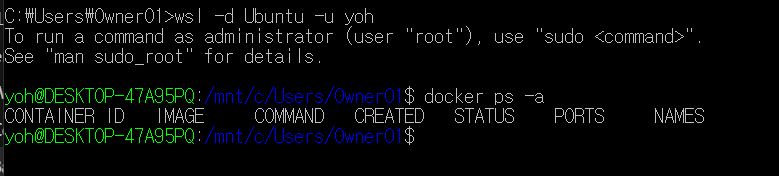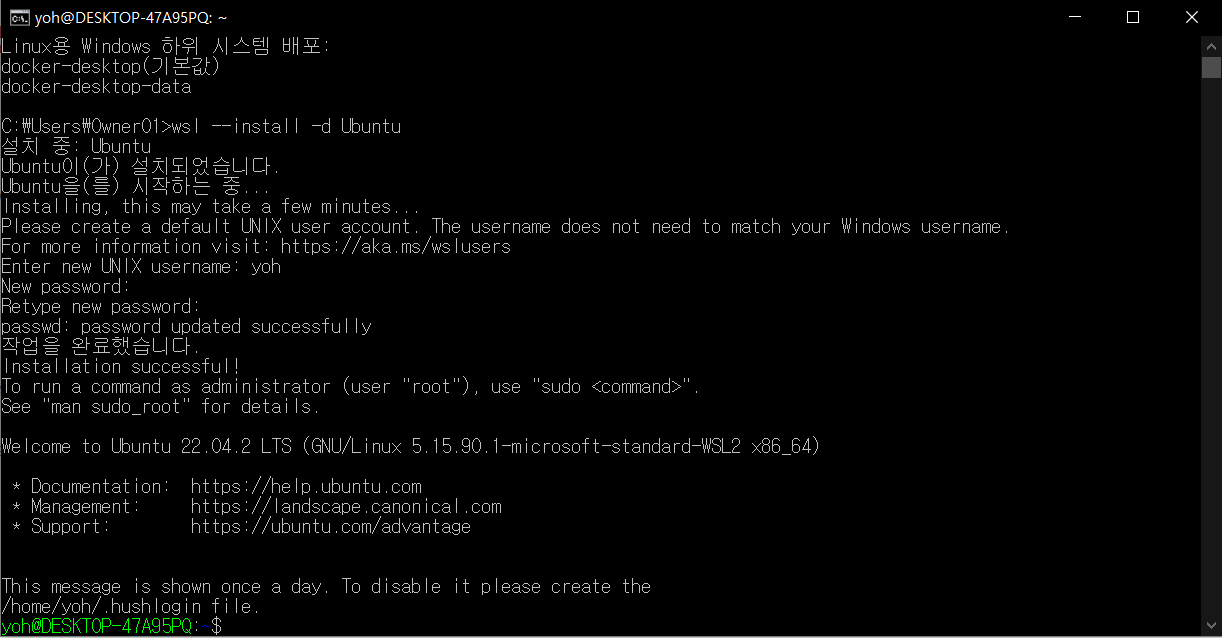- 참고:
- cmd에서 설치
wsl --install -d Ubuntu- 실행된 ubuntu에서 다음 에러가 발생한다면
The command 'docker' could not be found in this WSL 2 distro.docker desktop 설치 전에 WSL 설치/설정이 안 된 탓이니 docker desktop을 삭제 후 재설치 해줄 것
- 재설치하고도 안 되면
Docker Desktop > Settings 확인
-
General에서 Use the WSL 2 based engine
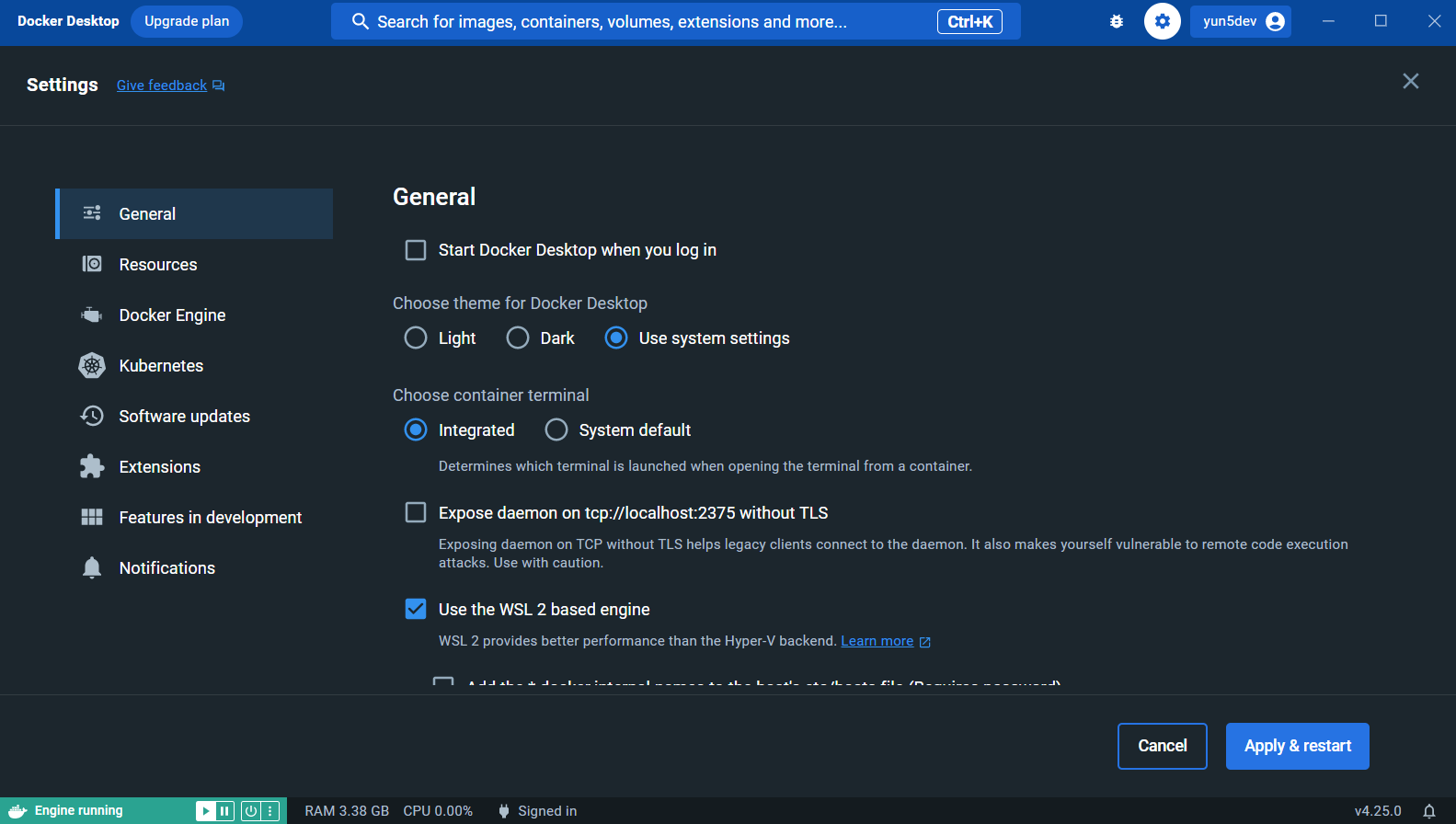
-
Resources에서 Ubuntu를 Enable
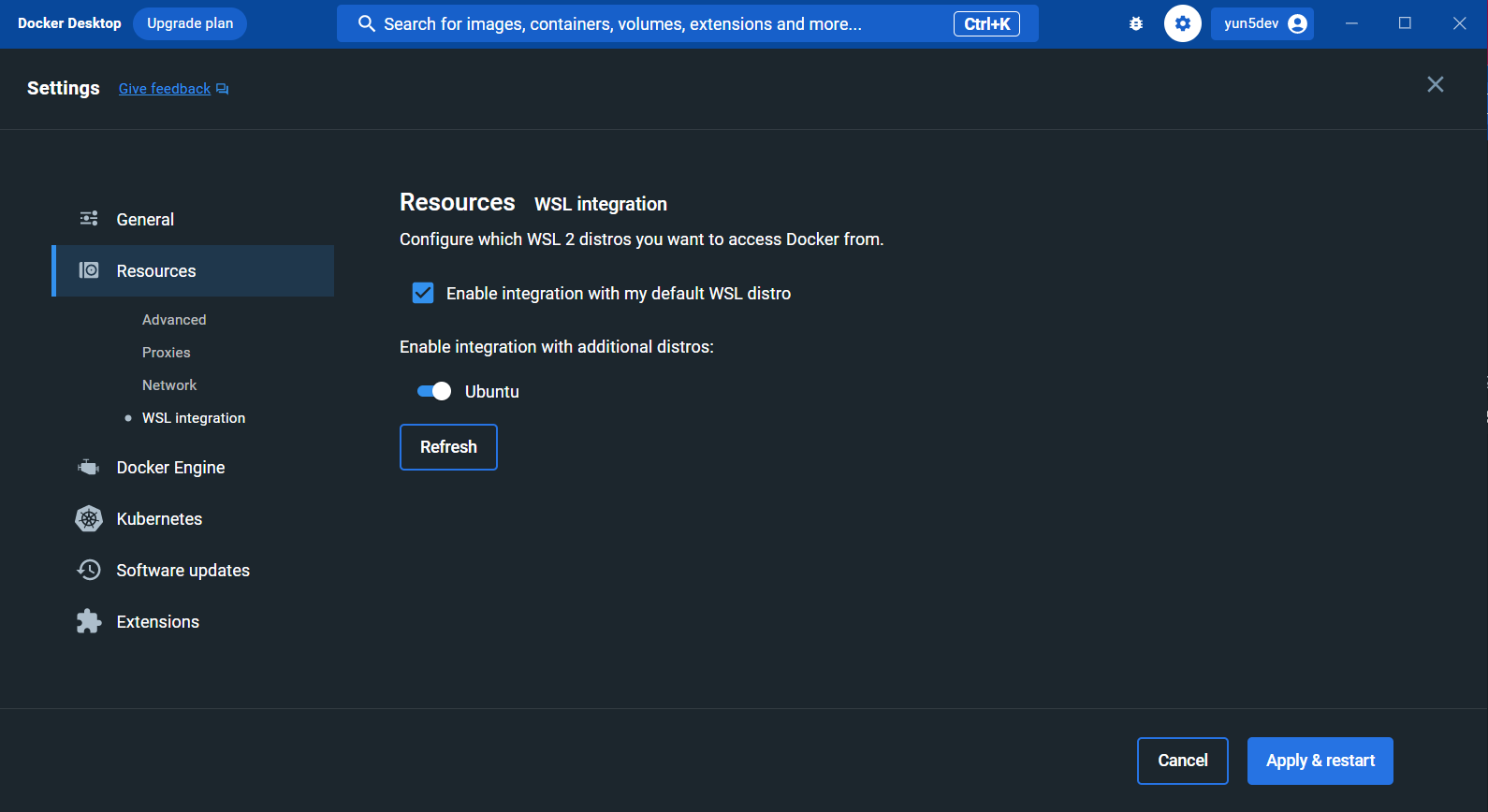
설정 변경 후 Apply & restart
- WSL에서 도커 확인
wsl -d [OS Name] -u [User Name]