지난 글에서 만든 미니게임을 리팩토링해 보자!
1. 파일 분리
파이썬에서 파일 이름에 대한 Naming Convention은 어떻게 될까?
PEP8을 참고하자: https://peps.python.org/pep-0008/#package-and-module-names
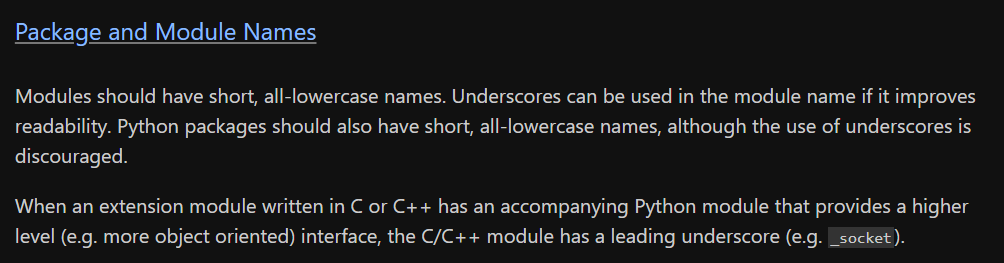
전부 소문자로, 가능한 한 짧게 작성한다. 가독성을 높일 수 있다면 언더스코어(_)를 사용해도 좋다.
자세한 내용은 깃허브에서 봐주세요!
2. getter, setter 사용
- 파이썬 프로퍼티 문서에서도 소개하는 사용법과 같이 decorator를 사용
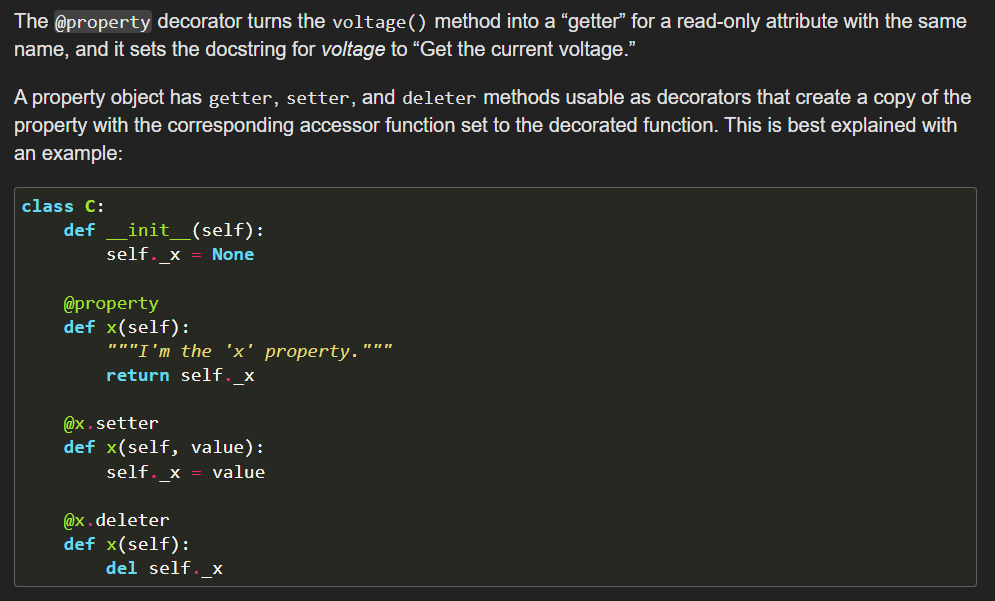
@property
def order(self):
return self.__order
@order.setter
def order(self, n):
self.__order = n- 사용할 때는 직접 접근하는 것처럼 보인다.
- getter 사용 예
if you.order == 0: - setter 사용 예
for i, v in enumerate(queue): if queue[i] == you: you.order = i
- getter 사용 예
github 공유
git init
git add . # 현재 디렉토리 전체 파일을 git에 추가
git commit -m "first commit"
git branch -M main
git remote add origin https://github.com/YunOh21/simple_game.git
git push -u origin main-
add 하기 전에, 공유하지 않을 파일은 .gitignore 파일을 작성해서 제외 필요
-
remote repo는 만들어져 있어야 하므로 github 홈페이지 또는 gh repo create <repo_name> 커맨드로 생성 필요
-
push 결과
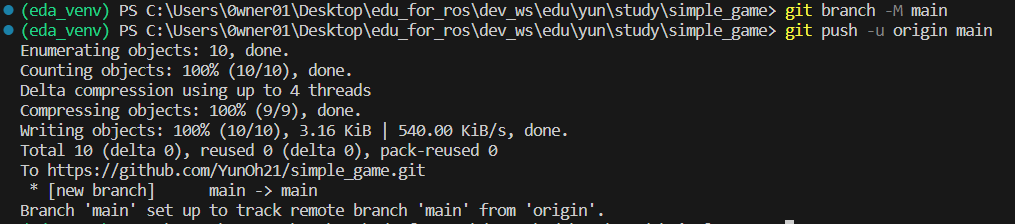
-
추후 커밋 시에는 git commit comment convention에 맞게 작성하는 것이 좋다.
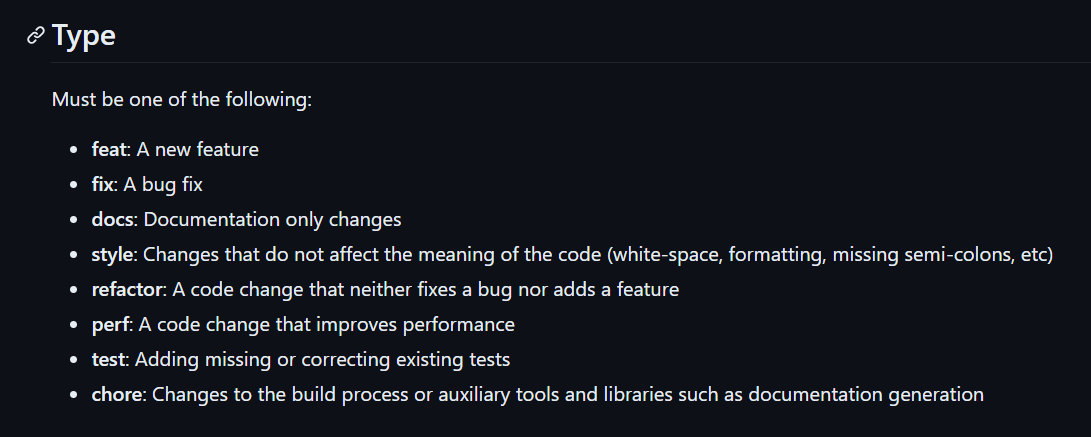
(출처: https://github.com/nhn/tui.chart/blob/main/docs/COMMIT_MESSAGE_CONVENTION.md)
유니코드를 써봤습니다(feat. codesnap)
- 승자가 안 정해졌을 때 종료하는 로직이 없길래 추가하다가 심심해서
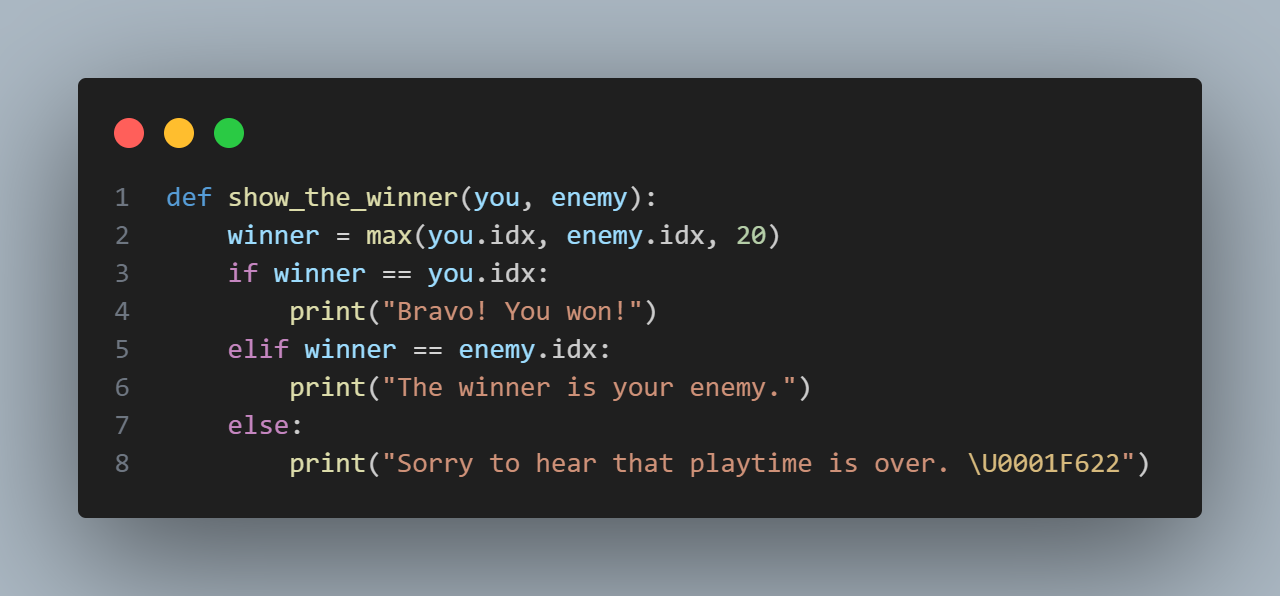
The dice number of ●: 4
you: 5
enemy: 7
Let's see the map.
['0', '1', '2', '3', '4', '●', '6', '○', '8', '9', '10', '11', '12', '13', '14', '15', '16', '17', '18', '19', '20']
Will you roll the dice again? [Y/N]N
Sorry to hear that playtime is over. 😢
Well played! See you again :)