Vercel 배포 왜 안 돼지?
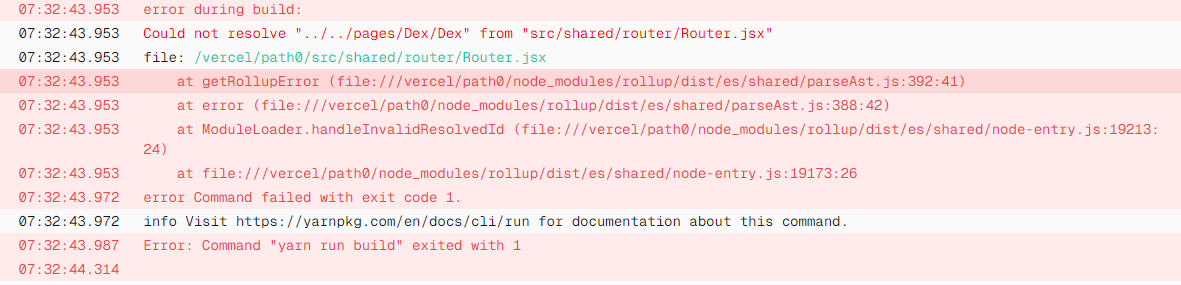
사건의 발단
error during build:
Could not resolve "../../pages/Dex/Dex" from "src/shared/router/Router.jsx"
file: /vercel/path0/src/shared/router/Router.jsx
at getRollupError (file:///vercel/path0/node_modules/rollup/dist/es/shared/parseAst.js:392:41)
at error (file:///vercel/path0/node_modules/rollup/dist/es/shared/parseAst.js:388:42)
at ModuleLoader.handleInvalidResolvedId (file:///vercel/path0/node_modules/rollup/dist/es/shared/node-entry.js:19213:24)
at file:///vercel/path0/node_modules/rollup/dist/es/shared/node-entry.js:19173:26
error Command failed with exit code 1.
info Visit https://yarnpkg.com/en/docs/cli/run for documentation about this command.
Error: Command "yarn run build" exited with 1
'모듈을 찾을 수 없습니다' 오류를 어떻게 해결..?
vercel에 배포가 안되는 상황 발생.
그 전에 이미 폴더명을 대문자=>소문자 처리 한 상황
폴더명 대문자=> 소문자로 바꾸기
git mv src/pages/Dex src/pages/dex_temp
git mv src/pages/Home src/pages/home_temp
git mv src/pages/PokemonApi src/pages/pokemonApi_temp
git mv src/pages/dex_temp src/pages/dex
git mv src/pages/home_temp src/pages/home
git mv src/pages/pokemonApi_temp src/pages/pokemonApi
temp로 새 파일명을 지정하고 다시 소문자로 지정하여 github에 업로드 한다.
해결 시도
- 대소문자 구분하기 (bash에) => 실패
# git 설정을 변경하여 파일 이름 대소문자를 구분하도록 하는 명령어
git config core.ignorecase false- .git => config파일 수정
ignorecase = false - 캐시 날리기 (bash에) => 실패
이걸 쓰면 올라갔던 것들이 다 초기화 되기 때문에 git ignore 에 반영 되었는지 확인하고 싶다면 git add . 을 한 후 git status 로 확인해야 한다. 커밋을 하고 난 후 아예 사라졌었기 때문에.. 조심하자 잘 쓰지 않게..
추가하지 않으면 모두 모두 byebye..
git rm -r --cached .
git add --all .
git commit -a -m "Versioning untracked files"
git push