아래 블로그를 따라 cmd에서 mysql설치를 한다.
https://developer-p.tistory.com/54
cmd창에서 mysql명령어를 사용하기 위해서는 환경변수를 설정해줘야한다.
'''
환경변수 설정에는
1.사용자변수
- 해당 사용자의 계정으로 컴퓨터에 로그인 시에만 적용되는 변수.
ex) 사용자가 user1, user2있다고 가정할 때 JAVA_HOME이 user1에만 적용되어 있을 때
user1 로그인시 --> cmd입력란에 javac, java명령어 사용가능
user2 로그인시 --> cmd입력란에 javac, java명령어 사용불가
2.시스템변수
- 시스템 전반에 걸쳐 적용되는 변수. 어느 계정에나 적용되는 공통적인 변수라고 할 수 있음
ex) JAVA_HOME설정이 시스템변수에 적용되어 있을 경우
user1 로그인시 --> cmd입력란에 javac, java명령어 사용가능
user2 로그인시 --> cmd입력란에 javac, java명령어 사용가능
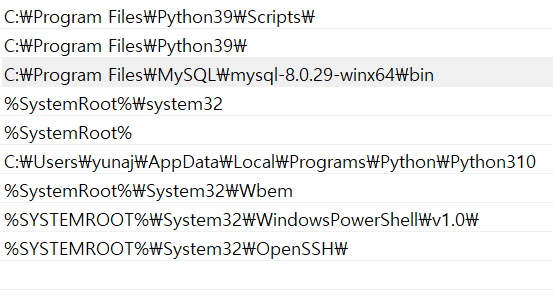
'''
환경변수 잡아주고 cmd로 들어와서
C:\Program Files\MySQL\mysql-8.0.29-winx64\bin>mysqld start
C:\Program Files\MySQL\mysql-8.0.29-winx64\bin>mysql -u root -p
접속완료!
Welcome to the MySQL monitor. Commands end with ; or \g.
Your MySQL connection id is 26
Server version: 8.0.29 MySQL Community Server - GPL
mysql>
로그인후!
mysql> show databases;
기본적인 데이터 베이스들이 나온다.
+--------------------+
| Database |
+--------------------+
| information_schema |
| mysql |
| performance_schema |
| sys |
practice 데이터 베이스 생성
mysql> create database practice;
mysql> show databases;
+--------------------+
| Database |
+--------------------+
| information_schema |
| mysql |
| performance_schema |
| practice |
| sys |
+--------------------+
테이블 생성
create table book이라고하면은 컬럼이 없기 때문에 오류가 난다. 따라서 컬럼값을 같이 지정해줘야 한다.
mysql> create table book (
-> id INT(5) NOT NULL AUTO_INCREMENT,
-> title CHAR(30),
-> genre CHAR(10),
-> author CHAR(30),
-> primary key(id)
-> );
Query OK, 0 rows affected, 1 warning (0.05 sec)
확인
mysql> describe book;
+--------+----------+------+-----+---------+----------------+
| Field | Type | Null | Key | Default | Extra |
+--------+----------+------+-----+---------+----------------+
| id | int | NO | PRI | NULL | auto_increment |
| title | char(30) | YES | | NULL | |
| genre | char(10) | YES | | NULL | |
| author | char(30) | YES | | NULL | |
+--------+----------+------+-----+---------+----------------+
테이블에 데이터 넣기
mysql> Insert into book(title, genre, author)
-> values (
-> "코드잘하고싶다",
-> "IT",
-> "yuna"
-> );
Query OK, 1 row affected (0.02 sec)
확인
select * from book;
+----+----------------+-------+--------+
| id | title | genre | author |
+----+----------------+-------+--------+
| 1 | 코드잘하고싶다 | IT | yuna |
+----+----------------+-------+--------+
조건부로 내용확인
장르가 IT인 것만들만 fetch해오기
mysql> select * from book WHERE genre ="IT";
+----+----------------+-------+--------+
| id | title | genre | author |
+----+----------------+-------+--------+
| 1 | 코드잘하고싶다 | IT | yuna |
+----+----------------+-------+--------+
1 row in set (0.00 sec)
pymysql를 이용하여 VSC와 mysql 를 연동시켜봅시다!
Pymysql 이란?
PyMySQL is an interface for connecting to a MySQL database server from Python
pymysql 설치하다 오류난것들
conn = pymysql.connect(host="localhost", user="root", password='1234',
db="practice", charset="utf8")
AttributeError: 'NoneType' object has no attribute 'encoding'
- 비밀번호를 1234로 써서 난 오류
pymysql TypeError: object supporting the buffer API required
- utf-8이라고 써서 난 오류
Insert해보기
import pymysql
import pandas as pd
import numpy as np
conn = pymysql.connect(host="localhost", port=3306, user="root", password='1234',
database="practice", charset="utf8")
cursor = conn.cursor()
sql = "INSERT INTO book (title, genre, author) VALUES(%s, %s,%s)"
try:
cursor = conn.cursor()
with cursor:
for i in range(1,6):
cursor.execute(sql,(f"개발자되기{i}","IT","yuna"))
conn.commit()
finally:
conn.close()cmd에서 확인
mysql> select * from practice.book;
+----+--------------------+-------+--------+
| id | title | genre | author |
+----+--------------------+-------+--------+
| 1 | 코딩정말잘하고싶다 | IT | yuna |
| 2 | 개발자되기1 | IT | yuna |
| 3 | 개발자되기2 | IT | yuna |
| 4 | 개발자되기3 | IT | yuna |
| 5 | 개발자되기4 | IT | yuna |
| 6 | 개발자되기5 | IT | yuna |
+----+--------------------+-------+--------+
6 rows in set (0.00 sec)
Update해 보기
import pymysql
import pandas as pd
import numpy as np
conn = pymysql.connect(host="localhost", port=3306, user="root", password='1234',
database="practice", charset="utf8")
cursor = conn.cursor()
sql="UPDATE book set title = %s WHERE title = %s"
try:
with cursor:
cursor.execute(sql, ("오늘하루도힘!", "개발자되기2"))
conn.commit()
finally:
conn.close() #cmd에서 확인
mysql> select * from practice.book;
+----+--------------------+-------+--------+
| id | title | genre | author |
+----+--------------------+-------+--------+
| 1 | 코딩정말잘하고싶다 | IT | yuna |
| 2 | 개발자되기1 | IT | yuna |
| 3 | 오늘하루도힘! | IT | yuna |
| 4 | 개발자되기3 | IT | yuna |
| 5 | 개발자되기4 | IT | yuna |
| 6 | 개발자되기5 | IT | yuna |
+----+--------------------+-------+--------+
6 rows in set (0.00 sec)
DELETE 해보기
import pymysql
import pandas as pd
import numpy as np
conn = pymysql.connect(host="localhost", port=3306, user="root", password='1234',
database="practice", charset="utf8")
cursor = conn.cursor()
sql = "DELETE FROM book WHERE id = %s"
try:
with cursor:
cursor.execute(sql,('5'))
conn.commit()
finally:
conn.close() #note
여기서 마주했던 문제가 있었는데실행하려는 SQL명령어에서 %s 는 인자의 형식을 지정해주는게 아니다
즉, int형식이라서 %d, float형식이라서 %f같은걸 쓰면안된다.
만약 사용할 시 다음과 같은 에러가 발생한다
TypeError: %d format: a number is required, not strTypeError: a float is required
무조건 %s 사용하기
cmd에서 확인
mysql> select * from practice.book;
+----+--------------------+-------+--------+
| id | title | genre | author |
+----+--------------------+-------+--------+
| 1 | 코딩정말잘하고싶다 | IT | yuna |
| 2 | 개발자되기1 | IT | yuna |
| 3 | 오늘하루도힘! | IT | yuna |
| 4 | 개발자되기3 | IT | yuna |
| 6 | 개발자되기5 | IT | yuna |
+----+--------------------+-------+--------+
5 rows in set (0.00 sec)
