<부트스트랩>
부트스트랩을 처음 써보았다. 그냥 누군가가 만들어둔 소스를 가지고와서 쓰는거구나
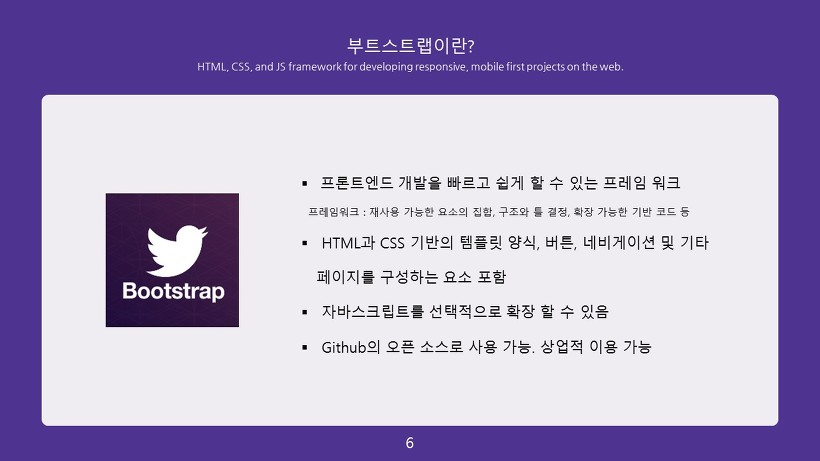
'프레임워크' 라고 하는 것은 재사용이 가능한 요소들의 집합되어 있으며, 정해진 구조와 틀 안에서 이것들이 확장이 가능한 기반 코드로 이루어 짐을 뜻한다. jquery는 라이브러리이고, 부트스트랩은 프레임워크다. 따라서, 우리는 '부트스트랩 프레임워크에서 jquery 라이브러리를 사용할 수 있다.'라고 말 할 수 있다.
<하면서 생긴 문제점>
1. 포커스 아웃 후 공백일 경우 경고문이 뜨는데 입력을 다 하고 나서도 경고문이 그대로 떠있었다. else 안에 hide()를 써줌으로써 해결
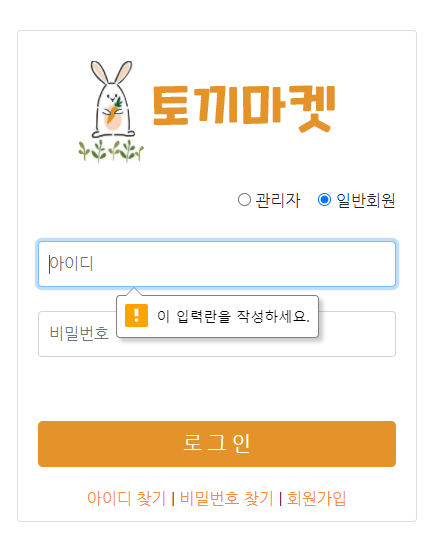
유효성 검사시 공백인채로 넘어가지 않게 input type에 required 를 추가적으로 넣고 autofocus를 아이디 부분에 맞춰놨다.
==================================================
<%@ page language="java" contentType="text/html; charset=UTF-8"
pageEncoding="UTF-8"%>
<%@ taglib uri="http://java.sun.com/jsp/jstl/core" prefix="c" %>
<!DOCTYPE html>
<html lang="ko">
<head>
<meta charset="utf-8">
<meta http-equiv="X-UA-Compatible" content="IE=edge">
<meta name="viewport" content="width=device-width, initial-scale=1">
<!-- The above 3 meta tags *must* come first in the head; any other head content must come *after* these tags -->
<meta name="description" content="">
<meta name="author" content="">
<!-- Bootstrap CSS -->
<link rel="stylesheet" href="https://maxcdn.bootstrapcdn.com/bootstrap/4.0.0/css/bootstrap.min.css" integrity="sha384-Gn5384xqQ1aoWXA+058RXPxPg6fy4IWvTNh0E263XmFcJlSAwiGgFAW/dAiS6JXm" crossorigin="anonymous">
<title>로그인 폼</title>
<style>
@import url("http://fonts.googleapis.com/earlyaccess/nanumgothic.css");
html {
height: 100%;
}
body {
width:100%;
height:100%;
margin: 0;
padding-top: 200px;
padding-bottom: 40px;
font-family: "Nanum Gothic", arial, helvetica, sans-serif;
background-repeat: no-repeat;
}
.card {
margin: 0 auto; /* Added */
float: none; /* Added */
margin-bottom: 10px; /* Added */
}
#btn-Yes{
background-color: #e4932b;
border: none;
}
.login .form-control {
position: relative;
height: auto;
-webkit-box-sizing: border-box;
-moz-box-sizing: border-box;
box-sizing: border-box;
padding: 10px;
font-size: 16px;
}
.checkbox{
margin-right: 20px;
text-align: right;
}
.card-title{
margin-left: 30px;
}
.links{
text-align: center;
margin-bottom: 10px;
}
a{
color: #f58b34; text-decoration: none;
}
.check{
color : red;
}
</style>
</head>
<body cellpadding="0" cellspacing="0" marginleft="0" margintop="0" width="100%" height="100%" align="center">
<div class="card align-middle" style="width:25rem;">
<div class="card-title" style="margin-top:30px;">
<h2 class="card-title" style="color:#f58b34;"><img src="/resources/img/rabbit_logo.png"/></h2>
</div>
<form action="login" class="login" method="POST">
<div class="checkbox">
<label>
<input type="radio" name="mode" value="admin"> 관리자
<input type="radio" name="mode" value="member" checked> 일반회원
</label>
</div>
<div class="card-body">
<input type="text" name="LoginId" id="Id" class="form-control" placeholder="아이디" autofocus required><BR>
<input type="password" name="LoginPw" id="Pw" class="form-control" placeholder="비밀번호" required><br>
<p id="check" class="check">${login_msg}</p><br/>
<input id="btn-Yes" class="btn btn-lg btn-primary btn-block" type="submit" value="로 그 인">
</form>
</div>
<div class="links">
<a href="memberId">아이디 찾기</a> | <a href="memberPw">비밀번호 찾기</a> | <a href="memberRegist">회원가입</a>
</div>
</div>
</body>
</html>아이디 찾기와 비밀번호 찾기 부분도 이 UI를 복사해서 쉽게 쉽게 해결했다.
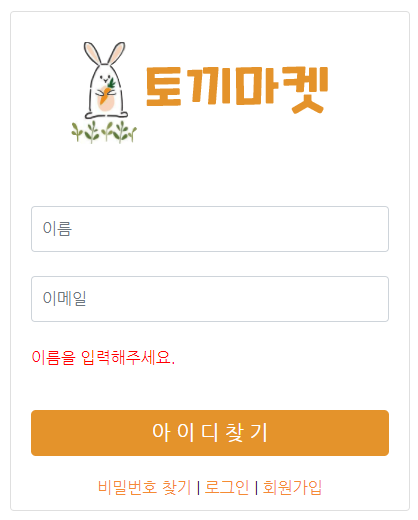
<%@ page language="java" contentType="text/html; charset=UTF-8"
pageEncoding="UTF-8"%>
<%@ taglib uri="http://java.sun.com/jsp/jstl/core" prefix="c" %>
<!DOCTYPE html>
<html lang="ko">
<head>
<script src="https://code.jquery.com/jquery-3.2.1.min.js"></script>
<meta charset="utf-8">
<meta http-equiv="X-UA-Compatible" content="IE=edge">
<meta name="viewport" content="width=device-width, initial-scale=1">
<!-- The above 3 meta tags *must* come first in the head; any other head content must come *after* these tags -->
<meta name="description" content="">
<meta name="author" content="">
<!-- Bootstrap CSS -->
<link rel="stylesheet" href="https://maxcdn.bootstrapcdn.com/bootstrap/4.0.0/css/bootstrap.min.css" integrity="sha384-Gn5384xqQ1aoWXA+058RXPxPg6fy4IWvTNh0E263XmFcJlSAwiGgFAW/dAiS6JXm" crossorigin="anonymous">
<title>아이디 찾기</title>
<style>
@import url("http://fonts.googleapis.com/earlyaccess/nanumgothic.css");
html {
height: 100%;
}
body {
width:100%;
height:100%;
margin: 0;
padding-top: 200px;
padding-bottom: 40px;
font-family: "Nanum Gothic", arial, helvetica, sans-serif;
background-repeat: no-repeat;
}
.card {
margin: 0 auto; /* Added */
float: none; /* Added */
margin-bottom: 10px; /* Added */
}
#btn-Yes{
background-color: #e4932b;
border: none;
}
.form-signin .form-control {
position: relative;
height: auto;
-webkit-box-sizing: border-box;
-moz-box-sizing: border-box;
box-sizing: border-box;
padding: 10px;
font-size: 16px;
}
.card-title{
margin-left: 30px;
}
.links{
text-align: center;
margin-bottom: 10px;
}
a{
color: #f58b34; text-decoration: none;
}
.text2{
color : blue;
}
</style>
</head>
<body cellpadding="0" cellspacing="0" marginleft="0" margintop="0" width="100%" height="100%" align="center">
<div class="card align-middle" style="width:25rem;">
<div class="card-title" style="margin-top:30px;">
<h2 class="card-title" style="color:#f58b34;"><img src="/resources/img/rabbit_logo.png"/></h2>
</div>
<div class="card-body">
<form action="findId" class="form-signin" method="POST">
<p class="text2"> ${findid2}</p>
<input type="text" name="name" id="name" class="form-control" placeholder="이름" required autofocus><BR>
<input type="email" name="email" id="email" class="form-control" placeholder="이메일" required><br>
<p class="check" id="check">${check}</p><br/>
<button id="btn-Yes" class="btn btn-lg btn-primary btn-block" type="submit">아 이 디 찾 기</button>
</form>
</div>
<div class="links">
<a href="memberPw">비밀번호 찾기</a> | <a href="memberLogin">로그인</a> | <a href="memberRegist">회원가입</a>
</div>
</div>
</body>
<script type="text/javascript">
$("#name").focusout(function(){
if($('#name').val() == ""){
$('#check').text('이름을 입력해주세요.');
$('#check').css('color', 'red');
}else{
$('#check').hide();
}
});
$("#email").focusout(function(){
if($('#email').val() == ""){
$('#check').text('이메일을 입력해주세요');
$('#check').css('color', 'red');
}else{
$('#check').hide();
}
});
</script>
</html>아니 이럴수가 급하게 만든 티가 난다. TAB도 이상하고 공백들 무엇...
그렇다고 수정하고 싶지는 않다.
너가 이때 이렇게 엉망으로 했었단다. 하며 두고두고 봐야지
달리진건 유효성 검사
과거에 개인프로젝트 할때 유효성 검사를 왜 JSP에서 할까? 하고 강사님께 물어본적이 있었다. 그때의 답은 JSP에서 유효성 검사를 하고 들어가야 덜 복잡하다는 거였다. 아하, 그렇구나!
JQuery 부분이 늘 제일 어렵다. 용어들을 잘 모르고 익숙하지 않아서 그런것임을 안다.
이메일을 적었는데도 빨간글씨가 떠있어서 응? 했는데
hide() 라는 기능이 있더라. 아니 배운적이 있는데 기억이 안 났다.
구글 검색을 통해 알아냈다.
비밀번호 찾기
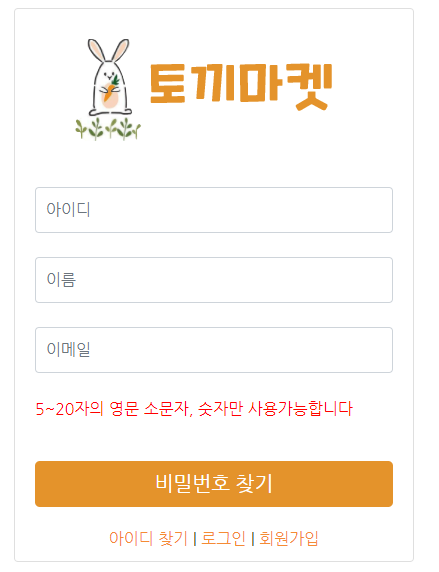
<%@ page language="java" contentType="text/html; charset=UTF-8"
pageEncoding="UTF-8"%>
<%@ taglib uri="http://java.sun.com/jsp/jstl/core" prefix="c" %>
<!DOCTYPE html>
<html lang="ko">
<head>
<script src="https://code.jquery.com/jquery-3.2.1.min.js"></script>
<meta charset="utf-8">
<meta http-equiv="X-UA-Compatible" content="IE=edge">
<meta name="viewport" content="width=device-width, initial-scale=1">
<!-- The above 3 meta tags *must* come first in the head; any other head content must come *after* these tags -->
<meta name="description" content="">
<meta name="author" content="">
<!-- Bootstrap CSS -->
<link rel="stylesheet" href="https://maxcdn.bootstrapcdn.com/bootstrap/4.0.0/css/bootstrap.min.css" integrity="sha384-Gn5384xqQ1aoWXA+058RXPxPg6fy4IWvTNh0E263XmFcJlSAwiGgFAW/dAiS6JXm" crossorigin="anonymous">
<title>아이디 찾기</title>
<style>
@import url("http://fonts.googleapis.com/earlyaccess/nanumgothic.css");
html {
height: 100%;
}
body {
width:100%;
height:100%;
margin: 0;
padding-top: 200px;
padding-bottom: 40px;
font-family: "Nanum Gothic", arial, helvetica, sans-serif;
background-repeat: no-repeat;
}
.card {
margin: 0 auto; /* Added */
float: none; /* Added */
margin-bottom: 10px; /* Added */
}
#btn-Yes{
background-color: #e4932b;
border: none;
}
.form-signin .form-control {
position: relative;
height: auto;
-webkit-box-sizing: border-box;
-moz-box-sizing: border-box;
box-sizing: border-box;
padding: 10px;
font-size: 16px;
}
.card-title{
margin-left: 30px;
}
a{
color: #f58b34; text-decoration: none;
}
.links{
text-align: center;
margin-bottom: 10px;
}
.checks{
color : red;
}
</style>
</head>
<body cellpadding="0" cellspacing="0" marginleft="0" margintop="0" width="100%" height="100%" align="center">
<div class="card align-middle" style="width:25rem;">
<div class="card-title" style="margin-top:30px;">
<h2 class="card-title" style="color:#f58b34;"><img src="/resources/img/rabbit_logo.png"/></h2>
</div>
<div class="card-body">
<form action="findPw" class="form-signin" method="POST">
<input type="text" name="member_id" id="member_id" class="form-control" placeholder="아이디" required><br>
<input type="text" name="name" id="name" class="form-control" placeholder="이름" required><BR>
<input type="email" name="email" id="email" class="form-control" placeholder="이메일" required><br>
<p class="checks" id="checks">${findpw_checkf}</p><br/>
<button id="btn-Yes" class="btn btn-lg btn-primary btn-block" type="submit">비밀번호 찾기</button>
</form>
</div>
<div class="links">
<a href="memberId">아이디 찾기</a> | <a href="memberLogin">로그인</a> | <a href="memberRegist">회원가입</a>
</div>
</div>
</body>
<script type="text/javascript">
//아이디 정규식
var idJ = /^[a-z0-9]{5,20}$/;
$("#member_id").focusout(function(){
if($('#member_id').val() == ""){
$('#checks').text('아이디를 입력해주세요.');
$('#checks').css('color', 'red');
}
});
$("#member_id").focusout(function(){
if(!idJ.test($(this).val())){
$('#checks').text('5~20자의 영문 소문자, 숫자만 사용가능합니다');
$('#checks').css('color', 'red');
}
});
$("#name").focusout(function(){
if($('#name').val() == ""){
$('#checks').text('이름을 입력해주세요.');
$('#checks').css('color', 'red');
}
});
$("#email").focusout(function(){
if($('#email').val() == ""){
$('#checks').text('이메일을 입력해주세요');
$('#checks').css('color', 'red');
}
});
</script>
</html>비밀번호 재설정
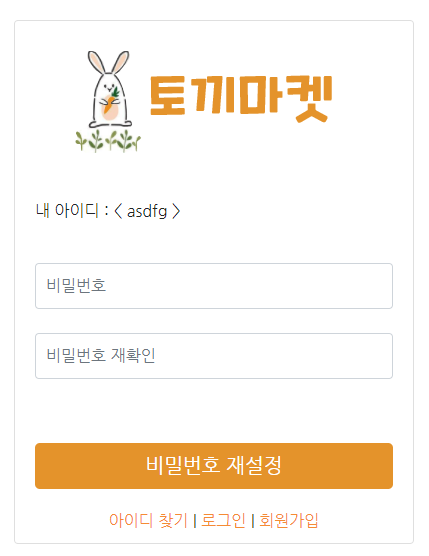
<%@ page language="java" contentType="text/html; charset=UTF-8"
pageEncoding="UTF-8"%>
<%@ taglib uri="http://java.sun.com/jsp/jstl/core" prefix="c" %>
<!DOCTYPE html>
<html lang="ko">
<head>
<script src="https://code.jquery.com/jquery-3.2.1.min.js"></script>
<meta charset="utf-8">
<meta http-equiv="X-UA-Compatible" content="IE=edge">
<meta name="viewport" content="width=device-width, initial-scale=1">
<!-- The above 3 meta tags *must* come first in the head; any other head content must come *after* these tags -->
<meta name="description" content="">
<meta name="author" content="">
<!-- Bootstrap CSS -->
<link rel="stylesheet" href="https://maxcdn.bootstrapcdn.com/bootstrap/4.0.0/css/bootstrap.min.css" integrity="sha384-Gn5384xqQ1aoWXA+058RXPxPg6fy4IWvTNh0E263XmFcJlSAwiGgFAW/dAiS6JXm" crossorigin="anonymous">
<title>아이디 찾기</title>
<style>
@import url("http://fonts.googleapis.com/earlyaccess/nanumgothic.css");
html {
height: 100%;
}
body {
width:100%;
height:100%;
margin: 0;
padding-top: 200px;
padding-bottom: 40px;
font-family: "Nanum Gothic", arial, helvetica, sans-serif;
background-repeat: no-repeat;
}
.card {
margin: 0 auto; /* Added */
float: none; /* Added */
margin-bottom: 10px; /* Added */
}
#btn-Yes{
background-color: #e4932b;
border: none;
}
.form-signin .form-control {
position: relative;
height: auto;
-webkit-box-sizing: border-box;
-moz-box-sizing: border-box;
box-sizing: border-box;
padding: 10px;
font-size: 16px;
}
.checkbox{
margin-right: 20px;
text-align: right;
}
.card-title{
margin-left: 30px;
}
a{
color: #f58b34; text-decoration: none;
}
.links{
text-align: center;
margin-bottom: 10px;
}
</style>
</head>
<body cellpadding="0" cellspacing="0" marginleft="0" margintop="0" width="100%" height="100%" align="center">
<%
Object data = session.getAttribute("findid");
String finduid = (String)data;
%>
<div class="card align-middle" style="width:25rem;">
<div class="card-title" style="margin-top:30px;">
<h2 class="card-title" style="color:#f58b34;"><img src="/resources/img/rabbit_logo.png"/></h2>
</div>
<div class="card-body">
<form action="resetPw" class="form-signin" method="POST">
<input type="hidden" name="member_id" value=<%= finduid %>>
<p class="check" id="check">내 아이디 : < <%= finduid %> ></p><br/>
<input type="passwor" name="pw" id="pw" class="form-control" placeholder="비밀번호" required ><BR>
<input type="passwor" name="pw2" id="pw2" class="form-control" placeholder="비밀번호 재확인" required><br>
<p class="check" id="check2">${resetpw_check}</p><br/>
<button type="button" id="btn-Yes" onclick="regist()" class="btn btn-lg btn-primary btn-block">비밀번호 재설정</button>
</form>
</div>
<div class="links">
<a href="memberId">아이디 찾기</a> | <a href="memberLogin">로그인</a> | <a href="memberRegist">회원가입</a>
</div>
</div>
</body>
<script >
var check2 = "${findpw_checkt}";
if(check2 != ""){
alert(check2);
}
// 비밀번호 정규식
var pwJ = /^[a-z0-9]{6,20}$/;
var pwc = false;
var pwc2 = false;
$("#pw").focusout(function(){
if($('#pw').val() == ""){
$('#check').text('비밀번호를 입력해주세요.');
$('#check').css('color', 'red');
}else if(!pwJ.test($(this).val())){
$('#check').text('6~20자의 영문 소문자, 숫자만 사용가능합니다');
$('#check').css('color', 'red');
}else{
pwc2 = true;
$('#check').hide();
}
});
$("#pw2").focusout(function(){
if($('#pw2').val() == ""){
$('#check').text('필수 정보입니다.')
$('#check').css('color', 'red')
}else
$('#check').hide()
});
$("#pw2").keyup(function(){
if($(this).val()!=$("#pw").val()){
$("#check2").html("비밀번호가 다릅니다");
$("#check2").css("color",'red');
pwc = false;
}else{
$("#check2").html("비밀번호가 일치합니다");
$("#check2").css("color",'blue');
pwc = true;
}
});
$("#pw").keyup(function(){
if($(this).val()!=$("#pw2").val()){
$("#check2").html("비밀번호가 다릅니다");
$("#check2").css("color",'red');
pwc = false;
}else{
$("#check2").html("비밀번호가 일치합니다");
$("#check2").css("color",'blue');
pwc = true;
}
});
function regist(){
if(pwc2 == false){
alert('비밀번호는 6~20자의 영문 소문자, 숫자만 사용가능합니다')
}else if(pwc == false ){
alert('비밀번호를 다시 확인해주세요')
}else{
$('form').submit();
}
<%session.invalidate();%>
};
</script>
</html>비밀번호를 재설정하기 위해 session으로 id값을 가져왔다.
<%
Object data = session.getAttribute("findid");
String finduid = (String)data;
%>
그리고 이 session 값은 submit으로 넘겨지는 순간 없애주기로 했다.
<%session.invalidate();%>
login session값 때문에 그랬던건데 굳이 그럴 필요가 없었다.
왜 그렇게 생각하고 넘겼지?
설계부분 UI 끝
