< join을 mybatis에서 어케 불러옴...? >
DB에서 join을 한 리스트를 mybatis를 통해서 불러와야하는데
할 줄 몰라서 구글 신을 뒤지다가 좋은 참고 글을 발견해서 성공!
나중에 또 찾아볼 나를 위해 기록해본다
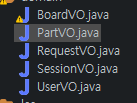
일단 나는 많은 vo클래스들을 가지고 있는데
이 중에서 UserVO랑 PartVO를 함께 가지고 와야했다
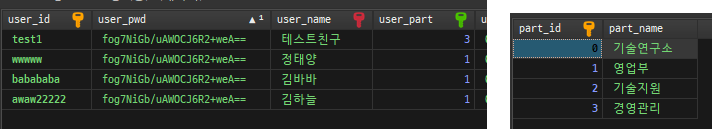
join를 작성을 했다
xml
<select id="userData" parameterType="String" resultMap="UserResult">
<![CDATA[
SELECT
u.user_id
, u.user_name
, u.user_phone
, u.user_email
, u.user_signdate
, p.part_name
FROM
tbl_user u
LEFT JOIN
tbl_part p
ON
p.part_id = (
SELECT part_id
FROM tbl_part AS p2
WHERE p2.part_id = u.user_part
)
where user_authority > 1
ORDER BY u.user_name desc
]]>
</select>mybaris에 xml 파일에 이렇게 작성을 해두겠다
< 권한이 1 이하일때는 가입신청을 한 상태라 보이면 안되고 이름 내림차순으로 >
오름차순(ASC) : 작은 값부터 큰 값 쪽으로의 순서 ex)1, 2, 3, 4, n, n+1...
내림차순(DESC) : 큰 값부터 작은 값 쪽으로의 순서 ex)5, 4, 3, 2, 1
UserVO
package com.sck.alice.domain;
public class UserVO {
private String id; // 아이디
private String pwd; // 비밀번호
private String name; // 이름
private int part; // 부서
private String phone; // 전화번호
private String email; // 이메일
private int autority; // 권한
private String createddate; // 가입신청일
private String signdate; // 가입일
private int locked; // 5회 이상 오류
private PartVO partvo;
public String getId() {return id;}
public void setId(String id) {this.id = id;}
public String getPwd() {return pwd;}
public void setPwd(String pwd) {this.pwd = pwd;}
public String getName() {return name;}
public void setName(String name) {this.name = name;}
public int getPart() {return part;}
public void setPart(int part) {this.part = part;}
public String getPhone() {return phone;}
public void setPhone(String phone) {this.phone = phone;}
public String getEmail() {return email;}
public void setEmail(String email) {this.email = email;}
public int getAutority() {return autority;}
public void setAutority(int autority) {this.autority = autority;}
public String getCreateddate() {return createddate;}
public void setCreateddate(String createddate) {this.createddate = createddate;}
public String getSigndate() {return signdate;}
public void setSigndate(String signdate) {this.signdate = signdate;}
public int getLocked() {return locked;}
public void setLocked(int locked) {this.locked = locked;}
@Override
public String toString() {
return "UserVO [id=" + id + ", pwd=" + pwd + ", name=" + name + ", part=" + part + ", phone=" + phone
+ ", email=" + email + ", autority=" + autority + ", createddate=" + createddate + ", signdate="
+ signdate + ", locked=" + locked + ", partvo=" + partvo + "]";
}
public PartVO getPartvo() {return partvo;}
public void setPartvo(PartVO partvo) {this.partvo = partvo;}
}
UserVO 안에 PartVO 객체참조변수를 넣어주고 getter, setter, toString 까지 만들어준다.
xml
<resultMap type="com.sck.alice.domain.PartVO" id="PartResult">
<result column="part_id" property="part_id" />
<result column="part_name" property="part_name" />
</resultMap>
<resultMap type="com.sck.alice.domain.UserVO" id="UserResult">
<result column="user_id" property="id" />
<result column="user_pwd" property="pwd" />
<result column="user_name" property="name" />
<result column="user_part" property="part" />
<result column="user_phone" property="phone" />
<result column="user_email" property="email" />
<result column="user_authority" property="autority" />
<result column="user_createddate" property="createddate" />
<result column="user_signdate" property="signdate" />
<result column="user_locked" property="locked" />
<collection property="partvo" resultMap="PartResult"/> // 요기 작성!
</resultMap>collection 부분을 작성해준다
property = 아까 UserVO에서 썼던 객체참조변수 이름
resultMap = 내가 사용할 resultMap의 id 이름을 넣어준다
(나중에 헷갈릴 수도 있을꺼같아 이름을 바꿔가며 썼다)
jsp
<%@ taglib prefix="c" uri="http://java.sun.com/jsp/jstl/core"%>
<table class="table_01" style="text-align: center;text-align: center; margin: 50px auto 0 auto;">
<thead>
<tr>
<th><div class="th-text">No</div></th>
<th><div class="th-text">부서</div></th>
<th><div class="th-text">아이디</div></th>
<th><div class="th-text">이름</div></th>
<th><div class="th-text">전화번호</div></th>
<th><div class="th-text">이메일</div></th>
<th><div class="th-text">가입시기</div></th>
</tr>
</thead>
<tbody>
<c:forEach items="${list}" var="list" varStatus="status" >
<tr>
<td><c:out value="${status.count}"/></td>
<td>${list.partvo.part_name}</td>
<td>${list.id}</td>
<td>${list.name}</td>
<td>${list.phone}</td>
<td>${list.email}</td>
<td>${list.signdate}</td>
</tr>
</c:forEach>
</tbody>
</table>JSTL 반복문을 넣어 만들어준다
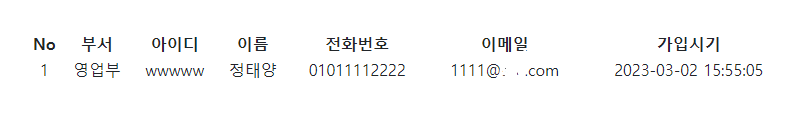
참고
https://m.blog.naver.com/PostView.naver?isHttpsRedirect=true&blogId=tkdguq9369&logNo=221734475155
