
VR 에서 User Interface (UI) 가 작동하도록 하는 방법에 대해 알아보기
📌 과정
-
Canvas생성Render Mode : World Space, 메인 카메라 지정- position, scale, width, height 등
Transform은 원하는대로 설정
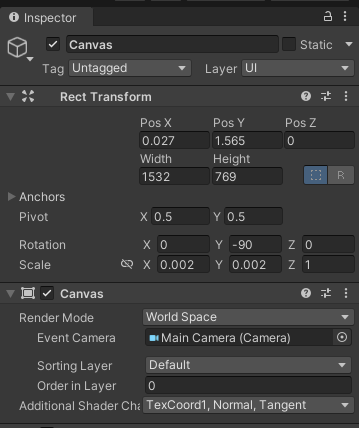
-
Canvas에Tracked Device Graphic Raycaster스크립트 추가- XR Interaction Toolkit 에서 사용할 수 있도록
Graphic Raycaster재정의
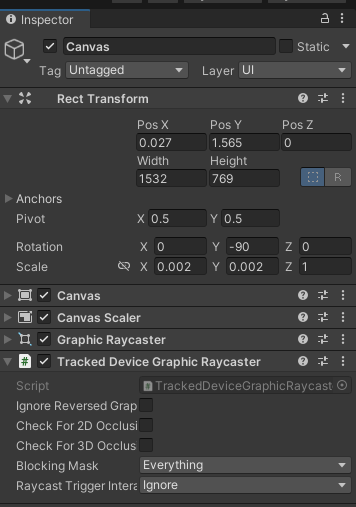
- XR Interaction Toolkit 에서 사용할 수 있도록
-
EventSystem 의
Standalone Input Module스크립트 삭제 및XR UI Input Module스크립트 추가- 좌우 손 컨트롤러의 동작이 UI 요소에 Raycast 되도록 도와주는 스크립트
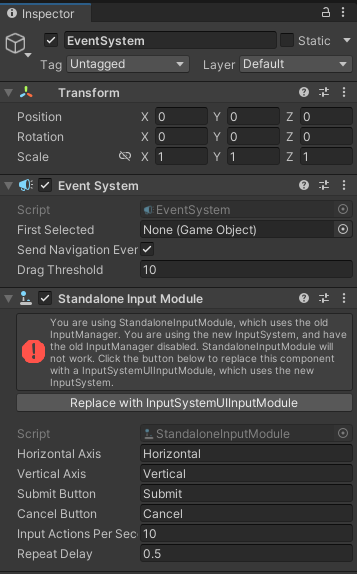
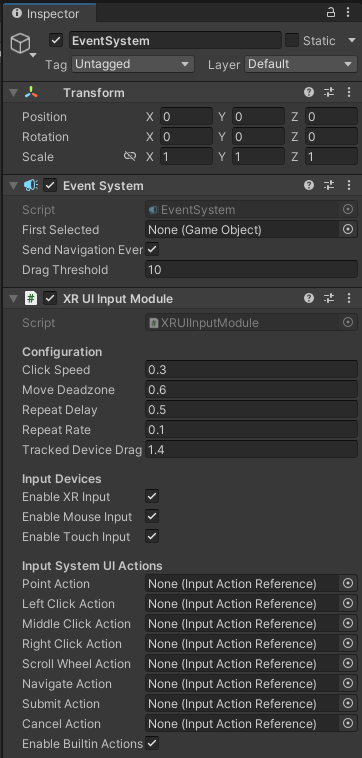
- 좌우 손 컨트롤러의 동작이 UI 요소에 Raycast 되도록 도와주는 스크립트
-
컨트롤러 >
XR Ray Interactor>Raycast Mask: UI 로 설정
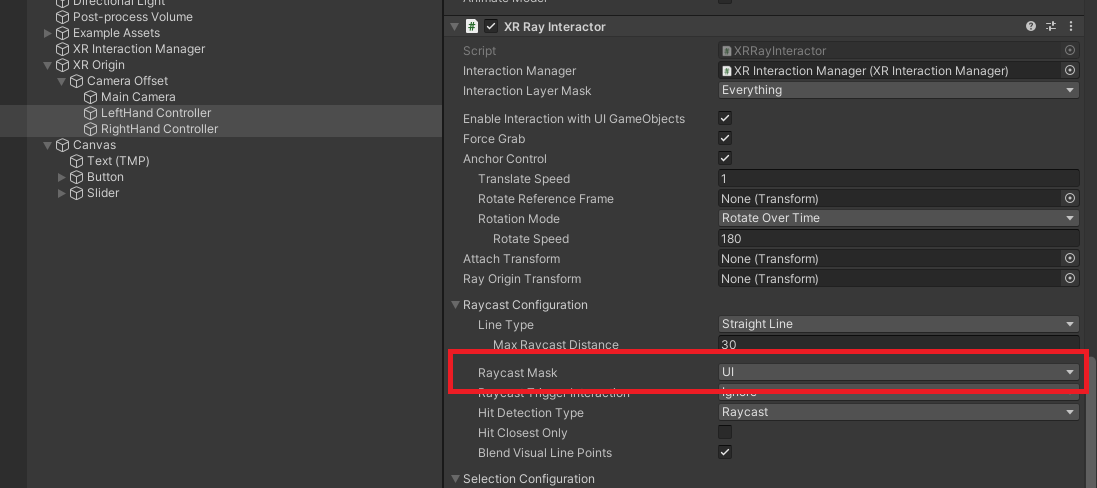
📌 결과

